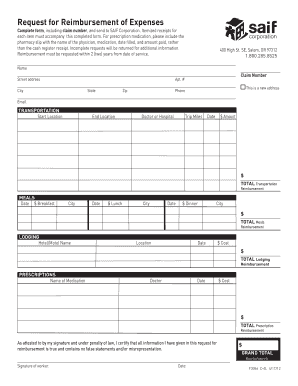
Saif Forms Oregon 2012


Understanding the Saif Reimbursement of Expenses Form
The Saif reimbursement of expenses form is a crucial document used by employees to claim reimbursement for work-related expenses incurred during their employment. This form is specifically designed to streamline the process of documenting and submitting expenses for approval. It ensures that all necessary information is captured, including the type of expense, date incurred, and amount. Proper completion of this form is essential for timely reimbursement and compliance with company policies.
Steps to Complete the Saif Reimbursement of Expenses Form
Completing the Saif reimbursement of expenses form involves several key steps:
- Gather Documentation: Collect all receipts and relevant documents that support your expense claims.
- Fill Out the Form: Enter your personal information, including your name, employee ID, and department. Provide detailed descriptions of each expense, including the date, amount, and purpose.
- Attach Supporting Documents: Include copies of receipts and any other required documentation to substantiate your claims.
- Review for Accuracy: Double-check all entries for accuracy to avoid delays in processing.
- Submit the Form: Follow your organization’s submission guidelines, whether online or in person.
Legal Use of the Saif Reimbursement of Expenses Form
The Saif reimbursement of expenses form is legally binding when completed and submitted according to company policies and applicable laws. It is essential to ensure that all claims are legitimate and supported by appropriate documentation. Misrepresentation or fraudulent claims can lead to serious consequences, including disciplinary action or legal repercussions. Therefore, understanding the legal implications of this form is vital for both employees and employers.
Required Documents for Submission
When submitting the Saif reimbursement of expenses form, certain documents are typically required to support your claims. These may include:
- Receipts: Original or scanned copies of receipts for all expenses claimed.
- Invoices: Any invoices related to the expenses incurred.
- Approval Emails: If applicable, include any prior approvals for expenses that require pre-authorization.
Ensuring that all necessary documents are included will facilitate a smoother reimbursement process.
Form Submission Methods
The Saif reimbursement of expenses form can usually be submitted through various methods, depending on your organization’s policies. Common submission methods include:
- Online Submission: Many companies offer digital platforms where employees can upload their completed forms and supporting documents.
- Mail: Some organizations may require physical copies to be mailed to the finance or HR department.
- In-Person Submission: Employees may also have the option to submit their forms directly to their supervisor or finance department.
Examples of Using the Saif Reimbursement of Expenses Form
Understanding how to effectively use the Saif reimbursement of expenses form can be enhanced by reviewing common scenarios. Examples include:
- Travel Expenses: Employees traveling for business purposes can use this form to claim reimbursement for airfare, hotel stays, and meals.
- Office Supplies: If employees purchase office supplies out of pocket, they can claim these expenses using the form.
- Client Meetings: Expenses incurred while entertaining clients, such as dining or event costs, can also be submitted for reimbursement.
Quick guide on how to complete saif forms oregon
Effortlessly Prepare Saif Forms Oregon on Any Device
Digital document management has gained traction among businesses and individuals alike. It offers an ideal environmentally friendly substitute for conventional printed and signed documents, allowing you to access the right form and securely save it online. airSlate SignNow equips you with all the necessary tools to swiftly create, edit, and eSign your documents without delays. Manage Saif Forms Oregon on any device using airSlate SignNow's Android or iOS applications and streamline any document-related task today.
Easily Modify and eSign Saif Forms Oregon
- Locate Saif Forms Oregon and click Get Form to initiate the process.
- Use the tools we provide to complete your document.
- Select important sections of the documents or obscure sensitive information with tools specifically designed for that purpose by airSlate SignNow.
- Create your signature using the Sign feature, which takes just seconds and holds the same legal validity as a traditional ink signature.
- Review all the details and then click on the Done button to save your changes.
- Decide how you wish to deliver your form, whether by email, SMS, invitation link, or by downloading it to your computer.
Eliminate the stress of lost or misplaced documents, tedious form retrieval, or errors that necessitate reprinting new document versions. airSlate SignNow meets your document management needs in just a few clicks from any device you prefer. Modify and eSign Saif Forms Oregon and ensure seamless communication at every phase of your form preparation journey with airSlate SignNow.
Create this form in 5 minutes or less
Find and fill out the correct saif forms oregon
Create this form in 5 minutes!
How to create an eSignature for the saif forms oregon
How to create an electronic signature for a PDF online
How to create an electronic signature for a PDF in Google Chrome
How to create an e-signature for signing PDFs in Gmail
How to create an e-signature right from your smartphone
How to create an e-signature for a PDF on iOS
How to create an e-signature for a PDF on Android
People also ask
-
What is the SAIF reimbursement of expenses form?
The SAIF reimbursement of expenses form is a specific document used to request reimbursement for expenses related to work or projects under the State Accident Insurance Fund (SAIF). This form is essential for documenting and legitimatizing expenses that employees have incurred while conducting business activities. Understanding how to correctly fill out this form can ensure timely and accurate processing of reimbursements.
-
How can airSlate SignNow assist with the SAIF reimbursement of expenses form?
airSlate SignNow streamlines the process of completing and submitting the SAIF reimbursement of expenses form. With our eSignature capabilities, users can quickly fill out the required fields, sign the document, and send it directly to the appropriate department for approval. This eliminates the hassle of paper forms and speeds up the reimbursement process.
-
What are the pricing options for airSlate SignNow when using the SAIF reimbursement of expenses form?
airSlate SignNow offers a variety of pricing plans tailored for businesses of all sizes. Each plan includes access to features that facilitate the completion and submission of documents like the SAIF reimbursement of expenses form. You can choose a plan that best fits your organizational needs and budget.
-
What features does airSlate SignNow provide for the SAIF reimbursement of expenses form?
airSlate SignNow includes features like eSignature, templates, and automated workflows specifically designed to enhance the submission of the SAIF reimbursement of expenses form. Users can create reusable templates, track submissions, and manage approvals seamlessly. This user-friendly interface makes it easy for employees to navigate the reimbursement process.
-
Are there integrations available for airSlate SignNow with other document management systems?
Yes, airSlate SignNow offers integrations with various third-party applications, enhancing the utility of the SAIF reimbursement of expenses form. Users can connect with platforms like Google Drive, Dropbox, and other document management systems, ensuring a smooth flow of information and easy access to necessary files. This flexibility helps streamline the reimbursement process.
-
What are the benefits of using airSlate SignNow for the SAIF reimbursement of expenses form?
Using airSlate SignNow for the SAIF reimbursement of expenses form provides numerous benefits, including increased efficiency and reduced turnaround time for reimbursements. The ability to electronically sign and submit documents eliminates delays caused by traditional paper forms. Additionally, you gain access to real-time tracking to monitor the status of your reimbursement.
-
Is it secure to use airSlate SignNow for the SAIF reimbursement of expenses form?
Absolutely, airSlate SignNow prioritizes the security of your documents, including the SAIF reimbursement of expenses form. With advanced encryption and compliance with industry-leading security standards, you can ensure that your sensitive data is protected. Our platform also offers user authentication and secure access features.
Get more for Saif Forms Oregon
Find out other Saif Forms Oregon
- eSign North Dakota Award Nomination Form Free
- eSignature Mississippi Demand for Extension of Payment Date Secure
- Can I eSign Oklahoma Online Donation Form
- How Can I Electronic signature North Dakota Claim
- How Do I eSignature Virginia Notice to Stop Credit Charge
- How Do I eSignature Michigan Expense Statement
- How Can I Electronic signature North Dakota Profit Sharing Agreement Template
- Electronic signature Ohio Profit Sharing Agreement Template Fast
- Electronic signature Florida Amendment to an LLC Operating Agreement Secure
- Electronic signature Florida Amendment to an LLC Operating Agreement Fast
- Electronic signature Florida Amendment to an LLC Operating Agreement Simple
- Electronic signature Florida Amendment to an LLC Operating Agreement Safe
- How Can I eSignature South Carolina Exchange of Shares Agreement
- Electronic signature Michigan Amendment to an LLC Operating Agreement Computer
- Can I Electronic signature North Carolina Amendment to an LLC Operating Agreement
- Electronic signature South Carolina Amendment to an LLC Operating Agreement Safe
- Can I Electronic signature Delaware Stock Certificate
- Electronic signature Massachusetts Stock Certificate Simple
- eSignature West Virginia Sale of Shares Agreement Later
- Electronic signature Kentucky Affidavit of Service Mobile