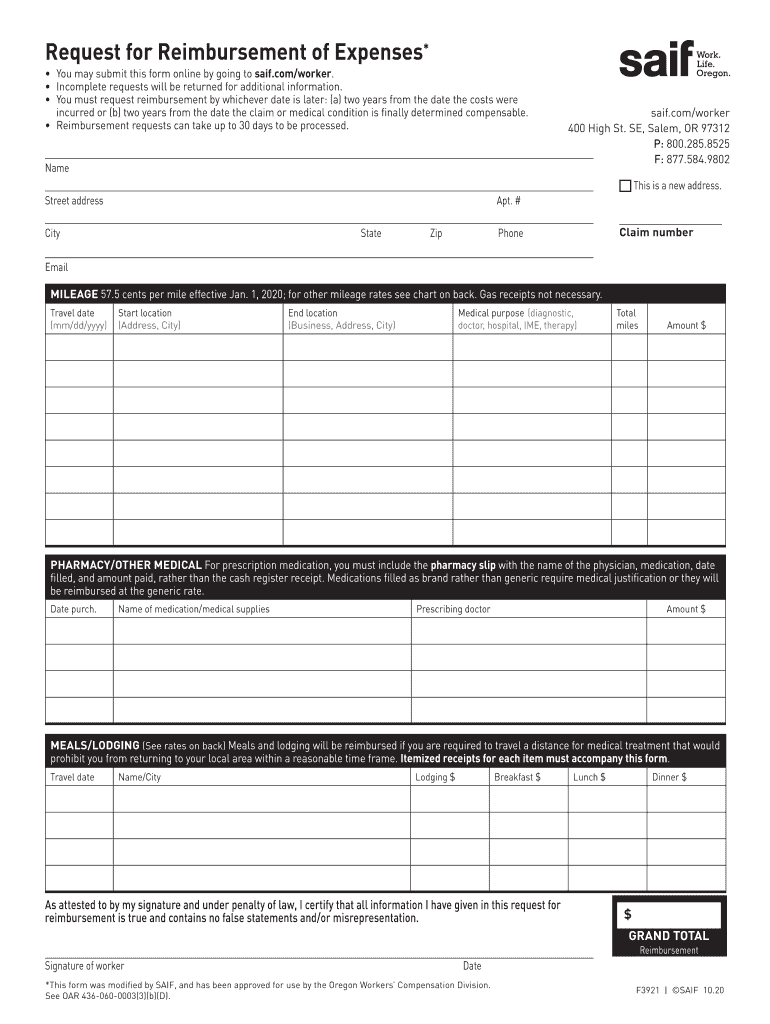
2020-2026 Form


What is the Request For Reimbursement Of Expenses F3921 Formerly F3056, English Version
The Request For Reimbursement Of Expenses F3921, previously known as F3056, is a standardized form used primarily by individuals and businesses to request the reimbursement of expenses incurred during the course of business operations or on behalf of an employer. This form is essential for documenting and justifying expenses, ensuring that reimbursements are processed efficiently and accurately. It is widely utilized in various sectors, including corporate environments, non-profit organizations, and government agencies.
How to use the Request For Reimbursement Of Expenses F3921 Formerly F3056, English Version
To effectively use the Request For Reimbursement Of Expenses F3921, individuals must first obtain the form, which is typically available in both digital and paper formats. Users should fill out the form with accurate details regarding the expenses being claimed, including dates, amounts, and descriptions of each expense. It is important to attach any necessary receipts or documentation that supports the request. Once completed, the form should be submitted to the appropriate department or individual responsible for processing reimbursements.
Steps to complete the Request For Reimbursement Of Expenses F3921 Formerly F3056, English Version
Completing the Request For Reimbursement Of Expenses F3921 involves several key steps:
- Obtain the form from your employer or download it from an official source.
- Fill in your personal information, including your name, contact details, and any relevant identification numbers.
- List each expense, providing clear descriptions, dates, and amounts for each item.
- Attach all necessary receipts and supporting documents to validate your claims.
- Review the completed form for accuracy before submission.
- Submit the form to the designated authority for processing.
Key elements of the Request For Reimbursement Of Expenses F3921 Formerly F3056, English Version
Several key elements are crucial when filling out the Request For Reimbursement Of Expenses F3921:
- Personal Information: Ensure that your name and contact information are accurate.
- Expense Details: Clearly itemize each expense, including dates and amounts.
- Supporting Documentation: Attach receipts or any other relevant proof of expenses.
- Authorization: Some forms may require a supervisor's signature to validate the request.
Required Documents
When submitting the Request For Reimbursement Of Expenses F3921, it is essential to include the following documents:
- Receipts for all claimed expenses, showing the date, amount, and nature of the expense.
- Any additional documentation that supports the legitimacy of the expenses, such as travel itineraries or invoices.
- A completed and signed reimbursement form.
Form Submission Methods (Online / Mail / In-Person)
The Request For Reimbursement Of Expenses F3921 can be submitted through various methods, depending on the policies of the organization involved:
- Online Submission: Many organizations allow for digital submission through internal portals or email.
- Mail: The form can be printed and mailed to the appropriate department.
- In-Person: Some organizations may require or allow the form to be submitted in person for immediate processing.
Quick guide on how to complete request for reimbursement of expenses f3921 formerly f3056 english version
Complete [SKS] seamlessly on any device
Online document management has gained popularity among businesses and individuals. It serves as an ideal eco-friendly alternative to traditional printed and signed documents, allowing you to locate the correct form and securely store it online. airSlate SignNow provides all the necessary tools to create, modify, and electronically sign your documents swiftly without delays. Handle [SKS] on any device using the airSlate SignNow Android or iOS applications and enhance any document-centric process today.
How to adjust and eSign [SKS] with ease
- Obtain [SKS] and click on Get Form to begin.
- Utilize the available tools to fill out your form.
- Highlight important sections of the documents or redact sensitive information with tools specifically designed for that purpose by airSlate SignNow.
- Generate your signature using the Sign tool, which takes mere seconds and carries the same legal authority as a conventional wet ink signature.
- Review the details and click on the Done button to save your changes.
- Choose how you wish to send your form, via email, SMS, or an invitation link, or download it to your computer.
Forget about lost or misplaced documents, repetitive form searching, or mistakes that necessitate printing new copies. airSlate SignNow fulfills all your document management needs in just a few clicks from any device you prefer. Edit and eSign [SKS] to ensure excellent communication at every step of the form preparation process with airSlate SignNow.
Create this form in 5 minutes or less
Find and fill out the correct request for reimbursement of expenses f3921 formerly f3056 english version
Related searches to Request For Reimbursement Of Expenses F3921 Formerly F3056, English Version
Create this form in 5 minutes!
How to create an eSignature for the request for reimbursement of expenses f3921 formerly f3056 english version
How to create an electronic signature for a PDF online
How to create an electronic signature for a PDF in Google Chrome
How to create an e-signature for signing PDFs in Gmail
How to create an e-signature right from your smartphone
How to create an e-signature for a PDF on iOS
How to create an e-signature for a PDF on Android
People also ask
-
What is the Request For Reimbursement Of Expenses F3921 Formerly F3056, English Version?
The Request For Reimbursement Of Expenses F3921 Formerly F3056, English Version is a standardized form used to request reimbursement for eligible expenses. This document simplifies the reimbursement process, ensuring that all necessary information is captured efficiently.
-
How can airSlate SignNow help with the Request For Reimbursement Of Expenses F3921 Formerly F3056, English Version?
airSlate SignNow provides an easy-to-use platform for businesses to send and eSign the Request For Reimbursement Of Expenses F3921 Formerly F3056, English Version. Our solution streamlines the document management process, making it faster and more efficient.
-
What are the pricing options for using airSlate SignNow for the Request For Reimbursement Of Expenses F3921 Formerly F3056, English Version?
airSlate SignNow offers flexible pricing plans tailored to meet the needs of businesses of all sizes. You can choose from various subscription options that provide access to features specifically designed for managing documents like the Request For Reimbursement Of Expenses F3921 Formerly F3056, English Version.
-
What features does airSlate SignNow offer for the Request For Reimbursement Of Expenses F3921 Formerly F3056, English Version?
Our platform includes features such as customizable templates, secure eSigning, and real-time tracking for the Request For Reimbursement Of Expenses F3921 Formerly F3056, English Version. These tools enhance the user experience and ensure compliance with documentation standards.
-
Can I integrate airSlate SignNow with other software for the Request For Reimbursement Of Expenses F3921 Formerly F3056, English Version?
Yes, airSlate SignNow offers seamless integrations with various software applications, allowing you to manage the Request For Reimbursement Of Expenses F3921 Formerly F3056, English Version alongside your existing tools. This integration capability enhances workflow efficiency and data management.
-
What are the benefits of using airSlate SignNow for the Request For Reimbursement Of Expenses F3921 Formerly F3056, English Version?
Using airSlate SignNow for the Request For Reimbursement Of Expenses F3921 Formerly F3056, English Version provides numerous benefits, including reduced processing time, improved accuracy, and enhanced security. Our platform ensures that your documents are handled efficiently and securely.
-
Is airSlate SignNow user-friendly for the Request For Reimbursement Of Expenses F3921 Formerly F3056, English Version?
Absolutely! airSlate SignNow is designed with user experience in mind, making it easy for anyone to navigate and utilize the Request For Reimbursement Of Expenses F3921 Formerly F3056, English Version. Our intuitive interface allows users to complete tasks quickly and effectively.
Get more for Request For Reimbursement Of Expenses F3921 Formerly F3056, English Version
Find out other Request For Reimbursement Of Expenses F3921 Formerly F3056, English Version
- How Do I eSignature Arkansas IT Consulting Agreement
- eSignature Arkansas IT Consulting Agreement Safe
- eSignature Delaware IT Consulting Agreement Online
- eSignature New Jersey IT Consulting Agreement Online
- How Can I eSignature Nevada Software Distribution Agreement
- eSignature Hawaii Web Hosting Agreement Online
- How Do I eSignature Hawaii Web Hosting Agreement
- eSignature Massachusetts Web Hosting Agreement Secure
- eSignature Montana Web Hosting Agreement Myself
- eSignature New Jersey Web Hosting Agreement Online
- eSignature New York Web Hosting Agreement Mobile
- eSignature North Carolina Web Hosting Agreement Secure
- How Do I eSignature Utah Web Hosting Agreement
- eSignature Connecticut Joint Venture Agreement Template Myself
- eSignature Georgia Joint Venture Agreement Template Simple
- eSignature Alaska Debt Settlement Agreement Template Safe
- eSignature New Jersey Debt Settlement Agreement Template Simple
- eSignature New Mexico Debt Settlement Agreement Template Free
- eSignature Tennessee Debt Settlement Agreement Template Secure
- eSignature Wisconsin Debt Settlement Agreement Template Safe