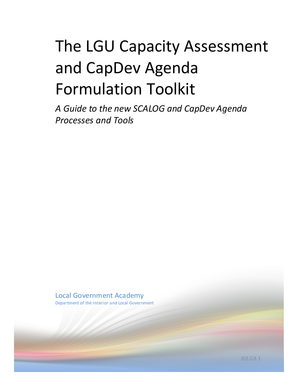
Capdev Form


What is the Capdev Form
The Capdev Form, often referred to as the capacity development agenda sample, is a crucial document used by organizations and local government units (LGUs) to outline their strategies for enhancing capacity. This form serves as a roadmap for identifying needs, setting goals, and planning activities aimed at improving skills and resources. It is essential for ensuring that development initiatives are systematic and aligned with broader organizational objectives.
How to Use the Capdev Form
Utilizing the Capdev Form involves several key steps. First, gather relevant data about the organization's current capabilities and areas needing improvement. Next, engage stakeholders to discuss priorities and objectives. Once these elements are established, complete the form by detailing specific actions, timelines, and responsible parties. This collaborative approach ensures that the agenda reflects the collective vision of the organization while addressing individual needs.
Steps to Complete the Capdev Form
Completing the Capdev Form requires a structured approach. Begin by defining the purpose of the capacity development agenda. Follow these steps:
- Assess current capabilities and identify gaps.
- Engage stakeholders for input and consensus.
- Set clear, measurable objectives.
- Outline specific activities and assign responsibilities.
- Establish timelines for implementation and evaluation.
By following these steps, organizations can create a comprehensive and actionable Capdev Form that guides their development efforts.
Legal Use of the Capdev Form
The legal use of the Capdev Form is vital for ensuring compliance with various regulations and standards. When properly executed, the form can be considered a legally binding document, provided it meets specific requirements. This includes obtaining signatures from all relevant parties and maintaining adherence to local laws governing capacity development initiatives. Utilizing a reliable eSignature solution, like airSlate SignNow, can enhance the legal standing of the completed form by providing an electronic certificate and ensuring compliance with regulations such as ESIGN and UETA.
Key Elements of the Capdev Form
Understanding the key elements of the Capdev Form is essential for effective completion. These elements typically include:
- Organization details: Name, address, and contact information.
- Assessment findings: Summary of current capabilities and identified gaps.
- Objectives: Clear, measurable goals for capacity development.
- Action plan: Specific activities, timelines, and responsible individuals.
- Evaluation criteria: Metrics for assessing progress and success.
Incorporating these elements ensures that the Capdev Form is comprehensive and serves its intended purpose.
Examples of Using the Capdev Form
Examples of utilizing the Capdev Form can provide valuable insights into its practical applications. Organizations may use the form to develop training programs for staff, implement community engagement initiatives, or enhance service delivery processes. By documenting these activities in the Capdev Form, organizations can track progress, allocate resources effectively, and demonstrate accountability to stakeholders.
Quick guide on how to complete sample capdev agenda
Complete sample capdev agenda effortlessly on any device
Managing documents online has become increasingly popular among businesses and individuals. It offers an ideal environmentally friendly alternative to conventional printed and signed documents, as you can easily find the right form and securely store it digitally. airSlate SignNow provides you with all the necessary tools to create, edit, and electronically sign your documents swiftly without any delays. Handle capdev sample on any platform using airSlate SignNow's Android or iOS applications and enhance any document-related process today.
The simplest way to modify and electronically sign capdev agenda sample with ease
- Find sample of capdev agenda and click Get Form to begin.
- Utilize the tools we offer to complete your form.
- Emphasize pertinent sections of your documents or obscure sensitive information using the equipment that airSlate SignNow provides specifically for that purpose.
- Create your signature with the Sign tool, which takes mere seconds and holds the same legal validity as a conventional wet ink signature.
- Verify the details and click the Done button to save your changes.
- Select your preferred method to send your form: via email, SMS, or invitation link, or download it to your computer.
Put aside worries about lost or misplaced files, tiresome form navigation, or errors that require new document copies to be printed. airSlate SignNow addresses all your document management needs in just a few clicks from any device of your choosing. Modify and electronically sign capacity development agenda lgu sample to ensure excellent communication at every stage of the document preparation process with airSlate SignNow.
Create this form in 5 minutes or less
Related searches to capdev sample
Create this form in 5 minutes!
How to create an eSignature for the capdev agenda sample
How to create an electronic signature for a PDF online
How to create an electronic signature for a PDF in Google Chrome
How to create an e-signature for signing PDFs in Gmail
How to create an e-signature right from your smartphone
How to create an e-signature for a PDF on iOS
How to create an e-signature for a PDF on Android
People also ask capacity development agenda lgu sample
-
What is a capdev agenda sample?
A capdev agenda sample is a template that outlines the developmental goals and objectives for a capacity development program. It helps organizations plan and execute effective strategies for training and resource management, ensuring all team members align with the overarching mission.
-
How can airSlate SignNow help with my capdev agenda sample?
airSlate SignNow allows you to easily upload, send, and eSign your capdev agenda sample documents. This streamlines the approval process, ensuring that all stakeholders can collaborate efficiently and finalize the execution of your agenda without unnecessary delays.
-
What features does airSlate SignNow offer for managing capdev agenda samples?
With airSlate SignNow, you can create, edit, and share capdev agenda samples using intuitive templates and tools. Additional features like real-time tracking, automated reminders, and secure storage ensure that your documents are accessible and well-managed throughout their lifecycle.
-
Is airSlate SignNow cost-effective for handling capdev agenda samples?
Yes, airSlate SignNow offers competitive pricing plans that make it a cost-effective solution for managing capdev agenda samples. With various tiers available, businesses of all sizes can find a plan that meets their budget and document management needs.
-
Can I integrate airSlate SignNow with other tools for my capdev agenda sample?
Absolutely! airSlate SignNow offers a wide range of integrations with popular productivity and project management tools. This ensures that you can seamlessly incorporate your capdev agenda sample into your existing workflow, enhancing collaboration and efficiency.
-
What are the benefits of using airSlate SignNow for capdev agenda samples?
Using airSlate SignNow for your capdev agenda samples provides numerous benefits, including increased efficiency, reduced paperwork, and enhanced security for sensitive documents. The platform simplifies the signing process and helps ensure compliance with digital signatures, streamlining your workflow.
-
Are there templates available for creating a capdev agenda sample in airSlate SignNow?
Yes, airSlate SignNow offers customizable templates for creating capdev agenda samples. This allows you to quickly design a comprehensive agenda that fits your organization's specific needs while ensuring a professional appearance.
Get more for sample capdev agenda
- Primeflex form 21
- Childs consent to name change filed by both parents name change minors both parents file form
- Roman numeral outline format
- Bell 412 maintenance manual pdf form
- Dbt adolescent diary card doc form
- Permission form love your selfie girls retreat
- California medical report paper form
- New patient information sheet 393470206
Find out other scalog
- Sign Illinois Car Insurance Quotation Form Fast
- Can I Sign Maryland Car Insurance Quotation Form
- Sign Missouri Business Insurance Quotation Form Mobile
- Sign Tennessee Car Insurance Quotation Form Online
- How Can I Sign Tennessee Car Insurance Quotation Form
- Sign North Dakota Business Insurance Quotation Form Online
- Sign West Virginia Car Insurance Quotation Form Online
- Sign Wisconsin Car Insurance Quotation Form Online
- Sign Alabama Life-Insurance Quote Form Free
- Sign California Apply for Lead Pastor Easy
- Sign Rhode Island Certeficate of Insurance Request Free
- Sign Hawaii Life-Insurance Quote Form Fast
- Sign Indiana Life-Insurance Quote Form Free
- Sign Maryland Church Donation Giving Form Later
- Can I Sign New Jersey Life-Insurance Quote Form
- Can I Sign Pennsylvania Church Donation Giving Form
- Sign Oklahoma Life-Insurance Quote Form Later
- Can I Sign Texas Life-Insurance Quote Form
- Sign Texas Life-Insurance Quote Form Fast
- How To Sign Washington Life-Insurance Quote Form