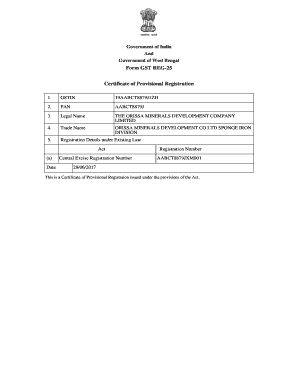
Form GST REG 25 Certificate of Provisional Registration


What is the Form GST REG 25 Certificate Of Provisional Registration
The Form GST REG 25 Certificate of Provisional Registration is a crucial document for businesses operating under the Goods and Services Tax (GST) framework. This certificate serves as provisional evidence that a business is registered under GST, allowing it to conduct operations while waiting for final registration approval. It is particularly important for new businesses or those transitioning to GST compliance, as it provides a temporary yet valid status for tax purposes.
How to obtain the Form GST REG 25 Certificate Of Provisional Registration
To obtain the Form GST REG 25 Certificate, a business must first apply for GST registration through the appropriate state or federal tax authority. This process typically involves submitting an online application that includes essential details about the business, such as its legal name, address, and type of operations. Once the application is submitted, the tax authority will review the information and issue the provisional registration certificate if all criteria are met.
Steps to complete the Form GST REG 25 Certificate Of Provisional Registration
Completing the Form GST REG 25 involves several key steps:
- Gather required information, including business details and identification numbers.
- Access the online GST registration portal.
- Fill out the application form accurately, ensuring all fields are completed.
- Submit the application and pay any applicable fees.
- Receive the provisional registration certificate via email or through the portal.
Legal use of the Form GST REG 25 Certificate Of Provisional Registration
The Form GST REG 25 Certificate is legally binding, provided it is issued by the appropriate tax authority. This certificate allows businesses to collect GST from customers and claim input tax credits. It is essential for compliance with tax regulations and must be displayed prominently at the business location. Failure to adhere to the legal stipulations associated with this certificate can result in penalties or revocation of provisional status.
Key elements of the Form GST REG 25 Certificate Of Provisional Registration
The key elements of the Form GST REG 25 Certificate include:
- Business name and registration number.
- Address of the business.
- Date of issue and validity period.
- Details of the tax authority that issued the certificate.
- Conditions under which the certificate remains valid.
Required Documents
When applying for the Form GST REG 25 Certificate, businesses must provide specific documents to support their application. These typically include:
- Proof of business registration (e.g., Articles of Incorporation).
- Identification documents of the business owner or authorized signatory.
- Address proof of the business location.
- Bank account details for refund purposes.
Quick guide on how to complete gst reg 25
Effortlessly Prepare gst reg 25 on Any Device
Digital document management has gained traction among companies and individuals alike. It offers an ideal environmentally friendly alternative to conventional printed and signed documents, as you can easily locate the correct form and securely save it online. airSlate SignNow equips you with all the tools necessary to create, edit, and electronically sign your documents quickly and efficiently. Manage gst reg 25 on any device with airSlate SignNow’s Android or iOS applications and simplify any document-related task today.
How to Edit and Electronically Sign form gst reg 25 certificate download with Ease
- Obtain gst reg 25 and then click Get Form to begin.
- Utilize the tools we offer to complete your form.
- Emphasize important sections of your documents or redact sensitive details with tools specifically provided by airSlate SignNow for that purpose.
- Create your electronic signature using the Sign tool, which takes just seconds and carries the same legal validity as a conventional ink signature.
- Review the information and then click on the Done button to save your changes.
- Choose your preferred method of submitting your form, whether by email, text message (SMS), invite link, or downloading it to your computer.
Eliminate concerns about lost or misplaced files, tedious form searches, or errors that necessitate printing new document copies. airSlate SignNow meets all your document management needs in just a few clicks from any device of your choice. Edit and electronically sign form gst reg 25 certificate download to ensure outstanding communication throughout the form preparation process with airSlate SignNow.
Create this form in 5 minutes or less
Related searches to gst reg 25
Create this form in 5 minutes!
How to create an eSignature for the form gst reg 25 certificate download
How to create an electronic signature for a PDF online
How to create an electronic signature for a PDF in Google Chrome
How to create an e-signature for signing PDFs in Gmail
How to create an e-signature right from your smartphone
How to create an e-signature for a PDF on iOS
How to create an e-signature for a PDF on Android
People also ask form gst reg 25 certificate download
-
What is gst reg 25 and how does it relate to airSlate SignNow?
GST reg 25 refers to the registration process for Goods and Services Tax in certain jurisdictions. airSlate SignNow simplifies document management and signature collection for businesses navigating gst reg 25 requirements, ensuring compliance and efficiency.
-
What features does airSlate SignNow offer to support gst reg 25 compliance?
airSlate SignNow offers features such as customizable templates and secure eSigning, which streamline the documentation process for gst reg 25 compliance. With automated workflows, businesses can ensure they meet regulatory standards without hassle.
-
How can airSlate SignNow help reduce costs associated with gst reg 25?
By utilizing airSlate SignNow, businesses can lower operational costs related to printing, mailing, and storing documents for gst reg 25. Its cost-effective solution facilitates electronic signatures, reducing the need for physical paperwork.
-
Is there a pricing plan for small businesses using airSlate SignNow for gst reg 25?
Yes, airSlate SignNow offers competitive pricing plans tailored for small businesses looking to manage gst reg 25 effectively. These plans provide essential features at an affordable rate, ensuring all businesses can access necessary tools.
-
Can airSlate SignNow integrate with my existing systems for gst reg 25?
Absolutely! airSlate SignNow integrates seamlessly with various software solutions, helping businesses efficiently handle gst reg 25 documentation. Integration helps streamline processes across platforms, ensuring smooth operations.
-
What benefits does airSlate SignNow provide for gst reg 25 documentation?
The key benefits of using airSlate SignNow for gst reg 25 include improved efficiency, enhanced security, and better tracking of document statuses. These features enable businesses to manage their compliance documents with ease and confidence.
-
How does airSlate SignNow ensure the security of documents related to gst reg 25?
airSlate SignNow uses advanced encryption and security protocols to protect all documents, including those related to gst reg 25. This ensures that sensitive information remains confidential and secure throughout the signing process.
Get more for gst reg 25
- Federal mediation fillable form
- North carolina residential lease agreement form wikiforms
- Distance time graph practice problems form
- Equipment and hauling agreement evans southeast com form
- Gumala form
- Bernards township aftercare job form
- Ratio and proportion recipe project form
- Dupont has designs on fashion form
Find out other form gst reg 25 certificate download
- Electronic signature Texas Internship Contract Safe
- Electronic signature North Carolina Day Care Contract Later
- Electronic signature Tennessee Medical Power of Attorney Template Simple
- Electronic signature California Medical Services Proposal Mobile
- How To Electronic signature West Virginia Pharmacy Services Agreement
- How Can I eSignature Kentucky Co-Branding Agreement
- How Can I Electronic signature Alabama Declaration of Trust Template
- How Do I Electronic signature Illinois Declaration of Trust Template
- Electronic signature Maryland Declaration of Trust Template Later
- How Can I Electronic signature Oklahoma Declaration of Trust Template
- Electronic signature Nevada Shareholder Agreement Template Easy
- Electronic signature Texas Shareholder Agreement Template Free
- Electronic signature Mississippi Redemption Agreement Online
- eSignature West Virginia Distribution Agreement Safe
- Electronic signature Nevada Equipment Rental Agreement Template Myself
- Can I Electronic signature Louisiana Construction Contract Template
- Can I eSignature Washington Engineering Proposal Template
- eSignature California Proforma Invoice Template Simple
- eSignature Georgia Proforma Invoice Template Myself
- eSignature Mississippi Proforma Invoice Template Safe