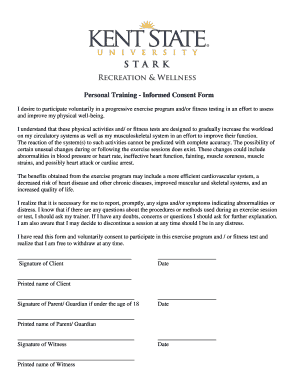
Consent Form for Physical Fitness Test


What is the consent form for physical fitness test?
The consent form for physical fitness testing is a legal document that outlines the risks and benefits associated with participating in fitness assessments. It serves to inform participants about the nature of the tests, the procedures involved, and any potential health implications. By signing this form, individuals acknowledge their understanding of these factors and grant permission for the testing to take place. This form is essential for ensuring that participants are aware of their rights and responsibilities, as well as the measures in place to protect their health and safety during the fitness testing process.
Key elements of the consent form for physical fitness test
A well-structured consent form for fitness testing includes several critical components to ensure clarity and legal compliance. These elements typically encompass:
- Participant Information: Personal details such as name, age, and contact information.
- Purpose of Testing: A clear explanation of why the fitness test is being conducted.
- Risks and Benefits: An outline of potential risks associated with the tests, along with the benefits of participation.
- Confidentiality Statement: Assurance that personal information will be kept confidential and used only for the intended purposes.
- Voluntary Participation: A statement indicating that participation is voluntary and that individuals can withdraw at any time.
- Signature and Date: A space for the participant’s signature and the date of signing, confirming their consent.
How to use the consent form for physical fitness test
Using the consent form for fitness testing involves several straightforward steps. First, ensure that the form is accessible to all participants, either digitally or in print. Next, provide a comprehensive overview of the testing process, highlighting the importance of the form. Participants should then read the document carefully, allowing them to ask questions if needed. After understanding the content, individuals can complete the form by filling in their personal information and signing it. Finally, collect the signed forms and securely store them to maintain confidentiality and compliance with legal requirements.
Steps to complete the consent form for physical fitness test
Completing the consent form for fitness testing requires attention to detail. Follow these steps to ensure accuracy:
- Read the Form: Carefully review the entire document to understand its contents.
- Fill in Personal Information: Provide accurate details such as your name, age, and contact information.
- Review Risks and Benefits: Acknowledge your understanding of the risks and benefits associated with the fitness test.
- Sign and Date: Add your signature and the date to confirm your consent.
- Submit the Form: Return the completed form to the designated authority or organization.
Legal use of the consent form for physical fitness test
The legal use of the consent form for fitness testing is crucial for protecting both participants and organizations. To be legally binding, the form must comply with relevant laws and regulations, including the Electronic Signatures in Global and National Commerce Act (ESIGN) and the Uniform Electronic Transactions Act (UETA). These laws recognize electronic signatures as valid, provided that the signer intends to sign and that the consent form meets specific criteria. Ensuring that the form is clear, comprehensive, and properly signed helps mitigate legal risks and fosters trust between participants and organizations.
Examples of using the consent form for physical fitness test
There are various scenarios in which the consent form for fitness testing is utilized. For instance, fitness centers often require clients to sign this form before participating in assessments or training programs. Schools may use it for students engaging in physical education classes or sports activities. Additionally, personal trainers may ask clients to complete the form prior to conducting fitness evaluations. Each of these examples underscores the importance of informed consent in promoting safety and transparency in fitness-related activities.
Quick guide on how to complete consent form for physical fitness test
Effortlessly Prepare Consent Form For Physical Fitness Test on Any Device
Digital document management has gained traction among businesses and individuals. It serves as an ideal environmentally friendly substitute for conventional printed and signed documents, as you can access the necessary form and securely store it online. airSlate SignNow equips you with all the tools required to create, modify, and electronically sign your documents swiftly without delays. Manage Consent Form For Physical Fitness Test on any platform using airSlate SignNow's Android or iOS applications and streamline any document-related task today.
The Easiest Way to Modify and Electronically Sign Consent Form For Physical Fitness Test Smoothly
- Find Consent Form For Physical Fitness Test and click Get Form to begin.
- Utilize the tools we offer to complete your form.
- Emphasize pertinent sections of your documents or obscure sensitive information with tools that airSlate SignNow provides specifically for that purpose.
- Generate your signature using the Sign feature, which takes seconds and carries the same legal validity as a conventional wet ink signature.
- Review all the information carefully and click the Done button to save your changes.
- Choose how you wish to send your form, whether by email, SMS, or invite link, or download it to your computer.
Eliminate concerns about lost or misplaced documents, tedious form searching, or errors that necessitate printing new copies. airSlate SignNow addresses all your document management needs in just a few clicks from any device you prefer. Edit and electronically sign Consent Form For Physical Fitness Test and guarantee excellent communication throughout your form preparation process with airSlate SignNow.
Create this form in 5 minutes or less
Create this form in 5 minutes!
How to create an eSignature for the consent form for physical fitness test
How to create an electronic signature for a PDF online
How to create an electronic signature for a PDF in Google Chrome
How to create an e-signature for signing PDFs in Gmail
How to create an e-signature right from your smartphone
How to create an e-signature for a PDF on iOS
How to create an e-signature for a PDF on Android
People also ask
-
What is a fitness test consent form?
A fitness test consent form is a document that ensures participants acknowledge the risks involved in fitness testing and provide their consent to partake in such activities. This form is crucial for protecting both the fitness organization and the participant's rights. By using airSlate SignNow, you can easily create, customize, and send a fitness test consent form for efficient processing.
-
How can airSlate SignNow simplify the management of fitness test consent forms?
airSlate SignNow offers an intuitive platform that allows you to create, send, and track fitness test consent forms effortlessly. This streamlined process minimizes paperwork and speeds up the collection of necessary signatures. With our eSignature features, obtaining consent has never been easier or more secure.
-
Is there a trial period for using airSlate SignNow for fitness test consent forms?
Yes, airSlate SignNow offers a free trial for new users looking to manage their fitness test consent forms. This allows you to explore all the features and tools available, helping you determine how our platform can meet your needs before making a commitment. Sign up today and start managing your fitness test consent forms effectively!
-
Are fitness test consent forms compliant with legal regulations?
Absolutely! Fitness test consent forms created and managed through airSlate SignNow adhere to legal standards and compliance requirements. We ensure that your forms meet local and federal regulations, providing peace of mind for businesses and participants alike. This compliance is crucial for the legitimacy of all fitness-related testing.
-
Can I customize my fitness test consent form using airSlate SignNow?
Yes, airSlate SignNow allows for complete customization of your fitness test consent form. You can add your branding, adjust wording, and include specific clauses as needed to suit your organization's requirements. Customization ensures that your forms are not only compliant but also reflect your brand's identity.
-
What payment plans are available for using airSlate SignNow?
airSlate SignNow offers several flexible payment plans that cater to different business sizes and needs. Whether you are an individual trainer or a large fitness center, you can find a plan that fits your budget while providing full access to features for managing fitness test consent forms. Visit our pricing page for detailed information on each plan.
-
Does airSlate SignNow integrate with other tools for fitness management?
Yes, airSlate SignNow integrates seamlessly with other fitness management tools, allowing you to streamline operations further. You can connect with customer relationship management systems, appointment scheduling software, and more to ensure a holistic approach to managing your fitness test consent forms and other client interactions.
Get more for Consent Form For Physical Fitness Test
Find out other Consent Form For Physical Fitness Test
- Electronic signature Maine Banking Permission Slip Fast
- eSignature Wyoming Sports LLC Operating Agreement Later
- Electronic signature Banking Word Massachusetts Free
- eSignature Wyoming Courts Quitclaim Deed Later
- Electronic signature Michigan Banking Lease Agreement Computer
- Electronic signature Michigan Banking Affidavit Of Heirship Fast
- Electronic signature Arizona Business Operations Job Offer Free
- Electronic signature Nevada Banking NDA Online
- Electronic signature Nebraska Banking Confidentiality Agreement Myself
- Electronic signature Alaska Car Dealer Resignation Letter Myself
- Electronic signature Alaska Car Dealer NDA Mobile
- How Can I Electronic signature Arizona Car Dealer Agreement
- Electronic signature California Business Operations Promissory Note Template Fast
- How Do I Electronic signature Arkansas Car Dealer Claim
- Electronic signature Colorado Car Dealer Arbitration Agreement Mobile
- Electronic signature California Car Dealer Rental Lease Agreement Fast
- Electronic signature Connecticut Car Dealer Lease Agreement Now
- Electronic signature Connecticut Car Dealer Warranty Deed Computer
- Electronic signature New Mexico Banking Job Offer Online
- How Can I Electronic signature Delaware Car Dealer Purchase Order Template