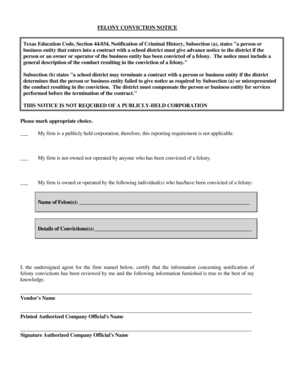
FELONY CONVICTION NOTICE Humble Independent School District 2011


What is the felony conviction notice Humble Independent School District?
The felony conviction notice Humble Independent School District is a formal document required by the district to inform the school about any felony convictions of employees, volunteers, or contractors. This notice is crucial for maintaining a safe educational environment and ensuring compliance with state laws. The form typically requires details about the individual’s identity, the nature of the felony, and any relevant dates. It serves as a means for the school district to assess the suitability of individuals for positions involving contact with students.
Steps to complete the felony conviction notice Humble Independent School District
Completing the felony conviction notice involves several key steps to ensure accuracy and compliance. First, gather all necessary personal information, including full name, address, and contact details. Next, provide specific details about the felony conviction, including the nature of the offense and the date of conviction. It is important to read the form carefully and ensure all sections are filled out completely. After completing the form, review it for any errors before submitting it to the appropriate school district office. This process helps ensure that the notice is processed smoothly and efficiently.
Legal use of the felony conviction notice Humble Independent School District
The legal use of the felony conviction notice is governed by both federal and state laws. The form must be filled out truthfully, as providing false information can lead to serious legal consequences, including potential criminal charges. The information collected through this notice is used to evaluate the eligibility of individuals for employment or volunteer positions within the school district. Compliance with applicable laws, such as the Family Educational Rights and Privacy Act (FERPA), is essential to protect the privacy of all parties involved.
Key elements of the felony conviction notice Humble Independent School District
Key elements of the felony conviction notice include the individual's personal information, details about the felony conviction, and a declaration of truthfulness. The form typically requires the individual to disclose the type of felony, the date of conviction, and any relevant legal outcomes, such as parole or probation status. Additionally, there may be a section for the individual to explain any mitigating circumstances or rehabilitation efforts. These elements are crucial for the school district to make informed decisions regarding the individual's role within the educational environment.
How to obtain the felony conviction notice Humble Independent School District
To obtain the felony conviction notice, individuals can typically visit the Humble Independent School District's official website or contact the district's human resources department directly. The form may be available for download in a digital format, allowing for easy access and completion. In some cases, individuals may also be able to request a physical copy of the form through the district office. Ensuring timely access to this document is important for those seeking employment or volunteer opportunities within the school district.
Penalties for non-compliance with the felony conviction notice Humble Independent School District
Non-compliance with the felony conviction notice can result in significant penalties. Individuals who fail to submit the notice or provide false information may face disciplinary actions, including termination of employment or disqualification from volunteer opportunities. Additionally, legal repercussions may arise from misrepresentation, potentially leading to criminal charges. It is essential for individuals to understand the importance of this notice and adhere to all requirements to avoid such penalties.
Quick guide on how to complete felony conviction notice humble independent school district
Complete FELONY CONVICTION NOTICE Humble Independent School District effortlessly on any device
Managing documents online has gained traction among businesses and individuals. It serves as an ideal environmentally friendly alternative to conventional printed and signed documents, allowing you to obtain the necessary form and securely store it online. airSlate SignNow equips you with all the tools needed to create, modify, and electronically sign your documents quickly without delays. Manage FELONY CONVICTION NOTICE Humble Independent School District on any platform with airSlate SignNow's Android or iOS applications and simplify any document-centric process today.
The easiest method to modify and eSign FELONY CONVICTION NOTICE Humble Independent School District without effort
- Find FELONY CONVICTION NOTICE Humble Independent School District and click Get Form to begin.
- Utilize the tools we provide to complete your document.
- Emphasize important sections of your documents or obscure sensitive information with tools that airSlate SignNow specifically offers for that purpose.
- Create your eSignature using the Sign tool, which only takes a few seconds and carries the same legal validity as a conventional wet ink signature.
- Review all the details and click on the Done button to save your changes.
- Choose how you wish to send your form, whether by email, SMS, invitation link, or download it to your computer.
Eliminate concerns about lost or misplaced documents, cumbersome form navigation, or errors that require printing new document copies. airSlate SignNow addresses all your document management needs in just a few clicks from any device you prefer. Alter and eSign FELONY CONVICTION NOTICE Humble Independent School District and ensure excellent communication at any stage of your document preparation process with airSlate SignNow.
Create this form in 5 minutes or less
Find and fill out the correct felony conviction notice humble independent school district
Create this form in 5 minutes!
How to create an eSignature for the felony conviction notice humble independent school district
How to create an electronic signature for a PDF online
How to create an electronic signature for a PDF in Google Chrome
How to create an e-signature for signing PDFs in Gmail
How to create an e-signature right from your smartphone
How to create an e-signature for a PDF on iOS
How to create an e-signature for a PDF on Android
People also ask
-
What is the role of a humble felon in the eSigning process?
A humble felon can utilize airSlate SignNow to streamline their eSigning process. Our platform empowers individuals who are looking to move forward in their lives, ensuring that signing important documents is both easy and accessible. By embracing technology, even those labeled as humble felons can regain a sense of professionalism.
-
How does airSlate SignNow support humble felons in their document management?
AirSlate SignNow provides a user-friendly interface that assists humble felons in efficiently managing their documents. With robust eSigning capabilities and workflow automation, users can stress less about paperwork and focus more on their personal and professional growth. This digital solution helps ease their transition into more secure and legitimate avenues.
-
What are the pricing options for humble felons using airSlate SignNow?
Our pricing plans are designed to be budget-friendly, making airSlate SignNow accessible for humble felons looking to manage their paperwork effectively. We offer various tiers, allowing users to choose a plan that best fits their needs while maintaining cost-efficiency. Sign up today to discover special promotions tailored for individuals seeking a fresh start.
-
What features does airSlate SignNow offer that benefit humble felons?
AirSlate SignNow offers a wealth of features perfect for humble felons, such as document templates, automated workflows, and secure storage. These tools not only simplify the signing process but also ensure that important documents are handled with care and professionalism. Every feature aims to facilitate users in achieving their goals despite their past.
-
Can humble felons integrate airSlate SignNow with other tools?
Absolutely! airSlate SignNow offers integration capabilities with a range of tools that humble felons may already use, such as Google Drive and Dropbox. By allowing seamless data transfer and document management, our integrations enhance productivity and simplify the eSigning process across platforms. This ensures users can operate efficiently within their existing workflows.
-
How does airSlate SignNow ensure the security of documents signed by humble felons?
Security is a top priority for airSlate SignNow, especially when it comes to documents signed by humble felons. Our platform employs advanced encryption and authentication measures, protecting sensitive information throughout the signing process. Users can confidently manage their documents, knowing that their privacy and security are safeguarded.
-
What are the benefits of using airSlate SignNow for humble felons?
Using airSlate SignNow provides numerous benefits for humble felons, such as increased efficiency and reduced paperwork hassle. With a reliable eSigning solution, they can quickly prepare and sign documents, allowing them to focus on rebuilding their lives. Embracing our technology empowers them to take charge of their future.
Get more for FELONY CONVICTION NOTICE Humble Independent School District
- Bill particulars sample form
- Louisiana partition form
- Louisiana partition 497308976 form
- Affidavit paternity form
- La revised statutes form
- Petition to be relieved of registering pursuant to la rs 15540 et seq sex offender with order to show cause louisiana form
- Louisiana petition divorce form
- Louisiana permit sell form
Find out other FELONY CONVICTION NOTICE Humble Independent School District
- Electronic signature Maryland Car Dealer POA Now
- Electronic signature Oklahoma Banking Affidavit Of Heirship Mobile
- Electronic signature Oklahoma Banking Separation Agreement Myself
- Electronic signature Hawaii Business Operations Permission Slip Free
- How Do I Electronic signature Hawaii Business Operations Forbearance Agreement
- Electronic signature Massachusetts Car Dealer Operating Agreement Free
- How To Electronic signature Minnesota Car Dealer Credit Memo
- Electronic signature Mississippi Car Dealer IOU Now
- Electronic signature New Hampshire Car Dealer NDA Now
- Help Me With Electronic signature New Hampshire Car Dealer Warranty Deed
- Electronic signature New Hampshire Car Dealer IOU Simple
- Electronic signature Indiana Business Operations Limited Power Of Attorney Online
- Electronic signature Iowa Business Operations Resignation Letter Online
- Electronic signature North Carolina Car Dealer Purchase Order Template Safe
- Electronic signature Kentucky Business Operations Quitclaim Deed Mobile
- Electronic signature Pennsylvania Car Dealer POA Later
- Electronic signature Louisiana Business Operations Last Will And Testament Myself
- Electronic signature South Dakota Car Dealer Quitclaim Deed Myself
- Help Me With Electronic signature South Dakota Car Dealer Quitclaim Deed
- Electronic signature South Dakota Car Dealer Affidavit Of Heirship Free