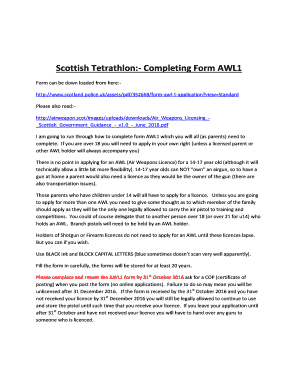
Awl1 Form


What is the Awl1 Form
The Awl1 form is a specific application used in Scotland, primarily associated with the licensing of firearms. This form is essential for individuals seeking to apply for a firearms certificate or a shotgun certificate. The information provided on the Awl1 form helps authorities assess the applicant's suitability to possess and use firearms legally. It includes personal details, reasons for the application, and background checks, ensuring that all necessary criteria are met for public safety.
How to Use the Awl1 Form
Using the Awl1 form involves several steps to ensure that your application is complete and accurate. First, download the form from the appropriate authority's website or obtain a physical copy. Fill out the required fields with accurate information, including your personal details and any relevant background information. It is crucial to provide truthful answers, as discrepancies can lead to delays or denials. Once completed, review the form for accuracy before submission.
Steps to Complete the Awl1 Form
Completing the Awl1 form requires careful attention to detail. Follow these steps for a successful submission:
- Obtain the Awl1 form from the appropriate source.
- Fill in your personal information, including name, address, and contact details.
- Provide details regarding your firearms experience and the purpose of your application.
- Complete any necessary declarations or consent sections.
- Review the form thoroughly to ensure all information is accurate.
- Submit the form according to the specified guidelines, either online, by mail, or in person.
Legal Use of the Awl1 Form
The Awl1 form must be used in compliance with relevant laws and regulations governing firearms in Scotland. This includes adherence to the Firearms Act and any local legislation. Proper use of the form ensures that applicants are vetted for their suitability to hold a firearms certificate, which is a legal requirement. Failure to use the form correctly can result in legal consequences, including the denial of the application or penalties for non-compliance.
Key Elements of the Awl1 Form
Several key elements must be included in the Awl1 form for it to be valid. These include:
- Applicant's personal information, such as full name and address.
- Details about the type of firearms being applied for.
- Background information, including any previous firearm ownership.
- References or endorsements from individuals who can vouch for the applicant's character.
- Signature and date to confirm the accuracy of the information provided.
Who Issues the Awl1 Form
The Awl1 form is issued by Police Scotland, the national police service for Scotland. This authority is responsible for processing applications for firearms and shotgun certificates. Applicants must submit their completed forms to the local police station or designated firearms licensing department, where officers will review the application and conduct necessary background checks.
Quick guide on how to complete awl1 form
Prepare Awl1 Form easily on any gadget
Web-based document management has become favored by organizations and individuals alike. It serves as an ideal eco-friendly alternative to traditional printed and signed documents, allowing you to locate the correct form and securely store it online. airSlate SignNow provides you with all the resources needed to create, modify, and eSign your documents promptly without holdups. Manage Awl1 Form on any gadget with airSlate SignNow Android or iOS applications and enhance any document-driven process today.
How to modify and eSign Awl1 Form effortlessly
- Obtain Awl1 Form and click Get Form to begin.
- Make use of the tools we provide to complete your document.
- Emphasize pertinent sections of the documents or obscure sensitive details using the tools that airSlate SignNow specifically offers for that purpose.
- Generate your eSignature with the Sign tool, which takes mere seconds and holds the same legal validity as a conventional wet ink signature.
- Review the details and click the Done button to save your changes.
- Select your preferred method of delivering your form, whether by email, text message (SMS), or invitation link, or download it to your computer.
Forget about lost or misplaced files, tedious form hunts, or mistakes that require printing new document copies. airSlate SignNow addresses all your document management needs in just a few clicks from any device you prefer. Adjust and eSign Awl1 Form and ensure excellent communication at any point of the form preparation process with airSlate SignNow.
Create this form in 5 minutes or less
Create this form in 5 minutes!
How to create an eSignature for the awl1 form
How to create an electronic signature for a PDF online
How to create an electronic signature for a PDF in Google Chrome
How to create an e-signature for signing PDFs in Gmail
How to create an e-signature right from your smartphone
How to create an e-signature for a PDF on iOS
How to create an e-signature for a PDF on Android
People also ask
-
Do you need a license for air rifle in England?
In the UK, in all cases, the owner of an air gun has to be 18 years of age. However, if one of these guns has a pellet discharge under 12ft/lb, the owner is not required to hold a licence to buy and use it. If any air guns have a pellet discharge over 12ft/lb, then a licence is always required to buy and use it.
-
Are air rifles banned in Scotland?
Air Weapons and Licensing (Scotland) Act 2015 To own a low-powered airgun in Scotland you now have to be licensed, much the same as if you wanted to own a shotgun or a firearm. Such a licence is called an Air Weapon Certificate (AWC).
-
Is a BB gun an air weapon?
Air weapons shoot projectiles using compressed air or gas. Common air weapons include: BB guns. pellet guns.
-
How much is an air rifle licence in Scotland?
Air weapon application forms and fees Air Weapon certificate: Grant (over 18)£72.00 Air Weapon Visitor Permit: Individual £20.00 Air Weapon Visitor Permit: Group (2 to 20 qualifying visitors) £100.00 Air Weapon Event Permit £40.00 Air Weapon Club approval: Grant £45.008 more rows
Get more for Awl1 Form
- Excel basic quick reference handy excel basic cheat sheet with commonly used shortcuts tips and tricks form
- 2 26 figure 2 8 incidence rate worksheet for company optional osha form
- Pja cap a check r2 3 090116 clean docx form
- Mars e 2 0 spreadsheet form
- U s fish and wildlife service respirator training certification fws form
- Studentaid govappdownloadformparent plus borrower deferment request student aid
- Loan discharge application use this form to request a false certification direct loan or ffel program loan discharge due to an
- 6th circuit notice of appeal form 6ca 3 eastern district of kentucky
Find out other Awl1 Form
- How To eSignature Rhode Island Orthodontists LLC Operating Agreement
- Can I eSignature West Virginia Lawers Cease And Desist Letter
- eSignature Alabama Plumbing Confidentiality Agreement Later
- How Can I eSignature Wyoming Lawers Quitclaim Deed
- eSignature California Plumbing Profit And Loss Statement Easy
- How To eSignature California Plumbing Business Letter Template
- eSignature Kansas Plumbing Lease Agreement Template Myself
- eSignature Louisiana Plumbing Rental Application Secure
- eSignature Maine Plumbing Business Plan Template Simple
- Can I eSignature Massachusetts Plumbing Business Plan Template
- eSignature Mississippi Plumbing Emergency Contact Form Later
- eSignature Plumbing Form Nebraska Free
- How Do I eSignature Alaska Real Estate Last Will And Testament
- Can I eSignature Alaska Real Estate Rental Lease Agreement
- eSignature New Jersey Plumbing Business Plan Template Fast
- Can I eSignature California Real Estate Contract
- eSignature Oklahoma Plumbing Rental Application Secure
- How Can I eSignature Connecticut Real Estate Quitclaim Deed
- eSignature Pennsylvania Plumbing Business Plan Template Safe
- eSignature Florida Real Estate Quitclaim Deed Online