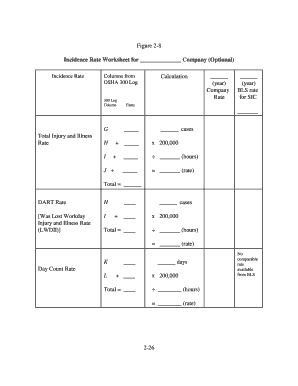
2 26 Figure 2 8 Incidence Rate Worksheet for Company Optional Osha Form


What is the 2 26 Figure 2 8 Incidence Rate Worksheet For Company Optional Osha
The 2 26 Figure 2 8 Incidence Rate Worksheet is a document utilized by companies to calculate their workplace injury and illness incidence rates as required by the Occupational Safety and Health Administration (OSHA). This worksheet helps businesses track and report the frequency of workplace incidents, ensuring compliance with federal regulations. It is particularly important for organizations aiming to maintain a safe working environment and to identify areas needing improvement in health and safety practices.
How to use the 2 26 Figure 2 8 Incidence Rate Worksheet For Company Optional Osha
Using the 2 26 Figure 2 8 Incidence Rate Worksheet involves several key steps. First, gather data on the total number of recordable injuries and illnesses that occurred within a specific period. Next, you will need to determine the total number of hours worked by all employees during that same period. With these figures, you can calculate the incidence rate using the formula provided in the worksheet. This process aids in understanding the safety performance of the company and helps in making informed decisions regarding workplace safety improvements.
Steps to complete the 2 26 Figure 2 8 Incidence Rate Worksheet For Company Optional Osha
Completing the 2 26 Figure 2 8 Incidence Rate Worksheet requires a systematic approach:
- Collect data on all recordable incidents, including injuries and illnesses.
- Calculate the total number of hours worked by all employees during the reporting period.
- Input the number of recordable incidents and total hours worked into the worksheet.
- Use the provided formula to compute the incidence rate.
- Review the calculations for accuracy and ensure all data is complete.
Key elements of the 2 26 Figure 2 8 Incidence Rate Worksheet For Company Optional Osha
The key elements of the 2 26 Figure 2 8 Incidence Rate Worksheet include:
- Recordable injury and illness counts.
- Total hours worked by employees.
- Calculation formula for incidence rate.
- Sections for notes or additional observations regarding workplace safety.
Legal use of the 2 26 Figure 2 8 Incidence Rate Worksheet For Company Optional Osha
The legal use of the 2 26 Figure 2 8 Incidence Rate Worksheet is essential for compliance with OSHA regulations. Companies are required to maintain accurate records of workplace incidents and to report these figures annually. Failure to complete and submit this worksheet can result in penalties or fines from OSHA, making it crucial for organizations to adhere to the guidelines set forth in this document.
Examples of using the 2 26 Figure 2 8 Incidence Rate Worksheet For Company Optional Osha
Examples of using the 2 26 Figure 2 8 Incidence Rate Worksheet include:
- A manufacturing company calculating its incidence rate after experiencing several workplace injuries over the year.
- A construction firm utilizing the worksheet to assess safety performance and identify trends in incidents.
- A healthcare provider documenting incidents to improve patient and staff safety protocols.
Quick guide on how to complete 2 26 figure 2 8 incidence rate worksheet for company optional osha
Effortlessly Prepare 2 26 Figure 2 8 Incidence Rate Worksheet For Company Optional Osha on Any Device
Online document management has become increasingly favored by businesses and individuals alike. It serves as an ideal environmentally friendly alternative to traditional printed and signed documents, allowing you to locate the necessary form and securely store it online. airSlate SignNow provides all the tools you require to create, edit, and electronically sign your documents swiftly and without delays. Manage 2 26 Figure 2 8 Incidence Rate Worksheet For Company Optional Osha on any device using the airSlate SignNow Android or iOS applications and streamline any document-related process today.
The Easiest Way to Edit and Electronically Sign 2 26 Figure 2 8 Incidence Rate Worksheet For Company Optional Osha with Ease
- Locate 2 26 Figure 2 8 Incidence Rate Worksheet For Company Optional Osha and click on Get Form to begin.
- Use the tools we provide to fill out your form.
- Emphasize pertinent sections of your documents or obscure sensitive details with tools specifically designed for that purpose by airSlate SignNow.
- Create your signature using the Sign tool, which takes mere seconds and holds the same legal validity as a conventional wet ink signature.
- Review the information and click on the Done button to save your modifications.
- Choose your preferred method to send your form, whether by email, SMS, invitation link, or by downloading it to your computer.
Say goodbye to lost or mislaid documents, tedious form searching, or errors that necessitate printing new copies. airSlate SignNow fulfills all your document management needs in just a few clicks on the device of your choice. Edit and electronically sign 2 26 Figure 2 8 Incidence Rate Worksheet For Company Optional Osha and ensure seamless communication at every stage of your form preparation process with airSlate SignNow.
Create this form in 5 minutes or less
Create this form in 5 minutes!
How to create an eSignature for the 2 26 figure 2 8 incidence rate worksheet for company optional osha
How to create an electronic signature for a PDF online
How to create an electronic signature for a PDF in Google Chrome
How to create an e-signature for signing PDFs in Gmail
How to create an e-signature right from your smartphone
How to create an e-signature for a PDF on iOS
How to create an e-signature for a PDF on Android
People also ask
-
What is the 2 26 Figure 2 8 Incidence Rate Worksheet For Company Optional Osha?
The 2 26 Figure 2 8 Incidence Rate Worksheet For Company Optional Osha is a specialized tool designed to help businesses track and calculate their OSHA incident rates. It allows companies to ensure compliance with safety regulations and improve workplace safety. Utilizing this worksheet aids in organizing and analyzing incident data effectively.
-
How can airSlate SignNow help me with the 2 26 Figure 2 8 Incidence Rate Worksheet For Company Optional Osha?
airSlate SignNow provides a seamless platform for eSigning and managing the 2 26 Figure 2 8 Incidence Rate Worksheet For Company Optional Osha. With our electronic signature tools, you can easily send this worksheet for approval and keep all your documentation in one place, simplifying compliance tracking.
-
What are the pricing options for using airSlate SignNow for the 2 26 Figure 2 8 Incidence Rate Worksheet For Company Optional Osha?
airSlate SignNow offers flexible pricing plans that cater to businesses of all sizes. Each plan provides access to essential features, including those needed to manage the 2 26 Figure 2 8 Incidence Rate Worksheet For Company Optional Osha easily. You can choose a plan based on your specific needs and budget.
-
Are there any features specific to the 2 26 Figure 2 8 Incidence Rate Worksheet For Company Optional Osha in airSlate SignNow?
Yes, airSlate SignNow includes features that facilitate the effective use of the 2 26 Figure 2 8 Incidence Rate Worksheet For Company Optional Osha. These features include customizable templates, automated reminders for eSigning, and storage options that help maintain compliance records.
-
What benefits does airSlate SignNow provide when using the 2 26 Figure 2 8 Incidence Rate Worksheet For Company Optional Osha?
Using airSlate SignNow for the 2 26 Figure 2 8 Incidence Rate Worksheet For Company Optional Osha streamlines document management, ensuring higher efficiency and accuracy. It also enhances security through encrypted signatures and provides easy access to important documents, which is crucial for incident rate tracking.
-
Can I integrate airSlate SignNow with other tools for managing the 2 26 Figure 2 8 Incidence Rate Worksheet For Company Optional Osha?
Absolutely! airSlate SignNow seamlessly integrates with various applications, making it easy to manage the 2 26 Figure 2 8 Incidence Rate Worksheet For Company Optional Osha alongside other business tools. This integration capability enhances your workflow and simplifies documentation processes.
-
Is it easy to get started with the 2 26 Figure 2 8 Incidence Rate Worksheet For Company Optional Osha on airSlate SignNow?
Yes, getting started with airSlate SignNow for the 2 26 Figure 2 8 Incidence Rate Worksheet For Company Optional Osha is quick and easy. You can create an account, choose your plan, and immediately start creating, sending, and managing your OSHA worksheets without any extensive training.
Get more for 2 26 Figure 2 8 Incidence Rate Worksheet For Company Optional Osha
- 941 pr para form
- Womac survey form hospital for special surgery hss
- Quality assurance log form
- Hawaii doe hrd 278 form
- Nhsn denominator form 71997310
- Houston refugees fare well in ike thanks to church world service churchworldservice form
- Form 26 1 specification sheet for
- Lease with option to buy agreement template form
Find out other 2 26 Figure 2 8 Incidence Rate Worksheet For Company Optional Osha
- Electronic signature South Carolina Loan agreement Online
- Electronic signature Colorado Non disclosure agreement sample Computer
- Can I Electronic signature Illinois Non disclosure agreement sample
- Electronic signature Kentucky Non disclosure agreement sample Myself
- Help Me With Electronic signature Louisiana Non disclosure agreement sample
- How To Electronic signature North Carolina Non disclosure agreement sample
- Electronic signature Ohio Non disclosure agreement sample Online
- How Can I Electronic signature Oklahoma Non disclosure agreement sample
- How To Electronic signature Tennessee Non disclosure agreement sample
- Can I Electronic signature Minnesota Mutual non-disclosure agreement
- Electronic signature Alabama Non-disclosure agreement PDF Safe
- Electronic signature Missouri Non-disclosure agreement PDF Myself
- How To Electronic signature New York Non-disclosure agreement PDF
- Electronic signature South Carolina Partnership agreements Online
- How Can I Electronic signature Florida Rental house lease agreement
- How Can I Electronic signature Texas Rental house lease agreement
- eSignature Alabama Trademark License Agreement Secure
- Electronic signature Maryland Rental agreement lease Myself
- How To Electronic signature Kentucky Rental lease agreement
- Can I Electronic signature New Hampshire Rental lease agreement forms