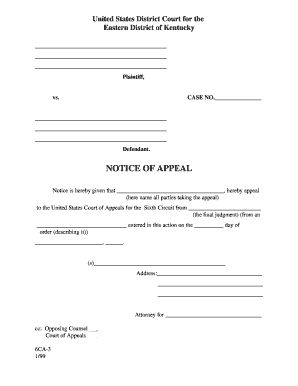
6th Circuit Notice of Appeal Form 6CA 3 Eastern District of Kentucky


Understanding the 6th Circuit Notice of Appeal Form 6CA 3 for the Eastern District of Kentucky
The 6th Circuit Notice of Appeal Form 6CA 3 is a legal document used to initiate an appeal in the Eastern District of Kentucky. This form is essential for parties who wish to challenge a decision made by a lower court. It serves as a formal notification to the court and the opposing party that the appealing party intends to seek a review of the lower court's ruling. Understanding the purpose and requirements of this form is crucial for ensuring that the appeal process is initiated correctly.
Steps to Complete the 6th Circuit Notice of Appeal Form 6CA 3
Completing the 6th Circuit Notice of Appeal Form 6CA 3 involves several important steps:
- Gather necessary information: Collect details about the case, including the court name, case number, and the parties involved.
- Fill out the form: Provide accurate information in each section of the form, ensuring that all required fields are completed.
- Review for accuracy: Double-check all entries for correctness to avoid any potential delays in processing.
- Sign and date the form: Ensure that the form is signed by the appellant or their legal representative.
How to Obtain the 6th Circuit Notice of Appeal Form 6CA 3
The 6th Circuit Notice of Appeal Form 6CA 3 can be obtained from several sources. It is typically available on the official website of the U.S. Court of Appeals for the Sixth Circuit. Additionally, local court clerks' offices in the Eastern District of Kentucky may provide copies of the form. It is advisable to use the most current version of the form to ensure compliance with any recent updates or changes in the rules.
Legal Use of the 6th Circuit Notice of Appeal Form 6CA 3
This form is legally binding and must be used in accordance with the Federal Rules of Appellate Procedure. It is crucial for appellants to adhere to the specific guidelines for filing an appeal, including any associated deadlines. Failure to properly use the form can result in the dismissal of the appeal, making it essential to understand the legal implications of submitting the 6CA 3 form.
Filing Deadlines for the 6th Circuit Notice of Appeal Form 6CA 3
Filing deadlines are critical when submitting the 6th Circuit Notice of Appeal Form 6CA 3. Generally, the notice must be filed within thirty days after the entry of the judgment or order being appealed. It is important to be aware of any specific circumstances that may affect this timeline, such as motions for reconsideration or extensions of time. Missing the deadline can jeopardize the right to appeal.
Key Elements of the 6th Circuit Notice of Appeal Form 6CA 3
The key elements of the 6th Circuit Notice of Appeal Form 6CA 3 include:
- Appellant information: Name and contact details of the party filing the appeal.
- Case information: Details regarding the lower court's decision, including the case number and date of judgment.
- Statement of the appeal: A brief description of the nature of the appeal and the issues being contested.
- Signature: The form must be signed by the appellant or their attorney to validate the submission.
Quick guide on how to complete 6th circuit notice of appeal form 6ca 3 eastern district of kentucky
Complete 6th Circuit Notice Of Appeal Form 6CA 3 Eastern District Of Kentucky effortlessly on any device
Digital document management has gained traction among businesses and individuals alike. It serves as an ideal environmentally-friendly alternative to conventional printed and signed paperwork, allowing you to access the necessary form and securely archive it online. airSlate SignNow equips you with all the tools required to create, modify, and electronically sign your documents swiftly without delays. Manage 6th Circuit Notice Of Appeal Form 6CA 3 Eastern District Of Kentucky across any platform with the airSlate SignNow Android or iOS applications and streamline any document-related activity today.
How to modify and eSign 6th Circuit Notice Of Appeal Form 6CA 3 Eastern District Of Kentucky with ease
- Find 6th Circuit Notice Of Appeal Form 6CA 3 Eastern District Of Kentucky and then click Get Form to begin.
- Utilize the tools we provide to complete your form.
- Emphasize pertinent sections of your documents or conceal sensitive information with tools that airSlate SignNow specifically offers for that purpose.
- Create your eSignature using the Sign feature, which takes mere seconds and carries the same legal validity as a traditional handwritten signature.
- Verify the information and then click on the Done button to record your amendments.
- Choose your preferred method to send your form—via email, SMS, or invitation link—or download it to your computer.
Eliminate the hassle of lost or misfiled documents, tedious form searches, or mistakes that necessitate printing new copies. airSlate SignNow meets your document management needs in just a few clicks from any device you choose. Modify and eSign 6th Circuit Notice Of Appeal Form 6CA 3 Eastern District Of Kentucky and ensure excellent communication throughout the document preparation process with airSlate SignNow.
Create this form in 5 minutes or less
Create this form in 5 minutes!
How to create an eSignature for the 6th circuit notice of appeal form 6ca 3 eastern district of kentucky
How to create an electronic signature for a PDF online
How to create an electronic signature for a PDF in Google Chrome
How to create an e-signature for signing PDFs in Gmail
How to create an e-signature right from your smartphone
How to create an e-signature for a PDF on iOS
How to create an e-signature for a PDF on Android
People also ask
-
What is a Kentucky notice appeal and how can airSlate SignNow assist?
A Kentucky notice appeal is a formal document challenging a decision made by a governmental body. airSlate SignNow empowers businesses by simplifying the eSigning process, ensuring that your Kentucky notice appeal is prepared, signed, and submitted promptly and securely.
-
How much does it cost to use airSlate SignNow for filing a Kentucky notice appeal?
airSlate SignNow offers flexible pricing plans tailored to the needs of businesses looking to file a Kentucky notice appeal. With competitive subscription rates, you can efficiently manage document workflows without straining your budget.
-
What features does airSlate SignNow offer for handling Kentucky notice appeals?
With airSlate SignNow, you get robust features including document templates, customizable workflows, and seamless eSigning capabilities. These features make it easy to prepare and submit your Kentucky notice appeal with precision and professionalism.
-
Can airSlate SignNow integrate with other tools for managing Kentucky notice appeals?
Yes, airSlate SignNow integrates with various applications such as cloud storage and project management tools. This ensures that your Kentucky notice appeal documents are accessible and manageable across different platforms, streamlining your workflow.
-
What are the benefits of using airSlate SignNow for my Kentucky notice appeal?
Using airSlate SignNow for your Kentucky notice appeal means you can save time, reduce errors, and enhance overall efficiency. The platform’s user-friendly interface allows for quick document preparation and eSigning, helping you to meet deadlines with ease.
-
Is airSlate SignNow secure for submitting Kentucky notice appeals?
Absolutely! airSlate SignNow takes security seriously, ensuring that all documents, including your Kentucky notice appeal, are encrypted and stored securely. Rest assured that your sensitive information is protected throughout the signing process.
-
How does the process of submitting a Kentucky notice appeal work with airSlate SignNow?
The submission process for a Kentucky notice appeal using airSlate SignNow is straightforward. You create or upload your document, add necessary signers, and send it out for eSignature. Once signed, you can easily download or share the final document.
Get more for 6th Circuit Notice Of Appeal Form 6CA 3 Eastern District Of Kentucky
- Request for personal information in rmv records massdot massdot state ma
- Form b123 tax year city of chesapeake virginia return of cityofchesapeake
- Adm 219a program resource lists prl superior court san diego sdcourt ca form
- Blank army rst form
- Pw4 equipment use applicationpermit new york home nyc form
- Application shotgun form
- Intermountain contingent workforce orientation form
- Lic6 general contractor registration form home nyc
Find out other 6th Circuit Notice Of Appeal Form 6CA 3 Eastern District Of Kentucky
- How Can I eSignature Florida Car Lease Agreement Template
- How To eSignature Indiana Car Lease Agreement Template
- How Can I eSignature Wisconsin Car Lease Agreement Template
- Electronic signature Tennessee House rent agreement format Myself
- How To Electronic signature Florida House rental agreement
- eSignature Connecticut Retainer Agreement Template Myself
- How To Electronic signature Alaska House rental lease agreement
- eSignature Illinois Retainer Agreement Template Free
- How Do I Electronic signature Idaho Land lease agreement
- Electronic signature Illinois Land lease agreement Fast
- eSignature Minnesota Retainer Agreement Template Fast
- Electronic signature Louisiana Land lease agreement Fast
- How Do I eSignature Arizona Attorney Approval
- How Can I eSignature North Carolina Retainer Agreement Template
- Electronic signature New York Land lease agreement Secure
- eSignature Ohio Attorney Approval Now
- eSignature Pennsylvania Retainer Agreement Template Secure
- Electronic signature Texas Land lease agreement Free
- Electronic signature Kentucky Landlord lease agreement Later
- Electronic signature Wisconsin Land lease agreement Myself