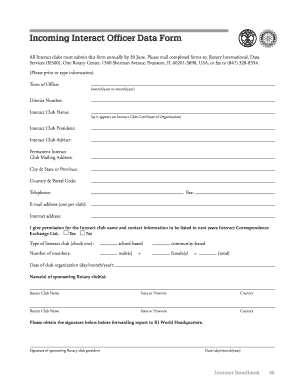
Incoming Interact Officer Data Form


What is the Incoming Interact Officer Data Form
The Incoming Interact Officer Data Form is a crucial document used by organizations to collect essential information about individuals serving in an officer capacity. This form typically includes details such as the officer's name, contact information, and relevant identification numbers. The data collected ensures compliance with regulatory requirements and helps maintain accurate records within the organization.
How to use the Incoming Interact Officer Data Form
Using the Incoming Interact Officer Data Form involves several straightforward steps. First, ensure that you have the correct version of the form, which can usually be obtained from your organization or regulatory body. Next, fill in the required fields with accurate information, making sure to double-check for any errors. Once completed, the form can be submitted electronically through a secure platform or printed and sent via traditional mail, depending on the organization's submission guidelines.
Steps to complete the Incoming Interact Officer Data Form
Completing the Incoming Interact Officer Data Form involves a series of clear steps:
- Gather necessary information, including personal details and identification numbers.
- Access the form through your organization’s designated platform.
- Fill out each section carefully, ensuring all required fields are completed.
- Review the form for accuracy and completeness before submission.
- Submit the form electronically or print it for mailing, as per your organization’s requirements.
Legal use of the Incoming Interact Officer Data Form
The Incoming Interact Officer Data Form is legally binding when completed in accordance with applicable laws and regulations. It is essential to ensure that the information provided is truthful and accurate, as any discrepancies may lead to legal repercussions. Utilizing a secure platform for submission enhances the legal standing of the form, as it provides a digital certificate and maintains compliance with relevant eSignature laws.
Key elements of the Incoming Interact Officer Data Form
Several key elements are essential to the Incoming Interact Officer Data Form:
- Personal Information: Name, address, and contact details of the officer.
- Identification Numbers: Social Security Number or Employer Identification Number.
- Position Details: Title and responsibilities within the organization.
- Signature: Required to validate the information provided.
Form Submission Methods
The Incoming Interact Officer Data Form can be submitted through various methods, depending on the organization's policies. Common submission methods include:
- Online: Through a secure digital platform that ensures data protection.
- Mail: Printed copies can be sent to the designated office address.
- In-Person: Some organizations may require the form to be submitted directly to a specific office.
Quick guide on how to complete incoming interact officer data form
Complete Incoming Interact Officer Data Form seamlessly on any device
Web-based document management has become favored by businesses and individuals alike. It offers an excellent eco-friendly substitute for conventional printed and signed paperwork, as you can access the appropriate form and safely archive it online. airSlate SignNow equips you with all the tools necessary to create, alter, and eSign your documents swiftly without delays. Handle Incoming Interact Officer Data Form on any device using the airSlate SignNow Android or iOS applications and enhance any document-oriented workflow today.
How to alter and eSign Incoming Interact Officer Data Form effortlessly
- Locate Incoming Interact Officer Data Form and then click Get Form to begin.
- Utilize the tools we offer to complete your document.
- Emphasize key sections of your documents or conceal sensitive information with tools that airSlate SignNow provides specifically for that purpose.
- Generate your eSignature using the Sign tool, which takes mere seconds and holds the same legal validity as a conventional wet ink signature.
- Review the details and then click the Done button to save your changes.
- Select your preferred method of delivering your form, whether via email, SMS, or invite link, or download it to your computer.
Eliminate concerns about lost or misplaced files, tedious document searches, or errors that necessitate printing new copies. airSlate SignNow fulfills all your document management requirements in just a few clicks from a device of your choice. Edit and eSign Incoming Interact Officer Data Form and ensure exceptional communication at every stage of your document preparation process with airSlate SignNow.
Create this form in 5 minutes or less
Create this form in 5 minutes!
How to create an eSignature for the incoming interact officer data form
How to create an electronic signature for a PDF online
How to create an electronic signature for a PDF in Google Chrome
How to create an e-signature for signing PDFs in Gmail
How to create an e-signature right from your smartphone
How to create an e-signature for a PDF on iOS
How to create an e-signature for a PDF on Android
People also ask
-
What is the Incoming Interact Officer Data Form?
The Incoming Interact Officer Data Form is a digital document designed to streamline the data collection process for officer interactions. It simplifies submitting necessary information, enhancing accuracy and efficiency. By utilizing airSlate SignNow, businesses can easily create, send, and eSign this form.
-
How does airSlate SignNow enhance the use of the Incoming Interact Officer Data Form?
airSlate SignNow provides an intuitive platform for managing the Incoming Interact Officer Data Form, enabling users to fill out and sign documents from anywhere. This ensures quick turnaround times and reduces physical paperwork. The platform’s features also assist in maintaining compliance and data security.
-
What are the pricing options for using the Incoming Interact Officer Data Form with airSlate SignNow?
airSlate SignNow offers various pricing plans that cater to different business needs, including options for individual users and larger organizations. Each plan includes access to customizable features related to the Incoming Interact Officer Data Form. For detailed pricing information, visit our website or contact our sales team.
-
Are there integrations available for the Incoming Interact Officer Data Form?
Yes, airSlate SignNow provides multiple integrations that enhance the functionality of the Incoming Interact Officer Data Form. Users can connect with popular apps like Google Drive, Salesforce, and more to streamline their workflows. These integrations help ensure that data flows seamlessly between systems.
-
What are the key features of the Incoming Interact Officer Data Form?
The Incoming Interact Officer Data Form includes customizable fields, eSignature capabilities, and automated workflows. These features allow for efficient data entry and validation, ensuring that submissions are both accurate and complete. Furthermore, users have access to tracking and reporting functionalities.
-
How can the Incoming Interact Officer Data Form benefit my business?
Using the Incoming Interact Officer Data Form can signNowly reduce the time spent on data collection and processing. It enhances operational efficiency, decreases the chances of errors, and improves communication within your team. Ultimately, this results in better decision-making and a more agile business.
-
Is the Incoming Interact Officer Data Form secure?
Yes, security is a top priority for airSlate SignNow. The Incoming Interact Officer Data Form is protected with industry-standard encryption and complies with data protection regulations. This ensures that sensitive information remains confidential and secure throughout the signing process.
Get more for Incoming Interact Officer Data Form
- Domiciliary letters form
- West virginia closing form
- Wyoming release form
- Alabama cancellation form
- Arkansas letter from landlord to tenant with 30 day notice of expiration of lease and nonrenewal by landlord vacate by form
- Arizona lease form
- California odometer form
- California employment discrimination complaint form
Find out other Incoming Interact Officer Data Form
- Sign Pennsylvania Courts Quitclaim Deed Mobile
- eSign Washington Car Dealer Bill Of Lading Mobile
- eSign Wisconsin Car Dealer Resignation Letter Myself
- eSign Wisconsin Car Dealer Warranty Deed Safe
- eSign Business Operations PPT New Hampshire Safe
- Sign Rhode Island Courts Warranty Deed Online
- Sign Tennessee Courts Residential Lease Agreement Online
- How Do I eSign Arkansas Charity LLC Operating Agreement
- eSign Colorado Charity LLC Operating Agreement Fast
- eSign Connecticut Charity Living Will Later
- How Can I Sign West Virginia Courts Quitclaim Deed
- Sign Courts Form Wisconsin Easy
- Sign Wyoming Courts LLC Operating Agreement Online
- How To Sign Wyoming Courts Quitclaim Deed
- eSign Vermont Business Operations Executive Summary Template Mobile
- eSign Vermont Business Operations Executive Summary Template Now
- eSign Virginia Business Operations Affidavit Of Heirship Mobile
- eSign Nebraska Charity LLC Operating Agreement Secure
- How Do I eSign Nevada Charity Lease Termination Letter
- eSign New Jersey Charity Resignation Letter Now