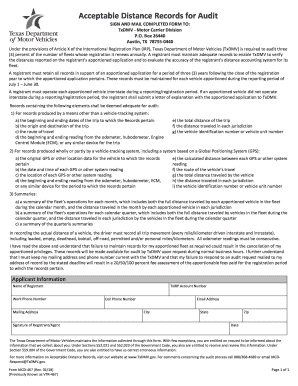
Mcd 467 2018


What is the MCD 467?
The MCD 467 form, also known as the Texas MCD 467, is a document used primarily for the distance records audit in the state of Texas. This form is essential for individuals and businesses that need to report certain information related to vehicle registration and ownership. It serves as a formal declaration of the details required by the Texas Department of Motor Vehicles (TxDMV) to ensure compliance with state regulations. Understanding the purpose and requirements of the MCD 467 is crucial for accurate and timely submissions.
How to Obtain the MCD 467
Obtaining the MCD 467 form is a straightforward process. The form can typically be accessed through the official Texas Department of Motor Vehicles website. Users can download the MCD 467 PDF directly from the site, ensuring they have the most current version. Additionally, physical copies may be available at local DMV offices or authorized vehicle registration locations. It is important to ensure that you are using the correct and most up-to-date version of the form to avoid any compliance issues.
Steps to Complete the MCD 467
Completing the MCD 467 form involves several key steps to ensure accuracy and compliance. First, gather all necessary information related to the vehicle and its ownership. This includes the Vehicle Identification Number (VIN), owner details, and any relevant transaction information. Next, carefully fill out each section of the form, ensuring that all fields are completed accurately. After filling out the form, review it for any errors or omissions before submitting it. Finally, follow the designated submission method, whether online, by mail, or in person, to ensure that the form is processed correctly.
Legal Use of the MCD 467
The MCD 467 form holds legal significance as it is used to document essential information for vehicle registration and ownership in Texas. To ensure its legal validity, the form must be completed accurately and submitted in accordance with state regulations. Electronic signatures are accepted, provided that they comply with the relevant eSignature laws, such as the ESIGN Act and UETA. Utilizing a reliable digital platform for signing and submitting the MCD 467 can enhance security and ensure compliance with legal standards.
Key Elements of the MCD 467
Several key elements are crucial to the MCD 467 form. These include:
- Vehicle Identification Number (VIN): This unique identifier is essential for tracking and registering the vehicle.
- Owner Information: Accurate details about the vehicle owner, including name and address, must be provided.
- Transaction Details: Information regarding the nature of the transaction, whether it is a sale, transfer, or other types of ownership change.
- Signature: The form must be signed by the appropriate parties to validate the information provided.
Form Submission Methods
The MCD 467 can be submitted through various methods, depending on the preferences of the user and the requirements of the Texas Department of Motor Vehicles. Options include:
- Online Submission: Many users prefer to complete and submit the form electronically through the TxDMV website.
- Mail: The completed form can be printed and mailed to the appropriate DMV office.
- In-Person: Users may also choose to deliver the form directly to a local DMV office for processing.
Quick guide on how to complete mcd 467
Complete Mcd 467 effortlessly on any gadget
Online document management has gained traction among businesses and individuals. It serves as an excellent eco-friendly alternative to conventional printed and signed paperwork, allowing you to locate the correct form and securely store it online. airSlate SignNow provides you with all the tools you need to create, modify, and electronically sign your documents promptly without delays. Manage Mcd 467 on any gadget using airSlate SignNow's Android or iOS applications and enhance any document-based process today.
The easiest method to modify and eSign Mcd 467 without any hassle
- Obtain Mcd 467 and click on Get Form to begin.
- Utilize the tools we provide to finish your document.
- Emphasize pertinent sections of the documents or conceal confidential information using tools specifically designed for that purpose by airSlate SignNow.
- Create your eSignature using the Sign feature, which only takes seconds and carries the same legal validity as a conventional wet ink signature.
- Review the details and click on the Done button to save your changes.
- Select your preferred method to send your form, whether by email, text message (SMS), invitation link, or download it to your computer.
Eliminate concerns about lost or disorganized documents, tedious form searches, or errors requiring new document copies. airSlate SignNow meets all your document management needs in just a few clicks from any device of your choice. Edit and eSign Mcd 467 and ensure exceptional communication at any stage of the form preparation process with airSlate SignNow.
Create this form in 5 minutes or less
Find and fill out the correct mcd 467
Create this form in 5 minutes!
How to create an eSignature for the mcd 467
How to create an electronic signature for a PDF online
How to create an electronic signature for a PDF in Google Chrome
How to create an e-signature for signing PDFs in Gmail
How to create an e-signature right from your smartphone
How to create an e-signature for a PDF on iOS
How to create an e-signature for a PDF on Android
People also ask
-
What is the mcd 467 form and why do I need it?
The mcd 467 form is a required document for certain legal transactions, typically related to vehicle registration and ownership. Businesses and individuals must complete this form to comply with state regulations. Using airSlate SignNow, you can easily fill out and eSign the mcd 467 form, streamlining your document process.
-
How does airSlate SignNow help with the mcd 467 form?
airSlate SignNow offers a user-friendly platform that simplifies the process of completing the mcd 467 form. You can input your details, save your progress, and securely eSign the document from any device. This ensures that you meet all necessary deadlines without hassle.
-
Are there any costs associated with using the mcd 467 form on airSlate SignNow?
airSlate SignNow offers various pricing plans that cater to different business sizes and needs. While some features are available for free, advanced functionalities related to the mcd 467 form may require a subscription. Review our pricing page for tailored options that fit your budgets.
-
Can I integrate the mcd 467 form with other software using airSlate SignNow?
Yes, airSlate SignNow seamlessly integrates with numerous applications, allowing you to manage the mcd 467 form alongside other tools. Whether you're using CRM or document management systems, integration can enhance your workflow, saving you time and reducing errors.
-
What are the benefits of using airSlate SignNow for the mcd 467 form?
Using airSlate SignNow for the mcd 467 form provides numerous benefits, including enhanced security for your documents and the ability to track changes and statuses in real time. Additionally, the platform allows for easy collaboration among team members, ensuring everyone stays in the loop.
-
Is airSlate SignNow compliant with regulations for the mcd 467 form?
Absolutely, airSlate SignNow is designed to meet legal standards for electronic signatures and document management. This compliance extends to the mcd 467 form, ensuring that your electronically signed documents hold up in a court of law.
-
How can I access the mcd 467 form templates on airSlate SignNow?
You can easily access mcd 467 form templates through the airSlate SignNow dashboard. Simply navigate to the template section to find customizable versions of the form that you can fill out and eSign quickly, saving you both time and effort.
Get more for Mcd 467
- Nj property mortgage form
- New jersey estate planning questionnaire and worksheets form
- New mexico option to purchase addendum to residential lease lease or rent to own form
- New mexico discovery interrogatories for divorce proceeding for either plaintiff or defendant form
- New mexico interest form
- New mexico waiver form
- New mexico assignment of mortgage by individual mortgage holder form
- New mexico 30 day form
Find out other Mcd 467
- Sign Arizona Web Hosting Agreement Easy
- How Can I Sign Arizona Web Hosting Agreement
- Help Me With Sign Alaska Web Hosting Agreement
- Sign Alaska Web Hosting Agreement Easy
- Sign Arkansas Web Hosting Agreement Simple
- Sign Indiana Web Hosting Agreement Online
- Sign Indiana Web Hosting Agreement Easy
- How To Sign Louisiana Web Hosting Agreement
- Sign Maryland Web Hosting Agreement Now
- Sign Maryland Web Hosting Agreement Free
- Sign Maryland Web Hosting Agreement Fast
- Help Me With Sign New York Web Hosting Agreement
- Sign Connecticut Joint Venture Agreement Template Free
- Sign South Dakota Web Hosting Agreement Free
- Sign Wisconsin Web Hosting Agreement Later
- Sign Wisconsin Web Hosting Agreement Easy
- Sign Illinois Deposit Receipt Template Myself
- Sign Illinois Deposit Receipt Template Free
- Sign Missouri Joint Venture Agreement Template Free
- Sign Tennessee Joint Venture Agreement Template Free