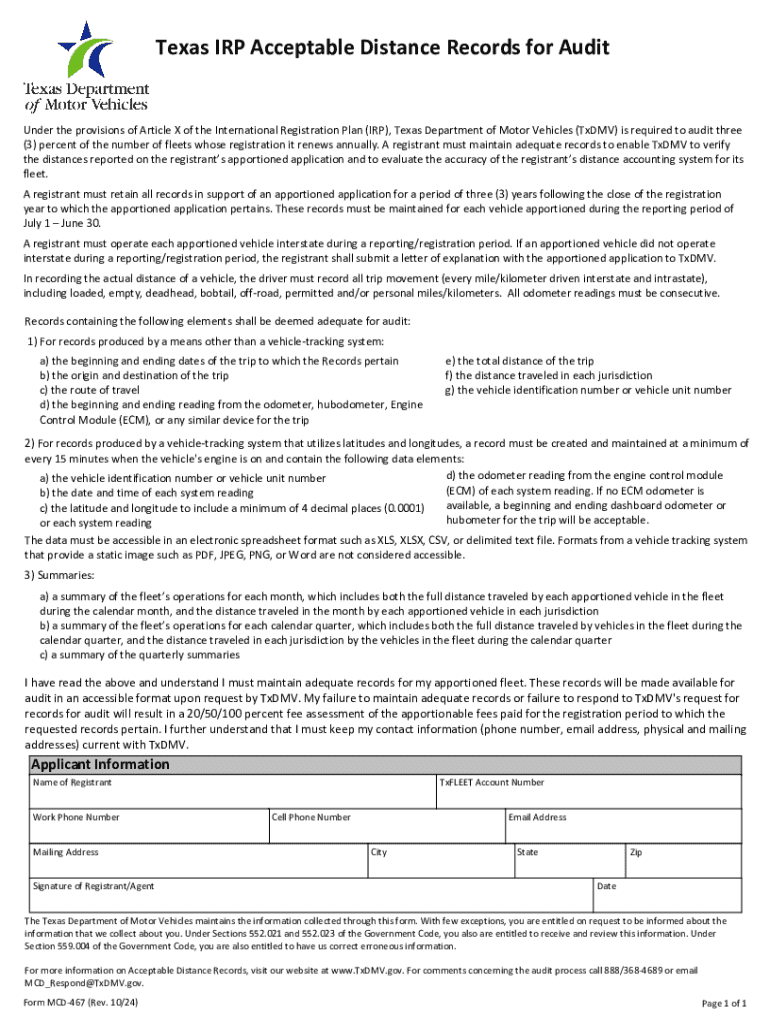
Texas Irp Acceptable Distance Records for Audit 2024-2026


What is the Texas Irp Acceptable Distance Records For Audit
The Texas IRP Acceptable Distance Records for Audit are essential documents that provide proof of the distances traveled by commercial vehicles operating under the International Registration Plan (IRP). These records are crucial for ensuring compliance with state and federal regulations. They help verify that the vehicle has been registered correctly and that the appropriate fees have been paid based on the distances traveled in each jurisdiction. Maintaining accurate distance records is not only a legal requirement but also aids in the effective management of transportation costs.
How to use the Texas Irp Acceptable Distance Records For Audit
To effectively use the Texas IRP Acceptable Distance Records for Audit, businesses should maintain a systematic approach to record-keeping. This involves tracking all miles driven in each state, including both loaded and empty miles. It is advisable to use a reliable method, such as a mileage tracking software or a detailed logbook, to document each trip accurately. Additionally, ensure that all records are organized and readily accessible for review during audits. This preparation can help streamline the audit process and demonstrate compliance with IRP regulations.
Steps to complete the Texas Irp Acceptable Distance Records For Audit
Completing the Texas IRP Acceptable Distance Records for Audit involves several key steps:
- Collect Mileage Data: Gather all relevant data on distances traveled in each jurisdiction.
- Document Each Trip: Record details for each trip, including dates, starting and ending locations, and total miles driven.
- Organize Records: Ensure that all distance records are organized systematically, either digitally or in physical files.
- Review for Accuracy: Double-check all entries for accuracy to prevent discrepancies during audits.
- Prepare for Submission: Compile the records in a format that meets the auditing requirements set forth by the state.
Legal use of the Texas Irp Acceptable Distance Records For Audit
The legal use of the Texas IRP Acceptable Distance Records for Audit is vital for compliance with transportation regulations. These records serve as proof of adherence to the IRP guidelines, which require accurate reporting of distances traveled. Failure to maintain proper records can lead to penalties, including fines and potential revocation of registration. It is important for businesses to understand the legal implications of these records to avoid non-compliance issues.
Key elements of the Texas Irp Acceptable Distance Records For Audit
Key elements of the Texas IRP Acceptable Distance Records include:
- Date of Travel: The specific date when the mileage was accrued.
- Vehicle Identification: Details about the vehicle, including its license plate number and VIN.
- Jurisdiction: The states or jurisdictions where the miles were traveled.
- Total Miles Driven: The total distance covered during the trip.
- Trip Purpose: The reason for the trip, whether for freight transport or other business activities.
Examples of using the Texas Irp Acceptable Distance Records For Audit
Examples of using the Texas IRP Acceptable Distance Records for Audit can include:
- A trucking company documenting miles driven across multiple states to ensure accurate fee calculations.
- A logistics firm preparing for an audit by compiling distance records to demonstrate compliance with IRP requirements.
- A fleet manager using mileage data to analyze operational efficiency and optimize routing for cost savings.
Handy tips for filling out Texas Irp Acceptable Distance Records For Audit online
Quick steps to complete and e-sign Texas Irp Acceptable Distance Records For Audit online:
- Use Get Form or simply click on the template preview to open it in the editor.
- Start completing the fillable fields and carefully type in required information.
- Use the Cross or Check marks in the top toolbar to select your answers in the list boxes.
- Utilize the Circle icon for other Yes/No questions.
- Look through the document several times and make sure that all fields are completed with the correct information.
- Insert the current Date with the corresponding icon.
- Add a legally-binding e-signature. Go to Sign -> Add New Signature and select the option you prefer: type, draw, or upload an image of your handwritten signature and place it where you need it.
- Finish filling out the form with the Done button.
- Download your copy, save it to the cloud, print it, or share it right from the editor.
- Check the Help section and contact our Support team if you run into any troubles when using the editor.
We understand how straining filling in forms could be. Gain access to a HIPAA and GDPR compliant solution for maximum simplicity. Use signNow to electronically sign and send Texas Irp Acceptable Distance Records For Audit for e-signing.
Create this form in 5 minutes or less
Find and fill out the correct texas irp acceptable distance records for audit
Create this form in 5 minutes!
How to create an eSignature for the texas irp acceptable distance records for audit
How to create an electronic signature for a PDF online
How to create an electronic signature for a PDF in Google Chrome
How to create an e-signature for signing PDFs in Gmail
How to create an e-signature right from your smartphone
How to create an e-signature for a PDF on iOS
How to create an e-signature for a PDF on Android
People also ask
-
What are Texas Irp Acceptable Distance Records For Audit?
Texas Irp Acceptable Distance Records For Audit refer to the documentation required to verify the distance traveled by commercial vehicles for tax purposes. These records are crucial for compliance with the International Registration Plan (IRP) in Texas. Maintaining accurate distance records ensures that businesses avoid penalties during audits.
-
How can airSlate SignNow help with Texas Irp Acceptable Distance Records For Audit?
airSlate SignNow provides a streamlined solution for managing and eSigning documents related to Texas Irp Acceptable Distance Records For Audit. With our platform, you can easily create, send, and store these records securely. This not only saves time but also enhances compliance and reduces the risk of errors.
-
What features does airSlate SignNow offer for managing distance records?
airSlate SignNow offers features such as customizable templates, automated workflows, and secure eSigning capabilities. These tools are designed to simplify the process of creating and managing Texas Irp Acceptable Distance Records For Audit. Additionally, our platform allows for easy tracking and retrieval of documents when needed.
-
Is airSlate SignNow cost-effective for small businesses needing distance records?
Yes, airSlate SignNow is a cost-effective solution for small businesses that need to manage Texas Irp Acceptable Distance Records For Audit. Our pricing plans are designed to fit various budgets, ensuring that even small enterprises can access essential document management tools without breaking the bank.
-
Can airSlate SignNow integrate with other software for distance record management?
Absolutely! airSlate SignNow offers integrations with various software applications that can enhance your management of Texas Irp Acceptable Distance Records For Audit. This includes accounting software, CRM systems, and more, allowing for seamless data transfer and improved efficiency.
-
What are the benefits of using airSlate SignNow for distance record audits?
Using airSlate SignNow for Texas Irp Acceptable Distance Records For Audit provides numerous benefits, including improved accuracy, faster processing times, and enhanced security. Our platform ensures that your records are easily accessible and compliant with audit requirements, reducing stress during audits.
-
How secure is airSlate SignNow for storing distance records?
Security is a top priority at airSlate SignNow. We utilize advanced encryption and security protocols to protect your Texas Irp Acceptable Distance Records For Audit. This ensures that your sensitive information remains confidential and secure from unauthorized access.
Get more for Texas Irp Acceptable Distance Records For Audit
- Ambulatory surgery face sheet form
- Homeless verification letter 407719306 form
- Editable sample inheritance acceptance letter fill out best form
- Employee internal transfer form pjdcommy
- North carolina quitclaim deed from one individual to two individuals as joint tenants with the right of survivorship form
- Release of information form spanish
- Xml fuel invoice v3 1 0 iata iata form
- Midlothian council blue badge form
Find out other Texas Irp Acceptable Distance Records For Audit
- How Do I eSignature Alaska Real Estate Last Will And Testament
- Can I eSignature Alaska Real Estate Rental Lease Agreement
- eSignature New Jersey Plumbing Business Plan Template Fast
- Can I eSignature California Real Estate Contract
- eSignature Oklahoma Plumbing Rental Application Secure
- How Can I eSignature Connecticut Real Estate Quitclaim Deed
- eSignature Pennsylvania Plumbing Business Plan Template Safe
- eSignature Florida Real Estate Quitclaim Deed Online
- eSignature Arizona Sports Moving Checklist Now
- eSignature South Dakota Plumbing Emergency Contact Form Mobile
- eSignature South Dakota Plumbing Emergency Contact Form Safe
- Can I eSignature South Dakota Plumbing Emergency Contact Form
- eSignature Georgia Real Estate Affidavit Of Heirship Later
- eSignature Hawaii Real Estate Operating Agreement Online
- eSignature Idaho Real Estate Cease And Desist Letter Online
- eSignature Idaho Real Estate Cease And Desist Letter Simple
- eSignature Wyoming Plumbing Quitclaim Deed Myself
- eSignature Colorado Sports Living Will Mobile
- eSignature Iowa Real Estate Moving Checklist Simple
- eSignature Iowa Real Estate Quitclaim Deed Easy