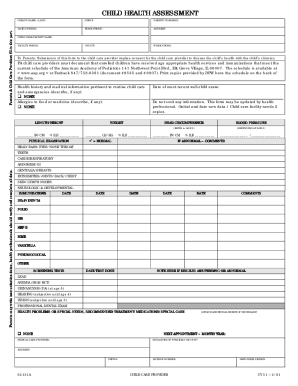
Child Health Assessment Form


What is the Child Health Assessment Form
The child health assessment form is a crucial document designed to evaluate the physical, emotional, and developmental health of children. This form is typically used by healthcare providers, schools, and parents to ensure that children receive appropriate medical attention and support. It includes sections for recording medical history, immunization status, and any specific health concerns. By systematically collecting this information, the form aids in monitoring a child's growth and development over time.
How to Use the Child Health Assessment Form
Using the child health assessment form involves several straightforward steps. First, gather all necessary information about the child's health history, including previous illnesses, allergies, and medications. Next, fill out the form accurately, ensuring that all sections are completed. It is important to provide detailed information, as this will assist healthcare providers in making informed decisions regarding the child's care. Once completed, the form can be submitted to the appropriate authority, such as a school nurse or pediatrician, for review.
Steps to Complete the Child Health Assessment Form
Completing the child health assessment form requires careful attention to detail. Here are the steps to follow:
- Gather Information: Collect relevant medical records, vaccination documentation, and any other pertinent health information.
- Fill Out Personal Details: Enter the child's name, date of birth, and contact information of the parents or guardians.
- Document Medical History: Include any past illnesses, surgeries, or chronic conditions that may affect the child's health.
- List Current Medications: Note any medications the child is currently taking, including dosages and frequency.
- Complete Health Questions: Answer questions regarding the child's physical and emotional well-being, including developmental milestones.
- Review and Sign: Ensure all information is accurate, and sign the form to validate it.
Legal Use of the Child Health Assessment Form
The legal use of the child health assessment form is governed by various regulations that ensure the protection of personal health information. In the United States, compliance with laws such as HIPAA (Health Insurance Portability and Accountability Act) is essential when handling sensitive health data. This means that the form must be stored securely and shared only with authorized individuals. Additionally, obtaining consent from parents or guardians before sharing the child's health information is a legal requirement.
Key Elements of the Child Health Assessment Form
Several key elements are essential to include in the child health assessment form. These elements ensure comprehensive health evaluation and include:
- Personal Information: Basic details about the child and guardians.
- Medical History: A record of past illnesses, surgeries, and family health history.
- Immunization Records: Documentation of vaccinations received and any upcoming immunizations.
- Current Health Status: A section for noting any current health issues or concerns.
- Developmental Milestones: Information on the child's growth and developmental progress.
How to Obtain the Child Health Assessment Form
The child health assessment form can typically be obtained from several sources. Parents may request the form from their child's school or pediatrician's office. Many healthcare providers also offer downloadable versions of the form on their websites. Additionally, state health departments may provide standardized forms that can be accessed online. It is important to ensure that the correct version of the form is used, as requirements may vary by state or institution.
Quick guide on how to complete child health assessment form
Complete Child Health Assessment Form effortlessly on any device
Digital document management has become increasingly favored by organizations and individuals alike. It offers an ideal environmentally friendly alternative to traditional printed and signed documents, as you can easily locate the necessary form and safely store it online. airSlate SignNow equips you with all the resources required to generate, modify, and electronically sign your documents rapidly without any holdups. Handle Child Health Assessment Form on any device with airSlate SignNow's Android or iOS applications and enhance any document-related task today.
How to modify and electronically sign Child Health Assessment Form with ease
- Locate Child Health Assessment Form and click Get Form to begin.
- Utilize the tools we provide to complete your document.
- Emphasize pertinent sections of the documents or obscure sensitive information using the tools that airSlate SignNow offers specifically for that purpose.
- Create your signature with the Sign tool, which takes just seconds and holds the same legal validity as a conventional wet ink signature.
- Review the information and click the Done button to save your alterations.
- Select your preferred method of delivering your form, via email, SMS, or invitation link, or download it to your computer.
Eliminate concerns about lost or misplaced documents, tedious form searches, or mistakes that necessitate printing new document copies. airSlate SignNow fulfills your document management needs in just a few clicks from any device you choose. Revise and electronically sign Child Health Assessment Form to ensure excellent communication at every stage of your form preparation process with airSlate SignNow.
Create this form in 5 minutes or less
Create this form in 5 minutes!
How to create an eSignature for the child health assessment form
How to create an electronic signature for a PDF online
How to create an electronic signature for a PDF in Google Chrome
How to create an e-signature for signing PDFs in Gmail
How to create an e-signature right from your smartphone
How to create an e-signature for a PDF on iOS
How to create an e-signature for a PDF on Android
People also ask
-
What is a child health assessment PDF?
A child health assessment PDF is a structured document that captures key health information and developmental milestones for children. It serves as a comprehensive tool for parents, guardians, and healthcare providers to track a child's health and growth over time. Utilizing an effective child health assessment PDF can enhance communication between caregivers and medical professionals.
-
How can I obtain a child health assessment PDF?
You can download a child health assessment PDF directly from our airSlate SignNow platform. Once you create an account, you can access and customize various templates to suit your specific needs. This easy-to-use feature allows you to generate a professional-grade assessment in just moments.
-
What features does the child health assessment PDF offer?
Our child health assessment PDF includes customizable templates, signature fields, and secure cloud storage. You can easily manage multiple assessments, track completion status, and send reminders to ensure every detail is captured. This makes it a powerful tool to streamline your child health assessments.
-
Is the child health assessment PDF solution cost-effective?
Yes, the child health assessment PDF solution offered by airSlate SignNow is designed to be highly cost-effective. With flexible pricing plans that cater to businesses of all sizes, you can efficiently manage child health assessments without breaking the bank. Our service provides excellent value while elevating your document management process.
-
Can I integrate the child health assessment PDF with other applications?
Absolutely! Our airSlate SignNow platform supports various integrations, allowing you to connect your child health assessment PDF with software like Google Drive, Dropbox, and CRM systems. This seamless integration ensures all your documents are organized and easily accessible across different applications.
-
What are the benefits of using the child health assessment PDF in my practice?
Using the child health assessment PDF can vastly improve efficiency in your practice. It allows for easy documentation, quick access to important information, and enhanced collaboration among healthcare providers. Additionally, it facilitates better record-keeping and compliance with health regulations.
-
How secure is the information in the child health assessment PDF?
Security is a top priority at airSlate SignNow. The information contained in your child health assessment PDF is protected through advanced encryption and secure cloud storage. This ensures that sensitive health data remains confidential while being easily shareable with authorized parties.
Get more for Child Health Assessment Form
- West virginia legal last will and testament form for single person with no children
- West virginia legal last will and testament form for single person with adult children
- Wy premarital agreement form
- Wyoming legal last will and testament for married person with minor children from prior marriage form
- Wyoming legal last will and testament form for divorced person not remarried with adult children
- Wyoming legal last will and testament form for a married person with no children
- Wyoming legal last will and testament form for married person with adult and minor children
- Wyoming widow form
Find out other Child Health Assessment Form
- eSignature West Virginia Distribution Agreement Safe
- Electronic signature Nevada Equipment Rental Agreement Template Myself
- Can I Electronic signature Louisiana Construction Contract Template
- Can I eSignature Washington Engineering Proposal Template
- eSignature California Proforma Invoice Template Simple
- eSignature Georgia Proforma Invoice Template Myself
- eSignature Mississippi Proforma Invoice Template Safe
- eSignature Missouri Proforma Invoice Template Free
- Can I eSignature Mississippi Proforma Invoice Template
- eSignature Missouri Proforma Invoice Template Simple
- eSignature Missouri Proforma Invoice Template Safe
- eSignature New Hampshire Proforma Invoice Template Mobile
- eSignature North Carolina Proforma Invoice Template Easy
- Electronic signature Connecticut Award Nomination Form Fast
- eSignature South Dakota Apartment lease agreement template Free
- eSignature Maine Business purchase agreement Simple
- eSignature Arizona Generic lease agreement Free
- eSignature Illinois House rental agreement Free
- How To eSignature Indiana House rental agreement
- Can I eSignature Minnesota House rental lease agreement