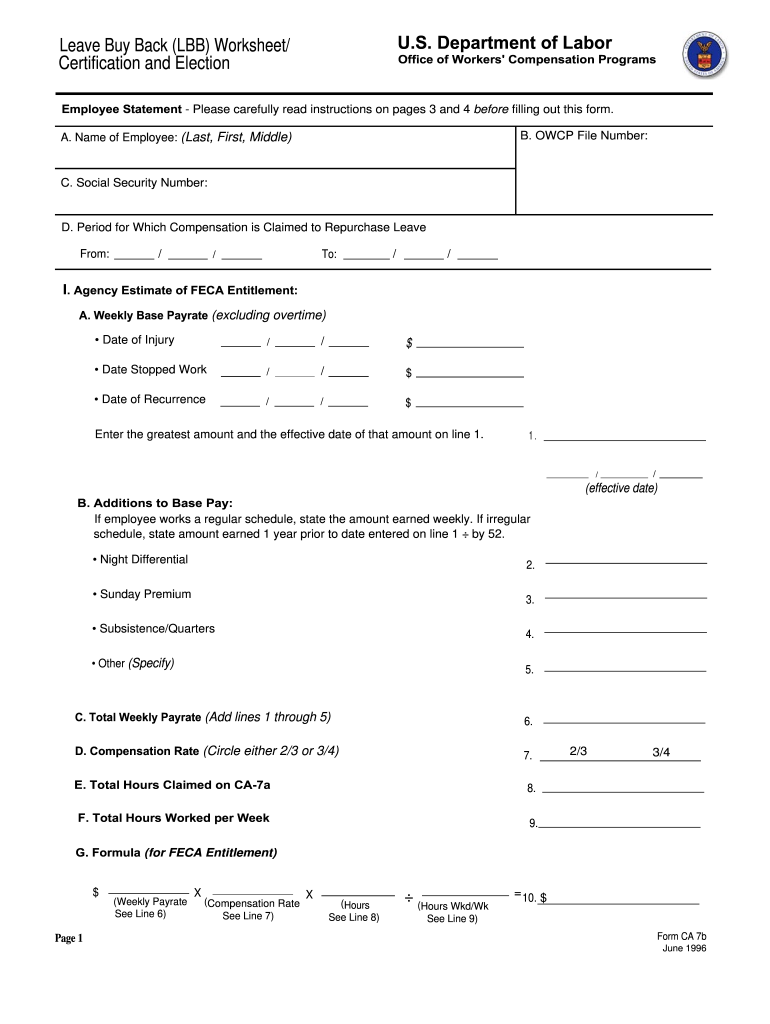
Form 7b 1996-2026


What is the Form 7b
The Form 7b is a crucial document used in the context of injury settlement claims. It serves as a formal request for compensation related to injuries sustained, often in workplace incidents or accidents. This form is essential for individuals seeking to document their claims and facilitate the processing of their injury pay. Understanding the specific purpose and requirements of the Form 7b can help claimants navigate the often complex world of injury settlements.
Steps to complete the Form 7b
Completing the Form 7b accurately is vital for a successful injury settlement claim. Here are the key steps to follow:
- Gather necessary information: Collect all relevant details regarding the injury, including medical records, incident reports, and witness statements.
- Fill out personal information: Provide your name, contact details, and any other identifying information required by the form.
- Detail the injury: Clearly describe the nature of the injury, how it occurred, and the impact it has had on your daily life.
- Attach supporting documents: Include copies of medical bills, treatment records, and any other documents that substantiate your claim.
- Review the form: Double-check all entries for accuracy and completeness before submission.
How to obtain the Form 7b
The Form 7b can typically be obtained through various channels. Claimants can access the form online through official state or federal websites that handle injury claims. Alternatively, it may be available at local government offices or through legal aid organizations that assist with injury settlements. Ensuring you have the most current version of the form is essential, as outdated documents may not be accepted.
Legal use of the Form 7b
Understanding the legal implications of the Form 7b is important for anyone filing an injury settlement claim. This form must be completed and submitted according to specific legal guidelines to ensure its validity. Failure to adhere to these regulations can result in delays or denials of claims. It is advisable to consult with a legal professional who specializes in injury claims to ensure compliance with all applicable laws.
Key elements of the Form 7b
The Form 7b contains several key elements that are essential for processing an injury settlement claim. These include:
- Claimant's information: Personal details of the individual filing the claim.
- Incident description: A detailed account of how the injury occurred.
- Medical information: Documentation of medical treatments received and ongoing care requirements.
- Financial impact: Information about lost wages and other economic damages resulting from the injury.
Form Submission Methods (Online / Mail / In-Person)
Submitting the Form 7b can be done through various methods, depending on the requirements of the governing body handling the injury settlement claim. Common submission methods include:
- Online submission: Many jurisdictions allow for electronic submission of the form through secure online portals.
- Mail: Claimants can send the completed form via postal service, ensuring it is sent to the correct address.
- In-person submission: Some individuals may prefer to submit the form in person at designated offices, allowing for immediate confirmation of receipt.
Quick guide on how to complete ca 7b fillable form
Discover the most efficient method to complete and endorse your Form 7b
Are you still spending time preparing your official documents on paper instead of online? airSlate SignNow provides a superior way to complete and endorse your Form 7b and associated forms for public services. Our advanced electronic signature solution equips you with all the necessary tools to manage documents swiftly and in compliance with official standards - powerful PDF editing, managing, securing, signing, and sharing options all accessible through a user-friendly interface.
There are just a few steps needed to complete and endorse your Form 7b:
- Upload the fillable template to the editor using the Get Form button.
- Identify the information you need to enter in your Form 7b.
- Move through the fields with the Next option to ensure nothing is overlooked.
- Utilize Text, Check, and Cross tools to populate the fields with your data.
- Modify the content with Text boxes or Images from the upper toolbar.
- Mark what is signNow or Blackout sections that are no longer relevant.
- Select Sign to generate a legally valid electronic signature using any preferred method.
- Add the Date next to your signature and finish your task with the Done button.
Store your finished Form 7b in the Documents folder within your account, download it, or transfer it to your preferred cloud storage. Our solution also facilitates flexible file sharing. There’s no need to print your forms when you need to send them to the right public office - do it via email, fax, or by requesting USPS “snail mail” delivery from your account. Give it a try today!
Create this form in 5 minutes or less
FAQs
-
I'm trying to fill out a free fillable tax form. It won't let me click "done with this form" or "efile" which?
From https://www.irs.gov/pub/irs-utl/... (emphasis mine):DONE WITH THIS FORM — Select this button to save and close the form you are currently viewing and return to your 1040 form. This button is disabled when you are in your 1040 formSo, it appears, and without them mentioning it while you're working on it, that button is for all forms except 1040. Thank you to the other response to this question. I would never have thought of just clicking the Step 2 tab.
-
How do I make a PDF a fillable form?
1. Open it with Foxit PhantomPDF and choose Form > Form Recognition > Run Form Field Recognition . All fillable fields in the document will be recognized and highlighted.2. Add form fields from Form > Form Fields > click a type of form field button and the cursor changes to crosshair . And the Designer Assistant is selected automatically.3. All the corresponding type of form fields will be automatically named with the text near the form fields (Take the text fields for an example as below).4. Click the place you want to add the form field. To edit the form field further, please refer to the properties of different buttons from “Buttons”.
-
Is there a service that will allow me to create a fillable form on a webpage, and then email a PDF copy of each form filled out?
You can use Fill which is has a free forever plan.You can use Fill to turn your PDF document into an online document which can be completed, signed and saved as a PDF, online.You will end up with a online fillable PDF like this:w9 || FillWhich can be embedded in your website should you wish.InstructionsStep 1: Open an account at Fill and clickStep 2: Check that all the form fields are mapped correctly, if not drag on the text fields.Step 3: Save it as a templateStep 4: Goto your templates and find the correct form. Then click on the embed settings to grab your form URL.
-
How do I create a fillable HTML form online that can be downloaded as a PDF? I have made a framework for problem solving and would like to give people access to an online unfilled form that can be filled out and downloaded filled out.
Create PDF Form that will be used for download and convert it to HTML Form for viewing on your website.However there’s a lot of PDF to HTML converters not many can properly convert PDF Form including form fields. If you plan to use some calculations or validations it’s even harder to find one. Try PDFix Form Converter which works fine to me.
-
How do I transfer data from Google Sheets cells to a PDF fillable form?
I refer you a amazing pdf editor, her name is Puspita, She work in fiverr, She is just amazing, Several time I am use her services. You can contact with her.puspitasaha : I will create fillable pdf form or edit pdf file for $5 on www.fiverr.com
-
How do I fill out a fillable PDF on an iPad?
there is an app for that !signNow Fill & Sign on the App Store
-
How can I fill out Google's intern host matching form to optimize my chances of receiving a match?
I was selected for a summer internship 2016.I tried to be very open while filling the preference form: I choose many products as my favorite products and I said I'm open about the team I want to join.I even was very open in the location and start date to get host matching interviews (I negotiated the start date in the interview until both me and my host were happy.) You could ask your recruiter to review your form (there are very cool and could help you a lot since they have a bigger experience).Do a search on the potential team.Before the interviews, try to find smart question that you are going to ask for the potential host (do a search on the team to find nice and deep questions to impress your host). Prepare well your resume.You are very likely not going to get algorithm/data structure questions like in the first round. It's going to be just some friendly chat if you are lucky. If your potential team is working on something like machine learning, expect that they are going to ask you questions about machine learning, courses related to machine learning you have and relevant experience (projects, internship). Of course you have to study that before the interview. Take as long time as you need if you feel rusty. It takes some time to get ready for the host matching (it's less than the technical interview) but it's worth it of course.
Create this form in 5 minutes!
How to create an eSignature for the ca 7b fillable form
How to create an eSignature for the Ca 7b Fillable Form online
How to make an eSignature for your Ca 7b Fillable Form in Google Chrome
How to create an electronic signature for signing the Ca 7b Fillable Form in Gmail
How to generate an electronic signature for the Ca 7b Fillable Form straight from your smart phone
How to make an eSignature for the Ca 7b Fillable Form on iOS
How to create an electronic signature for the Ca 7b Fillable Form on Android devices
People also ask
-
What is a claimed form in airSlate SignNow?
A claimed form in airSlate SignNow is a document that has been electronically signed and secured for further processing. This feature allows users to ensure that their documents have been validated by the necessary parties, providing an extra layer of trust and accountability.
-
How can I create a claimed form using airSlate SignNow?
Creating a claimed form in airSlate SignNow is a straightforward process. After uploading your document, you can easily add fields for signatures and other information. Once completed, you can send it out for signing, and it will be saved as a claimed form once all parties have signed.
-
What features does airSlate SignNow offer for claimed forms?
airSlate SignNow provides several features for claimed forms, including customizable templates, real-time tracking, and integrations with popular applications. These features are designed to enhance workflow efficiency and streamline the document signing process for users.
-
Are there any costs associated with using claimed forms in airSlate SignNow?
Yes, airSlate SignNow offers various pricing plans that include features for managing claimed forms. Depending on the business needs, users can choose a plan that provides the right level of access and features, ensuring they can efficiently manage their claimed forms.
-
Can I integrate airSlate SignNow with other tools for managing claimed forms?
Absolutely! airSlate SignNow supports multiple integrations with popular tools like Google Drive, Dropbox, and more. This allows for seamless document management and enhances the utility of claimed forms within your existing workflow.
-
What are the benefits of using claimed forms for my business?
Using claimed forms in airSlate SignNow helps businesses streamline their document processes, reduce errors, and save time. Additionally, it enhances compliance by providing secure, verifiable electronic signatures that are legally binding.
-
Is it safe to use claimed forms in airSlate SignNow?
Yes, airSlate SignNow prioritizes security, ensuring that all claimed forms are protected with industry-standard encryption and compliance. This commitment to security helps businesses manage sensitive information with confidence.
Get more for Form 7b
Find out other Form 7b
- How To Integrate Sign in Banking
- How To Use Sign in Banking
- Help Me With Use Sign in Banking
- Can I Use Sign in Banking
- How Do I Install Sign in Banking
- How To Add Sign in Banking
- How Do I Add Sign in Banking
- How Can I Add Sign in Banking
- Can I Add Sign in Banking
- Help Me With Set Up Sign in Government
- How To Integrate eSign in Banking
- How To Use eSign in Banking
- How To Install eSign in Banking
- How To Add eSign in Banking
- How To Set Up eSign in Banking
- How To Save eSign in Banking
- How To Implement eSign in Banking
- How To Set Up eSign in Construction
- How To Integrate eSign in Doctors
- How To Use eSign in Doctors