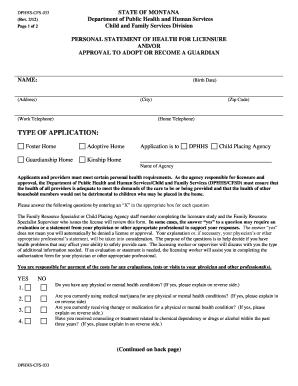
Dphhs Cfs 033 Form


What is the Dphhs Cfs 033?
The Dphhs Cfs 033, also known as the personal statement of health, is a crucial document required for licensure or approval to adopt for each member of the applicant's household. This form is designed to collect comprehensive health information about individuals involved in the adoption process, ensuring that all parties meet the necessary health standards set by regulatory authorities. The information provided in the Dphhs Cfs 033 is essential for assessing the suitability of applicants and their household members in fostering or adopting children.
How to Use the Dphhs Cfs 033
Using the Dphhs Cfs 033 involves several steps to ensure that the form is completed accurately and submitted correctly. Applicants should carefully read the instructions provided with the form to understand the required information. Each household member must provide their health details, including medical history, current health status, and any relevant medications. Once completed, the form should be submitted to the appropriate licensing authority as part of the adoption application process.
Steps to Complete the Dphhs Cfs 033
Completing the Dphhs Cfs 033 requires attention to detail. Follow these steps:
- Obtain the latest version of the Dphhs Cfs 033 form from the relevant authority.
- Gather health information for each household member, including medical history and current health conditions.
- Fill out the form, ensuring all sections are completed accurately.
- Review the completed form for any errors or omissions.
- Submit the form as directed, either online, by mail, or in person.
Legal Use of the Dphhs Cfs 033
The Dphhs Cfs 033 is legally binding and must be filled out truthfully to comply with state regulations regarding adoption. Misrepresentation or failure to disclose relevant health information can lead to legal repercussions, including the denial of adoption applications. It is essential to ensure that all information provided is accurate and up to date, as this will be evaluated by the licensing agency.
Key Elements of the Dphhs Cfs 033
The Dphhs Cfs 033 includes several key elements that are critical for its validity:
- Personal information of each household member, including names and dates of birth.
- Detailed medical history, including past illnesses and surgeries.
- Current health status and any ongoing treatments or medications.
- Signature of the individual completing the form, affirming the accuracy of the information.
Who Issues the Dphhs Cfs 033?
The Dphhs Cfs 033 is issued by the Department of Public Health and Human Services (DPHHS) in the respective state where the adoption is being pursued. This agency oversees the adoption process and ensures that all necessary health assessments are conducted to protect the welfare of children being placed in adoptive homes.
Quick guide on how to complete dphhs cfs 033
Manage Dphhs Cfs 033 effortlessly on any device
Digital document management has become increasingly favored by businesses and individuals alike. It offers an ideal environmentally-friendly substitute to conventional printed and signed documents, allowing you to obtain the necessary form and securely keep it online. airSlate SignNow provides you with all the resources needed to create, modify, and eSign your documents promptly without delays. Handle Dphhs Cfs 033 on any device via airSlate SignNow's Android or iOS applications and simplify any document-related task today.
How to modify and eSign Dphhs Cfs 033 with ease
- Find Dphhs Cfs 033 and click on Get Form to begin.
- Utilize the tools we offer to complete your form.
- Emphasize relevant sections of the documents or obscure sensitive information using the tools specifically provided by airSlate SignNow for this purpose.
- Create your signature using the Sign feature, which takes only seconds and carries the same legal validity as a conventional wet ink signature.
- Review the information and click on the Done button to save your changes.
- Choose how you want to send your form: via email, text message (SMS), invitation link, or download it to your computer.
No more worrying about lost or misplaced documents, tedious form searches, or mistakes that require printing new document copies. airSlate SignNow meets your document management needs in just a few clicks from any device of your choosing. Edit and eSign Dphhs Cfs 033 and guarantee excellent communication at any stage of your form preparation process with airSlate SignNow.
Create this form in 5 minutes or less
Create this form in 5 minutes!
How to create an eSignature for the dphhs cfs 033
How to create an electronic signature for a PDF online
How to create an electronic signature for a PDF in Google Chrome
How to create an e-signature for signing PDFs in Gmail
How to create an e-signature right from your smartphone
How to create an e-signature for a PDF on iOS
How to create an e-signature for a PDF on Android
People also ask
-
What is dphhs cfs 033 and how is it used in airSlate SignNow?
The dphhs cfs 033 is a specific document utilized in the Department of Public Health and Human Services processes. airSlate SignNow allows users to easily eSign and manage this document electronically, streamlining workflows and ensuring compliance with regulatory requirements.
-
How can airSlate SignNow help with dphhs cfs 033 document management?
airSlate SignNow offers features that simplify the management of the dphhs cfs 033 document. With electronic signatures and automated workflows, users can efficiently send, sign, and store this document, reducing the time and effort involved in traditional paper processes.
-
Is there a cost associated with using airSlate SignNow for dphhs cfs 033?
Yes, airSlate SignNow offers affordable pricing plans for its services, including support for dphhs cfs 033. By utilizing this cost-effective solution, businesses can save on costs related to paper, ink, and storage while improving efficiency in document management.
-
What features does airSlate SignNow offer that are beneficial for dphhs cfs 033?
airSlate SignNow provides several features that enhance the handling of dphhs cfs 033. These include template creation, automated notifications, and comprehensive tracking, which ensure that all signers are kept informed and that the document's status is easily monitored.
-
Can I integrate airSlate SignNow with other tools for handling dphhs cfs 033?
Yes, airSlate SignNow offers various integrations with popular business applications, facilitating seamless management of dphhs cfs 033. This means you can connect with CRM, storage, and other productivity tools to maintain a cohesive operational flow.
-
What are the benefits of using airSlate SignNow for dphhs cfs 033?
Using airSlate SignNow for dphhs cfs 033 provides signNow benefits such as reduced paperwork, faster turnaround time for approvals, and enhanced security for sensitive information. It empowers businesses to modernize their document processes while maintaining compliance.
-
Is electronic signing of dphhs cfs 033 legally binding?
Yes, signatures executed through airSlate SignNow on dphhs cfs 033 are legally binding. The platform complies with e-signature laws, ensuring that your signed documents are enforceable in court, thus providing peace of mind to users.
Get more for Dphhs Cfs 033
- Insurer financial strength form
- User manual template and guide to create your own manual in 15 form
- Saas contract template form
- Safety consult contract template form
- Safety contract template form
- Saas software contract template form
- Safety for suicidal clients contract template form
- Safety plan contract template form
Find out other Dphhs Cfs 033
- Electronic signature Pennsylvania Insurance Letter Of Intent Later
- Electronic signature Pennsylvania Insurance Quitclaim Deed Now
- Electronic signature Maine High Tech Living Will Later
- Electronic signature Maine High Tech Quitclaim Deed Online
- Can I Electronic signature Maryland High Tech RFP
- Electronic signature Vermont Insurance Arbitration Agreement Safe
- Electronic signature Massachusetts High Tech Quitclaim Deed Fast
- Electronic signature Vermont Insurance Limited Power Of Attorney Easy
- Electronic signature Washington Insurance Last Will And Testament Later
- Electronic signature Washington Insurance Last Will And Testament Secure
- Electronic signature Wyoming Insurance LLC Operating Agreement Computer
- How To Electronic signature Missouri High Tech Lease Termination Letter
- Electronic signature Montana High Tech Warranty Deed Mobile
- Electronic signature Florida Lawers Cease And Desist Letter Fast
- Electronic signature Lawers Form Idaho Fast
- Electronic signature Georgia Lawers Rental Lease Agreement Online
- How Do I Electronic signature Indiana Lawers Quitclaim Deed
- How To Electronic signature Maryland Lawers Month To Month Lease
- Electronic signature North Carolina High Tech IOU Fast
- How Do I Electronic signature Michigan Lawers Warranty Deed