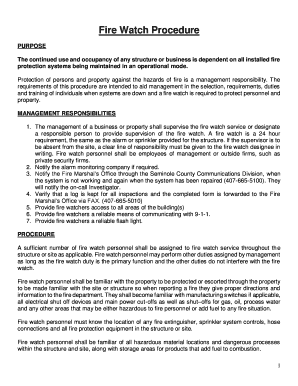
Fire Watch Procedure Template Form


What is the fire watch procedure template
The fire watch procedure template is a structured document designed to outline the necessary steps and responsibilities for conducting a fire watch. This procedure is crucial in environments where fire hazards are present, especially during construction or maintenance activities. It ensures that designated personnel are aware of their roles in monitoring for fire risks and responding appropriately. The template typically includes sections for identifying the fire watch personnel, detailing the specific areas to be monitored, and outlining the communication protocols in case of an emergency.
How to use the fire watch procedure template
To effectively use the fire watch procedure template, start by customizing it to fit the specific needs of your organization or project. Fill in the relevant details, such as the names of the assigned fire watch personnel and the locations that require monitoring. Ensure that all personnel are trained on the procedures outlined in the template. Regularly review and update the template as necessary, particularly when there are changes in personnel or project scope. This proactive approach helps maintain safety standards and compliance with regulations.
Key elements of the fire watch procedure template
Essential components of the fire watch procedure template include:
- Identification of personnel: Names and contact information of individuals responsible for fire watch duties.
- Monitoring areas: Specific locations where fire hazards may occur and require surveillance.
- Emergency procedures: Clear instructions on how to respond in case of a fire, including evacuation routes and communication methods.
- Documentation: A section for recording observations, incidents, and any actions taken during the fire watch.
- Training requirements: Information on the necessary training for fire watch personnel to ensure they understand their responsibilities.
Steps to complete the fire watch procedure template
Completing the fire watch procedure template involves several key steps:
- Review the template to understand its structure and requirements.
- Gather necessary information, including personnel details and monitoring locations.
- Customize the template by filling in the required fields with accurate information.
- Distribute the completed template to all relevant personnel for their review and acknowledgment.
- Conduct training sessions to ensure that everyone understands their roles and responsibilities outlined in the template.
- Regularly assess and update the template to reflect any changes in procedures or personnel.
Legal use of the fire watch procedure template
Using the fire watch procedure template legally requires compliance with local and federal regulations regarding fire safety. Ensure that the template aligns with the National Fire Protection Association (NFPA) standards and any specific state laws. Proper documentation of fire watch activities is essential for legal protection, especially in the event of an incident. Maintain records of completed fire watch sheets, training sessions, and any incidents that occur during the monitoring period to demonstrate adherence to safety protocols.
Examples of using the fire watch procedure template
Examples of scenarios where the fire watch procedure template may be implemented include:
- Construction sites where hot work operations are taking place, such as welding or cutting.
- Facilities undergoing maintenance that may expose flammable materials or create ignition sources.
- Events or gatherings in large venues where temporary structures are erected, increasing fire risk.
Each of these situations requires a tailored approach to fire watch, ensuring that personnel are vigilant and prepared to act should a fire emergency arise.
Quick guide on how to complete fire watch procedure template
Complete Fire Watch Procedure Template seamlessly on any device
Digital document management has become increasingly favored by companies and individuals. It offers an ideal eco-friendly substitute for traditional printed and signed paperwork, allowing you to access the correct forms and securely store them online. airSlate SignNow provides you with all the tools required to create, modify, and electronically sign your documents quickly without any hold-ups. Manage Fire Watch Procedure Template on any device with the airSlate SignNow Android or iOS applications and streamline any document-related procedure today.
The simplest way to alter and eSign Fire Watch Procedure Template with ease
- Obtain Fire Watch Procedure Template and select Get Form to begin.
- Make use of the tools we offer to complete your document.
- Emphasize pertinent sections of the documents or obscure sensitive information with tools provided specifically by airSlate SignNow for that purpose.
- Generate your electronic signature using the Sign tool, which takes mere seconds and holds the same legal significance as a conventional ink signature.
- Review the details and click on the Done button to save your changes.
- Select how you wish to share your form, whether by email, text message (SMS), invitation link, or by downloading it to your computer.
Eliminate concerns about lost or mismanaged documents, endless form searching, or mistakes requiring new copies to be printed. airSlate SignNow meets your document management needs in just a few clicks from your preferred device. Modify and eSign Fire Watch Procedure Template while ensuring excellent communication at every stage of the form preparation process with airSlate SignNow.
Create this form in 5 minutes or less
Create this form in 5 minutes!
How to create an eSignature for the fire watch procedure template
How to create an electronic signature for a PDF online
How to create an electronic signature for a PDF in Google Chrome
How to create an e-signature for signing PDFs in Gmail
How to create an e-signature right from your smartphone
How to create an e-signature for a PDF on iOS
How to create an e-signature for a PDF on Android
People also ask
-
What is a fire watch procedure template?
A fire watch procedure template is a standardized document that outlines the necessary steps to monitor fire risks during activities that could potentially ignite a fire. It ensures that all safety measures are in place and helps to comply with fire safety regulations. Utilizing a fire watch procedure template can help businesses enhance their safety protocols.
-
Why is a fire watch procedure template important for businesses?
Implementing a fire watch procedure template is crucial for maintaining workplace safety, especially in high-risk environments. It provides a clear outline of responsibilities and actions to be taken during fire watch efforts. This reduces risks and ensures compliance with legal safety requirements.
-
How can I create a fire watch procedure template using airSlate SignNow?
Creating a fire watch procedure template with airSlate SignNow is straightforward. You can use our user-friendly document creation tools to customize your template according to your specific needs. Once created, you can easily eSign and share it with your team for efficient implementation.
-
What features does the fire watch procedure template include?
The fire watch procedure template includes essential components such as monitoring checklists, assignment of responsibilities, and detailed action plans. This ensures comprehensive coverage of fire watch procedures, making it easier for employees to follow safety protocols. Additionally, it allows for easy customization to meet organizational needs.
-
Is the fire watch procedure template customizable?
Yes, the fire watch procedure template is highly customizable. Users can modify text, add specific job roles, and incorporate unique safety protocols relevant to their operations. This flexibility allows businesses to tailor the template to their exact safety requirements.
-
What are the benefits of using airSlate SignNow's fire watch procedure template?
Using airSlate SignNow's fire watch procedure template improves efficiency and compliance in fire safety practices. It streamlines documentation processes, allowing for easy sharing and signing among team members. This leads to enhanced accountability and a stronger culture of safety within the organization.
-
Can the fire watch procedure template be integrated with other tools?
Yes, the fire watch procedure template can be integrated with various project management and document management tools. This enhances collaboration across departments and ensures that fire safety procedures are communicated effectively. Integration options can streamline your workflow and improve overall safety compliance.
Get more for Fire Watch Procedure Template
- 5 day notice form
- Arizona assignment of deed of trust by individual mortgage holder form
- 30 day notice 481379101 form
- Arizona assignment of deed of trust by corporate mortgage holder form
- Arizona notice of intent not to renew at end of specified term from landlord to tenant for nonresidential or commercial property form
- Termination lease landlord 481379104 form
- Arizona commercial sublease form
- Arizona alternative dispute resolution statement to the court form
Find out other Fire Watch Procedure Template
- How To Electronic signature Massachusetts Doctors Quitclaim Deed
- Electronic signature Minnesota Doctors Last Will And Testament Later
- How To Electronic signature Michigan Doctors LLC Operating Agreement
- How Do I Electronic signature Oregon Construction Business Plan Template
- How Do I Electronic signature Oregon Construction Living Will
- How Can I Electronic signature Oregon Construction LLC Operating Agreement
- How To Electronic signature Oregon Construction Limited Power Of Attorney
- Electronic signature Montana Doctors Last Will And Testament Safe
- Electronic signature New York Doctors Permission Slip Free
- Electronic signature South Dakota Construction Quitclaim Deed Easy
- Electronic signature Texas Construction Claim Safe
- Electronic signature Texas Construction Promissory Note Template Online
- How To Electronic signature Oregon Doctors Stock Certificate
- How To Electronic signature Pennsylvania Doctors Quitclaim Deed
- Electronic signature Utah Construction LLC Operating Agreement Computer
- Electronic signature Doctors Word South Dakota Safe
- Electronic signature South Dakota Doctors Confidentiality Agreement Myself
- How Do I Electronic signature Vermont Doctors NDA
- Electronic signature Utah Doctors Promissory Note Template Secure
- Electronic signature West Virginia Doctors Bill Of Lading Online