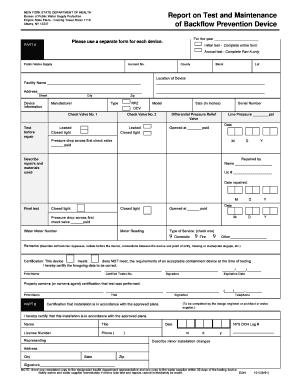
Nys Backflow Test Form


What is the NYS Backflow Test Form
The NYS Backflow Test Form is a critical document used to certify the testing and maintenance of backflow prevention devices in New York State. This form, also known as the DOH 1013 form, is essential for ensuring that these devices function correctly, preventing contaminated water from flowing back into the public water supply. Proper completion of this form is necessary for compliance with state regulations and to protect public health.
How to Use the NYS Backflow Test Form
Using the NYS Backflow Test Form involves several key steps. First, ensure that the backflow prevention device has been tested by a certified technician. The technician must fill out the form accurately, detailing the test results and any necessary maintenance performed. Once completed, the form should be submitted to the appropriate local health department or water authority, as required by state regulations. Keeping a copy for your records is also advisable.
Steps to Complete the NYS Backflow Test Form
To complete the NYS Backflow Test Form, follow these steps:
- Gather necessary information, including the location of the backflow device and the technician's certification details.
- Ensure the testing technician performs the required tests on the backflow prevention device.
- Record the test results accurately on the form, including any repairs or maintenance conducted.
- Sign and date the form, confirming that the information provided is accurate.
- Submit the completed form to the appropriate authority, such as the local health department.
Key Elements of the NYS Backflow Test Form
The NYS Backflow Test Form includes several key elements that must be filled out correctly. These elements typically include:
- The name and address of the property where the backflow device is installed.
- The type and model of the backflow prevention device.
- The results of the backflow test, including any failures and corrective actions taken.
- The technician's name, signature, and certification number.
- The date of the test and submission.
Legal Use of the NYS Backflow Test Form
The NYS Backflow Test Form serves a legal purpose in ensuring compliance with state regulations regarding water safety. Properly completed forms can serve as legal documents in case of disputes or inspections by health authorities. It is crucial that all information is accurate and complete to avoid penalties or non-compliance issues.
State-Specific Rules for the NYS Backflow Test Form
New York State has specific rules governing the use of the NYS Backflow Test Form. These rules dictate who is authorized to perform the testing, the frequency of testing required, and the proper submission procedures for the form. Familiarity with these regulations ensures compliance and helps maintain the integrity of the public water supply.
Quick guide on how to complete nys backflow test form
Effortlessly Prepare Nys Backflow Test Form on Any Device
Digital document management has become increasingly popular among businesses and individuals alike. It offers an ideal eco-friendly substitute for traditional printed and signed documents, allowing you to access the correct form and securely archive it online. airSlate SignNow equips you with all the tools necessary to create, edit, and electronically sign your files quickly and efficiently. Manage Nys Backflow Test Form on any device using airSlate SignNow's Android or iOS applications and streamline your document operations today.
The Easiest Way to Modify and Electronically Sign Nys Backflow Test Form
- Locate Nys Backflow Test Form and click on Get Form to begin.
- Utilize the tools provided to complete your form.
- Emphasize important sections of your documents or conceal sensitive information with tools specifically designed for that purpose by airSlate SignNow.
- Create your electronic signature using the Sign tool, which takes mere seconds and has the same legal validity as a handwritten signature.
- Verify the information and click on the Done button to save your changes.
- Choose your preferred method for sending your form, whether by email, SMS, or an invite link, or download it to your computer.
Eliminate concerns about lost or misplaced documents, tedious form searches, or errors that necessitate printing new document copies. airSlate SignNow fulfills all your document management requirements in just a few clicks from your preferred device. Modify and electronically sign Nys Backflow Test Form and ensure outstanding communication at every stage of your form preparation with airSlate SignNow.
Create this form in 5 minutes or less
Create this form in 5 minutes!
How to create an eSignature for the nys backflow test form
How to create an electronic signature for a PDF online
How to create an electronic signature for a PDF in Google Chrome
How to create an e-signature for signing PDFs in Gmail
How to create an e-signature right from your smartphone
How to create an e-signature for a PDF on iOS
How to create an e-signature for a PDF on Android
People also ask
-
What is NYS backflow certification?
NYS backflow certification is a legal requirement in New York State for professionals who work with backflow prevention devices. This certification ensures that individuals understand how to prevent contaminated water from entering clean water systems. Obtaining NYS backflow certification demonstrates a commitment to public health and safety.
-
How can I obtain my NYS backflow certification?
To obtain your NYS backflow certification, you need to complete an approved training course and pass an exam. Various organizations offer these courses, and registrations can often be completed online. Once certified, you will be qualified to inspect and maintain backflow prevention systems in compliance with NYS regulations.
-
What are the benefits of having NYS backflow certification?
Having NYS backflow certification enhances your professional credibility and can lead to more job opportunities in the plumbing and water management fields. It also helps ensure the safety of drinking water by confirming your ability to effectively manage backflow prevention devices. This certification can be a valuable asset when bidding for contracts involving municipal or commercial water supply systems.
-
How much does NYS backflow certification cost?
The cost of obtaining your NYS backflow certification can vary depending on the training provider, but it typically ranges from $150 to $500. This price often includes course materials, the exam fee, and sometimes a renewal fee if required. Investing in this certification can pay off in terms of job growth and compliance with state regulations.
-
How often do I need to renew my NYS backflow certification?
NYS backflow certification must be renewed every three years to ensure that professionals stay updated with the latest standards and techniques. Renewal usually requires continuing education courses and a fee. Staying compliant with renewal requirements is crucial for maintaining lawful operations in this field.
-
What features should I look for in NYS backflow certification courses?
When choosing a NYS backflow certification course, look for comprehensive curriculum coverage that includes both theoretical knowledge and practical skills. Additionally, check for the inclusion of hands-on training, experienced instructors, and positive reviews from past students. A reputable course provider will also offer flexible scheduling options to fit your needs.
-
Can I integrate NYS backflow certification training with other professional development programs?
Yes, many training providers allow you to integrate NYS backflow certification training with other relevant professional development programs. Bundle options often include courses on plumbing, water quality, and environmental safety. This can enhance your skill set and improve your career prospects in the industry.
Get more for Nys Backflow Test Form
- Massachusetts request for default form
- Massachusetts stipulation of dismissal form
- Massachusetts trust 481379800 form
- Massachusetts motion to vacate default judgment form
- Massachusetts paint disclosure form
- Change name minor 481379805 form
- Massachusetts note 481379806 form
- Massachusetts massachusetts installments fixed rate promissory note secured by residential real estate form
Find out other Nys Backflow Test Form
- Help Me With eSign New York Doctors PPT
- Can I eSign Hawaii Education PDF
- How To eSign Hawaii Education Document
- Can I eSign Hawaii Education Document
- How Can I eSign South Carolina Doctors PPT
- How Can I eSign Kansas Education Word
- How To eSign Kansas Education Document
- How Do I eSign Maine Education PPT
- Can I eSign Maine Education PPT
- How To eSign Massachusetts Education PDF
- How To eSign Minnesota Education PDF
- Can I eSign New Jersey Education Form
- How Can I eSign Oregon Construction Word
- How Do I eSign Rhode Island Construction PPT
- How Do I eSign Idaho Finance & Tax Accounting Form
- Can I eSign Illinois Finance & Tax Accounting Presentation
- How To eSign Wisconsin Education PDF
- Help Me With eSign Nebraska Finance & Tax Accounting PDF
- How To eSign North Carolina Finance & Tax Accounting Presentation
- How To eSign North Dakota Finance & Tax Accounting Presentation