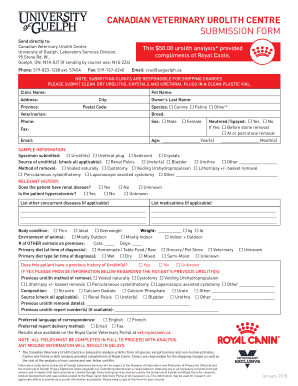
University of Guelph Urolith Submission Form


What is the University of Guelph Urolith Submission Form
The University of Guelph Urolith Submission Form is a specialized document used for submitting samples related to urinary stones for analysis. This form is essential for pet owners and veterinarians who seek to understand the composition of uroliths, which can aid in diagnosing and treating urinary conditions in animals. The analysis provides valuable insights into the type of stones present, allowing for tailored treatment plans.
How to use the University of Guelph Urolith Submission Form
Using the University of Guelph Urolith Submission Form involves several straightforward steps. First, ensure that all required information is accurately filled out, including the pet's details and the veterinarian's contact information. Next, collect the urolith sample as per the guidelines provided by the veterinary clinic. Once the form is completed and the sample is ready, submit them together to the designated laboratory for analysis.
Steps to complete the University of Guelph Urolith Submission Form
Completing the University of Guelph Urolith Submission Form requires careful attention to detail. Follow these steps to ensure accuracy:
- Gather all necessary information, including pet identification and medical history.
- Fill out the form clearly, ensuring that all fields are completed.
- Attach any additional documentation if required, such as previous medical records.
- Review the form for any errors before submission.
Legal use of the University of Guelph Urolith Submission Form
The legal use of the University of Guelph Urolith Submission Form is governed by regulations surrounding veterinary practices and pet health. It is crucial that the form is filled out accurately to ensure compliance with legal standards. Proper documentation helps protect both the pet owner and the veterinary clinic in case of disputes or misunderstandings regarding the analysis.
Key elements of the University of Guelph Urolith Submission Form
Several key elements must be included in the University of Guelph Urolith Submission Form to ensure it is complete and effective:
- Pet's name and identification number.
- Owner's contact information.
- Veterinarian's details and signature.
- Sample collection date and type of urolith.
Form Submission Methods (Online / Mail / In-Person)
The University of Guelph Urolith Submission Form can be submitted through various methods, depending on the preferences of the pet owner and the requirements of the veterinary clinic. Options typically include:
- Online submission via a secure portal.
- Mailing the completed form and sample to the laboratory.
- In-person delivery to the veterinary clinic or laboratory.
Quick guide on how to complete university of guelph urolith submission form
Complete University Of Guelph Urolith Submission Form effortlessly on any device
Digital document organization has gained traction among businesses and individuals alike. It offers an ideal eco-friendly substitute for conventional printed and signed paperwork, as you can easily find the necessary form and securely store it online. airSlate SignNow provides you with all the resources you require to create, modify, and electronically sign your documents swiftly without delays. Manage University Of Guelph Urolith Submission Form on any device using airSlate SignNow Android or iOS applications and enhance any document-centric process today.
How to modify and electronically sign University Of Guelph Urolith Submission Form effortlessly
- Obtain University Of Guelph Urolith Submission Form and then click Get Form to begin.
- Utilize the tools we provide to complete your form.
- Highlight pertinent sections of the documents or obscure sensitive information with tools that airSlate SignNow offers specifically for that purpose.
- Create your eSignature using the Sign tool, which takes moments and holds the same legal validity as a traditional wet ink signature.
- Verify the information and then click the Done button to save your modifications.
- Choose your preferred method to send your form, via email, text message (SMS), or invitation link, or download it to your computer.
Forget about lost or misplaced files, tedious form hunting, or mistakes that necessitate printing new document copies. airSlate SignNow fulfills your document management needs in just a few clicks from a device of your choice. Alter and electronically sign University Of Guelph Urolith Submission Form and ensure excellent communication at any point during the form preparation process with airSlate SignNow.
Create this form in 5 minutes or less
Create this form in 5 minutes!
How to create an eSignature for the university of guelph urolith submission form
How to create an electronic signature for a PDF online
How to create an electronic signature for a PDF in Google Chrome
How to create an e-signature for signing PDFs in Gmail
How to create an e-signature right from your smartphone
How to create an e-signature for a PDF on iOS
How to create an e-signature for a PDF on Android
People also ask
-
What is the guelph urolith form and why is it important?
The guelph urolith form is a vital document used for recording urolith analysis data. This form enables veterinary professionals to track the composition and type of urinary stones in pets, which is crucial for diagnosis and treatment. Understanding the details captured in the guelph urolith form can signNowly improve pet health outcomes by guiding appropriate dietary and medical interventions.
-
How can airSlate SignNow simplify the completion of the guelph urolith form?
AirSlate SignNow streamlines the process of filling out the guelph urolith form through its user-friendly interface. You can easily send and eSign the form online, eliminating the need for physical paperwork. With airSlate SignNow, you benefit from efficient document management, making the completion of the guelph urolith form quick and hassle-free.
-
Are there any costs associated with using airSlate SignNow for the guelph urolith form?
AirSlate SignNow offers flexible pricing plans that cater to businesses of all sizes. The cost of using airSlate SignNow to manage the guelph urolith form includes features like unlimited eSigning and document sharing. By utilizing airSlate SignNow, you can save on printing and mailing costs associated with traditional forms.
-
What features does airSlate SignNow provide for managing the guelph urolith form?
AirSlate SignNow includes powerful features for managing the guelph urolith form, such as document templates, customizable fields, and secure eSigning. Additionally, you can track the status of the form in real-time and receive instant notifications when it's completed. These features enhance the overall efficiency and accuracy of form management.
-
Can airSlate SignNow integrate with other tools to enhance the guelph urolith form process?
Yes, airSlate SignNow offers integration with various tools that can enhance the workflow of the guelph urolith form. You can connect it with platforms like Google Drive, Dropbox, and CRM systems to streamline data access and document sharing. These integrations ensure that all relevant information is centralized for easy access.
-
How secure is the information shared on the guelph urolith form using airSlate SignNow?
Security is a top priority for airSlate SignNow, especially when handling documents like the guelph urolith form. The platform employs advanced encryption protocols to protect sensitive information. Additionally, robust authentication options ensure that only authorized personnel can access and sign the form, preserving the integrity of the data.
-
What advantages does airSlate SignNow provide for veterinarians using the guelph urolith form?
AirSlate SignNow offers several advantages for veterinarians utilizing the guelph urolith form, such as improved efficiency in document processing and reduced turnaround time for client communications. With electronic signatures, veterinarians can get quick approvals without the hassle of printing and scanning. This ultimately leads to better patient care and enhanced client satisfaction.
Get more for University Of Guelph Urolith Submission Form
- Revocation of living trust minnesota form
- Letter to lienholder to notify of trust minnesota form
- Minnesota timber sale contract minnesota form
- Minnesota forest products timber sale contract minnesota form
- Minnesota easement form
- Minnesota easement form
- Small estate affidavit for estates not more than 75000 minnesota form
- Mn summary form
Find out other University Of Guelph Urolith Submission Form
- Electronic signature Wyoming Education Moving Checklist Secure
- Electronic signature North Carolina Insurance Profit And Loss Statement Secure
- Help Me With Electronic signature Oklahoma Insurance Contract
- Electronic signature Pennsylvania Insurance Letter Of Intent Later
- Electronic signature Pennsylvania Insurance Quitclaim Deed Now
- Electronic signature Maine High Tech Living Will Later
- Electronic signature Maine High Tech Quitclaim Deed Online
- Can I Electronic signature Maryland High Tech RFP
- Electronic signature Vermont Insurance Arbitration Agreement Safe
- Electronic signature Massachusetts High Tech Quitclaim Deed Fast
- Electronic signature Vermont Insurance Limited Power Of Attorney Easy
- Electronic signature Washington Insurance Last Will And Testament Later
- Electronic signature Washington Insurance Last Will And Testament Secure
- Electronic signature Wyoming Insurance LLC Operating Agreement Computer
- How To Electronic signature Missouri High Tech Lease Termination Letter
- Electronic signature Montana High Tech Warranty Deed Mobile
- Electronic signature Florida Lawers Cease And Desist Letter Fast
- Electronic signature Lawers Form Idaho Fast
- Electronic signature Georgia Lawers Rental Lease Agreement Online
- How Do I Electronic signature Indiana Lawers Quitclaim Deed