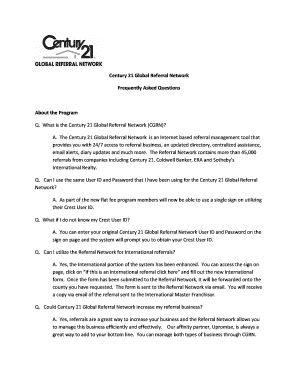
Century 21 Global Refferal Form


What is the Century 21 Global Referral Form
The Century 21 Global Referral Form is a vital document used within the Century 21 referral network, facilitating the process of referring clients between agents across different regions. This form allows agents to share leads and ensure that all parties involved receive appropriate recognition and compensation for their efforts. It is designed to streamline communication and enhance collaboration among agents, ultimately benefiting clients seeking real estate services.
How to Use the Century 21 Global Referral Form
Using the Century 21 Global Referral Form involves several straightforward steps. First, ensure that you have the correct version of the form, which can be obtained from the Century 21 website or your local office. Next, fill out the necessary fields, including the referring agent’s information, the referred client’s details, and any relevant property information. Once completed, submit the form according to the guidelines provided by Century 21, which may include online submission or mailing it to the appropriate office.
Steps to Complete the Century 21 Global Referral Form
Completing the Century 21 Global Referral Form requires careful attention to detail. Here are the key steps:
- Gather all necessary information about the client you are referring, including their contact details and any specific needs they may have.
- Fill in your personal information as the referring agent, ensuring accuracy to avoid any delays in processing.
- Include the details of the agent receiving the referral, ensuring they are part of the Century 21 network.
- Review the form for completeness and accuracy before submission.
- Submit the form through the designated method, whether online or via traditional mail.
Legal Use of the Century 21 Global Referral Form
The Century 21 Global Referral Form is legally binding when completed correctly and submitted according to the established guidelines. It is crucial to ensure that all information is accurate and that both parties understand the terms of the referral. Compliance with local and federal regulations regarding real estate transactions is essential to uphold the legality of the referral process. This includes adhering to any applicable laws concerning confidentiality and data protection.
Key Elements of the Century 21 Global Referral Form
Several key elements are essential in the Century 21 Global Referral Form to ensure it serves its purpose effectively:
- Referring Agent Information: This includes the name, contact details, and Century 21 office affiliation of the agent making the referral.
- Referred Client Information: Accurate details about the client being referred, such as their name, contact number, and specific needs.
- Receiving Agent Information: The details of the agent who will be working with the referred client, ensuring they are registered within the Century 21 network.
- Property Details: Any relevant information about the property in question, if applicable, to facilitate a smoother transition and understanding of the client’s needs.
Form Submission Methods
The Century 21 Global Referral Form can be submitted through various methods, depending on the preferences of the agents involved. Common submission methods include:
- Online Submission: Many agents prefer to submit the form electronically through the Century 21 platform, which allows for quick processing.
- Mail: Agents may also choose to print the form and send it via postal service to the appropriate office.
- In-Person Submission: For those who prefer face-to-face interactions, delivering the form directly to the local Century 21 office is an option.
Quick guide on how to complete listing rewferral form century 21
Complete listing rewferral form century 21 effortlessly on any device
Digital document management has become increasingly popular among enterprises and individuals. It offers an ideal eco-friendly substitute for conventional printed and signed documents, as you can obtain the correct form and securely store it online. airSlate SignNow equips you with all the tools necessary to create, modify, and electronically sign your documents swiftly without delays. Handle century 21 referral form on any platform using airSlate SignNow's Android or iOS applications and streamline any document-centered process today.
The easiest way to modify and electronically sign century 21 blank referral form with ease
- Obtain century 21 international refereal form and click on Get Form to begin.
- Utilize the tools we offer to complete your form.
- Highlight relevant sections of the documents or obscure sensitive information with tools that airSlate SignNow provides specifically for that purpose.
- Create your signature using the Sign tool, which takes seconds and carries the same legal validity as a conventional wet ink signature.
- Review all the information and click on the Done button to preserve your changes.
- Choose how you wish to submit your form, via email, SMS, or invitation link, or download it to your computer.
Forget about lost or misplaced files, tedious form searching, or mistakes that necessitate printing new document copies. airSlate SignNow meets your document management needs in just a few clicks from a device of your choice. Edit and electronically sign century21vipreferral program and ensure outstanding communication at any stage of the form preparation process with airSlate SignNow.
Create this form in 5 minutes or less
Related searches to c21 referral form
Create this form in 5 minutes!
How to create an eSignature for the century 21 general referral form
How to create an electronic signature for a PDF online
How to create an electronic signature for a PDF in Google Chrome
How to create an e-signature for signing PDFs in Gmail
How to create an e-signature right from your smartphone
How to create an e-signature for a PDF on iOS
How to create an e-signature for a PDF on Android
People also ask century 21 global refferal form
-
What is the Century 21 referral form and how does it work?
The Century 21 referral form is a vital document used to facilitate real estate referrals between agents. It helps streamline the referral process and ensures all parties are properly compensated. By using airSlate SignNow, you can easily fill out, sign, and send this form electronically, making it a fast and efficient solution.
-
How can I access the Century 21 referral form via airSlate SignNow?
You can access the Century 21 referral form directly through the airSlate SignNow platform. Once you log into your account, you can find and customize the form as needed. The intuitive interface allows you to complete the form quickly and securely.
-
What features does airSlate SignNow offer for processing the Century 21 referral form?
airSlate SignNow provides a range of features for processing the Century 21 referral form, including easy eSignature options, customizable templates, and seamless document sharing. These tools enhance collaboration and allow for real-time updates. Furthermore, you can track the status of your referral forms for better management.
-
Is there a cost associated with using the Century 21 referral form on airSlate SignNow?
Using the Century 21 referral form on airSlate SignNow may incur costs depending on your subscription plan. airSlate SignNow offers various pricing tiers to fit different business needs, ensuring you find an option that aligns with your budget. Additionally, the platform is known for its cost-effective solutions compared to traditional methods.
-
What are the benefits of using airSlate SignNow for the Century 21 referral form?
The benefits of using airSlate SignNow for the Century 21 referral form include increased efficiency, reduced paperwork, and enhanced security. With eSignature capabilities, you can ensure faster processing times for referrals, allowing agents to close deals quicker. Furthermore, the digital format minimizes the risk of lost or mismanaged documents.
-
Can I integrate airSlate SignNow with other tools when using the Century 21 referral form?
Yes, airSlate SignNow offers integration capabilities with various third-party applications, enhancing your workflow when using the Century 21 referral form. You can connect it with CRM systems, email services, and cloud storage options ensuring that your referral processes align with your business operations. This seamless integration allows for improved productivity.
-
How secure is my information when using the Century 21 referral form on airSlate SignNow?
Your information is highly secure when using the Century 21 referral form on airSlate SignNow. The platform utilizes advanced encryption technologies and complies with industry standards to protect sensitive data. This commitment to security provides peace of mind for both agents and clients when handling referral documents electronically.
Get more for c21referral form
Find out other century 21 referral network
- How Can I eSignature Maine Charity Quitclaim Deed
- How Do I eSignature Michigan Charity LLC Operating Agreement
- eSignature North Carolina Car Dealer NDA Now
- eSignature Missouri Charity Living Will Mobile
- eSignature New Jersey Business Operations Memorandum Of Understanding Computer
- eSignature North Dakota Car Dealer Lease Agreement Safe
- eSignature Oklahoma Car Dealer Warranty Deed Easy
- eSignature Oregon Car Dealer Rental Lease Agreement Safe
- eSignature South Carolina Charity Confidentiality Agreement Easy
- Can I eSignature Tennessee Car Dealer Limited Power Of Attorney
- eSignature Utah Car Dealer Cease And Desist Letter Secure
- eSignature Virginia Car Dealer Cease And Desist Letter Online
- eSignature Virginia Car Dealer Lease Termination Letter Easy
- eSignature Alabama Construction NDA Easy
- How To eSignature Wisconsin Car Dealer Quitclaim Deed
- eSignature California Construction Contract Secure
- eSignature Tennessee Business Operations Moving Checklist Easy
- eSignature Georgia Construction Residential Lease Agreement Easy
- eSignature Kentucky Construction Letter Of Intent Free
- eSignature Kentucky Construction Cease And Desist Letter Easy