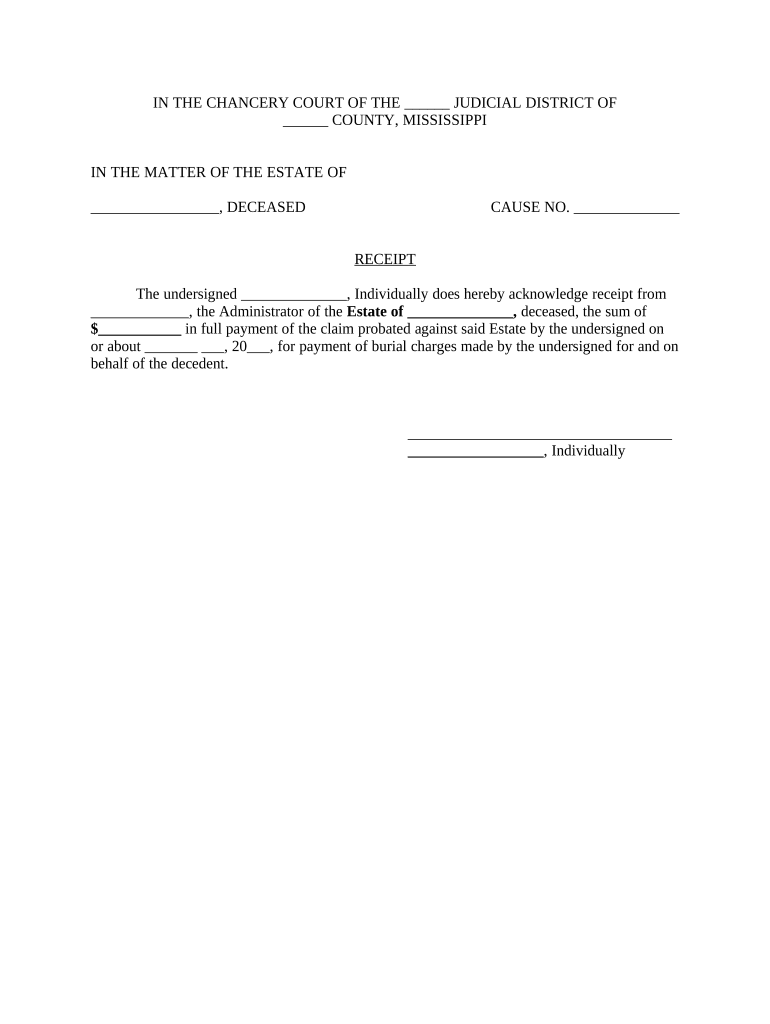
Ms Receipt Form


What is the Ms Receipt
The ms receipt, often referred to as the Mississippi receipt, is a document used primarily for record-keeping and proof of transactions within the state of Mississippi. This form serves as an official record that outlines the details of a financial transaction, such as payments made for services rendered or goods purchased. It is crucial for individuals and businesses alike to maintain accurate records for accounting and tax purposes.
How to use the Ms Receipt
To utilize the ms receipt effectively, you should first ensure that all transaction details are accurately recorded. This includes the date of the transaction, the amount paid, the name of the payer and payee, and a description of the goods or services exchanged. Once completed, the receipt should be signed by both parties to confirm the transaction. This signed document can then be stored for personal records or used for tax reporting as needed.
Steps to complete the Ms Receipt
Completing the ms receipt involves several straightforward steps:
- Gather necessary information, including transaction details and parties involved.
- Fill out the receipt with the date, amount, and description of the transaction.
- Ensure both the payer and payee sign the receipt to validate the transaction.
- Make copies for both parties to retain for their records.
Legal use of the Ms Receipt
The ms receipt holds legal significance as it can serve as evidence in disputes or audits. For the receipt to be considered legally binding, it must contain all relevant information and signatures from both parties involved in the transaction. It is advisable to keep these receipts organized and accessible, as they may be required for tax filings or legal verification.
Key elements of the Ms Receipt
Essential components of a valid ms receipt include:
- Date: The date when the transaction occurred.
- Amount: The total amount paid for the goods or services.
- Payer and Payee Information: Names and contact details of both parties.
- Description: A brief description of the transaction.
- Signatures: Signatures from both the payer and payee to confirm the transaction.
Examples of using the Ms Receipt
Examples of scenarios where an ms receipt may be used include:
- A contractor providing services to a homeowner, where the homeowner pays for completed work.
- A retail store issuing a receipt for a customer’s purchase of goods.
- A freelance graphic designer receiving payment for design services rendered.
Quick guide on how to complete ms receipt
Easily Prepare Ms Receipt on Any Device
The management of online documents has surged in popularity among businesses and individuals. It offers an ideal eco-friendly substitute for traditional printed and signed documents, allowing you to locate the correct form and securely store it online. airSlate SignNow equips you with all the necessary tools to create, alter, and electronically sign your documents promptly without delays. Manage Ms Receipt on any device with airSlate SignNow's Android or iOS applications and enhance any document-centric process today.
How to Modify and Electronically Sign Ms Receipt Effortlessly
- Find Ms Receipt and click Get Form to begin.
- Utilize the resources we provide to complete your form.
- Highlight important sections of the documents or obscure sensitive data with tools specifically offered by airSlate SignNow.
- Create your electronic signature using the Sign feature, which takes seconds and holds the same legal significance as a conventional wet ink signature.
- Verify the details and click on the Done button to save your changes.
- Choose how you want to submit your form, via email, text message (SMS), or invitation link, or download it to your computer.
Eliminate concerns about lost or misplaced documents, tedious form searches, or mistakes that require printing new copies. airSlate SignNow meets your document management needs in just a few clicks from your chosen device. Alter and electronically sign Ms Receipt and maintain outstanding communication at every stage of your form preparation process with airSlate SignNow.
Create this form in 5 minutes or less
Create this form in 5 minutes!
People also ask
-
What is an ms receipt and how does it work with airSlate SignNow?
An ms receipt is a document used to confirm that a payment has been received. With airSlate SignNow, you can easily create, send, and eSign ms receipts, ensuring that all transactions are documented efficiently. The platform allows for quick customization and secure sharing, making it a seamless experience for businesses.
-
How does airSlate SignNow ensure the security of my ms receipts?
Security is a top priority for airSlate SignNow, especially when it comes to sensitive documents like ms receipts. The platform uses advanced encryption methods and secure cloud storage to protect your data. Additionally, you can track document access, ensuring that only authorized personnel can view or edit your ms receipts.
-
Can I customize my ms receipt templates in airSlate SignNow?
Absolutely! airSlate SignNow allows you to customize ms receipt templates to match your branding and specific needs. You can add your business logo, modify text fields, and even include terms and conditions tailored to your operations, making each receipt a reflection of your company.
-
What are the pricing options for using airSlate SignNow for ms receipts?
airSlate SignNow offers various pricing plans to accommodate different business sizes and needs. Whether you're a small startup or a larger enterprise, you can find a plan that fits within your budget while still allowing you to efficiently create and manage ms receipts. Visit our pricing page for more detailed information on available plans.
-
Does airSlate SignNow integrate with other software for managing ms receipts?
Yes, airSlate SignNow seamlessly integrates with various software applications, enabling you to manage your ms receipts more effectively. Whether you're using accounting software, CRM systems, or project management tools, our integrations help streamline your document workflows and data management processes.
-
What additional features does airSlate SignNow provide for ms receipts?
In addition to eSigning, airSlate SignNow offers features such as document tracking, automated reminders, and a robust audit trail for every ms receipt. These tools enhance your document management processes by ensuring timely follow-ups and maintaining comprehensive records of transactions.
-
How quickly can I send an ms receipt using airSlate SignNow?
Sending an ms receipt via airSlate SignNow is incredibly quick and efficient. You can create, customize, and send a receipt within minutes, allowing you to maintain prompt communication with your clients. This not only improves your business efficiency but also enhances customer satisfaction.
Get more for Ms Receipt
Find out other Ms Receipt
- Sign Idaho Non-Profit Lease Agreement Template Safe
- Help Me With Sign Illinois Non-Profit Business Plan Template
- Sign Maryland Non-Profit Business Plan Template Fast
- How To Sign Nevada Life Sciences LLC Operating Agreement
- Sign Montana Non-Profit Warranty Deed Mobile
- Sign Nebraska Non-Profit Residential Lease Agreement Easy
- Sign Nevada Non-Profit LLC Operating Agreement Free
- Sign Non-Profit Document New Mexico Mobile
- Sign Alaska Orthodontists Business Plan Template Free
- Sign North Carolina Life Sciences Purchase Order Template Computer
- Sign Ohio Non-Profit LLC Operating Agreement Secure
- Can I Sign Ohio Non-Profit LLC Operating Agreement
- Sign South Dakota Non-Profit Business Plan Template Myself
- Sign Rhode Island Non-Profit Residential Lease Agreement Computer
- Sign South Carolina Non-Profit Promissory Note Template Mobile
- Sign South Carolina Non-Profit Lease Agreement Template Online
- Sign Oregon Life Sciences LLC Operating Agreement Online
- Sign Texas Non-Profit LLC Operating Agreement Online
- Can I Sign Colorado Orthodontists Month To Month Lease
- How Do I Sign Utah Non-Profit Warranty Deed