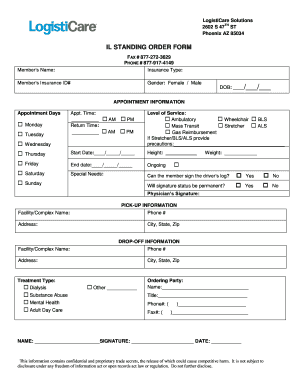
Logisticare Standing Order Form 2017


What is the Logisticare Standing Order Form
The Logisticare standing order form is a document used primarily in the healthcare sector to authorize regular payments for services provided by Logisticare, a company that specializes in non-emergency medical transportation. This form is essential for individuals who require ongoing transportation services, ensuring that payments are made consistently and efficiently. By completing this form, users can streamline their payment process, reducing the need for repetitive authorizations for each service rendered.
How to use the Logisticare Standing Order Form
Using the Logisticare standing order form involves several key steps. First, ensure that you have the correct version of the form, which can typically be obtained from Logisticare's official website or customer service. Next, fill out the required information, including your personal details, service requirements, and payment information. After completing the form, review it for accuracy to avoid any delays in service. Finally, submit the form according to the instructions provided, which may include online submission or mailing it to a designated address.
Steps to complete the Logisticare Standing Order Form
Completing the Logisticare standing order form requires careful attention to detail. Here are the steps to follow:
- Obtain the latest version of the Logisticare standing order form.
- Fill in your full name, address, and contact information.
- Specify the type of services you require and the frequency of transportation.
- Provide your payment details, ensuring they are accurate and up to date.
- Sign and date the form to confirm your authorization.
- Submit the completed form through the designated method outlined in the instructions.
Legal use of the Logisticare Standing Order Form
The legal use of the Logisticare standing order form hinges on its compliance with applicable regulations governing electronic signatures and documentation in the United States. To ensure that the form is legally binding, it must be signed by the authorized individual, and all required fields must be completed accurately. Additionally, using a secure platform for submitting the form can enhance its legal standing, as it provides proof of submission and compliance with eSignature laws, such as the ESIGN Act and UETA.
Key elements of the Logisticare Standing Order Form
Several key elements are essential to the Logisticare standing order form. These include:
- Personal Information: Full name, address, and contact details of the individual requesting services.
- Service Details: Description of the transportation services needed and the frequency.
- Payment Information: Bank account or credit card details for automatic payments.
- Authorization Signature: A signature to confirm consent and understanding of the terms.
- Date: The date on which the form is completed and signed.
How to obtain the Logisticare Standing Order Form
The Logisticare standing order form can be obtained through several methods. The most common way is to visit Logisticare's official website, where users can download the form directly. Alternatively, individuals can contact Logisticare’s customer service for assistance in obtaining a physical copy. It is important to ensure that the most recent version of the form is used to avoid any issues with processing.
Quick guide on how to complete logisticare standing order form
Prepare Logisticare Standing Order Form seamlessly on any device
Online document management has become increasingly favored by businesses and individuals alike. It serves as an ideal sustainable alternative to traditional printed and signed documents, allowing you to access the necessary form and securely store it online. airSlate SignNow equips you with all the tools required to create, modify, and electronically sign your documents promptly and without delays. Manage Logisticare Standing Order Form on any device using the airSlate SignNow Android or iOS applications and enhance any document-related process today.
How to edit and eSign Logisticare Standing Order Form effortlessly
- Find Logisticare Standing Order Form and click on Get Form to begin.
- Utilize the tools we offer to fill out your form.
- Select pertinent sections of the documents or redact sensitive information with tools that airSlate SignNow provides specifically for this purpose.
- Create your eSignature using the Sign feature, which takes mere seconds and carries the same legal validity as a conventional wet ink signature.
- Review the information and click on the Done button to save your changes.
- Choose how you wish to send your form, whether by email, text (SMS), invite link, or download it to your computer.
Say goodbye to lost or misplaced documents, tiresome form navigation, or errors that require reprinting new document copies. airSlate SignNow meets your document management needs in just a few clicks from any device you prefer. Edit and eSign Logisticare Standing Order Form and ensure effective communication at every step of your form preparation process with airSlate SignNow.
Create this form in 5 minutes or less
Find and fill out the correct logisticare standing order form
Create this form in 5 minutes!
How to create an eSignature for the logisticare standing order form
How to create an electronic signature for a PDF online
How to create an electronic signature for a PDF in Google Chrome
How to create an e-signature for signing PDFs in Gmail
How to create an e-signature right from your smartphone
How to create an e-signature for a PDF on iOS
How to create an e-signature for a PDF on Android
People also ask
-
What is the logisticare standing order form and how does it work?
The logisticare standing order form is a specialized document that facilitates the scheduling of recurring services for transportation needs. By using this form, clients can ensure consistent and reliable transportation options, automating the process and reducing the need for repetitive requests.
-
How can I create a logisticare standing order form with airSlate SignNow?
Creating a logisticare standing order form with airSlate SignNow is simple. You can start by selecting a template tailored for standing orders, customize it to meet your specific needs, and then easily share it for electronic signatures, making the process efficient for all parties involved.
-
What are the benefits of using the logisticare standing order form?
The logisticare standing order form provides numerous benefits, including improved consistency in service delivery, easier tracking of recurring requests, and enhanced communication between clients and service providers. This streamlined process allows businesses to focus more on core activities rather than administrative tasks.
-
Is there a cost associated with using the logisticare standing order form?
Yes, there may be costs associated with using the logisticare standing order form through airSlate SignNow, but the pricing is generally very competitive. Users can take advantage of subscription plans that fit their budget while ensuring access to a robust eSignature solution.
-
What features are included when using the logisticare standing order form?
When using the logisticare standing order form with airSlate SignNow, you can benefit from features such as customizable templates, secure electronic signature capabilities, automated reminders, and comprehensive tracking of document status. These features enhance user experience and provide greater control over documentation.
-
Can the logisticare standing order form be integrated with other applications?
Absolutely! The logisticare standing order form can be integrated seamlessly with other applications and systems. airSlate SignNow supports various integrations with popular tools, allowing users to streamline their workflows and maintain continuity across different platforms.
-
How secure is the logisticare standing order form when sent electronically?
The logisticare standing order form sent through airSlate SignNow is highly secure. The platform employs advanced encryption protocols, ensuring that all data is protected during transmission and storage, providing peace of mind for businesses and clients alike.
Get more for Logisticare Standing Order Form
Find out other Logisticare Standing Order Form
- How Do I eSignature Texas Real Estate Document
- How Can I eSignature Colorado Courts PDF
- Can I eSignature Louisiana Courts Document
- How To Electronic signature Arkansas Banking Document
- How Do I Electronic signature California Banking Form
- How Do I eSignature Michigan Courts Document
- Can I eSignature Missouri Courts Document
- How Can I Electronic signature Delaware Banking PDF
- Can I Electronic signature Hawaii Banking Document
- Can I eSignature North Carolina Courts Presentation
- Can I eSignature Oklahoma Courts Word
- How To Electronic signature Alabama Business Operations Form
- Help Me With Electronic signature Alabama Car Dealer Presentation
- How Can I Electronic signature California Car Dealer PDF
- How Can I Electronic signature California Car Dealer Document
- How Can I Electronic signature Colorado Car Dealer Form
- How To Electronic signature Florida Car Dealer Word
- How Do I Electronic signature Florida Car Dealer Document
- Help Me With Electronic signature Florida Car Dealer Presentation
- Can I Electronic signature Georgia Car Dealer PDF