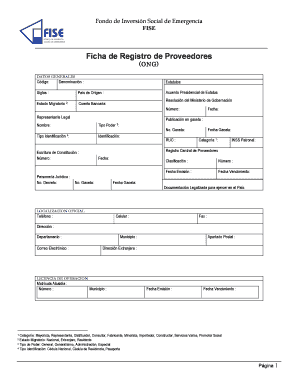
Ficha De Proveedores PDF Form


What is the ficha de proveedores PDF?
The ficha de proveedores PDF is a standardized document used by businesses to collect essential information about their suppliers. This form serves as a comprehensive profile that includes details such as the supplier's name, contact information, tax identification number, and banking details. It is crucial for maintaining accurate records and ensuring compliance with financial regulations. The ficha de proveedores is often required for vendor registration and helps organizations streamline their procurement processes.
How to use the ficha de proveedores PDF
Using the ficha de proveedores PDF involves several straightforward steps. First, download the form from a reliable source. Once you have the document, fill it out with the necessary information, ensuring accuracy to avoid delays. After completing the form, it can be printed and signed, or you can utilize digital signature tools to eSign the document. This digital approach not only saves time but also enhances the security and integrity of the information provided.
Steps to complete the ficha de proveedores PDF
Completing the ficha de proveedores PDF requires attention to detail. Follow these steps for a smooth process:
- Download the ficha de proveedores PDF from a trusted source.
- Open the document using a PDF reader or editor.
- Fill in the required fields, including supplier name, address, and contact information.
- Provide tax identification and banking details as necessary.
- Review the information for accuracy.
- Sign the document electronically or print it for a handwritten signature.
- Save the completed form securely for your records.
Legal use of the ficha de proveedores PDF
The ficha de proveedores PDF is legally valid when completed and signed according to applicable laws. In the United States, electronic signatures are recognized under the ESIGN Act and UETA, provided that certain criteria are met. Using a reliable eSignature platform ensures that the document complies with these legal standards, offering protection and verification of the signer’s identity. This legal backing is essential for businesses to maintain compliance and trust with their suppliers.
Key elements of the ficha de proveedores PDF
Several key elements must be included in the ficha de proveedores PDF to ensure its effectiveness and compliance:
- Supplier Information: Name, address, and contact details.
- Tax Identification Number: Essential for tax reporting purposes.
- Banking Information: Required for payment processing.
- Business Type: Indicate whether the supplier is an individual, LLC, corporation, etc.
- Signature: An authorized signature is necessary to validate the document.
Examples of using the ficha de proveedores PDF
The ficha de proveedores PDF can be utilized in various scenarios within a business context. For instance, a company may require this form when onboarding new suppliers to ensure they have all necessary information for payment processing and compliance. Additionally, it can be used during audits to verify supplier details and maintain accurate records. Having a standardized form helps streamline these processes and reduces the risk of errors.
Quick guide on how to complete ficha de proveedores pdf
Effortlessly Prepare Ficha De Proveedores Pdf on Any Gadget
Digital document management has become increasingly favored by businesses and individuals. It serves as an ideal environmentally-friendly alternative to conventional printed and signed material, enabling you to locate the correct form and securely save it online. airSlate SignNow equips you with all the necessary resources to create, modify, and electronically sign your documents swiftly without delays. Manage Ficha De Proveedores Pdf on any gadget using airSlate SignNow’s Android or iOS applications and simplify any document-driven process today.
The simplest method to modify and electronically sign Ficha De Proveedores Pdf with ease
- Search for Ficha De Proveedores Pdf and click Get Form to commence.
- Utilize the tools we offer to fill out your document.
- Mark essential sections of your documents or obscure sensitive information with tools that airSlate SignNow provides specifically for this purpose.
- Generate your electronic signature using the Sign tool, which takes mere seconds and carries the same legal validity as a traditional wet ink signature.
- Verify the details and click the Done button to save your changes.
- Choose how you wish to send your form—via email, SMS, invite link, or download it to your computer.
Say goodbye to lost or misplaced documents, tedious form searches, or mistakes that necessitate printing new copies. airSlate SignNow meets all your document management needs in just a few clicks from your preferred device. Modify and electronically sign Ficha De Proveedores Pdf and guarantee excellent communication at every step of your form preparation process with airSlate SignNow.
Create this form in 5 minutes or less
Create this form in 5 minutes!
How to create an eSignature for the ficha de proveedores pdf
How to create an electronic signature for a PDF online
How to create an electronic signature for a PDF in Google Chrome
How to create an e-signature for signing PDFs in Gmail
How to create an e-signature right from your smartphone
How to create an e-signature for a PDF on iOS
How to create an e-signature for a PDF on Android
People also ask
-
What is a 'ficha de proveedores pdf' and why is it important?
A 'ficha de proveedores pdf' is a supplier information sheet that helps businesses maintain organized records of their suppliers. It includes vital details such as contact information, payment terms, and other relevant data. Having this document in PDF format ensures easy sharing and accessibility, making it essential for effective supplier management.
-
How can airSlate SignNow help in managing 'ficha de proveedores pdf'?
airSlate SignNow allows you to create, edit, and securely sign 'ficha de proveedores pdf' documents online. Its user-friendly interface streamlines the process of collecting signatures and sharing these vital documents with stakeholders. This enhances efficiency and ensures that your supplier information is always up to date.
-
What are the pricing options for airSlate SignNow when managing 'ficha de proveedores pdf'?
airSlate SignNow offers various subscription plans that cater to businesses of all sizes, from startups to large enterprises. Pricing is structured to provide value based on your needs, enabling you to manage 'ficha de proveedores pdf' effectively without breaking the bank. For detailed pricing information, visit our website.
-
Can I integrate airSlate SignNow with other tools to manage my 'ficha de proveedores pdf'?
Yes, airSlate SignNow integrates seamlessly with various productivity and document management tools, allowing you to manage your 'ficha de proveedores pdf' alongside other essential business processes. Integrations with platforms like Google Drive, Salesforce, and others enhance workflow efficiency. This means you can keep all your supplier documents organized in one place.
-
What features does airSlate SignNow offer for creating 'ficha de proveedores pdf'?
airSlate SignNow provides a range of features for creating 'ficha de proveedores pdf', including customizable templates, easy document editing, and secure eSigning capabilities. These features allow you to design and finalize supplier documents that meet your specific needs and comply with industry standards quickly. Additionally, document storage options keep your files safe and accessible.
-
How does airSlate SignNow ensure the security of my 'ficha de proveedores pdf'?
Security is a top priority for airSlate SignNow, which employs advanced encryption and compliance measures to protect your 'ficha de proveedores pdf' documents. With features such as password protection and audit trails, you can trust that sensitive supplier information remains confidential. This peace of mind is crucial for effective supplier management.
-
Can I track who has signed the 'ficha de proveedores pdf' documents with airSlate SignNow?
Absolutely! airSlate SignNow provides a robust tracking feature that allows you to see who has signed your 'ficha de proveedores pdf' documents. You’ll receive notifications and an audit trail showing the status of each document, ensuring that you never miss an important signature and that your supplier agreements are always in order.
Get more for Ficha De Proveedores Pdf
- Hearing to review the fire season and long form
- Counseling services form
- Compress pdf online same pdf quality less file size form
- Domestic employee services agreement form
- Certificate of discharge to merchant mariner certificate of discharge to merchant mariner form
- Cg 5310a form
- Application for approval revision of vessel pollution response plans form
- I751 interview form
Find out other Ficha De Proveedores Pdf
- How To eSign Delaware Courts Form
- Can I eSign Hawaii Courts Document
- Can I eSign Nebraska Police Form
- Can I eSign Nebraska Courts PDF
- How Can I eSign North Carolina Courts Presentation
- How Can I eSign Washington Police Form
- Help Me With eSignature Tennessee Banking PDF
- How Can I eSignature Virginia Banking PPT
- How Can I eSignature Virginia Banking PPT
- Can I eSignature Washington Banking Word
- Can I eSignature Mississippi Business Operations Document
- How To eSignature Missouri Car Dealer Document
- How Can I eSignature Missouri Business Operations PPT
- How Can I eSignature Montana Car Dealer Document
- Help Me With eSignature Kentucky Charity Form
- How Do I eSignature Michigan Charity Presentation
- How Do I eSignature Pennsylvania Car Dealer Document
- How To eSignature Pennsylvania Charity Presentation
- Can I eSignature Utah Charity Document
- How Do I eSignature Utah Car Dealer Presentation