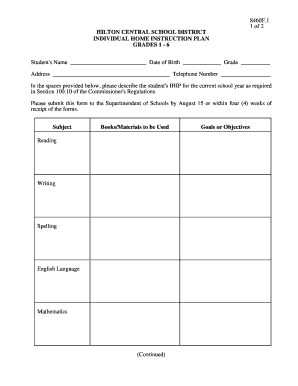
Ihip Template Form


What is the Ihip Template
The Ihip template, or Individualized Home Instruction Plan, is a crucial document for families who choose to homeschool their children in New York State. This form outlines the educational plan for a child, detailing the curriculum, instructional methods, and assessment strategies. It is designed to ensure that homeschooled children receive a comprehensive education that meets state standards.
How to Use the Ihip Template
Using the Ihip template involves several steps to ensure compliance with New York State regulations. First, parents or guardians should fill out the template with accurate information regarding the child's educational goals, subjects to be taught, and the resources that will be utilized. It is important to review the completed form for clarity and completeness before submission. Once filled out, the Ihip must be submitted to the local school district for approval.
Steps to Complete the Ihip Template
Completing the Ihip template requires careful attention to detail. Here are the steps to follow:
- Gather necessary information about the child, including age and grade level.
- Outline the educational goals and objectives for the academic year.
- List the subjects to be taught, ensuring they align with state educational standards.
- Describe the instructional methods and materials that will be used.
- Include assessment methods to evaluate the child's progress.
- Review the form for accuracy and completeness.
Legal Use of the Ihip Template
The Ihip template is a legally recognized document in New York State, ensuring that homeschooled children receive an education that meets state requirements. To be legally binding, the Ihip must be submitted to the local school district and approved before the homeschooling year begins. Compliance with the regulations set forth by the New York State Education Department is essential for the Ihip to be considered valid.
Key Elements of the Ihip Template
Several key elements must be included in the Ihip template to ensure it meets legal requirements. These include:
- Child's name, age, and grade level.
- Educational goals and objectives for the year.
- List of subjects and corresponding instructional materials.
- Methods of assessment to track progress.
- Signature of the parent or guardian, affirming the accuracy of the information provided.
Examples of Using the Ihip Template
Examples of using the Ihip template can vary widely depending on the child's educational needs. For instance, a family may choose to focus on a literature-based curriculum, detailing specific books and projects. Alternatively, another family might emphasize hands-on learning in subjects like science and art, providing descriptions of experiments and creative activities. Each Ihip should reflect the unique educational approach of the family while adhering to state guidelines.
Quick guide on how to complete ihip template
Complete Ihip Template effortlessly on any gadget
Digital document management has become increasingly favored by businesses and individuals alike. It offers an ideal eco-friendly substitute for traditional printed and signed files, allowing you to locate the appropriate template and securely keep it online. airSlate SignNow provides you with all the resources necessary to create, modify, and eSign your documents promptly without delays. Handle Ihip Template on any gadget using airSlate SignNow Android or iOS applications and simplify any document-related task today.
The simplest method to edit and eSign Ihip Template effortlessly
- Obtain Ihip Template and click on Get Form to begin.
- Utilize the tools we provide to complete your document.
- Emphasize pertinent sections of your documents or redact sensitive information with tools that airSlate SignNow has designed specifically for that purpose.
- Create your signature using the Sign tool, which takes mere seconds and holds the same legal validity as a conventional wet ink signature.
- Review all the details and click on the Done button to save your changes.
- Choose how you wish to deliver your form, whether by email, text message (SMS), invite link, or download it to your computer.
Forget about lost or misplaced files, tiresome form searches, or mistakes that necessitate printing new copies. airSlate SignNow accommodates your requirements in document management with just a few clicks from your selected device. Edit and eSign Ihip Template and ensure excellent communication at any stage of your form preparation process with airSlate SignNow.
Create this form in 5 minutes or less
Create this form in 5 minutes!
How to create an eSignature for the ihip template
How to create an electronic signature for a PDF online
How to create an electronic signature for a PDF in Google Chrome
How to create an e-signature for signing PDFs in Gmail
How to create an e-signature right from your smartphone
How to create an e-signature for a PDF on iOS
How to create an e-signature for a PDF on Android
People also ask
-
What are some effective ihip homeschool examples?
ihip homeschool examples include various frameworks that families can adopt for their children's education. Common examples might feature a blend of structured curricula and flexible learning options, allowing students to explore subjects at their own pace. By using ihip, families can ensure a well-rounded educational experience tailored to individual needs.
-
How can airSlate SignNow assist in managing ihip homeschool examples?
airSlate SignNow provides a seamless platform for managing documents related to ihip homeschool examples. With electronic signatures and document tracking, parents can easily submit necessary forms and maintain organized records. This helps keep all essential paperwork in order, aiding in compliance with educational requirements.
-
What features does airSlate SignNow offer for ihip homeschool examples?
Key features include secure eSigning, customizable templates, and document workflows, which are crucial for ihip homeschool examples. These tools enhance efficiency in managing education-related documents by allowing you to create, edit, and sign forms digitally. This offers flexibility and convenience for homeschooling families.
-
Is airSlate SignNow affordable for families exploring ihip homeschool examples?
Yes, airSlate SignNow is a cost-effective solution for families considering ihip homeschool examples. With various pricing plans, there are options suitable for different needs and budgets. This affordability makes it easier for families to access essential tools for maintaining their homeschooling journey.
-
Can airSlate SignNow integrate with other educational tools for ihip homeschool examples?
Absolutely! airSlate SignNow supports integrations with various educational platforms and software, enhancing your ihip homeschool examples. This allows families to streamline their processes by connecting their favorite tools for scheduling, grading, and tracking student progress, ensuring a comprehensive education system.
-
What are the benefits of using airSlate SignNow for ihip homeschool examples?
Using airSlate SignNow for ihip homeschool examples brings numerous benefits, such as time-saving capabilities and improved document management. Parents can quickly send and receive documents, track their status, and ensure that signatures are obtained promptly. These advantages enhance the overall efficiency of homeschooling operations.
-
Are there any support resources for using airSlate SignNow with ihip homeschool examples?
Yes, airSlate SignNow offers a range of support resources, including tutorials and customer service, to assist users navigating ihip homeschool examples. Whether you need help with setting up your account or utilizing features effectively, comprehensive support is readily available. This ensures users can maximize the platform's capabilities.
Get more for Ihip Template
- Hearing name change 497297737 form
- Change addendum form
- Regarding change name form
- Arizona unsecured installment payment promissory note for fixed rate arizona form
- Arizona installments fixed rate promissory note secured by residential real estate arizona form
- Arizona installments fixed rate promissory note secured by personal property arizona form
- Arizona secured form
- Notice of option for recording arizona form
Find out other Ihip Template
- Sign Florida Non-Profit Affidavit Of Heirship Online
- Sign Hawaii Non-Profit Limited Power Of Attorney Myself
- Sign Hawaii Non-Profit Limited Power Of Attorney Free
- Sign Idaho Non-Profit Lease Agreement Template Safe
- Help Me With Sign Illinois Non-Profit Business Plan Template
- Sign Maryland Non-Profit Business Plan Template Fast
- How To Sign Nevada Life Sciences LLC Operating Agreement
- Sign Montana Non-Profit Warranty Deed Mobile
- Sign Nebraska Non-Profit Residential Lease Agreement Easy
- Sign Nevada Non-Profit LLC Operating Agreement Free
- Sign Non-Profit Document New Mexico Mobile
- Sign Alaska Orthodontists Business Plan Template Free
- Sign North Carolina Life Sciences Purchase Order Template Computer
- Sign Ohio Non-Profit LLC Operating Agreement Secure
- Can I Sign Ohio Non-Profit LLC Operating Agreement
- Sign South Dakota Non-Profit Business Plan Template Myself
- Sign Rhode Island Non-Profit Residential Lease Agreement Computer
- Sign South Carolina Non-Profit Promissory Note Template Mobile
- Sign South Carolina Non-Profit Lease Agreement Template Online
- Sign Oregon Life Sciences LLC Operating Agreement Online