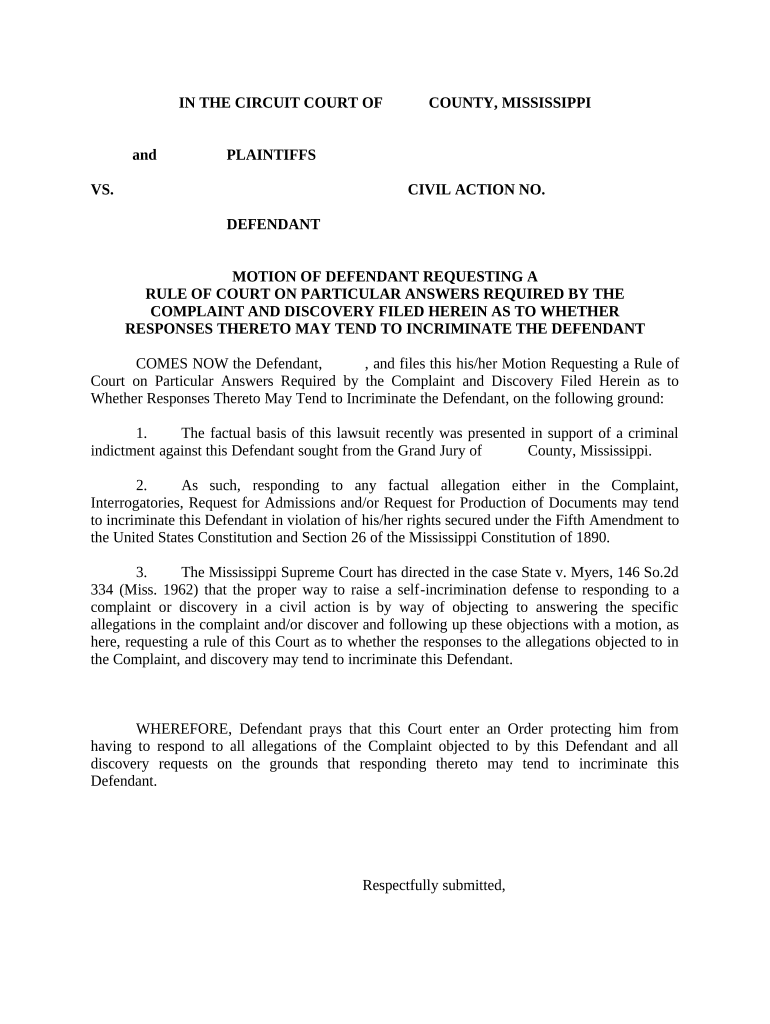
Motion Mississippi Form


What is the Motion Mississippi
The Motion Mississippi form is a legal document used in the state of Mississippi to request a specific action or decision from a court. This form is often utilized in various legal proceedings, including civil cases, to formally present a request for the court's consideration. The motion outlines the facts of the case, the legal basis for the request, and the specific relief sought by the party filing the motion. Understanding the purpose and structure of this form is essential for ensuring that it meets legal standards and effectively communicates the intended request.
How to use the Motion Mississippi
Using the Motion Mississippi form involves several steps to ensure that it is completed accurately and submitted correctly. First, gather all relevant information regarding the case, including the case number, parties involved, and any supporting documents. Next, fill out the form by clearly stating the request and providing a detailed explanation of the reasons for the motion. It is important to adhere to the formatting and content requirements set forth by the Mississippi court system. Once completed, the form must be filed with the appropriate court, and copies should be served to all parties involved in the case.
Steps to complete the Motion Mississippi
Completing the Motion Mississippi form requires careful attention to detail. Follow these steps:
- Begin by downloading the official Motion Mississippi form from the appropriate court website.
- Fill in the caption with the case title, court name, and case number.
- Clearly state the motion's purpose in the introduction section.
- Provide a detailed explanation of the facts supporting your request.
- Cite relevant laws or rules that justify the motion.
- Include a conclusion summarizing the requested relief.
- Sign and date the form before submission.
Legal use of the Motion Mississippi
The legal use of the Motion Mississippi form is governed by the rules of civil procedure in Mississippi. To be considered valid, the motion must be properly formatted and filed within the deadlines established by the court. Additionally, it must comply with state laws regarding service of process, ensuring that all parties involved receive notice of the motion. When executed correctly, the motion can have significant implications for the outcome of a case, making it crucial to follow legal guidelines and procedures.
State-specific rules for the Motion Mississippi
State-specific rules for the Motion Mississippi form include adherence to local court rules regarding filing procedures, formatting, and deadlines. Each jurisdiction within Mississippi may have its own requirements, so it is essential to consult the local court rules or seek legal advice to ensure compliance. Failure to follow these rules can result in delays or the dismissal of the motion, underscoring the importance of understanding the specific legal landscape in which the motion is being filed.
Key elements of the Motion Mississippi
Key elements of the Motion Mississippi form include the following:
- Caption: Identifies the case and court.
- Introduction: States the purpose of the motion.
- Statement of Facts: Provides a detailed account of relevant facts.
- Legal Basis: Cites applicable laws or rules.
- Relief Sought: Clearly articulates what is being requested from the court.
- Signature: Must be signed by the party or their attorney.
Quick guide on how to complete motion mississippi
Effortlessly Prepare Motion Mississippi on Any Device
The management of online documents has gained traction among organizations and individuals alike. It offers an ideal eco-friendly substitute for traditional printed and signed documents, allowing you to obtain the appropriate form and securely archive it online. airSlate SignNow provides all the tools necessary to create, edit, and electronically sign your documents promptly without delays. Manage Motion Mississippi on any platform with airSlate SignNow's Android or iOS applications and simplify any document-related tasks today.
The Easiest Way to Edit and eSign Motion Mississippi with Ease
- Locate Motion Mississippi and click on Get Form to commence.
- Utilize the tools we offer to fill out your document.
- Emphasize important sections of your documents or redact sensitive information with tools that airSlate SignNow provides specifically for this purpose.
- Create your signature using the Sign tool, which takes mere seconds and holds the same legal validity as a traditional wet ink signature.
- Review the information and click on the Done button to save your modifications.
- Select your preferred delivery method for your form: via email, text message (SMS), invite link, or download it to your computer.
Forget about lost or misplaced documents, tedious form searches, or mistakes that necessitate reprinting new document copies. airSlate SignNow addresses your document management needs in just a few clicks from your device of choice. Edit and eSign Motion Mississippi and ensure outstanding communication throughout any stage of your form preparation process with airSlate SignNow.
Create this form in 5 minutes or less
Create this form in 5 minutes!
People also ask
-
What is Motion Mississippi and how does it relate to airSlate SignNow?
Motion Mississippi is a digital documentation solution that helps businesses manage their signing processes effortlessly. With airSlate SignNow, you can streamline this process, allowing businesses to create, send, and eSign documents efficiently.
-
How does airSlate SignNow ensure the security of documents in Motion Mississippi?
airSlate SignNow employs advanced security features, including encryption and secure cloud storage, to protect your documents in Motion Mississippi. This ensures that all your sensitive information remains safe during the signing process.
-
What are the pricing options for using Motion Mississippi with airSlate SignNow?
airSlate SignNow offers flexible pricing plans tailored to different business needs when using Motion Mississippi. Whether you are a solo entrepreneur or a large enterprise, there’s a plan that can fit your budget while providing the essential features.
-
Are there any notable features of airSlate SignNow that benefit Motion Mississippi users?
Yes, airSlate SignNow includes features like customizable templates, audit trails, and in-person signing that greatly benefit users in Motion Mississippi. These features enhance efficiency and help maintain compliance while managing documents.
-
Can airSlate SignNow integrate with other tools for Motion Mississippi users?
Absolutely! airSlate SignNow offers seamless integrations with popular applications, making it easy for Motion Mississippi users to connect their favorite tools. This integration helps streamline workflows and boosts productivity.
-
How can airSlate SignNow improve the signing process for businesses using Motion Mississippi?
By utilizing airSlate SignNow, businesses using Motion Mississippi can accelerate their signing process signNowly. Features like automated reminders and a user-friendly interface allow for quicker turnaround times on important documents.
-
Is there customer support available for airSlate SignNow users in Motion Mississippi?
Yes, airSlate SignNow provides comprehensive customer support for users in Motion Mississippi. Whether you need technical assistance or have questions about features, their support team is available to help you through the process.
Get more for Motion Mississippi
Find out other Motion Mississippi
- Sign New York Education Business Plan Template Free
- Sign Education Form North Carolina Safe
- Sign North Carolina Education Purchase Order Template Safe
- Sign North Dakota Education Promissory Note Template Now
- Help Me With Sign North Carolina Education Lease Template
- Sign Oregon Education Living Will Easy
- How To Sign Texas Education Profit And Loss Statement
- Sign Vermont Education Residential Lease Agreement Secure
- How Can I Sign Washington Education NDA
- Sign Wisconsin Education LLC Operating Agreement Computer
- Sign Alaska Finance & Tax Accounting Purchase Order Template Computer
- Sign Alaska Finance & Tax Accounting Lease Termination Letter Free
- Can I Sign California Finance & Tax Accounting Profit And Loss Statement
- Sign Indiana Finance & Tax Accounting Confidentiality Agreement Later
- Sign Iowa Finance & Tax Accounting Last Will And Testament Mobile
- Sign Maine Finance & Tax Accounting Living Will Computer
- Sign Montana Finance & Tax Accounting LLC Operating Agreement Computer
- How Can I Sign Montana Finance & Tax Accounting Residential Lease Agreement
- Sign Montana Finance & Tax Accounting Residential Lease Agreement Safe
- How To Sign Nebraska Finance & Tax Accounting Letter Of Intent