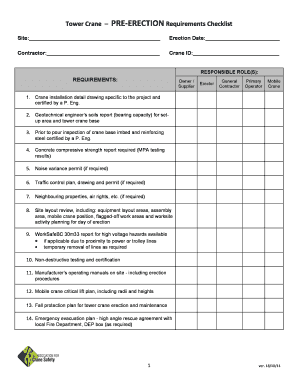
Tower Crane Checklist Form


What is the Tower Crane Checklist
The tower crane checklist is a vital document used to ensure the safety and compliance of tower cranes on construction sites. This checklist outlines essential safety measures, operational procedures, and maintenance requirements that must be adhered to during the crane's operation. It serves as a guide for operators and safety personnel to systematically evaluate the crane's condition, functionality, and safety features before use. By following this checklist, organizations can minimize risks associated with crane operations and enhance overall workplace safety.
How to Use the Tower Crane Checklist
Using the tower crane checklist involves a systematic approach to inspecting the crane before operation. Start by reviewing each item on the checklist, ensuring that all safety features are functional. Key areas to focus on include the crane's structural integrity, load capacity, and operational controls. Operators should also verify that all safety devices, such as limit switches and alarms, are in working order. Once the inspection is complete, document any findings and address any issues before proceeding with crane operations.
Key Elements of the Tower Crane Checklist
The tower crane checklist includes several key elements that are crucial for safe operation. These elements typically encompass:
- Structural inspection of the crane, including the mast and jib.
- Verification of load capacity and stability.
- Functionality checks of all controls and safety devices.
- Inspection of electrical systems and power sources.
- Review of operator qualifications and training records.
By ensuring these elements are thoroughly checked, operators can maintain a high level of safety and compliance during crane operations.
Steps to Complete the Tower Crane Checklist
Completing the tower crane checklist involves several important steps. First, gather all necessary documentation, including the checklist itself and any previous inspection reports. Next, conduct a thorough visual inspection of the crane, checking for any signs of wear or damage. Follow the checklist systematically, marking off each item as it is completed. If any issues are identified, document them clearly and take appropriate action to resolve them. Finally, ensure that all signatures and dates are recorded to maintain a comprehensive record of the inspection.
Legal Use of the Tower Crane Checklist
The legal use of the tower crane checklist is essential for compliance with safety regulations and standards. In the United States, various federal and state regulations require that cranes be inspected regularly to ensure they meet safety requirements. The completed checklist serves as evidence of compliance and can be crucial in the event of an incident or inspection by regulatory bodies. It is important to maintain accurate records of all inspections and ensure that the checklist is updated to reflect any changes in regulations or operational procedures.
How to Obtain the Tower Crane Checklist
The tower crane checklist can typically be obtained from several sources. Many construction companies have their own standardized checklists tailored to their specific equipment and operational procedures. Additionally, industry organizations and safety regulatory bodies often provide templates that can be customized to meet specific needs. It is advisable to ensure that any checklist used is up-to-date and compliant with current safety regulations.
Quick guide on how to complete tower crane checklist
Complete Tower Crane Checklist effortlessly on any device
Managing documents online has gained traction among companies and individuals. It offers a superb eco-friendly substitute for traditional printed and signed documents, as you can obtain the necessary form and securely store it online. airSlate SignNow provides all the resources you require to create, alter, and eSign your documents promptly without delays. Oversee Tower Crane Checklist on any platform with the airSlate SignNow Android or iOS applications and enhance any document-related process today.
How to modify and eSign Tower Crane Checklist effortlessly
- Find Tower Crane Checklist and click Get Form to begin.
- Utilize the tools we provide to fill out your form.
- Emphasize pertinent sections of your documents or conceal sensitive information with tools that airSlate SignNow supplies specifically for that purpose.
- Create your signature using the Sign tool, which only takes seconds and carries the same legal authority as a conventional wet ink signature.
- Review the information carefully and click the Done button to save your modifications.
- Choose how you would like to submit your form, via email, SMS, invitation link, or download it to your computer.
Eliminate concerns about lost or misplaced documents, tedious form searches, or mistakes that require reprinting new document copies. airSlate SignNow addresses all your document management needs in just a few clicks from any device you prefer. Alter and eSign Tower Crane Checklist and guarantee outstanding communication at any stage of your form preparation process with airSlate SignNow.
Create this form in 5 minutes or less
Create this form in 5 minutes!
How to create an eSignature for the tower crane checklist
How to create an electronic signature for a PDF online
How to create an electronic signature for a PDF in Google Chrome
How to create an e-signature for signing PDFs in Gmail
How to create an e-signature right from your smartphone
How to create an e-signature for a PDF on iOS
How to create an e-signature for a PDF on Android
People also ask
-
What is a tower crane checklist PDF?
A tower crane checklist PDF is a comprehensive document designed to ensure that all safety and operational procedures are followed before using a tower crane. This checklist typically includes inspection items, required safety gear, and proof of operator qualifications, making it an essential tool for construction sites.
-
How can I obtain a tower crane checklist PDF?
You can easily obtain a tower crane checklist PDF by visiting our website, where we offer downloadable templates. Our airSlate SignNow platform ensures that you can customize and eSign the checklist to meet your specific project requirements.
-
Is the tower crane checklist PDF customizable?
Yes, the tower crane checklist PDF can be fully customized through our airSlate SignNow platform. Users can modify sections, add company-specific requirements, and include company logos to tailor the checklist to their unique operational workflows.
-
What are the benefits of using a digital tower crane checklist PDF?
Using a digital tower crane checklist PDF streamlines the inspection process, allowing for quick access and easy sharing among team members. Additionally, it helps in maintaining compliance with safety regulations and reducing the risk of accidents on the construction site.
-
Does the tower crane checklist PDF integrate with other tools?
Yes, the tower crane checklist PDF can integrate with various project management and document management tools through airSlate SignNow. This ensures that your teams can collaborate seamlessly and keep all documentation central and easily accessible.
-
What kind of features does the airSlate SignNow platform offer for the tower crane checklist PDF?
The airSlate SignNow platform offers features such as electronic signatures, real-time collaboration, and document tracking for the tower crane checklist PDF. These features enhance productivity and ensure that all stakeholders are up-to-date on project safety measures.
-
Is there a cost associated with accessing the tower crane checklist PDF?
Access to the tower crane checklist PDF on the airSlate SignNow platform is included in our subscription plans. We offer several pricing options to fit various budgets, ensuring that businesses can adopt our cost-effective solution without breaking the bank.
Get more for Tower Crane Checklist
- Life documents planning 497297746 form
- General durable power of attorney for property and finances or financial effective upon disability arizona form
- Essential legal life documents for baby boomers arizona form
- Arizona general 497297749 form
- Revocation of general durable power of attorney arizona form
- Essential legal life documents for newlyweds arizona form
- Az legal documents form
- Essential legal life documents for new parents arizona form
Find out other Tower Crane Checklist
- eSign Michigan Car Dealer Operating Agreement Mobile
- Can I eSign Mississippi Car Dealer Resignation Letter
- eSign Missouri Car Dealer Lease Termination Letter Fast
- Help Me With eSign Kentucky Business Operations Quitclaim Deed
- eSign Nevada Car Dealer Warranty Deed Myself
- How To eSign New Hampshire Car Dealer Purchase Order Template
- eSign New Jersey Car Dealer Arbitration Agreement Myself
- eSign North Carolina Car Dealer Arbitration Agreement Now
- eSign Ohio Car Dealer Business Plan Template Online
- eSign Ohio Car Dealer Bill Of Lading Free
- How To eSign North Dakota Car Dealer Residential Lease Agreement
- How Do I eSign Ohio Car Dealer Last Will And Testament
- Sign North Dakota Courts Lease Agreement Form Free
- eSign Oregon Car Dealer Job Description Template Online
- Sign Ohio Courts LLC Operating Agreement Secure
- Can I eSign Michigan Business Operations POA
- eSign Car Dealer PDF South Dakota Computer
- eSign Car Dealer PDF South Dakota Later
- eSign Rhode Island Car Dealer Moving Checklist Simple
- eSign Tennessee Car Dealer Lease Agreement Form Now