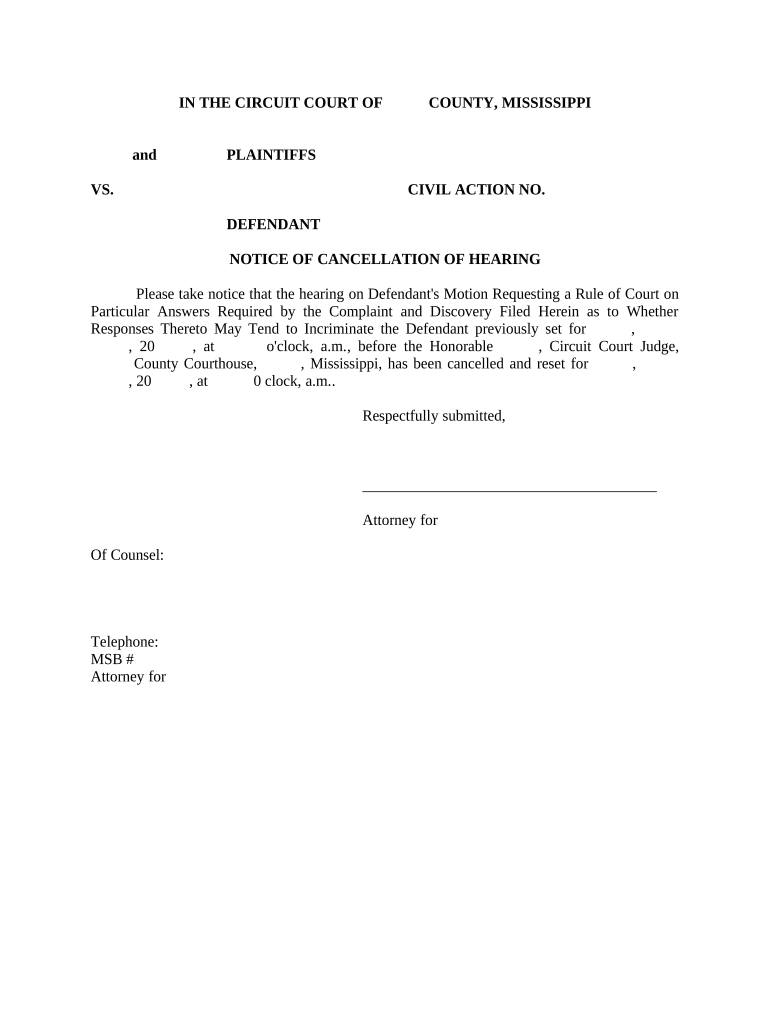
Notice Cancellation Form


What is the notice cancellation form
The notice cancellation form is a legal document used to officially terminate a previously issued notice, such as a lease termination or service cancellation. This form ensures that all parties involved are informed of the cancellation and that it is documented appropriately. It serves as a record that can be referred to in case of disputes or misunderstandings in the future. The form typically includes essential details such as the names of the parties involved, the date of cancellation, and any relevant terms or conditions that apply to the cancellation.
How to use the notice cancellation form
Using the notice cancellation form involves several straightforward steps. First, gather all necessary information, including the original notice details and the parties' contact information. Next, fill out the form accurately, ensuring that all required fields are completed. After filling out the form, review it carefully to confirm that all information is correct. Finally, submit the form according to the specific requirements of the institution or entity that issued the original notice. This may include sending it via email, submitting it online, or mailing a hard copy.
Steps to complete the notice cancellation form
Completing the notice cancellation form requires attention to detail. Follow these steps for a smooth process:
- Start by obtaining the correct form, which can often be found on the issuing entity's website or requested directly.
- Fill in your personal information, including your name, address, and contact details.
- Provide details of the original notice, including the date it was issued and any reference numbers.
- Clearly state your intention to cancel the notice, including the effective date of cancellation.
- Sign and date the form to validate it.
- Keep a copy of the completed form for your records.
Legal use of the notice cancellation form
The notice cancellation form must adhere to specific legal standards to be considered valid. In the United States, electronic signatures are recognized under the ESIGN Act and UETA, provided that certain conditions are met. This means that using a digital platform to complete and sign the form can be legally binding, as long as it complies with these regulations. It is crucial to ensure that the form is filled out accurately and submitted according to the requirements of the relevant jurisdiction to avoid any legal complications.
Key elements of the notice cancellation form
Several key elements should be included in the notice cancellation form to ensure its effectiveness:
- Identification of parties: Clearly list the names and contact information of all parties involved.
- Original notice details: Include the date of the original notice and any reference numbers.
- Statement of cancellation: Clearly express the intention to cancel the notice.
- Effective date: Specify the date on which the cancellation takes effect.
- Signatures: Ensure that all parties sign and date the form to validate it.
Who issues the form
The notice cancellation form is typically issued by the entity that originally provided the notice. This could be a landlord, service provider, or any organization that requires formal notification of cancellation. In some cases, the form may be standardized by industry regulations or state laws, ensuring consistency and compliance across various situations. It is important to check with the specific entity for any required formats or additional documentation that may accompany the form.
Quick guide on how to complete notice cancellation form
Effortlessly prepare Notice Cancellation Form on any device
Digital document management has gained traction among businesses and individuals alike. It offers an ideal eco-friendly alternative to traditional printed and signed documents, as you can easily locate the right form and securely store it online. airSlate SignNow provides you with all the tools necessary to create, modify, and electronically sign your documents quickly and without hold-ups. Manage Notice Cancellation Form on any device with airSlate SignNow’s Android or iOS applications and streamline any document-related process today.
The easiest way to modify and electronically sign Notice Cancellation Form with ease
- Obtain Notice Cancellation Form and click on Get Form to begin.
- Make use of the tools we provide to fill out your form.
- Emphasize important sections of the documents or redact sensitive information using the tools that airSlate SignNow specifically offers for that purpose.
- Create your signature with the Sign tool, which takes only seconds and carries the same legal validity as a conventional wet ink signature.
- Review the details and click on the Done button to save your modifications.
- Choose your delivery method for your form, whether by email, SMS, or invite link, or download it to your computer.
Say goodbye to lost or misplaced documents, frustrating form searches, or errors that require printing new document copies. airSlate SignNow fulfills all your document management needs in just a few clicks from any device you prefer. Alter and electronically sign Notice Cancellation Form to ensure excellent communication at every stage of the form preparation process with airSlate SignNow.
Create this form in 5 minutes or less
Create this form in 5 minutes!
People also ask
-
What is a notice cancellation form?
A notice cancellation form is a document used to formally notify an organization of the intent to terminate a service or agreement. airSlate SignNow allows you to create and send this form quickly and easily, ensuring that your request is officially documented. Utilizing our platform can simplify the cancellation process and keep your records organized.
-
How much does it cost to use airSlate SignNow for a notice cancellation form?
airSlate SignNow offers a variety of pricing plans to accommodate different business needs. You can start with a free trial to explore the functionalities related to creating a notice cancellation form. Our cost-effective solutions ensure that you can manage your document signing needs without breaking the bank.
-
Can I customize my notice cancellation form with airSlate SignNow?
Yes, you can customize your notice cancellation form using airSlate SignNow. The platform offers various templates and editing options to tailor the document to your needs. This customization helps ensure that all necessary information is included, making your cancellation more effective.
-
How does eSigning a notice cancellation form work?
eSigning a notice cancellation form with airSlate SignNow is fast and secure. Users can upload their document, add necessary fields for signatures, and then send it to the relevant parties for signing. Once completed, you receive a legally binding eSignature that can be stored for your records.
-
Is it easy to integrate airSlate SignNow with other tools for handling notice cancellation forms?
Absolutely! airSlate SignNow offers various integrations with popular business applications, making it easy to manage your notice cancellation forms alongside your other workflows. Whether you need to connect with CRM systems or collaboration tools, our platform supports seamless integration to enhance efficiency.
-
What are the benefits of using airSlate SignNow for a notice cancellation form?
Using airSlate SignNow for your notice cancellation form streamlines the cancellation process, saving you time and resources. The platform ensures that your documents are delivered securely and received promptly, minimizing delays. Additionally, you can track the status of your forms in real-time, providing peace of mind.
-
Can I store my notice cancellation forms securely with airSlate SignNow?
Yes, airSlate SignNow prioritizes the security of your notice cancellation forms. All documents are stored in a secure cloud environment, protected by encryption and access controls. You can rest assured knowing your data is safe while interacting with important cancellation requests.
Get more for Notice Cancellation Form
Find out other Notice Cancellation Form
- How Can I eSignature Colorado Insurance Presentation
- Help Me With eSignature Georgia Insurance Form
- How Do I eSignature Kansas Insurance Word
- How Do I eSignature Washington Insurance Form
- How Do I eSignature Alaska Life Sciences Presentation
- Help Me With eSignature Iowa Life Sciences Presentation
- How Can I eSignature Michigan Life Sciences Word
- Can I eSignature New Jersey Life Sciences Presentation
- How Can I eSignature Louisiana Non-Profit PDF
- Can I eSignature Alaska Orthodontists PDF
- How Do I eSignature New York Non-Profit Form
- How To eSignature Iowa Orthodontists Presentation
- Can I eSignature South Dakota Lawers Document
- Can I eSignature Oklahoma Orthodontists Document
- Can I eSignature Oklahoma Orthodontists Word
- How Can I eSignature Wisconsin Orthodontists Word
- How Do I eSignature Arizona Real Estate PDF
- How To eSignature Arkansas Real Estate Document
- How Do I eSignature Oregon Plumbing PPT
- How Do I eSignature Connecticut Real Estate Presentation