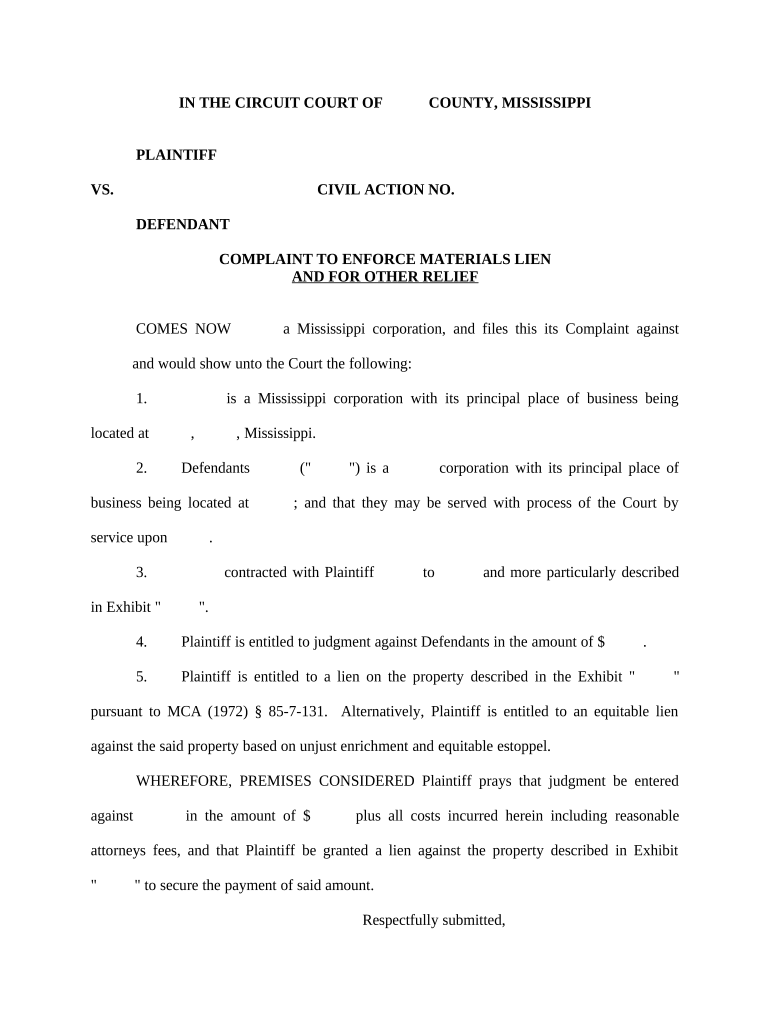
Enforce Lien Form


What is the Enforce Lien
The enforce lien is a legal document that allows a creditor to secure a claim against a debtor's property. This form is often used in situations where payment for goods or services has not been received. By filing an enforce lien, the creditor can ensure that they have a legal right to the property until the debt is settled. This process is governed by state laws, which can vary significantly, making it important for creditors to understand the specific regulations in their jurisdiction.
How to use the Enforce Lien
Using the enforce lien involves several key steps. First, the creditor must determine the appropriate state-specific form and requirements. Once the form is completed, it must be filed with the relevant county or state office. It is essential to provide accurate information regarding the debtor and the amount owed. After filing, the creditor should notify the debtor of the lien, which can help facilitate payment. Proper execution of this process ensures that the lien is enforceable and legally binding.
Steps to complete the Enforce Lien
Completing the enforce lien involves a series of methodical steps:
- Identify the correct form required for your state.
- Gather necessary information, including debtor details and the amount owed.
- Complete the form accurately, ensuring all required fields are filled.
- File the completed form with the appropriate county or state office.
- Notify the debtor about the lien to ensure transparency.
Following these steps carefully will help in establishing a valid enforce lien.
Legal use of the Enforce Lien
The legal use of the enforce lien is critical for protecting creditors' rights. It serves as a formal claim against a debtor's property, which can be enforced in court if necessary. To ensure legal compliance, creditors must adhere to state-specific laws regarding the filing and notification processes. Failure to follow these regulations can result in the lien being deemed invalid, which would undermine the creditor's ability to recover the owed amount.
Required Documents
To successfully file an enforce lien, several documents are typically required:
- Completed enforce lien form specific to the state.
- Proof of debt, such as invoices or contracts.
- Identification information for both the creditor and debtor.
- Any additional documentation mandated by state law.
Having these documents ready can streamline the filing process and enhance the enforceability of the lien.
State-specific rules for the Enforce Lien
Each state has its own rules and regulations governing the enforce lien process. These can include specific requirements for filing, notification procedures, and time limits for enforcement. It is crucial for creditors to familiarize themselves with their state’s laws to ensure compliance. Consulting with a legal professional can provide valuable insights into navigating these state-specific regulations and avoiding potential pitfalls.
Quick guide on how to complete enforce lien 497314505
Effortlessly Prepare Enforce Lien on Any Device
Digital document management has become increasingly popular among businesses and individuals. It offers an ideal eco-friendly alternative to traditional printed and signed documents, allowing you to find the appropriate form and securely store it online. airSlate SignNow equips you with all the tools necessary to create, edit, and electronically sign your documents swiftly without delays. Manage Enforce Lien on any platform using airSlate SignNow's Android or iOS applications and streamline any document-driven process today.
How to Edit and Electronically Sign Enforce Lien with Ease
- Obtain Enforce Lien and then click Get Form to begin.
- Utilize the tools we offer to complete your document.
- Highlight important sections of the documents or redact sensitive information using tools specifically provided by airSlate SignNow for that purpose.
- Create your signature with the Sign tool, which takes just seconds and possesses the same legal validity as a conventional wet ink signature.
- Review the information and then click on the Done button to save your modifications.
- Choose your preferred method to send your form, via email, text message (SMS), invitation link, or download it to your computer.
Eliminate concerns about lost or misplaced files, tedious form searching, or errors that necessitate printing new document copies. airSlate SignNow caters to your document management needs in just a few clicks from any device of your choice. Edit and electronically sign Enforce Lien and ensure excellent communication at every stage of your document preparation process with airSlate SignNow.
Create this form in 5 minutes or less
Create this form in 5 minutes!
People also ask
-
What is the process to enforce lien using airSlate SignNow?
To enforce lien using airSlate SignNow, you'll first draft your lien document and then eSign it securely. Once signed, you can easily send it to all necessary parties for their signatures. The platform ensures that the entire process is streamlined and legally compliant, making it simple to enforce lien efficiently.
-
How much does it cost to use airSlate SignNow for enforcing lien?
AirSlate SignNow offers a variety of pricing plans that cater to businesses of all sizes looking to enforce lien. The plans are tailored to provide features that streamline document workflows and eSigning processes. You can visit our pricing page to find the plan that aligns with your business needs while helping you enforce lien effortlessly.
-
What features does airSlate SignNow offer for enforcing lien?
AirSlate SignNow includes features such as customizable templates, bulk sending, and automated workflows that simplify the process to enforce lien. The platform also provides secure storage and tracking for your documents, ensuring you keep records of all actions taken on your lien agreements. These features enhance efficiency and ensure compliance with legal standards.
-
Can I integrate airSlate SignNow with other software to enforce lien?
Yes, airSlate SignNow easily integrates with various popular software solutions, allowing you to enhance your processes for enforcing lien. Integration with CRM systems, cloud storage, and productivity tools enables a seamless workflow for document management. This ensures that you can enforce lien as part of your existing business processes without disruptions.
-
What are the benefits of using airSlate SignNow to enforce lien?
Using airSlate SignNow to enforce lien provides numerous benefits, including time savings through automation and increased accuracy in document handling. The eSigning feature accelerates the approval process, ensuring timely enforcement of lien. Additionally, the platform enhances security, reducing the risk of fraud and ensuring that your lien documents are protected.
-
Is airSlate SignNow compliant with regulations for enforcing lien?
Absolutely! AirSlate SignNow is designed to comply with all relevant regulations when it comes to enforcing lien. The platform incorporates electronic signature laws that ensure your documents are legally binding. This gives you peace of mind knowing that your documents are compliant and enforceable.
-
How does airSlate SignNow improve the workflow of enforcing lien documents?
AirSlate SignNow improves the workflow of enforcing lien documents by automating many of the tedious tasks involved in document preparation and execution. Features such as reminders and notifications help keep the process on track, ensuring all necessary signatures are obtained promptly. This streamlined workflow allows you to enforce lien more efficiently and effectively.
Get more for Enforce Lien
Find out other Enforce Lien
- Sign Virginia Legal Last Will And Testament Mobile
- How To Sign Vermont Legal Executive Summary Template
- How To Sign Vermont Legal POA
- How Do I Sign Hawaii Life Sciences Business Plan Template
- Sign Life Sciences PPT Idaho Online
- Sign Life Sciences PPT Idaho Later
- How Do I Sign Hawaii Life Sciences LLC Operating Agreement
- Sign Idaho Life Sciences Promissory Note Template Secure
- How To Sign Wyoming Legal Quitclaim Deed
- Sign Wisconsin Insurance Living Will Now
- Sign Wyoming Insurance LLC Operating Agreement Simple
- Sign Kentucky Life Sciences Profit And Loss Statement Now
- How To Sign Arizona Non-Profit Cease And Desist Letter
- Can I Sign Arkansas Non-Profit LLC Operating Agreement
- Sign Arkansas Non-Profit LLC Operating Agreement Free
- Sign California Non-Profit Living Will Easy
- Sign California Non-Profit IOU Myself
- Sign California Non-Profit Lease Agreement Template Free
- Sign Maryland Life Sciences Residential Lease Agreement Later
- Sign Delaware Non-Profit Warranty Deed Fast