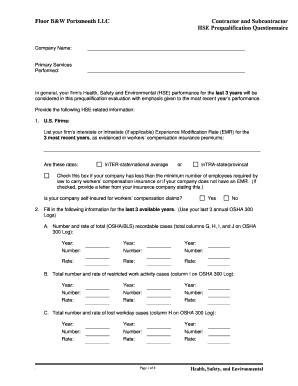
Contractor Questionnaire Form


What is the Contractor Questionnaire Form
The contractor questionnaire form is a vital document used to gather essential information about contractors before they begin work on a project. This form typically includes details such as the contractor's business structure, experience, qualifications, and compliance with legal and safety standards. It serves as a preliminary assessment tool to ensure that contractors meet the necessary criteria for the job, helping businesses mitigate risks associated with hiring external labor.
How to use the Contractor Questionnaire Form
Using the contractor questionnaire form involves a straightforward process. First, businesses should identify the specific information they require from contractors. Next, they can customize the template to include relevant questions that align with their project needs. Once the form is ready, it can be distributed to potential contractors, who will fill it out and return it for review. This process helps businesses evaluate the qualifications and reliability of contractors before making hiring decisions.
Steps to complete the Contractor Questionnaire Form
Completing the contractor questionnaire form requires careful attention to detail. Here are the steps to follow:
- Read through the entire form to understand the information requested.
- Gather necessary documents, such as licenses, insurance certificates, and references.
- Fill out the form accurately, providing all requested details, including contact information and business history.
- Review the completed form for any errors or omissions.
- Submit the form as instructed, whether electronically or via mail.
Key elements of the Contractor Questionnaire Form
Several key elements are essential for a comprehensive contractor questionnaire form. These include:
- Business Information: Name, address, and contact details of the contractor.
- Experience: A summary of relevant past projects and references.
- Licensing and Insurance: Verification of necessary licenses and proof of insurance coverage.
- Compliance: Information regarding adherence to safety and labor regulations.
- Financial Stability: Details that demonstrate the contractor's financial health.
Legal use of the Contractor Questionnaire Form
The contractor questionnaire form can have legal implications, making it essential for businesses to ensure compliance with relevant laws. When filled out accurately, the form can serve as a binding document that verifies a contractor's qualifications and compliance with industry standards. It is important for businesses to retain these forms for record-keeping and potential audits, as they may be required to demonstrate due diligence in their hiring practices.
Examples of using the Contractor Questionnaire Form
There are various scenarios in which a contractor questionnaire form can be utilized effectively:
- Before engaging a contractor for a construction project to assess their qualifications.
- During the vendor selection process for service providers to ensure compliance with safety standards.
- As part of a pre-qualification process for contractors bidding on government contracts.
Quick guide on how to complete contractor questionnaire form
Effortlessly prepare Contractor Questionnaire Form on any platform
Digital document management has become increasingly favored by businesses and individuals alike. It offers a perfect eco-friendly solution to traditional printed and signed documents, allowing you to find the necessary form and securely store it online. airSlate SignNow equips you with all the tools needed to create, edit, and electronically sign your documents quickly without delays. Manage Contractor Questionnaire Form on any platform using airSlate SignNow's Android or iOS applications and enhance any document-related process today.
The easiest way to edit and electronically sign Contractor Questionnaire Form with ease
- Obtain Contractor Questionnaire Form and click Get Form to begin.
- Utilize the tools provided to fill out your form.
- Highlight important sections of your documents or redact sensitive information with tools that airSlate SignNow offers specifically for that purpose.
- Create your signature using the Sign tool, which takes mere seconds and possesses the same legal validity as a conventional ink signature.
- Review all the details and then click on the Done button to save your modifications.
- Choose your preferred method for sharing your form, whether by email, text message (SMS), or invite link, or download it to your computer.
Say goodbye to lost or misplaced documents, tedious form searching, or errors that necessitate printing new copies. airSlate SignNow addresses all your document management needs in just a few clicks from your chosen device. Modify and electronically sign Contractor Questionnaire Form to guarantee excellent communication at every stage of the document preparation process with airSlate SignNow.
Create this form in 5 minutes or less
Create this form in 5 minutes!
How to create an eSignature for the contractor questionnaire form
How to create an electronic signature for a PDF online
How to create an electronic signature for a PDF in Google Chrome
How to create an e-signature for signing PDFs in Gmail
How to create an e-signature right from your smartphone
How to create an e-signature for a PDF on iOS
How to create an e-signature for a PDF on Android
People also ask
-
What is a contractor questionnaire in airSlate SignNow?
A contractor questionnaire in airSlate SignNow is a customizable document that helps businesses collect essential information from contractors. This document allows you to ensure that all necessary data is acquired before onboarding a contractor, streamlining your hiring process.
-
How does airSlate SignNow simplify the contractor questionnaire process?
airSlate SignNow simplifies the contractor questionnaire process by providing an intuitive interface for creating, sending, and signing documents. Users can easily customize their contractor questionnaires to fit specific needs, and they can track responses in real time.
-
What are the benefits of using a contractor questionnaire?
Using a contractor questionnaire streamlines information gathering, ensures compliance, and helps maintain clear communication with contractors. By standardizing the information collected, airSlate SignNow enhances efficiency and reduces the risk of missing crucial data.
-
Can I integrate the contractor questionnaire with other software?
Yes, airSlate SignNow allows for seamless integration with various other software applications. By connecting your contractor questionnaire to CRM, project management tools, or accounting software, you can enhance workflow efficiency and data management.
-
Is there a cost associated with using the contractor questionnaire feature?
airSlate SignNow offers competitive pricing options, making the contractor questionnaire feature an affordable solution for businesses of all sizes. You can choose from different plans that best fit your requirements and budget, ensuring you get great value.
-
How secure is the data collected through the contractor questionnaire?
Data security is a top priority at airSlate SignNow. The contractor questionnaire feature employs robust encryption methods and complies with industry standards to safeguard your documents and information, ensuring a secure data collection process.
-
Can I customize the contractor questionnaire to fit my business needs?
Absolutely! airSlate SignNow allows users to fully customize the contractor questionnaire. You can add specific questions, branding elements, and even tailor the layout to ensure it aligns perfectly with your business processes.
Get more for Contractor Questionnaire Form
- Apprenticeships career training credentials and a paycheck in form
- Listings by category form
- Can your employer see your health insurance claims form
- Meridian prior authorization form pdf
- Questionnaire for enteral nutrition pdf illinois gov www2 illinois form
- Printable connecticut form ct 19 it title 19 status
- Jdf 76 general motion criminal and civil cases form
- Estimate contract template form
Find out other Contractor Questionnaire Form
- Can I eSignature South Dakota Doctors Lease Agreement Form
- eSignature New Hampshire Government Bill Of Lading Fast
- eSignature Illinois Finance & Tax Accounting Purchase Order Template Myself
- eSignature North Dakota Government Quitclaim Deed Free
- eSignature Kansas Finance & Tax Accounting Business Letter Template Free
- eSignature Washington Government Arbitration Agreement Simple
- Can I eSignature Massachusetts Finance & Tax Accounting Business Plan Template
- Help Me With eSignature Massachusetts Finance & Tax Accounting Work Order
- eSignature Delaware Healthcare / Medical NDA Secure
- eSignature Florida Healthcare / Medical Rental Lease Agreement Safe
- eSignature Nebraska Finance & Tax Accounting Business Letter Template Online
- Help Me With eSignature Indiana Healthcare / Medical Notice To Quit
- eSignature New Jersey Healthcare / Medical Credit Memo Myself
- eSignature North Dakota Healthcare / Medical Medical History Simple
- Help Me With eSignature Arkansas High Tech Arbitration Agreement
- eSignature Ohio Healthcare / Medical Operating Agreement Simple
- eSignature Oregon Healthcare / Medical Limited Power Of Attorney Computer
- eSignature Pennsylvania Healthcare / Medical Warranty Deed Computer
- eSignature Texas Healthcare / Medical Bill Of Lading Simple
- eSignature Virginia Healthcare / Medical Living Will Computer