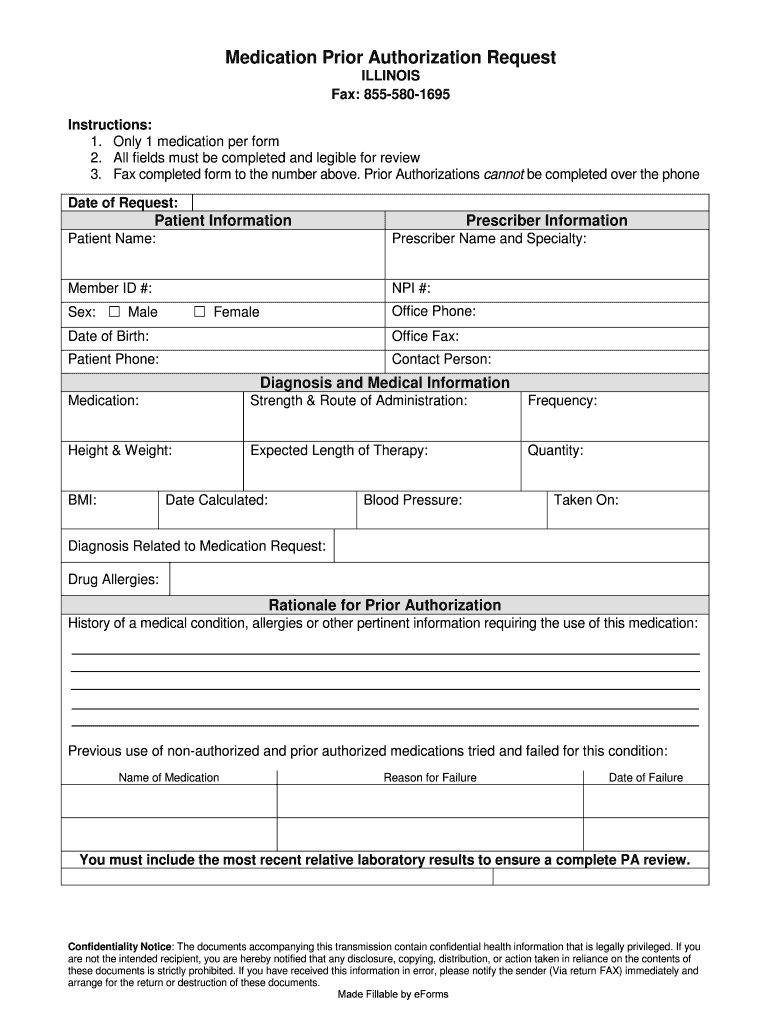
Meridian Prior Authorization Form PDF


What is the Meridian Prior Authorization Form PDF
The Illinois Meridian Prior Authorization Form PDF is a document used by healthcare providers to request authorization for specific medical services, procedures, or medications for patients enrolled in the Meridian Health Plan. This form ensures that the proposed treatment is medically necessary and covered under the patient's insurance plan. By submitting this form, providers can facilitate the approval process for necessary healthcare services, ensuring patients receive timely and appropriate care.
How to Obtain the Meridian Prior Authorization Form PDF
To obtain the Illinois Meridian Prior Authorization Form PDF, healthcare providers can visit the official Meridian Health Plan website or contact their customer service for assistance. The form is typically available for download in a PDF format, allowing providers to print and fill it out as needed. Additionally, providers may receive copies of the form through their healthcare network or by direct request to Meridian representatives.
Steps to Complete the Meridian Prior Authorization Form PDF
Completing the Illinois Meridian Prior Authorization Form PDF involves several key steps:
- Begin by entering the patient's information, including their name, date of birth, and insurance details.
- Provide the healthcare provider's information, including the name, contact number, and address.
- Clearly specify the requested service or medication, including relevant codes if applicable.
- Include supporting medical documentation that justifies the need for the requested service.
- Review the form for accuracy and completeness before submission.
Key Elements of the Meridian Prior Authorization Form PDF
The Illinois Meridian Prior Authorization Form PDF includes several essential elements that must be filled out accurately. These elements typically consist of:
- Patient identification details
- Provider information
- Requested service or medication details
- Clinical rationale for the request
- Signature of the healthcare provider
Form Submission Methods
Providers can submit the Illinois Meridian Prior Authorization Form PDF through various methods, ensuring flexibility in the submission process. Common submission methods include:
- Online submission via the Meridian Health Plan's provider portal
- Mailing the completed form to the designated Meridian address
- In-person delivery at local Meridian offices, if applicable
Legal Use of the Meridian Prior Authorization Form PDF
The Illinois Meridian Prior Authorization Form PDF is legally recognized as a formal request for medical services. It is essential for healthcare providers to use this form in compliance with state and federal regulations governing healthcare services and insurance coverage. Proper use of the form helps protect patient rights and ensures that providers adhere to the necessary legal standards when seeking authorization for treatments.
Quick guide on how to complete meridian prior authorization form pdf
Effortlessly Prepare Meridian Prior Authorization Form Pdf on Any Device
Digital document management has gained traction among businesses and individuals. It serves as an ideal eco-friendly alternative to traditional printed and signed documents, allowing you to access the necessary form and securely store it online. airSlate SignNow provides you with all the resources required to create, edit, and electronically sign your documents swiftly without delays. Handle Meridian Prior Authorization Form Pdf on any device with the airSlate SignNow apps for Android or iOS and enhance any document-driven process today.
The Easiest Way to Edit and eSign Meridian Prior Authorization Form Pdf Seamlessly
- Obtain Meridian Prior Authorization Form Pdf and click on Get Form to begin.
- Utilize the tools available to fill out your document.
- Highlight important sections of your documents or redact sensitive information using the features that airSlate SignNow provides specifically for that purpose.
- Create your electronic signature with the Sign tool, which takes only seconds and holds the same legal validity as a traditional handwritten signature.
- Verify the details and select the Done button to save your modifications.
- Select your preferred method to send your form, whether by email, SMS, invite link, or download it to your PC.
Eliminate concerns about lost or misplaced documents, tedious form searches, or mistakes that necessitate printing new document copies. airSlate SignNow fulfills all your document management requirements in just a few clicks from any device you choose. Edit and eSign Meridian Prior Authorization Form Pdf while ensuring outstanding communication at every stage of your form preparation process with airSlate SignNow.
Create this form in 5 minutes or less
Create this form in 5 minutes!
How to create an eSignature for the meridian prior authorization form pdf
How to create an electronic signature for a PDF online
How to create an electronic signature for a PDF in Google Chrome
How to create an e-signature for signing PDFs in Gmail
How to create an e-signature right from your smartphone
How to create an e-signature for a PDF on iOS
How to create an e-signature for a PDF on Android
People also ask
-
What is the Illinois Meridian prior authorization form?
The Illinois Meridian prior authorization form is a document required by Meridian Health to obtain approval for certain medical services and procedures. This form ensures that the requested services are medically necessary and covered under the patient's insurance plan. Completing this form accurately is crucial for timely processing and approval.
-
How can airSlate SignNow help with the Illinois Meridian prior authorization form?
airSlate SignNow streamlines the process of completing and submitting the Illinois Meridian prior authorization form. With our easy-to-use platform, you can fill out the form electronically, eSign it, and send it directly to the necessary parties. This reduces paperwork and speeds up the approval process.
-
Is there a cost associated with using airSlate SignNow for the Illinois Meridian prior authorization form?
Yes, airSlate SignNow offers various pricing plans to accommodate different business needs. Our plans are designed to be cost-effective, ensuring that you can efficiently manage the Illinois Meridian prior authorization form without breaking the bank. You can choose a plan that best fits your volume of document management.
-
What features does airSlate SignNow offer for managing the Illinois Meridian prior authorization form?
airSlate SignNow provides features such as customizable templates, secure eSigning, and document tracking specifically for the Illinois Meridian prior authorization form. These features enhance efficiency and ensure that all necessary information is captured accurately. Additionally, our platform allows for easy collaboration among team members.
-
Can I integrate airSlate SignNow with other software for the Illinois Meridian prior authorization form?
Absolutely! airSlate SignNow offers integrations with various software applications, making it easy to manage the Illinois Meridian prior authorization form alongside your existing systems. Whether you use CRM, EMR, or other document management tools, our platform can seamlessly connect to enhance your workflow.
-
What are the benefits of using airSlate SignNow for the Illinois Meridian prior authorization form?
Using airSlate SignNow for the Illinois Meridian prior authorization form provides numerous benefits, including increased efficiency, reduced errors, and faster turnaround times. Our platform simplifies the entire process, allowing you to focus on patient care rather than paperwork. Additionally, the secure eSigning feature ensures compliance and data protection.
-
How secure is the airSlate SignNow platform for handling the Illinois Meridian prior authorization form?
Security is a top priority at airSlate SignNow. Our platform employs advanced encryption and security protocols to protect sensitive information, including the Illinois Meridian prior authorization form. You can trust that your documents are safe and compliant with industry standards.
Get more for Meridian Prior Authorization Form Pdf
- Attending physician39s breportb of bdisabilityb tennessee department bb form
- Light duty work restrictions form 498263146
- Fillable wi child support coupon form
- Mercy hospital chicago medical records form
- Fitch rona ems team recognized for response to gunshot form
- Form women and infants hospital of rhode island
- Health insurance census form excel 15083427
- The rch specialist clinics are the royal childrens form
Find out other Meridian Prior Authorization Form Pdf
- eSign Kentucky Construction Claim Online
- How Can I eSign Maine Construction Quitclaim Deed
- eSign Colorado Education Promissory Note Template Easy
- eSign North Dakota Doctors Affidavit Of Heirship Now
- eSign Oklahoma Doctors Arbitration Agreement Online
- eSign Oklahoma Doctors Forbearance Agreement Online
- eSign Oregon Doctors LLC Operating Agreement Mobile
- eSign Hawaii Education Claim Myself
- eSign Hawaii Education Claim Simple
- eSign Hawaii Education Contract Simple
- eSign Hawaii Education NDA Later
- How To eSign Hawaii Education NDA
- How Do I eSign Hawaii Education NDA
- eSign Hawaii Education Arbitration Agreement Fast
- eSign Minnesota Construction Purchase Order Template Safe
- Can I eSign South Dakota Doctors Contract
- eSign Mississippi Construction Rental Application Mobile
- How To eSign Missouri Construction Contract
- eSign Missouri Construction Rental Lease Agreement Easy
- How To eSign Washington Doctors Confidentiality Agreement