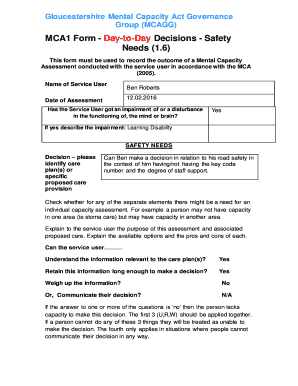
Mental Capacity Assessment Form


What is the Mental Capacity Assessment Form
The Mental Capacity Assessment Form is a document used to evaluate an individual's ability to make informed decisions regarding their personal, medical, or financial matters. This form is particularly relevant in situations where a person's mental capacity may be in question due to age, illness, or disability. It serves as a structured tool for professionals to assess cognitive function and decision-making abilities, ensuring that individuals receive the appropriate support and care.
How to Use the Mental Capacity Assessment Form
Using the Mental Capacity Assessment Form involves several steps to ensure accurate and comprehensive evaluation. First, gather all necessary information about the individual, including medical history and any relevant documentation. Next, the assessor should carefully fill out the form, addressing specific areas such as understanding, appreciation, reasoning, and communication. It is crucial to conduct the assessment in a supportive environment, allowing the individual to express themselves freely. After completing the form, it should be reviewed for accuracy and clarity before being submitted to the relevant authorities or kept on file for future reference.
Steps to Complete the Mental Capacity Assessment Form
Completing the Mental Capacity Assessment Form requires a systematic approach. Start by identifying the purpose of the assessment, whether it is for medical, legal, or personal reasons. Then, proceed with the following steps:
- Gather relevant background information about the individual.
- Ensure the individual understands the purpose of the assessment.
- Fill out each section of the form, focusing on the individual's ability to understand and make decisions.
- Document observations and responses accurately.
- Review the completed form for completeness and clarity.
Key Elements of the Mental Capacity Assessment Form
The Mental Capacity Assessment Form contains several key elements that are essential for a thorough evaluation. These elements typically include:
- Personal Information: Basic details about the individual being assessed.
- Assessment Criteria: Specific areas to evaluate, such as understanding, reasoning, and appreciation.
- Observations: Notes on the individual's responses and behavior during the assessment.
- Conclusion: The assessor's determination regarding the individual's mental capacity.
Legal Use of the Mental Capacity Assessment Form
The Mental Capacity Assessment Form holds legal significance in various contexts, particularly in healthcare and legal settings. It can be used to determine an individual's ability to consent to medical treatments, manage financial affairs, or make legal decisions. Properly completed forms can serve as evidence in court if disputes arise regarding an individual's capacity. It is important for assessors to be familiar with state-specific laws and regulations governing mental capacity assessments to ensure compliance and validity.
Examples of Using the Mental Capacity Assessment Form
There are various scenarios in which the Mental Capacity Assessment Form may be utilized. For instance, a healthcare provider may use it to evaluate a patient’s ability to consent to surgery. Similarly, family members may seek an assessment to determine whether an elderly relative can manage their finances independently. Legal professionals might also require the form to establish a client's capacity to enter into contracts or make wills. Each of these examples highlights the form's versatility and importance in safeguarding individual rights and ensuring informed decision-making.
Quick guide on how to complete capacity on a form
Complete capacity on a form effortlessly on any device
Digital document management has become increasingly favored by companies and individuals. It offers an ideal environmentally friendly substitute for conventional printed and signed documentation, as you can access the necessary form and securely store it online. airSlate SignNow equips you with all the tools you need to create, edit, and electronically sign your documents quickly without delays. Manage what to write under capacity in a form on any device using airSlate SignNow's Android or iOS applications and enhance any document-oriented process today.
How to edit and electronically sign capacity in a form with ease
- Find mental capacity assessment form and click on Get Form to begin.
- Utilize the tools we offer to finish your document.
- Emphasize important parts of the documents or obscure sensitive information with tools that airSlate SignNow provides specifically for that task.
- Craft your signature with the Sign tool, which takes mere seconds and carries the same legal validity as a traditional wet ink signature.
- Review all the details and click on the Done button to save your modifications.
- Select your preferred delivery method for your form, whether by email, SMS, invitation link, or download it to your computer.
Say goodbye to lost or misplaced documents, tedious form searching, or mistakes that require printing out new copies. airSlate SignNow manages all your document management needs in just a few clicks from any device you prefer. Edit and electronically sign mental capacity form and ensure outstanding communication at any stage of your form creation process with airSlate SignNow.
Create this form in 5 minutes or less
Create this form in 5 minutes!
How to create an eSignature for the capacity assessment example
How to create an electronic signature for a PDF online
How to create an electronic signature for a PDF in Google Chrome
How to create an e-signature for signing PDFs in Gmail
How to create an e-signature right from your smartphone
How to create an e-signature for a PDF on iOS
How to create an e-signature for a PDF on Android
People also ask mca1 form
-
What information should I include when specifying what to write under capacity in a form?
When specifying what to write under capacity in a form, include details such as the title or role of the signer and their authority level. This helps clarify their ability to sign the document. Additionally, it ensures that all parties understand the signer's involvement and reinforces the validity of the signature.
-
How does airSlate SignNow help with determining what to write under capacity in a form?
airSlate SignNow provides user-friendly templates and customizable forms that guide you in filling out fields like capacity. Our platform offers tips and examples, helping you accurately input what to write under capacity in a form, ensuring compliance and clarity in your documents.
-
Are there cost-effective options for using airSlate SignNow when considering what to write under capacity in a form?
Yes, airSlate SignNow offers cost-effective pricing plans tailored to meet diverse business needs. Our plans provide access to features that simplify determining what to write under capacity in a form, making electronic signing accessible for businesses of all sizes.
-
Can I integrate airSlate SignNow with other tools to assist in what to write under capacity in a form?
Absolutely! airSlate SignNow integrates seamlessly with various platforms such as CRM systems and project management tools. These integrations help streamline your workflow and provide context when deciding what to write under capacity in a form.
-
What are the benefits of specifying what to write under capacity in a form?
Specifying what to write under capacity in a form adds clarity and legitimacy to the signing process. It helps establish the authority of the signer and prevents disputes later on. Moreover, it ensures that all parties are aware of the signer's role, contributing to better documentation practices.
-
How does airSlate SignNow ensure compliance when determining what to write under capacity in a form?
airSlate SignNow prioritizes compliance by providing templates that guide users on the required information for each field, including capacity. We ensure that your documents meet legal standards, giving you confidence in what to write under capacity in a form and making your electronic signatures enforceable.
-
What resources does airSlate SignNow offer to help with understanding what to write under capacity in a form?
We provide an extensive library of resources, including FAQs, guides, and video tutorials that help users understand what to write under capacity in a form. Our customer support team is also available to assist with any specific questions you may have, ensuring you have all the necessary information.
Get more for capacity assessment form
- Form 45 completion statement of work and repairs referred to in paragraph 10
- After school club registration form laparksorg
- 939 radio anti 2 block form
- Physical form print out
- Form li 231 checklist for a professional corporation re state az
- Bae application form
- Stock advisor canada login form
- Montclair transcript form
Find out other application for job capacity assessment form
- Sign Vermont Charity Business Plan Template Later
- Sign Arkansas Construction Executive Summary Template Secure
- How To Sign Arkansas Construction Work Order
- Sign Colorado Construction Rental Lease Agreement Mobile
- Sign Maine Construction Business Letter Template Secure
- Can I Sign Louisiana Construction Letter Of Intent
- How Can I Sign Maryland Construction Business Plan Template
- Can I Sign Maryland Construction Quitclaim Deed
- Sign Minnesota Construction Business Plan Template Mobile
- Sign Construction PPT Mississippi Myself
- Sign North Carolina Construction Affidavit Of Heirship Later
- Sign Oregon Construction Emergency Contact Form Easy
- Sign Rhode Island Construction Business Plan Template Myself
- Sign Vermont Construction Rental Lease Agreement Safe
- Sign Utah Construction Cease And Desist Letter Computer
- Help Me With Sign Utah Construction Cease And Desist Letter
- Sign Wisconsin Construction Purchase Order Template Simple
- Sign Arkansas Doctors LLC Operating Agreement Free
- Sign California Doctors Lease Termination Letter Online
- Sign Iowa Doctors LLC Operating Agreement Online