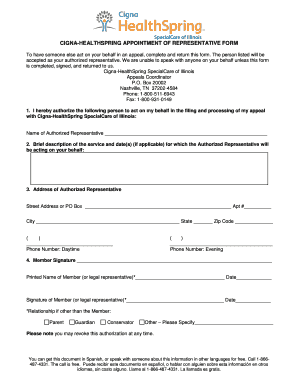
Cigna Authorized Representative Form


What is the Cigna Authorized Representative Form
The Cigna Authorized Representative Form is a critical document that allows individuals to designate another person to act on their behalf in dealings with Cigna. This form is particularly useful for those who may need assistance in managing their health insurance matters, including claims, appeals, and other administrative tasks. By completing this form, the designated representative gains the authority to receive information and make decisions related to the insured individual's health benefits.
How to use the Cigna Authorized Representative Form
To effectively use the Cigna Authorized Representative Form, individuals should first ensure that they have the correct version of the form. Once obtained, the form must be filled out accurately, including providing the personal details of both the insured individual and the representative. After completing the form, it should be submitted to Cigna via the specified submission method, ensuring that all required signatures are included. This process allows the representative to act on behalf of the individual in a legally recognized manner.
Steps to complete the Cigna Authorized Representative Form
Completing the Cigna Authorized Representative Form involves several key steps:
- Obtain the form from Cigna's official website or customer service.
- Fill in the personal information of the insured individual, including name, address, and policy number.
- Provide the representative's details, ensuring that all contact information is accurate.
- Sign and date the form, confirming that the individual authorizes the representative.
- Submit the completed form to Cigna through the preferred method, such as online, by mail, or in person.
Legal use of the Cigna Authorized Representative Form
The Cigna Authorized Representative Form is legally binding when completed correctly, allowing the designated representative to access sensitive information and make decisions regarding the insured's health benefits. It is essential to ensure that the form adheres to all relevant legal requirements, including proper signatures and dates. This legal recognition helps protect both the insured individual and the representative in their dealings with Cigna.
Key elements of the Cigna Authorized Representative Form
Several key elements must be included in the Cigna Authorized Representative Form to ensure its validity:
- Full name and contact information of the insured individual.
- Full name and contact information of the authorized representative.
- Specific details about the authority granted to the representative.
- Signatures of both the insured individual and the representative, along with the date of signing.
Eligibility Criteria
To use the Cigna Authorized Representative Form, the insured individual must meet specific eligibility criteria. Generally, this includes being a current policyholder with Cigna and being of legal age to authorize another person to act on their behalf. Additionally, the representative must be someone the insured trusts, as they will have access to personal health information and the authority to make decisions regarding health benefits.
Quick guide on how to complete cigna authorized representative form
Effortlessly Prepare Cigna Authorized Representative Form on Any Device
Managing documents online has gained traction among businesses and individuals alike. It offers an excellent environmentally-friendly alternative to traditional printed and signed documents, allowing you to locate the appropriate form and securely keep it online. airSlate SignNow provides all the tools necessary to create, edit, and eSign your documents quickly and without delays. Handle Cigna Authorized Representative Form on any platform using airSlate SignNow's Android or iOS applications and streamline any document-related process today.
How to Edit and eSign Cigna Authorized Representative Form with Ease
- Obtain Cigna Authorized Representative Form and click Get Form to begin.
- Utilize the tools we offer to fill in your form.
- Emphasize pertinent sections of the documents or redact sensitive information using tools that airSlate SignNow has specifically designed for that purpose.
- Generate your eSignature with the Sign tool, which takes mere seconds and carries the same legal validation as a conventional handwritten signature.
- Review the details and click on the Done button to save your changes.
- Choose how you wish to send your form, via email, SMS, an invitation link, or download it to your computer.
Say goodbye to lost or misfiled documents, tedious form searching, or mistakes that necessitate printing new copies. airSlate SignNow takes care of all your document management needs in just a few clicks from any device you prefer. Modify and eSign Cigna Authorized Representative Form while ensuring exceptional communication at every stage of your form preparation process with airSlate SignNow.
Create this form in 5 minutes or less
Create this form in 5 minutes!
How to create an eSignature for the cigna authorized representative form
How to create an electronic signature for a PDF online
How to create an electronic signature for a PDF in Google Chrome
How to create an e-signature for signing PDFs in Gmail
How to create an e-signature right from your smartphone
How to create an e-signature for a PDF on iOS
How to create an e-signature for a PDF on Android
People also ask
-
What is an AOR form and how is it used?
An AOR form, or Agency of Record form, is a crucial document that allows agencies to represent clients in business matters. It typically grants authorization for specific services, ensuring clear communication between the agency and client. Using an AOR form streamlines processes and protects the interests of both parties.
-
How can airSlate SignNow help me with AOR forms?
airSlate SignNow simplifies the process of creating, signing, and sharing AOR forms digitally. Our platform offers intuitive tools that make it easy to customize your AOR form, ensuring that all necessary details are included. This efficient approach accelerates approval processes and enhances collaboration.
-
What are the pricing options for using airSlate SignNow for AOR forms?
airSlate SignNow offers flexible pricing plans that cater to various business needs, allowing you to choose the best option for managing AOR forms. Plans start with essential features and can scale up to include advanced functionality for larger teams. This ensures you only pay for what you need.
-
Can I integrate airSlate SignNow with other tools for handling AOR forms?
Yes, airSlate SignNow supports various integrations with popular business applications, making it easier to manage AOR forms within your existing workflow. Whether you use CRM systems, email marketing tools, or cloud storage, our platform can seamlessly connect to enhance productivity.
-
What are the benefits of using airSlate SignNow for AOR forms?
Using airSlate SignNow for AOR forms brings several benefits, including faster turnaround times and improved document security. You can track the signing process in real-time, ensuring that all necessary parties engage efficiently. Additionally, our solution reduces paperwork, promoting a more sustainable business practice.
-
How secure is the airSlate SignNow platform for handling AOR forms?
The airSlate SignNow platform prioritizes security, employing industry-standard encryption and compliance measures to protect your AOR forms. We ensure that sensitive information remains confidential and is only accessible to authorized users. This commitment to security helps shield your business data.
-
How long does it take to set up airSlate SignNow for AOR forms?
Setting up airSlate SignNow to manage your AOR forms is quick and straightforward. Most users can create an account and begin using our features within minutes. Our user-friendly interface and comprehensive resources help guide you through the setup process effortlessly.
Get more for Cigna Authorized Representative Form
- Colorado notice intent 497300434 form
- Sex offender registration colorado form
- Sex offender registration form
- Sex offender registration 497300437 form
- Instructions to discontinue sex offender registration for a colorado and non colorado conviction juvenile adjudication or form
- Colorado criminal form
- Hearing adjudication form
- Parental rights form
Find out other Cigna Authorized Representative Form
- How To eSign New Hampshire Construction Rental Lease Agreement
- eSign Massachusetts Education Rental Lease Agreement Easy
- eSign New York Construction Lease Agreement Online
- Help Me With eSign North Carolina Construction LLC Operating Agreement
- eSign Education Presentation Montana Easy
- How To eSign Missouri Education Permission Slip
- How To eSign New Mexico Education Promissory Note Template
- eSign New Mexico Education Affidavit Of Heirship Online
- eSign California Finance & Tax Accounting IOU Free
- How To eSign North Dakota Education Rental Application
- How To eSign South Dakota Construction Promissory Note Template
- eSign Education Word Oregon Secure
- How Do I eSign Hawaii Finance & Tax Accounting NDA
- eSign Georgia Finance & Tax Accounting POA Fast
- eSign Georgia Finance & Tax Accounting POA Simple
- How To eSign Oregon Education LLC Operating Agreement
- eSign Illinois Finance & Tax Accounting Resignation Letter Now
- eSign Texas Construction POA Mobile
- eSign Kansas Finance & Tax Accounting Stock Certificate Now
- eSign Tennessee Education Warranty Deed Online