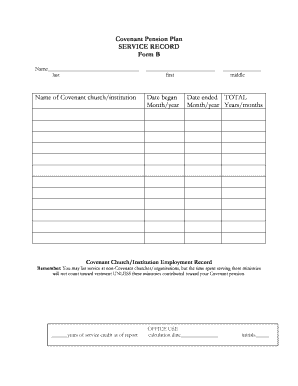
Service Record Format


What is the Service Record Format
The service record format is a structured document that outlines an individual's employment history, including job titles, dates of employment, and responsibilities. This format is essential for various purposes, such as job applications, military records, and educational credentials. It serves as an official account of a person's professional journey, providing necessary details for verification by potential employers or educational institutions.
Key Elements of the Service Record Format
A comprehensive service record format typically includes several key elements:
- Employee Information: Name, contact details, and identification number.
- Employment History: Job titles, employers, dates of employment, and locations.
- Job Responsibilities: A brief description of duties performed in each role.
- Education and Training: Relevant degrees, certifications, and training programs completed.
- References: Contact information for supervisors or colleagues who can verify the record.
Steps to Complete the Service Record Format
Completing a service record format involves several steps to ensure accuracy and completeness:
- Gather Information: Collect all necessary details about your employment history, education, and training.
- Use a Template: Utilize a standard service record template to maintain consistency and professionalism.
- Fill in Details: Carefully input your information, ensuring that dates and job titles are accurate.
- Review and Edit: Proofread the document for any errors or omissions before finalizing.
- Obtain Signatures: If required, have the document signed by a supervisor or HR representative for validation.
Legal Use of the Service Record Format
The service record format holds legal significance, especially when used for employment verification or educational purposes. It must comply with relevant laws and regulations, including those related to privacy and data protection. Organizations often require a signed service record to ensure authenticity and to prevent fraud. Understanding the legal implications of this document is crucial for both employees and employers.
How to Obtain the Service Record Format
Obtaining a service record format can be done through various channels:
- Employer Request: Contact your current or former employer's HR department for a copy of your service record.
- Online Resources: Many websites offer downloadable templates for service records that can be customized.
- Professional Associations: Some industry-specific organizations provide standardized formats for their members.
Examples of Using the Service Record Format
The service record format can be utilized in several scenarios:
- Job Applications: Applicants often submit their service records to showcase their work history and qualifications.
- Military Service Verification: Veterans may need to provide service records when applying for benefits or educational programs.
- Educational Institutions: Schools and universities may require service records for admissions or credit transfers.
Quick guide on how to complete service record format
Complete Service Record Format effortlessly on any device
Digital document management has gained popularity among businesses and individuals. It offers an ideal environmentally friendly alternative to traditional printed and signed documents, as you can obtain the necessary form and securely store it online. airSlate SignNow equips you with all the resources required to create, modify, and eSign your documents swiftly and without delays. Manage Service Record Format on any platform using airSlate SignNow's Android or iOS applications and enhance any document-related process today.
The easiest way to adjust and eSign Service Record Format without hassle
- Obtain Service Record Format and click on Get Form to begin.
- Utilize the tools we offer to complete your document.
- Emphasize relevant sections of your documents or redact sensitive information with the tools that airSlate SignNow provides specifically for that purpose.
- Create your electronic signature with the Sign tool, which takes mere seconds and carries the same legal authority as a conventional wet ink signature.
- Review the details and click on the Done button to save your changes.
- Select how you wish to send your form, via email, text message (SMS), invitation link, or download it to your computer.
Forget about lost or misfiled documents, tedious form searching, or errors that require reprinting new copies. airSlate SignNow fulfills all your document management requirements in just a few clicks from a device of your choice. Edit and eSign Service Record Format and ensure outstanding communication at every step of the document preparation process with airSlate SignNow.
Create this form in 5 minutes or less
Create this form in 5 minutes!
How to create an eSignature for the service record format
How to create an electronic signature for a PDF online
How to create an electronic signature for a PDF in Google Chrome
How to create an e-signature for signing PDFs in Gmail
How to create an e-signature right from your smartphone
How to create an e-signature for a PDF on iOS
How to create an e-signature for a PDF on Android
People also ask
-
What is a service record sample and why is it important?
A service record sample is a document that provides a detailed overview of an individual's service history, including their roles and responsibilities. This sample is essential for employment verification and can be used to showcase experience and qualifications in various industries.
-
How does airSlate SignNow help in managing service record samples?
airSlate SignNow enables users to easily create, send, and eSign service record samples securely. With user-friendly templates and features, you can streamline the process, ensuring that your important documents are handled efficiently and effectively.
-
What features does airSlate SignNow offer for creating service record samples?
With airSlate SignNow, you have access to customizable templates, electronic signatures, and document tracking features. These tools simplify the creation and management of service record samples, making it easier to meet your documentation needs.
-
Is there a cost associated with using airSlate SignNow for service record samples?
Yes, airSlate SignNow offers several pricing plans that cater to different needs, including options for creating service record samples. Each plan is designed to provide cost-effective solutions for both individuals and businesses, ensuring access to critical features.
-
Can I integrate airSlate SignNow with other tools for service record samples?
Absolutely! airSlate SignNow offers various integrations with popular applications like Google Drive, Dropbox, and CRMs. These integrations allow you to easily manage service record samples along with your existing workflows, enhancing overall efficiency.
-
How secure is my information when using airSlate SignNow for service record samples?
Security is a top priority for airSlate SignNow. With advanced encryption and compliance with industry standards, you can be confident that your service record samples and sensitive information will be protected throughout the signing process.
-
What benefits can I expect from using airSlate SignNow for service record samples?
Using airSlate SignNow for your service record samples ensures faster turnaround times, reduced paperwork, and improved accuracy. This ultimately enhances your productivity, allowing you to focus on your core business tasks.
Get more for Service Record Format
- Cwe parking permit application template parkcentraldevelopment form
- City ohio form
- Annual report annual report form
- Uniform loan agreement form br bud rank elementary school
- Application for benefits dshs 14 001x dshs wa form
- Bilateral contract template form
- Bill contract template form
- Between two people contract template form
Find out other Service Record Format
- How To Integrate Sign in Banking
- How To Use Sign in Banking
- Help Me With Use Sign in Banking
- Can I Use Sign in Banking
- How Do I Install Sign in Banking
- How To Add Sign in Banking
- How Do I Add Sign in Banking
- How Can I Add Sign in Banking
- Can I Add Sign in Banking
- Help Me With Set Up Sign in Government
- How To Integrate eSign in Banking
- How To Use eSign in Banking
- How To Install eSign in Banking
- How To Add eSign in Banking
- How To Set Up eSign in Banking
- How To Save eSign in Banking
- How To Implement eSign in Banking
- How To Set Up eSign in Construction
- How To Integrate eSign in Doctors
- How To Use eSign in Doctors