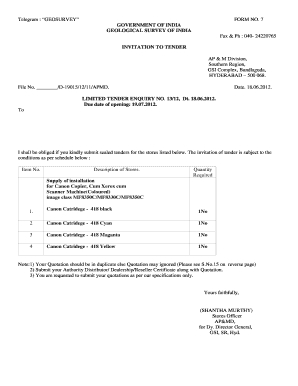
Telegram Form PDF


What is the Telegram Form Pdf
The Telegram Form PDF is a standardized document used for various purposes, including communication, notifications, and formal requests. This form is particularly relevant in contexts where quick and clear messaging is essential, such as in business or legal scenarios. It allows users to convey important information succinctly and effectively. The Telegram Form can be utilized for both personal and professional communications, ensuring that the message is delivered in a structured format that meets specific requirements.
How to use the Telegram Form Pdf
Using the Telegram Form PDF involves several straightforward steps. First, download the form from a reliable source. Once you have the document, fill in the necessary fields, ensuring that all required information is accurately provided. After completing the form, you can save it for your records or send it directly to the intended recipient. Utilizing electronic signature tools can enhance the process, allowing for secure and legally binding submissions. Make sure to review the filled form for any errors before finalizing it.
Steps to complete the Telegram Form Pdf
Completing the Telegram Form PDF requires attention to detail. Here are the essential steps:
- Download the Telegram Form PDF from a trusted source.
- Open the document using a PDF reader or editor.
- Fill in the required fields, including sender and recipient information.
- Clearly state the message or request in the designated area.
- Review the information for accuracy and completeness.
- Save the completed form to your device.
- Consider using an electronic signature for added security.
Legal use of the Telegram Form Pdf
The Telegram Form PDF can be legally binding if it meets specific criteria outlined by laws governing electronic communications. For a document to be considered valid, it must include necessary signatures and comply with relevant legal frameworks such as the ESIGN Act and UETA. Ensuring that the form is filled out correctly and signed appropriately will help in maintaining its legal integrity. It is advisable to consult legal guidelines to confirm compliance with state-specific regulations.
Key elements of the Telegram Form Pdf
Understanding the key elements of the Telegram Form PDF is crucial for effective use. These elements typically include:
- Sender Information: Name, address, and contact details of the person sending the telegram.
- Recipient Information: Name and address of the intended recipient.
- Message Body: The main content of the telegram, clearly stating the purpose.
- Date: The date when the form is completed and sent.
- Signature: A space for the sender's signature, which may be electronic.
Examples of using the Telegram Form Pdf
The Telegram Form PDF can be applied in various scenarios, including:
- Sending urgent notifications to employees or clients.
- Formal requests for information or action from a business partner.
- Communicating important announcements in a concise manner.
- Documenting agreements or confirmations in a structured format.
Quick guide on how to complete telegram form pdf
Complete Telegram Form Pdf seamlessly on any device
Managing documents online has gained traction among businesses and individuals alike. It offers an ideal environmentally friendly substitute for traditional paper documents, as you can easily access the necessary form and securely keep it online. airSlate SignNow equips you with all the tools needed to create, edit, and eSign your documents swiftly without interruptions. Handle Telegram Form Pdf on any device using airSlate SignNow's Android or iOS applications and simplify any document-related task today.
How to edit and eSign Telegram Form Pdf effortlessly
- Find Telegram Form Pdf and click on Get Form to begin.
- Utilize the tools we offer to complete your document.
- Highlight pertinent parts of the documents or obscure sensitive information using tools specifically provided by airSlate SignNow.
- Create your signature using the Sign tool, which takes just seconds and holds the same legal validity as a conventional wet ink signature.
- Review the information and click on the Done button to save your modifications.
- Select how you wish to share your form, via email, SMS, or invitation link, or download it to your computer.
Say goodbye to lost or misplaced documents, tedious form navigation, or errors that necessitate reprinting new document copies. airSlate SignNow meets all your document management needs with just a few clicks from any device you prefer. Edit and eSign Telegram Form Pdf and ensure clear communication at every stage of the form preparation process with airSlate SignNow.
Create this form in 5 minutes or less
Create this form in 5 minutes!
How to create an eSignature for the telegram form pdf
How to create an electronic signature for a PDF online
How to create an electronic signature for a PDF in Google Chrome
How to create an e-signature for signing PDFs in Gmail
How to create an e-signature right from your smartphone
How to create an e-signature for a PDF on iOS
How to create an e-signature for a PDF on Android
People also ask
-
What is the process for arranging a telegram form download?
To arrange a telegram form download, simply navigate to our platform, select the form you wish to download, and click on the download option. This allows you to access the form in your preferred format. The entire process is designed to be user-friendly, ensuring quick access to your telegram forms.
-
Are there any costs associated with the telegram form download?
The telegram form download is offered as part of our flexible pricing plans. Users can access the feature for free with a trial account, while premium memberships offer additional features. Be sure to explore the pricing page for detailed information on what’s included in each plan.
-
Can I edit the downloaded telegram forms?
Yes, our platform allows for easy customization after downloading the telegram forms. You can add or modify content to suit your specific needs before sending them out. This flexibility is one of the key benefits of using airSlate SignNow for your document needs.
-
Is the telegram form download feature available on mobile devices?
Absolutely! The telegram form download feature is fully accessible on both mobile and desktop devices. This ensures that you can download your forms anytime, anywhere, enhancing your efficiency and productivity with on-the-go access.
-
How secure is the process of downloading telegram forms?
Security is our top priority when it comes to the telegram form download process. We implement robust encryption protocols and secure servers to ensure your data remains safe and protected during and after the download. Trust airSlate SignNow for secure document handling.
-
What types of telegram forms can I download?
You can download a variety of telegram forms, ranging from simple contact forms to more complex agreement templates. Our library is constantly updated to provide the latest templates that meet diverse business needs. Explore our collection to find the perfect form for your requirements.
-
Does airSlate SignNow integrate with other tools for managing telegram forms?
Yes, airSlate SignNow seamlessly integrates with various applications such as Google Drive, Dropbox, and Slack to manage your telegram forms effectively. These integrations simplify your workflow and enhance collaborative efforts. Explore our integrations to see how we can streamline your processes.
Get more for Telegram Form Pdf
- Www uslegalforms com433800 code cart checklistget code cart checklist us legal forms
- Foot and ankle specialists of the mid atlantic new patient form large type format
- Intake form passport health
- Topical applications administration permission form
- Summary of inequality cprcomponents for bls provi form
- F200021 u s national health plan medicare transmittal form
- Fillable online weatherfordtx non chemical bed bug form
- Mony life insurance death claim form
Find out other Telegram Form Pdf
- Sign Montana Finance & Tax Accounting LLC Operating Agreement Computer
- How Can I Sign Montana Finance & Tax Accounting Residential Lease Agreement
- Sign Montana Finance & Tax Accounting Residential Lease Agreement Safe
- How To Sign Nebraska Finance & Tax Accounting Letter Of Intent
- Help Me With Sign Nebraska Finance & Tax Accounting Letter Of Intent
- Sign Nebraska Finance & Tax Accounting Business Letter Template Online
- Sign Rhode Island Finance & Tax Accounting Cease And Desist Letter Computer
- Sign Vermont Finance & Tax Accounting RFP Later
- Can I Sign Wyoming Finance & Tax Accounting Cease And Desist Letter
- Sign California Government Job Offer Now
- How Do I Sign Colorado Government Cease And Desist Letter
- How To Sign Connecticut Government LLC Operating Agreement
- How Can I Sign Delaware Government Residential Lease Agreement
- Sign Florida Government Cease And Desist Letter Online
- Sign Georgia Government Separation Agreement Simple
- Sign Kansas Government LLC Operating Agreement Secure
- How Can I Sign Indiana Government POA
- Sign Maryland Government Quitclaim Deed Safe
- Sign Louisiana Government Warranty Deed Easy
- Sign Government Presentation Massachusetts Secure