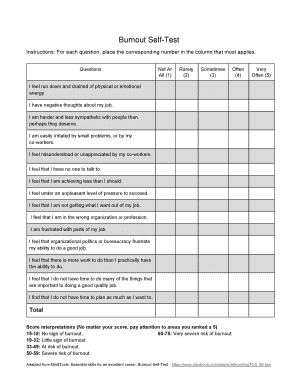
Burnout Self Test Form


What is the Burnout Self Test
The Burnout Self Test is a valuable tool designed to help individuals assess their levels of burnout. This self-assessment tool typically includes a series of questions that gauge emotional, physical, and mental exhaustion, as well as feelings of cynicism and ineffectiveness. By answering these questions, users can gain insight into their current state of well-being and identify areas that may require attention or intervention. The results can serve as a starting point for discussions with mental health professionals or for personal reflection.
How to use the Burnout Self Test
Using the Burnout Self Test is straightforward. First, find a quiet and comfortable space where you can focus on the questions without distractions. The test usually consists of multiple-choice questions or statements that you rate based on your experiences. Take your time to reflect on each question and answer honestly. Once completed, review your results to understand your level of burnout. This self-assessment can help you recognize patterns in your stress levels and guide you toward seeking support if necessary.
Steps to complete the Burnout Self Test
Completing the Burnout Self Test involves several simple steps:
- Access the Burnout Self Test through a reliable source.
- Read the instructions carefully to understand how to answer the questions.
- Respond to each question based on your recent experiences.
- Submit your answers to receive your results.
- Review the feedback provided, which may include recommendations for further action.
Legal use of the Burnout Self Test
The Burnout Self Test can be legally utilized in various contexts, especially in workplaces where employee well-being is prioritized. However, it is essential to ensure that the test is administered in a manner that respects privacy and confidentiality. Organizations should communicate clearly about how the results will be used and ensure compliance with relevant laws, such as the Health Insurance Portability and Accountability Act (HIPAA) for protecting personal health information. Proper handling of the results can help foster a supportive environment for employees.
Key elements of the Burnout Self Test
Key elements of the Burnout Self Test typically include various dimensions of burnout, such as:
- Emotional exhaustion: Feelings of being emotionally drained and overwhelmed.
- Cynicism: A sense of detachment or negative attitude toward work and colleagues.
- Reduced personal accomplishment: Feelings of ineffectiveness and lack of achievement in one’s work.
These elements collectively provide a comprehensive view of an individual's burnout status and can guide appropriate responses.
Examples of using the Burnout Self Test
Individuals and organizations can utilize the Burnout Self Test in various ways. For instance:
- A healthcare provider may recommend the test to patients experiencing chronic stress.
- Employers can incorporate the test into wellness programs to monitor employee well-being.
- Students may use the test to assess their stress levels during demanding academic periods.
These examples illustrate the versatility of the Burnout Self Test in different settings, promoting awareness and proactive measures against burnout.
Quick guide on how to complete burnout self test
Effortlessly Prepare Burnout Self Test on Any Device
Digital document management has gained traction among businesses and individuals. It offers an ideal environmentally friendly substitute for conventional printed and signed paperwork, allowing you to obtain the right form and securely store it online. airSlate SignNow equips you with all the tools necessary to create, modify, and eSign your documents quickly without delays. Manage Burnout Self Test on any device using airSlate SignNow's Android or iOS applications and enhance any document-related operation today.
How to Edit and eSign Burnout Self Test with Ease
- Find Burnout Self Test and click Get Form to begin.
- Utilize the tools we provide to fill out your document.
- Select relevant sections of the documents or obscure sensitive information with tools specifically offered by airSlate SignNow for this purpose.
- Produce your eSignature with the Sign tool, which only takes seconds and holds the same legal validity as a conventional wet ink signature.
- Review all the details and press the Done button to save your changes.
- Decide how you want to send your form, whether by email, text message (SMS), invitation link, or download it to your computer.
Eliminate worries about lost or misplaced documents, tedious form searching, or mistakes requiring the printing of new document copies. airSlate SignNow fulfills all your document management needs in just a few clicks from any device of your choice. Edit and eSign Burnout Self Test and ensure excellent communication throughout the form preparation process with airSlate SignNow.
Create this form in 5 minutes or less
Create this form in 5 minutes!
How to create an eSignature for the burnout self test
How to create an electronic signature for a PDF online
How to create an electronic signature for a PDF in Google Chrome
How to create an e-signature for signing PDFs in Gmail
How to create an e-signature right from your smartphone
How to create an e-signature for a PDF on iOS
How to create an e-signature for a PDF on Android
People also ask
-
What is a burnout assessment tool and how can it help my organization?
A burnout assessment tool is designed to evaluate the mental health and wellbeing of employees. By identifying signs of burnout early, organizations can take necessary steps to improve employee engagement and productivity, making it a vital resource for any workplace.
-
How much does the burnout assessment tool cost?
The pricing of our burnout assessment tool is competitive and varies based on the number of users and features selected. Our aim is to provide cost-effective solutions that fit your organization’s budget while ensuring comprehensive burnout assessments for your team.
-
What features does the burnout assessment tool include?
Our burnout assessment tool includes customizable surveys, real-time reporting, and actionable insights to help manage employee wellbeing. Additionally, it offers integration capabilities with HR platforms, making it an invaluable addition to your employee wellness strategy.
-
How can I integrate the burnout assessment tool with existing systems?
The burnout assessment tool is designed for seamless integration with popular HR and workplace management systems. Our technical support team is available to assist with the integration process, ensuring that you can easily incorporate the tool into your existing workflows.
-
What are the key benefits of using a burnout assessment tool?
Utilizing a burnout assessment tool can lead to improved employee morale, increased productivity, and reduced turnover rates. By addressing burnout proactively, organizations can foster a healthier workplace environment that supports employee satisfaction and retention.
-
Is the burnout assessment tool suitable for all types of businesses?
Absolutely! The burnout assessment tool is versatile and can be effectively used by businesses of all sizes and across various industries. Whether you’re a small startup or a large corporation, our tool can help you monitor and manage employee burnout effectively.
-
How do I get started with the burnout assessment tool?
Getting started with our burnout assessment tool is simple. You can sign up for a free trial on our website, explore the features, and see how it can benefit your organization. Our onboarding support team will guide you through the setup process to ensure a smooth experience.
Get more for Burnout Self Test
- Commercial contract for contractor kansas form
- Excavator contract for contractor kansas form
- Renovation contract for contractor kansas form
- Concrete mason contract for contractor kansas form
- Demolition contract for contractor kansas form
- Framing contract for contractor kansas form
- Security contract for contractor kansas form
- Insulation contract for contractor kansas form
Find out other Burnout Self Test
- eSign Arkansas Military Leave Policy Myself
- How To eSign Hawaii Time Off Policy
- How Do I eSign Hawaii Time Off Policy
- Help Me With eSign Hawaii Time Off Policy
- How To eSign Hawaii Addressing Harassement
- How To eSign Arkansas Company Bonus Letter
- eSign Hawaii Promotion Announcement Secure
- eSign Alaska Worksheet Strengths and Weaknesses Myself
- How To eSign Rhode Island Overtime Authorization Form
- eSign Florida Payroll Deduction Authorization Safe
- eSign Delaware Termination of Employment Worksheet Safe
- Can I eSign New Jersey Job Description Form
- Can I eSign Hawaii Reference Checking Form
- Help Me With eSign Hawaii Acknowledgement Letter
- eSign Rhode Island Deed of Indemnity Template Secure
- eSign Illinois Car Lease Agreement Template Fast
- eSign Delaware Retainer Agreement Template Later
- eSign Arkansas Attorney Approval Simple
- eSign Maine Car Lease Agreement Template Later
- eSign Oregon Limited Power of Attorney Secure