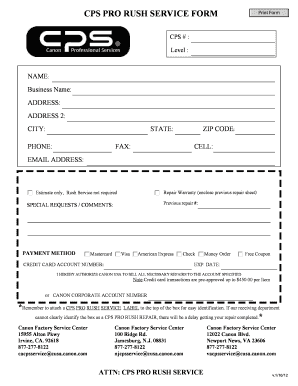
Cps Paperwork Form


What is the CPS Paperwork
The CPS paperwork refers to a set of documents used in various contexts, primarily related to child protective services. These forms are essential for reporting concerns about child welfare, documenting investigations, and facilitating communication between agencies and families. Each form serves a specific purpose, ensuring that the rights and needs of children are prioritized and addressed effectively.
How to Use the CPS Paperwork
Utilizing CPS paperwork involves several key steps. First, identify the specific form required for your situation, such as a CPS application form or a report form. Next, gather all necessary information, including personal details and any relevant documentation. Carefully fill out the form, ensuring accuracy and completeness. Once completed, submit the paperwork to the appropriate agency or department, either online, by mail, or in person, depending on the submission guidelines provided.
Steps to Complete the CPS Paperwork
Completing CPS paperwork involves a systematic approach to ensure all necessary information is accurately captured. Follow these steps:
- Identify the specific CPS form required for your situation.
- Gather all relevant information, including names, dates, and any supporting documents.
- Fill out the form carefully, ensuring all sections are completed.
- Review the form for accuracy and completeness before submission.
- Submit the form according to the guidelines provided, either electronically or via traditional mail.
Legal Use of the CPS Paperwork
The legal use of CPS paperwork is governed by various state and federal laws designed to protect children and ensure their welfare. Properly completed forms can serve as legal documents in investigations and proceedings. It is crucial to adhere to legal requirements, including confidentiality and reporting obligations, to maintain the integrity of the process and protect the rights of all parties involved.
Key Elements of the CPS Paperwork
Key elements of CPS paperwork typically include:
- Personal Information: Details about the child and family members.
- Nature of Concern: A clear description of the issues prompting the report.
- Investigation Details: Information regarding any prior investigations or interventions.
- Supporting Documentation: Any relevant documents that support the claims made in the form.
Eligibility Criteria
Eligibility criteria for submitting CPS paperwork often vary by state but generally include the requirement that the individual submitting the form has a legitimate concern for a child's safety or welfare. This may include parents, guardians, teachers, or other professionals who work with children. It is important to understand the specific criteria applicable in your jurisdiction to ensure compliance with local laws.
Quick guide on how to complete cps paperwork
Edit Cps Paperwork seamlessly on any gadget
Digital document management has become increasingly popular among businesses and individuals alike. It offers an ideal eco-friendly substitute for traditional printed and signed documents, allowing you to locate the right template and securely store it online. airSlate SignNow provides all the tools you need to create, alter, and eSign your documents rapidly without any hitches. Manage Cps Paperwork across any platform using airSlate SignNow's Android or iOS applications and simplify your document-related tasks today.
The easiest method to modify and eSign Cps Paperwork effortlessly
- Locate Cps Paperwork and select Get Form to begin.
- Utilize the tools we provide to complete your form.
- Highlight important sections of your documents or conceal sensitive information with tools that airSlate SignNow offers specifically for this purpose.
- Generate your eSignature using the Sign tool, which only takes seconds and holds the same legal authority as a conventional wet ink signature.
- Review all the details and click the Done button to preserve your adjustments.
- Select how you wish to send your form, either via email, SMS, or invitation link, or download it to your computer.
Eliminate the hassle of lost or misplaced documents, tedious form hunting, or mistakes that necessitate printing new copies. airSlate SignNow fulfills your document management needs in just a few clicks from any device you choose. Modify and eSign Cps Paperwork and guarantee exceptional communication at every stage of your form preparation journey with airSlate SignNow.
Create this form in 5 minutes or less
Create this form in 5 minutes!
How to create an eSignature for the cps paperwork
How to create an electronic signature for a PDF online
How to create an electronic signature for a PDF in Google Chrome
How to create an e-signature for signing PDFs in Gmail
How to create an e-signature right from your smartphone
How to create an e-signature for a PDF on iOS
How to create an e-signature for a PDF on Android
People also ask
-
What are cps forms and how can airSlate SignNow help?
CPS forms, or Child Protective Service forms, are essential for documenting interactions and reports related to child welfare. airSlate SignNow simplifies the completion and e-signing of cps forms, allowing you to manage them efficiently and securely. With our platform, you can easily send, sign, and store these crucial documents.
-
How much does airSlate SignNow cost for managing cps forms?
airSlate SignNow offers flexible pricing plans designed to suit different business needs. For managing cps forms, you can choose a plan that provides the necessary features at a cost-effective rate. Our pricing is transparent, and you can scale your subscription as your document needs grow.
-
What features does airSlate SignNow offer for cps forms?
Our platform includes a variety of features specifically tailored for cps forms, such as customizable templates, secure e-signatures, and audit trails for accountability. Additionally, you can automate workflows, making the process of managing these documents more efficient. With airSlate SignNow, handling cps forms becomes streamlined and organized.
-
Can I integrate airSlate SignNow with other software for cps forms?
Yes, airSlate SignNow offers seamless integrations with various applications, which enhances the management of cps forms. You can connect with popular tools like Google Drive, Dropbox, and CRM systems to centralize your document processes. This interoperability allows for better workflow and data management across your organization.
-
What are the benefits of using airSlate SignNow for cps forms?
Using airSlate SignNow for cps forms provides numerous benefits including increased efficiency, enhanced security, and cost savings. You can eliminate paper-based processes, reduce turnaround times, and improve compliance with our secure e-signature capabilities. Simplifying the handling of cps forms leads to greater productivity and organizational effectiveness.
-
Is airSlate SignNow user-friendly for completing cps forms?
Absolutely! airSlate SignNow is designed with user experience in mind, making it easy for anyone to complete cps forms quickly. The intuitive interface allows users to navigate through the document signing process without difficulty, even if they are not tech-savvy. Our platform focuses on accessibility and ease of use for all users.
-
How does airSlate SignNow ensure the security of cps forms?
Security is a top priority at airSlate SignNow, especially when it comes to sensitive documents like cps forms. We employ robust encryption protocols and access controls to protect your data. Additionally, our platform complies with industry standards and regulations to ensure that all e-signatures and stored information are secure.
Get more for Cps Paperwork
- General notice of default for contract for deed south carolina form
- South carolina disclosure form
- Sc disclosure residential property form
- South carolina deed 497325511 form
- Notice of default for past due payments in connection with contract for deed south carolina form
- Final notice of default for past due payments in connection with contract for deed south carolina form
- Assignment of contract for deed by seller south carolina form
- Notice of assignment of contract for deed south carolina form
Find out other Cps Paperwork
- eSign Arkansas Government Affidavit Of Heirship Easy
- eSign California Government LLC Operating Agreement Computer
- eSign Oklahoma Finance & Tax Accounting Executive Summary Template Computer
- eSign Tennessee Finance & Tax Accounting Cease And Desist Letter Myself
- eSign Finance & Tax Accounting Form Texas Now
- eSign Vermont Finance & Tax Accounting Emergency Contact Form Simple
- eSign Delaware Government Stock Certificate Secure
- Can I eSign Vermont Finance & Tax Accounting Emergency Contact Form
- eSign Washington Finance & Tax Accounting Emergency Contact Form Safe
- How To eSign Georgia Government Claim
- How Do I eSign Hawaii Government Contract
- eSign Hawaii Government Contract Now
- Help Me With eSign Hawaii Government Contract
- eSign Hawaii Government Contract Later
- Help Me With eSign California Healthcare / Medical Lease Agreement
- Can I eSign California Healthcare / Medical Lease Agreement
- How To eSign Hawaii Government Bill Of Lading
- How Can I eSign Hawaii Government Bill Of Lading
- eSign Hawaii Government Promissory Note Template Now
- eSign Hawaii Government Work Order Online