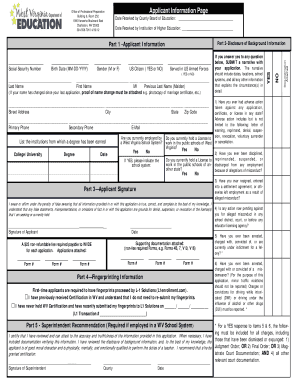
Wvde Form 12 2011


What is the WVDE Form 12
The WVDE Form 12 is a document utilized in the state of West Virginia for specific educational purposes. It is primarily associated with the West Virginia Department of Education and is often required for various administrative processes within the educational system. Understanding the purpose and requirements of this form is essential for educators, administrators, and parents involved in the state's educational framework.
How to Obtain the WVDE Form 12
To obtain the WVDE Form 12, individuals can visit the official West Virginia Department of Education website. The form is typically available for download in a PDF format, making it easy to access and print. Additionally, educational institutions may provide copies of the form directly to those who need it. It is advisable to check for the most current version of the form to ensure compliance with any updated regulations.
Steps to Complete the WVDE Form 12
Completing the WVDE Form 12 involves several key steps:
- Begin by downloading and printing the form from the West Virginia Department of Education website.
- Carefully read the instructions provided with the form to understand the required information.
- Fill in all necessary fields, ensuring accuracy in the details provided.
- Review the completed form for any errors or omissions before submission.
- Sign and date the form as required.
Legal Use of the WVDE Form 12
The legal use of the WVDE Form 12 is governed by state regulations that ensure its validity in educational processes. When properly completed and submitted, the form serves as a legally binding document within the context of West Virginia's educational framework. It is crucial to adhere to all guidelines and requirements to maintain its legal standing.
Key Elements of the WVDE Form 12
Key elements of the WVDE Form 12 include:
- Identification information for the individual or entity submitting the form.
- Specific details relevant to the educational context, such as student information or program details.
- Signatures from authorized personnel, which validate the document.
- Any additional documentation that may be required to support the information provided.
Form Submission Methods
The WVDE Form 12 can be submitted through various methods, including:
- Online submission via the West Virginia Department of Education's designated portal, if available.
- Mailing the completed form to the appropriate office within the Department of Education.
- In-person submission at designated educational institutions or offices.
Quick guide on how to complete wvde form 12
Easily create Wvde Form 12 on any device
The management of digital documents has gained signNow traction among companies and individuals. It serves as a perfect environmentally-friendly substitute for traditional printed and signed documents, as you can easily access the appropriate form and securely keep it online. airSlate SignNow equips you with all the necessary tools to create, modify, and electronically sign your documents quickly and without delays. Manage Wvde Form 12 on any system with airSlate SignNow Android or iOS applications and enhance any document-based process today.
Steps to edit and electronically sign Wvde Form 12 effortlessly
- Find Wvde Form 12 and click on Get Form to initiate.
- Utilize the tools we provide to fulfill your document.
- Emphasize important portions of the documents or conceal sensitive information with tools that airSlate SignNow offers specifically for that purpose.
- Generate your electronic signature using the Sign feature, which takes mere seconds and holds the same legal significance as a conventional wet ink signature.
- Review all the details and click on the Done button to record your modifications.
- Choose how you wish to deliver your form, via email, SMS, or invite link, or download it to your computer.
Eliminate concerns about lost or misplaced documents, tedious form searching, or mistakes that necessitate printing new document copies. airSlate SignNow addresses all your requirements in document management in just a few clicks from your preferred device. Edit and electronically sign Wvde Form 12 to ensure outstanding communication at any stage of your form preparation process with airSlate SignNow.
Create this form in 5 minutes or less
Find and fill out the correct wvde form 12
Create this form in 5 minutes!
How to create an eSignature for the wvde form 12
How to create an electronic signature for a PDF online
How to create an electronic signature for a PDF in Google Chrome
How to create an e-signature for signing PDFs in Gmail
How to create an e-signature right from your smartphone
How to create an e-signature for a PDF on iOS
How to create an e-signature for a PDF on Android
People also ask
-
What is the wvde form 12 and how can I use it with airSlate SignNow?
The wvde form 12 is a required document for certain educational processes in West Virginia, and airSlate SignNow makes it easy to send, complete, and eSign this form online. You can quickly upload the wvde form 12 to our platform, allowing for seamless collaboration and secure digital signatures, streamlining your workflow.
-
Is there a cost associated with using airSlate SignNow to eSign the wvde form 12?
Yes, while airSlate SignNow offers various pricing plans, you can efficiently eSign the wvde form 12 at an affordable rate. Our plans provide excellent value for businesses needing to manage their document workflows, making eSigning cost-effective and convenient.
-
What features does airSlate SignNow offer for the wvde form 12?
airSlate SignNow offers features such as document templates, real-time tracking, and automated workflows specifically for the wvde form 12. These capabilities ensure that you can manage and sign your documents efficiently, reducing the time it takes to complete critical processes.
-
How does airSlate SignNow ensure the security of the wvde form 12?
Security is a top priority for airSlate SignNow. We implement advanced encryption and security protocols to protect your sensitive data when eSigning the wvde form 12, ensuring that your information remains confidential and secure throughout the signing process.
-
Can I integrate airSlate SignNow with other applications while using the wvde form 12?
Absolutely! airSlate SignNow offers seamless integrations with numerous applications such as Google Drive, Dropbox, and more. This allows users to easily access and manage the wvde form 12 alongside other tools, enhancing productivity and collaboration.
-
Is it easy to track the status of my wvde form 12 with airSlate SignNow?
Yes, airSlate SignNow provides real-time tracking for all documents, including the wvde form 12. You will receive notifications when your document is viewed, signed, or completed, ensuring transparency and keeping all parties informed of the document's status.
-
What are the benefits of using airSlate SignNow for the wvde form 12?
Using airSlate SignNow for the wvde form 12 streamlines document management and saves time. The user-friendly interface, along with customizable templates and efficient eSigning, signNowly simplifies the signing process, making it accessible for businesses of all sizes.
Get more for Wvde Form 12
- Legal last will and testament form for a widow or widower with adult and minor children kansas
- Legal last will and testament form for divorced and remarried person with mine yours and ours children kansas
- Legal last will and testament form with all property to trust called a pour over will kansas
- Written revocation of will kansas form
- Last will and testament for other persons kansas form
- Notice to beneficiaries of being named in will kansas form
- Estate planning questionnaire and worksheets kansas form
- Document locator and personal information package including burial information form kansas
Find out other Wvde Form 12
- Help Me With Sign New Hampshire Non-Profit Presentation
- How To Sign Alaska Orthodontists Presentation
- Can I Sign South Dakota Non-Profit Word
- Can I Sign South Dakota Non-Profit Form
- How To Sign Delaware Orthodontists PPT
- How Can I Sign Massachusetts Plumbing Document
- How To Sign New Hampshire Plumbing PPT
- Can I Sign New Mexico Plumbing PDF
- How To Sign New Mexico Plumbing Document
- How To Sign New Mexico Plumbing Form
- Can I Sign New Mexico Plumbing Presentation
- How To Sign Wyoming Plumbing Form
- Help Me With Sign Idaho Real Estate PDF
- Help Me With Sign Idaho Real Estate PDF
- Can I Sign Idaho Real Estate PDF
- How To Sign Idaho Real Estate PDF
- How Do I Sign Hawaii Sports Presentation
- How Do I Sign Kentucky Sports Presentation
- Can I Sign North Carolina Orthodontists Presentation
- How Do I Sign Rhode Island Real Estate Form