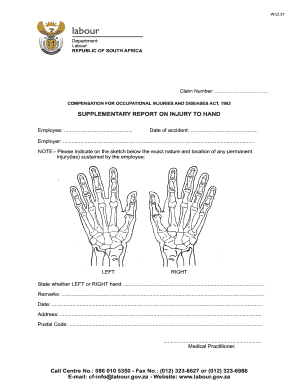
Coid Report Form


What is the Coid Report
The Coid Report is a crucial document used primarily in the context of workers' compensation claims in the United States. This report provides essential information about an employee's work-related injury or illness, detailing the circumstances surrounding the incident and the subsequent medical treatment received. Employers typically complete this form to ensure compliance with state regulations and to facilitate the claims process for injured workers. Understanding the Coid Report is vital for both employers and employees to navigate the complexities of workers' compensation effectively.
How to Obtain the Coid Report
Obtaining the Coid Report involves a straightforward process. Generally, employers or their insurance providers are responsible for filling out and submitting this report. Employees who have sustained a work-related injury can request a copy from their employer or the human resources department. In some states, the report may also be accessible through the state’s workers' compensation board or agency. It is advisable to check the specific requirements and procedures for your state, as they can vary significantly.
Steps to Complete the Coid Report
Completing the Coid Report requires careful attention to detail. Here are the essential steps:
- Gather necessary information, including employee details, incident specifics, and medical treatment records.
- Clearly describe the incident, including the date, time, and location of the injury.
- Document any witnesses present during the incident.
- Include information about the medical treatment received, such as the names of healthcare providers and any diagnoses.
- Review the report for accuracy and completeness before submission.
Legal Use of the Coid Report
The Coid Report serves a legal purpose in the workers' compensation process. It acts as an official record that can be used in legal proceedings to substantiate claims or disputes regarding work-related injuries. Properly completed reports ensure compliance with state laws and help protect both employers and employees. It is essential that the report is filled out accurately and submitted in a timely manner to avoid potential legal issues.
Key Elements of the Coid Report
Several key elements must be included in the Coid Report to ensure its effectiveness and legal validity. These elements typically include:
- Employee's personal information, including name, address, and job title.
- Details of the incident, including a narrative description of what occurred.
- Medical information, such as diagnoses and treatments received.
- Employer's information, including contact details and insurance information.
- Signatures of relevant parties, confirming the accuracy of the information provided.
Form Submission Methods
The Coid Report can be submitted through various methods, depending on state regulations and employer preferences. Common submission methods include:
- Online submission via the state’s workers' compensation portal.
- Mailing a physical copy to the appropriate state agency or insurance provider.
- In-person delivery to the employer’s human resources department or the relevant state office.
Quick guide on how to complete coid report
Effortlessly Prepare coid report on Any Device
The management of online documents has become increasingly popular among businesses and individuals. It offers an excellent eco-friendly substitute for conventional printed and signed documents, allowing you to access the necessary forms and securely store them online. airSlate SignNow equips you with all the resources required to create, modify, and electronically sign your documents swiftly without delays. Manage coid report on any device with airSlate SignNow Android or iOS applications and enhance any document-related process today.
The Easiest Method to Modify and Electronically Sign coid report with Ease
- Find coid report and click on Get Form to begin.
- Utilize the tools we offer to fill out your form.
- Select important sections of your documents or mask sensitive information with tools designed for this purpose by airSlate SignNow.
- Create your signature using the Sign tool, which takes mere seconds and holds the same legal validity as a conventional wet ink signature.
- Review all the details and click on the Done button to save your changes.
- Select how you would like to send your form, via email, SMS, an invitation link, or download it to your computer.
Eliminate concerns about lost or misplaced files, tedious form searches, or errors that require creating new document copies. airSlate SignNow meets your document management needs in just a few clicks from any device you prefer. Modify and electronically sign coid report and ensure exceptional communication throughout the form preparation process with airSlate SignNow.
Create this form in 5 minutes or less
Related searches to coid report
Create this form in 5 minutes!
How to create an eSignature for the coid report
How to create an electronic signature for a PDF online
How to create an electronic signature for a PDF in Google Chrome
How to create an e-signature for signing PDFs in Gmail
How to create an e-signature right from your smartphone
How to create an e-signature for a PDF on iOS
How to create an e-signature for a PDF on Android
People also ask coid report
-
What is a coid report and how can it be used?
A coid report is a crucial document that outlines essential information related to worker's compensation and coverage. Businesses can leverage coid reports to ensure compliance with regulations and to safeguard their employees' rights. airSlate SignNow facilitates fast and secure eSigning to streamline the process of generating and managing coid reports.
-
How does airSlate SignNow help in creating coid reports?
airSlate SignNow simplifies the process of generating coid reports by allowing users to customize templates and gather signatures efficiently. Our platform enhances collaboration by enabling multiple stakeholders to eSign documents in a secure environment. With airSlate SignNow, businesses can ensure quick access and reduce delays in completing coid reports.
-
Is there a pricing structure for airSlate SignNow's features related to coid reports?
Yes, airSlate SignNow offers a range of pricing plans that cater to various business needs regarding coid reports. Each plan provides access to features that help in document management, including templates specifically for coid reports. Our cost-effective solutions ensure that businesses of any size can benefit from improved efficiency in handling essential documents.
-
Can I integrate airSlate SignNow with other tools for coid report management?
Absolutely! airSlate SignNow provides seamless integrations with various third-party applications that you may already be using for managing coid reports. Whether it's project management tools or CRM systems, our platform ensures that you can streamline your processes and maintain a unified workflow for all your document needs.
-
What are the benefits of using airSlate SignNow for coid reports?
Utilizing airSlate SignNow for coid reports provides numerous benefits, including improved efficiency and reduced turnaround time for document signing. The platform offers a user-friendly interface and robust security features to protect sensitive information within coid reports. Businesses can achieve greater compliance and streamline operations with our advanced eSigning solutions.
-
Is the airSlate SignNow platform secure for handling coid reports?
Yes, the airSlate SignNow platform is designed with top-notch security measures, ensuring that your coid reports and other documents remain protected. We utilize encryption and comply with legal standards, which safeguards sensitive data during transmission and storage. Users can have peace of mind knowing that their critical information is secure with airSlate SignNow.
-
How user-friendly is the airSlate SignNow interface for managing coid reports?
The airSlate SignNow interface is designed to be intuitive and user-friendly, making it easy for all users to manage coid reports efficiently. With a straightforward dashboard and guided processes, individuals can quickly navigate through document creation, signing, and storage. Don't worry if you're not tech-savvy—the platform is accessible for everyone!
Get more for coid report
Find out other coid report
- How To Electronic signature Pennsylvania Quitclaim Deed
- Electronic signature Utah Quitclaim Deed Now
- How To Electronic signature West Virginia Quitclaim Deed
- Electronic signature Indiana Postnuptial Agreement Template Later
- Electronic signature New York Postnuptial Agreement Template Secure
- How Can I Electronic signature Colorado Prenuptial Agreement Template
- Electronic signature California Divorce Settlement Agreement Template Free
- Electronic signature Virginia Prenuptial Agreement Template Free
- How Do I Electronic signature Maryland Affidavit of Residence
- Electronic signature Florida Child Support Modification Simple
- Electronic signature North Dakota Child Support Modification Easy
- Electronic signature Oregon Child Support Modification Online
- How Can I Electronic signature Colorado Cohabitation Agreement
- Electronic signature Arkansas Leave of Absence Letter Later
- Electronic signature New Jersey Cohabitation Agreement Fast
- Help Me With Electronic signature Alabama Living Will
- How Do I Electronic signature Louisiana Living Will
- Electronic signature Arizona Moving Checklist Computer
- Electronic signature Tennessee Last Will and Testament Free
- Can I Electronic signature Massachusetts Separation Agreement