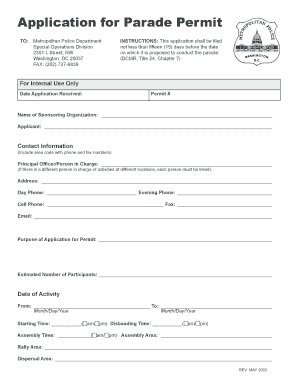
Dc Parade Permit Registration Form


What is the Dc Parade Permit Registration Form
The Dc Parade Permit Registration Form is a vital document required for organizing parades within the District of Columbia. This form ensures that event organizers comply with local regulations, promoting public safety and orderly conduct during parades. It collects essential information about the event, including the date, time, location, and expected number of participants. The form is designed to facilitate communication between organizers and city officials, ensuring that all necessary permits are obtained prior to the event.
How to use the Dc Parade Permit Registration Form
Using the Dc Parade Permit Registration Form involves several straightforward steps. First, organizers must gather all relevant details about the parade, such as the theme, route, and any special requirements. Next, they should access the form, which can be filled out electronically or printed for manual completion. After filling out the necessary fields, the form must be submitted to the appropriate city department for review. It is important to keep a copy of the submitted form for personal records and follow up if there are any delays in processing.
Steps to complete the Dc Parade Permit Registration Form
Completing the Dc Parade Permit Registration Form requires careful attention to detail. Here are the steps to follow:
- Gather all necessary information about the parade, including date, time, and location.
- Access the form online or obtain a physical copy from the city office.
- Fill in the required fields accurately, ensuring all information is complete.
- Review the form for any errors or omissions before submission.
- Submit the form to the designated city department, either online or in person.
- Retain a copy of the submitted form for your records.
Legal use of the Dc Parade Permit Registration Form
The legal use of the Dc Parade Permit Registration Form is crucial for ensuring compliance with local laws. This form serves as an official request for permission to hold a parade and must be completed accurately to avoid potential legal issues. Failure to obtain the necessary permit can result in penalties, including fines or cancellation of the event. Therefore, it is essential for organizers to understand the legal implications of the form and to ensure that all information provided is truthful and complete.
Key elements of the Dc Parade Permit Registration Form
The Dc Parade Permit Registration Form includes several key elements that are essential for its approval. These elements typically include:
- Organizer's contact information.
- Details of the parade, including date, time, and route.
- Estimated number of participants and spectators.
- Any special requests or requirements, such as road closures or security needs.
- Signature of the organizer, confirming the accuracy of the information provided.
Required Documents
When submitting the Dc Parade Permit Registration Form, certain documents may be required to support the application. These documents can include:
- Proof of insurance coverage for the event.
- A detailed map of the parade route.
- Letters of support from local businesses or community organizations.
- Any additional permits that may be necessary for specific activities during the parade.
Quick guide on how to complete dc parade permit registration form
Effortlessly prepare Dc Parade Permit Registration Form on any device
Digital document management has become increasingly popular among businesses and individuals alike. It offers an ideal eco-friendly substitute for conventional printed and signed documents, as you can obtain the right format and securely store it online. airSlate SignNow provides all the tools necessary to create, edit, and electronically sign your documents quickly without any hold-ups. Manage Dc Parade Permit Registration Form on any device using airSlate SignNow's Android or iOS applications and enhance any document-related task today.
How to edit and electronically sign Dc Parade Permit Registration Form with ease
- Find Dc Parade Permit Registration Form and click Get Form to begin.
- Utilize the tools we offer to complete your document.
- Emphasize important sections of the documents or obscure sensitive information with the tools that airSlate SignNow specifically offers for that purpose.
- Create your signature using the Sign tool, which takes just seconds and holds the same legal validity as a traditional handwritten signature.
- Verify the details and then click the Done button to save your changes.
- Choose your preferred method to send your form, whether by email, text message (SMS), invite link, or download it to your computer.
Eliminate worries about lost or misplaced files, tedious document searches, or errors that necessitate printing new copies. airSlate SignNow manages your document handling needs with just a few clicks from any device you choose. Edit and electronically sign Dc Parade Permit Registration Form, ensuring effective communication throughout the entire document preparation process with airSlate SignNow.
Create this form in 5 minutes or less
Create this form in 5 minutes!
How to create an eSignature for the dc parade permit registration form
How to create an electronic signature for a PDF online
How to create an electronic signature for a PDF in Google Chrome
How to create an e-signature for signing PDFs in Gmail
How to create an e-signature right from your smartphone
How to create an e-signature for a PDF on iOS
How to create an e-signature for a PDF on Android
People also ask
-
What is the DC Parade Permit Registration Form?
The DC Parade Permit Registration Form is a crucial document required for organizing parades or public events in Washington, D.C. It ensures that all necessary permissions and regulations are adhered to. Using airSlate SignNow makes it easy to complete and eSign this form quickly and efficiently.
-
How do I fill out the DC Parade Permit Registration Form using airSlate SignNow?
To fill out the DC Parade Permit Registration Form with airSlate SignNow, simply upload the form into our platform. You can then enter the required information and utilize our eSigning feature to gather signatures. This streamlined process saves time and simplifies compliance with local regulations.
-
What are the costs associated with the DC Parade Permit Registration Form on airSlate SignNow?
Using airSlate SignNow to manage the DC Parade Permit Registration Form is cost-effective as our pricing plans are designed to fit various budgets. We offer flexible pricing options, allowing you to choose a plan that suits your needs. This makes it an accessible solution for both individuals and organizations planning events.
-
Does airSlate SignNow provide templates for the DC Parade Permit Registration Form?
Yes, airSlate SignNow offers customizable templates for the DC Parade Permit Registration Form. These templates simplify the process by providing pre-filled fields and essential formatting, ensuring that users meet all requirements. This feature saves time and reduces errors in your submissions.
-
What are the benefits of using airSlate SignNow for the DC Parade Permit Registration Form?
Using airSlate SignNow for the DC Parade Permit Registration Form allows for a streamlined eSigning process and document management. The platform enhances collaboration, enabling multiple stakeholders to review and sign documents quickly. This efficiency signNowly reduces the time required to obtain permits for your event.
-
Can I track the status of my DC Parade Permit Registration Form with airSlate SignNow?
Absolutely! airSlate SignNow provides real-time tracking for your DC Parade Permit Registration Form. You can monitor who has signed the document and receive notifications when the permit is approved. This feature keeps you informed and helps ensure that your event planning stays on schedule.
-
What integrations does airSlate SignNow offer for managing the DC Parade Permit Registration Form?
airSlate SignNow integrates seamlessly with various platforms to enhance the management of your DC Parade Permit Registration Form. These integrations enable you to connect with cloud storage services, CRM tools, and other applications. This interoperability improves workflow efficiency and data management for your event planning.
Get more for Dc Parade Permit Registration Form
- Acuerdo voluntario internal revenue service irs form
- Sv 109 notice of court hearing california courts courts ca form
- Sv 120 info how can i respond to a petition for orders to stop courts ca form
- Sv 260 california courts state of california courts ca form
- Sv 710 notice of hearing to renew restraining california courts courts ca form
- Sv 250 proof of service of response by mail judicial council forms courts ca
- N 11 rev individual income tax return resident forms 772019620
- California form 3885
Find out other Dc Parade Permit Registration Form
- Help Me With Install eSignature in Google Drive
- How Can I Install eSignature in Google Drive
- How To Install eSignature in WorkDay
- How Do I Install eSignature in WorkDay
- Can I Install eSignature in WorkDay
- How To Use eSignature in Google Drive
- How Do I Use eSignature in Google Drive
- Help Me With Use eSignature in Google Drive
- How Can I Use eSignature in Google Drive
- How To Integrate eSignature in Oracle
- How Do I Integrate eSignature in Oracle
- Help Me With Integrate eSignature in Oracle
- How Can I Integrate eSignature in Oracle
- Can I Integrate eSignature in Oracle
- How To Install eSignature in ServiceNow
- Help Me With Install eSignature in ServiceNow
- How Can I Install eSignature in ServiceNow
- How To Use eSignature in WorkDay
- How Do I Use eSignature in WorkDay
- Help Me With Use eSignature in WorkDay