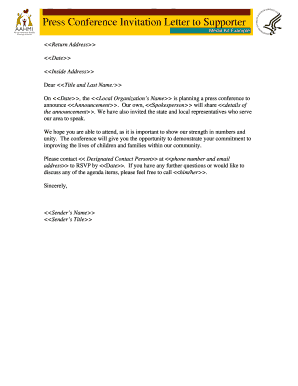
Media Invite Template Form


What is the Media Invite Template
The media invite template is a structured document designed to formally invite members of the press to events, such as press conferences, product launches, or special announcements. This template ensures that all essential details are communicated clearly and professionally, enhancing the likelihood of media attendance and coverage. It typically includes information about the event's date, time, location, purpose, and any notable speakers or activities planned.
Key Elements of the Media Invite Template
A well-crafted media invite template should contain several critical components to ensure clarity and effectiveness:
- Event Title: A clear and engaging title that reflects the nature of the event.
- Date and Time: Specific details about when the event will take place, including time zone considerations.
- Location: The venue address, with directions if necessary, to facilitate attendance.
- Purpose of the Event: A brief description outlining the significance of the event and what attendees can expect.
- Contact Information: Details for a media contact person for inquiries and RSVP.
How to Use the Media Invite Template
Using a media invite template involves several straightforward steps:
- Customize the Template: Tailor the template to fit the specific details of your event, ensuring all information is accurate and relevant.
- Distribute the Invite: Send the completed invite to your media list via email or other communication channels, ensuring it reaches the appropriate journalists and outlets.
- Follow Up: After sending the invite, consider following up with key media contacts to confirm their attendance and answer any questions they may have.
Legal Use of the Media Invite Template
When utilizing a media invite template, it is essential to adhere to legal standards to ensure compliance and protect your organization. This includes:
- Accurate Representation: Ensure that all information provided in the invite is truthful and not misleading.
- Privacy Considerations: Be mindful of any privacy regulations that may apply, especially when handling personal information of invitees.
Steps to Complete the Media Invite Template
Completing the media invite template involves a systematic approach:
- Gather Information: Collect all necessary details about the event, including logistics and key participants.
- Fill in the Template: Input the gathered information into the template, ensuring clarity and professionalism.
- Review and Edit: Proofread the invite for any errors or omissions before finalizing the document.
- Save and Distribute: Save the completed invite in a suitable format and distribute it to your media contacts.
Examples of Using the Media Invite Template
Media invite templates can be utilized in various scenarios, including:
- Press Conferences: Inviting media representatives to cover significant announcements or events.
- Product Launches: Engaging the press to generate buzz around new offerings.
- Special Events: Informing media about exclusive gatherings or milestone celebrations.
Quick guide on how to complete media invite example
Complete media invite example effortlessly on any device
Online document handling has become increasingly favored by businesses and individuals alike. It offers an ideal eco-friendly substitute to conventional printed and signed materials, allowing you to access the right form and securely store it online. airSlate SignNow equips you with all the tools needed to create, modify, and eSign your documents swiftly without delays. Manage media invite template on any device through the airSlate SignNow applications for Android or iOS and enhance any document-based procedure today.
The simplest way to modify and eSign media invitation examples with ease
- Find media invitation letter and click Get Form to begin.
- Utilize the tools we provide to complete your document.
- Highlight important sections of the documents or conceal sensitive information with tools that airSlate SignNow offers specifically for that purpose.
- Create your eSignature using the Sign tool, which takes mere seconds and carries the same legal standing as a conventional wet signature.
- Verify all the information and then click the Done button to save your changes.
- Choose how you want to send your document—via email, SMS, or invitation link, or download it to your computer.
No more lost or misfiled documents, tedious form searching, or errors that necessitate printing new copies. airSlate SignNow meets your document management needs with just a few clicks from any device you prefer. Edit and eSign media invitation example and guarantee exceptional communication at every stage of your form preparation process with airSlate SignNow.
Create this form in 5 minutes or less
Create this form in 5 minutes!
How to create an eSignature for the letter to the press
How to create an electronic signature for a PDF online
How to create an electronic signature for a PDF in Google Chrome
How to create an e-signature for signing PDFs in Gmail
How to create an e-signature right from your smartphone
How to create an e-signature for a PDF on iOS
How to create an e-signature for a PDF on Android
People also ask invitation letter for press conference
-
What is a media invite template?
A media invite template is a pre-designed document that helps businesses invite media personnel to events. It includes key details such as the event's purpose, date, location, and RSVP information, ensuring a professional presentation.
-
How can I customize a media invite template with airSlate SignNow?
With airSlate SignNow, you can easily customize your media invite template by adding your branding elements, adjusting text fields, and modifying design features. The platform provides a user-friendly interface that allows you to tailor your invites to match your event's theme and corporate identity.
-
Are there any costs associated with using a media invite template on airSlate SignNow?
Using a media invite template on airSlate SignNow is part of our subscription plans, which are designed to be cost-effective for businesses of all sizes. We offer various pricing tiers, allowing you to choose a package that fits your budget while benefiting from our advanced eSigning features.
-
What features does airSlate SignNow offer with its media invite template?
AirSlate SignNow offers a range of features with its media invite template, including electronic signatures, document tracking, and automated reminders. These features streamline the process of sending and managing invitations, ensuring that you maintain a professional image.
-
Can I track RSVPs using a media invite template?
Yes, airSlate SignNow allows you to track RSVPs directly from your media invite template. You can easily monitor who has opened the invite and whether they have responded, simplifying your event management process.
-
Does airSlate SignNow integrate with other tools for media invite templates?
Absolutely! AirSlate SignNow integrates with various tools and platforms to enhance your media invite template experience. You can connect with CRM systems, email marketing services, and more, facilitating seamless workflows and communications.
-
What are the benefits of using a media invite template instead of creating one from scratch?
Using a media invite template saves you time and ensures consistency in your branding. With airSlate SignNow’s professionally designed templates, you can create beautiful invites quickly while still conveying all important details effectively.
Get more for media invite sample
- Lineco hra form
- Renew licence qld form
- Allan gray login form
- Sports quota recruitment 1905 income tax form
- Northern cherokee nation of the old louisiana ncnolt form
- Moe risk assessment management system form
- Immigration immigrant housing lower east side manhattan tenements form
- Anglia ruskin university participant consent form and
Find out other media invitation letter sample
- How To Integrate Sign in Banking
- How To Use Sign in Banking
- Help Me With Use Sign in Banking
- Can I Use Sign in Banking
- How Do I Install Sign in Banking
- How To Add Sign in Banking
- How Do I Add Sign in Banking
- How Can I Add Sign in Banking
- Can I Add Sign in Banking
- Help Me With Set Up Sign in Government
- How To Integrate eSign in Banking
- How To Use eSign in Banking
- How To Install eSign in Banking
- How To Add eSign in Banking
- How To Set Up eSign in Banking
- How To Save eSign in Banking
- How To Implement eSign in Banking
- How To Set Up eSign in Construction
- How To Integrate eSign in Doctors
- How To Use eSign in Doctors