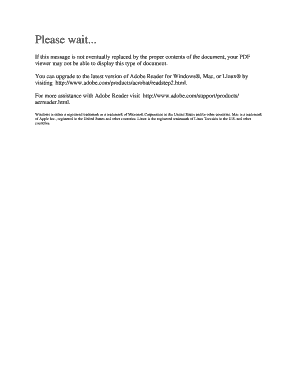
Ahc2211 Form


What is the AHC2211?
The AHC2211 is an important form used in the context of Alberta's healthcare system. It serves as a critical document for individuals seeking to register or update their information with the Alberta Health Care Insurance Plan. This form ensures that residents receive the necessary health care services and benefits provided by the province. Understanding the purpose and function of the AHC2211 is essential for anyone navigating the healthcare system in Alberta.
How to Obtain the AHC2211
To obtain the AHC2211 form, individuals can visit the official Alberta Health website or contact their local health authority. The form is typically available for download in a printable format, allowing users to fill it out manually. In some cases, individuals may also be able to request a physical copy by mail or in person at designated health facilities. Ensuring you have the correct version of the form is crucial for successful submission.
Steps to Complete the AHC2211
Completing the AHC2211 involves several key steps to ensure accuracy and compliance. First, gather all necessary personal information, including identification details and health care numbers. Next, carefully fill out each section of the form, ensuring that all information is correct and complete. After filling it out, review the form for any errors before submitting it. Finally, choose a submission method, whether online, by mail, or in person, to ensure your application is processed efficiently.
Legal Use of the AHC2211
The AHC2211 is legally binding when completed and submitted according to Alberta's regulations. It is important to understand that providing false information on this form can lead to penalties, including the denial of health care services. The form must be signed and dated by the applicant to confirm the accuracy of the information provided. Compliance with all legal requirements is essential for maintaining eligibility for health care benefits.
Key Elements of the AHC2211
Key elements of the AHC2211 include personal identification information, health care number, and details regarding residency status. The form also requires applicants to provide information about their family members who may be included in the health care plan. Each section must be filled out accurately to ensure that the application is processed without delays. Understanding these elements can help applicants prepare their information effectively.
Eligibility Criteria
Eligibility for the AHC2211 is primarily based on residency in Alberta. Applicants must be Canadian citizens or permanent residents and must reside in the province for a minimum period. Additionally, specific categories, such as students or temporary residents, may have different eligibility requirements. It is important for applicants to review these criteria to ensure they meet the necessary qualifications before submitting the form.
Quick guide on how to complete ahc2212
Effortlessly Create ahc2212 on Any Device
Digital document management has gained traction among businesses and individuals. It serves as an ideal environmentally friendly alternative to traditional printed and signed documents, allowing you to obtain the necessary form and securely archive it online. airSlate SignNow equips you with everything you require to create, modify, and electronically sign your documents quickly without any holdups. Manage ahc2211 on any device using the airSlate SignNow Android or iOS applications and streamline any document-related tasks today.
How to Modify and eSign ahc2211 form with Ease
- Find ahc 2211 and click Get Form to initiate.
- Utilize the tools we offer to fill out your document.
- Emphasize important sections of the documents or redact sensitive details with tools that airSlate SignNow specifically provides for that purpose.
- Generate your eSignature using the Sign feature, which takes mere seconds and holds the same legal validity as a conventional wet ink signature.
- Review the information and then click the Done button to finalize your changes.
- Choose your preferred method for sending your form: via email, SMS, or invitation link, or download it to your computer.
Eliminate concerns about lost or misplaced documents, tedious form searches, or mistakes that necessitate printing new document copies. airSlate SignNow fulfills your document management needs in just a few clicks from any device you prefer. Modify and eSign ahc2211 forms and ensure outstanding communication at every stage of the form preparation process with airSlate SignNow.
Create this form in 5 minutes or less
Create this form in 5 minutes!
How to create an eSignature for the ahc application form
How to create an electronic signature for a PDF online
How to create an electronic signature for a PDF in Google Chrome
How to create an e-signature for signing PDFs in Gmail
How to create an e-signature right from your smartphone
How to create an e-signature for a PDF on iOS
How to create an e-signature for a PDF on Android
People also ask ahc2211 form
-
What is the primary function of airSlate SignNow in relation to ahc2211?
airSlate SignNow is designed to streamline the document signing process, making it efficient and user-friendly for businesses. The solution focuses on reducing the time and resources spent on document management while enhancing security. With features like eSignatures and document tracking, it centers around the needs of users searching for solutions related to ahc2211.
-
How does pricing for airSlate SignNow work for those interested in ahc2211?
airSlate SignNow offers flexible pricing plans suited for various business sizes. Each plan includes essential features, allowing users to optimize their document workflows related to ahc2211. Prospective customers can choose from monthly or annual billing options to fit their budgetary requirements.
-
What key features does airSlate SignNow offer for ahc2211 users?
The platform boasts a range of features tailored for document management, including customizable templates, in-person signing, and automated workflows. These features not only enhance productivity but also ensure that the document signing process remains compliant, which is critical for those interested in ahc2211.
-
What benefits can businesses expect when using airSlate SignNow for ahc2211?
Using airSlate SignNow can signNowly reduce turnaround times for document approvals, ultimately speeding up business processes. Additionally, the platform promotes environmental sustainability by facilitating paperless workflows, making it a fantastic choice for users seeking solutions related to ahc2211.
-
Are there any integrations available with airSlate SignNow for ahc2211?
Yes, airSlate SignNow integrates seamlessly with various third-party applications, enhancing its functionality for users focused on ahc2211. Integrations with tools like Google Drive, Salesforce, and more provide users with the flexibility to work within their existing systems, creating a unified workflow.
-
Is airSlate SignNow secure for processing documents related to ahc2211?
Absolutely! airSlate SignNow employs advanced encryption technologies, ensuring that all documents remain secure during transmission and storage. When handling sensitive information related to ahc2211, users can trust that their data is protected and compliant with industry standards.
-
Can I use airSlate SignNow on mobile devices for ahc2211?
Yes, airSlate SignNow has a mobile-friendly interface and dedicated applications, allowing users to manage their documents on the go. This mobility is especially useful for professionals handling documents related to ahc2211, enabling them to send and eSign documents anytime, anywhere.
Get more for ahc 2211
Find out other ahc2211 forms
- How To Sign Wyoming Non-Profit Business Plan Template
- How To Sign Wyoming Non-Profit Credit Memo
- Sign Wisconsin Non-Profit Rental Lease Agreement Simple
- Sign Wisconsin Non-Profit Lease Agreement Template Safe
- Sign South Dakota Life Sciences Limited Power Of Attorney Mobile
- Sign Alaska Plumbing Moving Checklist Later
- Sign Arkansas Plumbing Business Plan Template Secure
- Sign Arizona Plumbing RFP Mobile
- Sign Arizona Plumbing Rental Application Secure
- Sign Colorado Plumbing Emergency Contact Form Now
- Sign Colorado Plumbing Emergency Contact Form Free
- How Can I Sign Connecticut Plumbing LLC Operating Agreement
- Sign Illinois Plumbing Business Plan Template Fast
- Sign Plumbing PPT Idaho Free
- How Do I Sign Wyoming Life Sciences Confidentiality Agreement
- Sign Iowa Plumbing Contract Safe
- Sign Iowa Plumbing Quitclaim Deed Computer
- Sign Maine Plumbing LLC Operating Agreement Secure
- How To Sign Maine Plumbing POA
- Sign Maryland Plumbing Letter Of Intent Myself