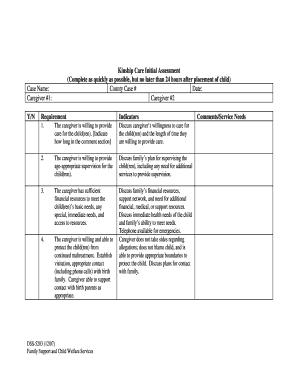
Dss 5203 Form


What is the DSS 5203?
The DSS 5203, also known as the Kinship Assessment form, is a critical document used in the assessment of kinship caregivers in the United States. This form is designed to gather essential information about the potential caregiver's background, living situation, and ability to provide a safe and nurturing environment for children. It plays a vital role in the evaluation process conducted by child welfare agencies to determine the suitability of relatives or close family friends who wish to care for a child in need.
How to Use the DSS 5203
Using the DSS 5203 involves several straightforward steps. First, individuals must obtain the form, which can typically be accessed through state child welfare agency websites or local offices. Once in possession of the form, caregivers should carefully read the instructions provided. Completing the form requires detailed personal information, including family dynamics, financial stability, and any relevant history that may impact the caregiving situation. After filling out the form, it should be submitted to the appropriate agency for review.
Steps to Complete the DSS 5203
Completing the DSS 5203 involves a systematic approach:
- Gather necessary information, including personal identification and background details.
- Fill out the form accurately, ensuring all sections are completed.
- Review the form for any errors or omissions before submission.
- Submit the completed form to the designated child welfare agency, either online or in person, as per state guidelines.
Legal Use of the DSS 5203
The legal use of the DSS 5203 is governed by various regulations that ensure the protection of children and the rights of caregivers. It is essential that the information provided is truthful and accurate, as any discrepancies can lead to legal consequences. The form must comply with state laws regarding child welfare and caregiver assessments. Additionally, electronic submissions of the form are recognized as legally binding, provided they meet specific eSignature requirements.
Key Elements of the DSS 5203
Key elements of the DSS 5203 include:
- Personal information of the caregiver, including contact details and relationship to the child.
- Background checks, which may include criminal history and child abuse clearances.
- Financial information to assess the caregiver's ability to provide for the child.
- Living arrangements and safety measures in place for the child.
Eligibility Criteria
Eligibility to complete the DSS 5203 typically requires that the individual is a relative or close family friend of the child in question. Caregivers must demonstrate a willingness and ability to provide a stable and supportive environment. Additionally, they may need to pass background checks and meet specific state requirements to ensure the safety and well-being of the child.
Quick guide on how to complete dss 5203 55511158
Set Up Dss 5203 effortlessly on any gadget
Digital document management has gained traction among organizations and individuals alike. It offers an ideal environmentally friendly substitute for traditional printed and signed documents, allowing you to obtain the necessary form and securely store it online. airSlate SignNow equips you with all the tools required to create, modify, and electronically sign your documents rapidly without any holdups. Handle Dss 5203 on any gadget using airSlate SignNow’s Android or iOS applications and enhance any document-related process today.
The simplest method to alter and eSign Dss 5203 without hassle
- Find Dss 5203 and then click Get Form to initiate.
- Utilize the tools we offer to finalize your document.
- Emphasize important sections of your documents or obscure sensitive details with tools that airSlate SignNow specifically offers for that purpose.
- Generate your signature using the Sign tool, a process that takes mere seconds and has the same legal validity as a conventional wet ink signature.
- Review the details and then click on the Done button to save your changes.
- Select your preferred method for sending your form, whether by email, SMS, or invitation link, or download it to your computer.
Eliminate concerns about lost or misplaced files, tedious document searches, or errors that necessitate printing new versions. airSlate SignNow takes care of your document management needs in a matter of clicks from any device you choose. Edit and eSign Dss 5203 and ensure effective communication at every stage of the form preparation process with airSlate SignNow.
Create this form in 5 minutes or less
Create this form in 5 minutes!
How to create an eSignature for the dss 5203 55511158
How to create an electronic signature for a PDF online
How to create an electronic signature for a PDF in Google Chrome
How to create an e-signature for signing PDFs in Gmail
How to create an e-signature right from your smartphone
How to create an e-signature for a PDF on iOS
How to create an e-signature for a PDF on Android
People also ask
-
What is dss 5203 and how can it enhance my document workflow?
The dss 5203 is a comprehensive framework designed to streamline document management processes. By integrating this standard with airSlate SignNow, businesses can signNowly improve their workflow efficiency, ensuring that documents are processed quickly and accurately. This results in faster approvals and enhanced productivity.
-
How does pricing for airSlate SignNow with dss 5203 compare to other solutions?
airSlate SignNow offers competitive pricing for its services, particularly when incorporating the dss 5203 framework. By leveraging this powerful tool, businesses can reduce operational costs through enhanced efficiency. We provide flexible pricing plans to accommodate businesses of all sizes, ensuring that everyone can benefit from our services.
-
What key features does dss 5203 offer for eSigning documents?
The dss 5203 framework includes advanced features such as automated workflows, secure storage, and real-time tracking of document status. These features enhance the eSigning experience on airSlate SignNow, allowing users to manage their documents efficiently. This not only saves time but also ensures compliance with industry standards.
-
Can I integrate dss 5203 with my existing tools and software?
Yes, airSlate SignNow seamlessly integrates with various applications and tools, allowing the implementation of the dss 5203 framework. Whether you're using CRM software, cloud storage, or other business applications, our solution can help you enhance your document workflow. This integration capability ensures that you leverage all your existing resources efficiently.
-
What benefits do businesses gain from using the dss 5203 standard?
Utilizing the dss 5203 standard with airSlate SignNow provides businesses with numerous benefits, including improved compliance and reduced turnaround times for document approval. This framework also enhances data security and integrity within your document processes. Overall, it leads to increased trust from clients and stakeholders.
-
Is airSlate SignNow compliant with dss 5203 regulations?
Absolutely, airSlate SignNow is designed to comply with the dss 5203 regulations. Our platform ensures that all eSigning processes meet necessary compliance standards, allowing businesses to operate confidently. You can trust that your documents are handled according to the highest regulatory requirements.
-
How does airSlate SignNow support user training for dss 5203 implementation?
airSlate SignNow provides extensive resources and training support for users implementing the dss 5203 framework. Our onboarding process includes tutorials, webinars, and access to a dedicated support team. This ensures that users can quickly and effectively leverage the benefits of dss 5203 within their document workflows.
Get more for Dss 5203
Find out other Dss 5203
- eSign Hawaii Business Operations LLC Operating Agreement Mobile
- How Do I eSign Idaho Car Dealer Lease Termination Letter
- eSign Indiana Car Dealer Separation Agreement Simple
- eSign Iowa Car Dealer Agreement Free
- eSign Iowa Car Dealer Limited Power Of Attorney Free
- eSign Iowa Car Dealer Limited Power Of Attorney Fast
- eSign Iowa Car Dealer Limited Power Of Attorney Safe
- How Can I eSign Iowa Car Dealer Limited Power Of Attorney
- How To eSign Illinois Business Operations Stock Certificate
- Can I eSign Louisiana Car Dealer Quitclaim Deed
- eSign Michigan Car Dealer Operating Agreement Mobile
- Can I eSign Mississippi Car Dealer Resignation Letter
- eSign Missouri Car Dealer Lease Termination Letter Fast
- Help Me With eSign Kentucky Business Operations Quitclaim Deed
- eSign Nevada Car Dealer Warranty Deed Myself
- How To eSign New Hampshire Car Dealer Purchase Order Template
- eSign New Jersey Car Dealer Arbitration Agreement Myself
- eSign North Carolina Car Dealer Arbitration Agreement Now
- eSign Ohio Car Dealer Business Plan Template Online
- eSign Ohio Car Dealer Bill Of Lading Free