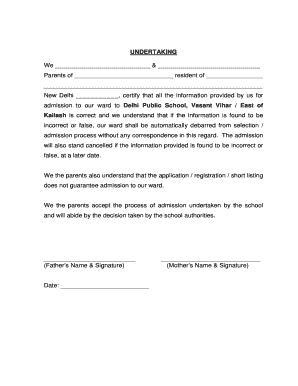
Undertaking Form for Parents


What is the undertaking form for parents?
The undertaking form for parents is a legal document that parents or guardians fill out to provide consent for their child’s admission to a school or other educational institution. This form typically outlines the responsibilities and commitments of the parents regarding their child’s education. It may also include details about the child’s enrollment, such as the school year and any specific programs the child will be participating in. Understanding this form is crucial for ensuring that the admission process is smooth and compliant with institutional requirements.
How to use the undertaking form for parents
Using the undertaking form for parents involves several steps to ensure that all necessary information is accurately provided. First, parents should carefully read the form instructions to understand what is required. Next, they need to fill in personal details, including the child's name, date of birth, and the name of the school. It is essential to provide accurate information, as any discrepancies may delay the admission process. After completing the form, parents must sign and date it to validate their consent. Finally, the completed form should be submitted to the appropriate school office, either online or in person, as specified by the institution.
Key elements of the undertaking form for parents
Several key elements are typically included in the undertaking form for parents. These include:
- Parent or Guardian Information: Names, addresses, and contact information.
- Child's Information: Full name, date of birth, and grade level.
- Consent Statement: A declaration that the parents agree to the terms outlined in the form.
- Signature Section: Space for parents to sign and date the form, confirming their understanding and agreement.
- Additional Requirements: Any specific documents or information that must accompany the form, such as proof of residency or previous school records.
Steps to complete the undertaking form for parents
Completing the undertaking form for parents involves a systematic approach to ensure accuracy and compliance. Here are the steps to follow:
- Read the form thoroughly to understand all requirements.
- Gather necessary documents, such as identification and proof of residency.
- Fill out the form with accurate and complete information.
- Review the form to check for any errors or omissions.
- Sign and date the form in the designated area.
- Submit the form as instructed, either online or in person.
Legal use of the undertaking form for parents
The undertaking form for parents is legally binding once it is signed and submitted. It serves as a formal agreement between the parents and the educational institution, outlining the responsibilities of both parties. Compliance with local laws and regulations is essential to ensure that the form is valid. Institutions may require the form to meet specific legal standards, such as being notarized or accompanied by additional documentation. Parents should keep a copy of the signed form for their records, as it may be needed for future reference or verification.
Examples of using the undertaking form for parents
There are various scenarios in which the undertaking form for parents may be utilized. For instance:
- When enrolling a child in a new school, parents may need to complete this form to confirm their commitment to the school’s policies.
- If a child is applying for a special program or scholarship, the undertaking form may be required to demonstrate parental support.
- In cases where a child is transferring from one school to another, the form may be necessary to facilitate the transition.
Quick guide on how to complete undertaking form for parents
Accomplish Undertaking Form For Parents seamlessly on any device
Web-based document management has become increasingly favored by companies and individuals. It serves as an ideal eco-friendly alternative to conventional printed and signed papers, allowing you to access the proper form and securely keep it online. airSlate SignNow equips you with all the resources necessary to create, edit, and electronically sign your documents swiftly without delays. Manage Undertaking Form For Parents on any device with airSlate SignNow Android or iOS applications and simplify any document-related task today.
How to edit and electronically sign Undertaking Form For Parents with ease
- Find Undertaking Form For Parents and click Get Form to begin.
- Utilize the tools we provide to fill out your document.
- Emphasize relevant sections of the documents or obscure sensitive information using tools that airSlate SignNow offers specifically for this purpose.
- Create your electronic signature with the Sign tool, which takes mere seconds and holds the same legal validity as a traditional ink signature.
- Verify the information and click on the Done button to save your modifications.
- Select how you wish to send your form, via email, text message (SMS), or invitation link, or download it to your computer.
Say goodbye to lost or misplaced documents, tedious form searches, or mistakes that require printing new copies. airSlate SignNow meets your document management needs in just a few clicks from any device you choose. Edit and electronically sign Undertaking Form For Parents and ensure outstanding communication throughout the form preparation process with airSlate SignNow.
Create this form in 5 minutes or less
Create this form in 5 minutes!
How to create an eSignature for the undertaking form for parents
How to create an electronic signature for a PDF online
How to create an electronic signature for a PDF in Google Chrome
How to create an e-signature for signing PDFs in Gmail
How to create an e-signature right from your smartphone
How to create an e-signature for a PDF on iOS
How to create an e-signature for a PDF on Android
People also ask
-
What is an undertaking letter to school?
An undertaking letter to school is a formal document where a parent or guardian commits to certain responsibilities regarding their child's education. Understanding how to write an undertaking letter to school can help ensure clear communication between parents and educational institutions.
-
Why is it important to write an undertaking letter to school?
Writing an undertaking letter to school is important because it formalizes commitments and provides clarity on expectations. Knowing how to write an undertaking letter to school can foster trust and cooperation between parents and the school's administration.
-
What elements should be included in an undertaking letter to school?
An effective undertaking letter to school should include personal details, the purpose of the letter, specific commitments being made, and a signature. To understand how to write an undertaking letter to school, make sure to cover these essential elements clearly.
-
Can airSlate SignNow help in writing and sending an undertaking letter to school?
Yes, airSlate SignNow provides an easy-to-use platform for drafting, sending, and eSigning your undertaking letter to school. Using our service can streamline the process and ensure your commitments are documented securely.
-
Is there a cost associated with using airSlate SignNow for drafting undertaking letters?
AirSlate SignNow offers various pricing plans, including a free trial that allows you to explore our features. If you're wondering how to write an undertaking letter to school efficiently, our cost-effective solutions can be a great fit for your needs.
-
What features does airSlate SignNow offer for document management?
AirSlate SignNow provides features such as customizable templates, real-time collaboration, and secure eSigning. Understanding how to write an undertaking letter to school is made easier with our user-friendly interface and comprehensive tools.
-
How can I ensure my undertaking letter to school is legally binding?
To make your undertaking letter to school legally binding, it must be signed by both parties involved. Using airSlate SignNow simplifies this process by allowing offline and online signatures, ensuring compliance with legal standards.
Get more for Undertaking Form For Parents
- Contributions to education or training packet louisiana form
- La marriage form
- Louisiana emancipation form
- Natural tutor louisiana form
- Packet concerning the appointment of representation for absent defendant louisiana form
- Divorce with 6 months separate and apart default confirmation louisiana form
- Case trial packet louisiana form
- Divorce with six months separate and apart answer filed by retained counsel louisiana form
Find out other Undertaking Form For Parents
- How Do I Electronic signature Iowa Construction Document
- How Can I Electronic signature South Carolina Charity PDF
- How Can I Electronic signature Oklahoma Doctors Document
- How Can I Electronic signature Alabama Finance & Tax Accounting Document
- How To Electronic signature Delaware Government Document
- Help Me With Electronic signature Indiana Education PDF
- How To Electronic signature Connecticut Government Document
- How To Electronic signature Georgia Government PDF
- Can I Electronic signature Iowa Education Form
- How To Electronic signature Idaho Government Presentation
- Help Me With Electronic signature Hawaii Finance & Tax Accounting Document
- How Can I Electronic signature Indiana Government PDF
- How Can I Electronic signature Illinois Finance & Tax Accounting PPT
- How To Electronic signature Maine Government Document
- How To Electronic signature Louisiana Education Presentation
- How Can I Electronic signature Massachusetts Government PDF
- How Do I Electronic signature Montana Government Document
- Help Me With Electronic signature Louisiana Finance & Tax Accounting Word
- How To Electronic signature Pennsylvania Government Document
- Can I Electronic signature Texas Government PPT