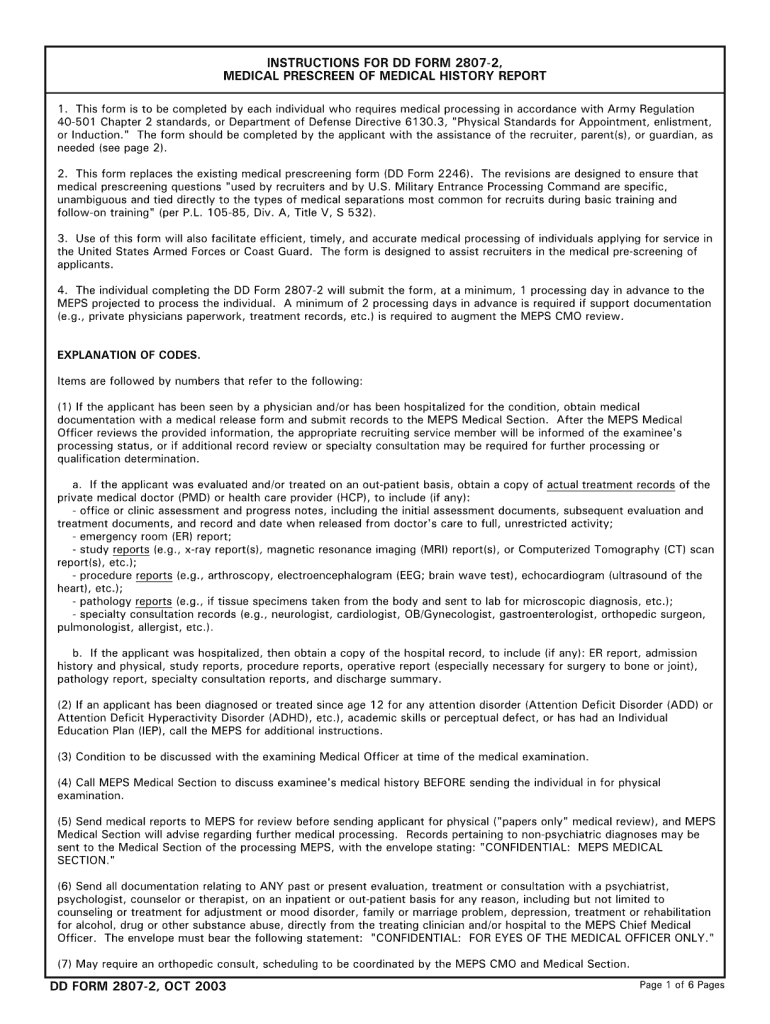
Dd 2807 2 Form


What is the DD Form 2807-2?
The DD Form 2807-2 is a comprehensive medical history form used by the United States military. It is essential for individuals seeking to enlist or commission in the armed forces. This form collects critical information about an applicant's medical history, including past illnesses, surgeries, and any ongoing medical conditions. Accurate completion of the DD Form 2807-2 is vital, as it helps military medical personnel assess an applicant's fitness for service. The form is designed to ensure that all medical factors are considered during the evaluation process.
Steps to Complete the DD Form 2807-2
Completing the DD Form 2807-2 involves several important steps to ensure accuracy and compliance. Here’s a straightforward guide:
- Gather necessary information: Before starting, collect relevant medical records and personal health information.
- Fill out personal details: Include your name, Social Security number, and contact information at the top of the form.
- Answer medical history questions: Carefully respond to all questions regarding your health, including any medications, allergies, and past medical treatments.
- Review your responses: Double-check all entries for accuracy to avoid delays in processing.
- Sign and date the form: Ensure you provide your signature and the date to validate the information provided.
How to Obtain the DD Form 2807-2
The DD Form 2807-2 can be obtained through various channels. It is available online through official military websites, where you can download the form in PDF format. Additionally, local military recruitment offices can provide physical copies of the form. It is advisable to ensure you are using the most current version of the form, as updates may occur.
Legal Use of the DD Form 2807-2
The DD Form 2807-2 is legally binding and must be filled out truthfully. Providing false information can lead to severe consequences, including disqualification from military service or legal action. The form is governed by military regulations, and it is essential to adhere to all guidelines when completing it. Understanding the legal implications of the information provided is crucial for applicants.
Key Elements of the DD Form 2807-2
Several key elements are integral to the DD Form 2807-2. These include:
- Personal Information: Basic details about the applicant, including name and contact information.
- Medical History: Comprehensive questions regarding past and present medical conditions.
- Signature: The applicant's signature is required to confirm the accuracy of the information.
- Date: The date of completion is necessary for record-keeping purposes.
Form Submission Methods
Once the DD Form 2807-2 is completed, it can be submitted through various methods. Applicants typically submit the form to their recruiter during the enlistment process. In some cases, it may also be sent electronically or by mail to designated military medical facilities for evaluation. It is important to follow the specific submission guidelines provided by the recruiting office to ensure proper processing.
Quick guide on how to complete dd form 2807 2 print
Complete Dd 2807 2 effortlessly on any device
Digital document management has gained traction among businesses and individuals. It offers an ideal eco-friendly alternative to conventional printed and signed documents, allowing you to locate the appropriate form and securely save it online. airSlate SignNow provides all the resources necessary to create, modify, and eSign your documents rapidly without interruptions. Handle Dd 2807 2 on any device with airSlate SignNow's Android or iOS applications and simplify any document-related tasks today.
How to edit and eSign Dd 2807 2 without any hassle
- Obtain Dd 2807 2 and click Get Form to begin.
- Utilize the tools we provide to complete your document.
- Emphasize pertinent sections of the documents or hide sensitive details with tools specifically designed by airSlate SignNow for this task.
- Generate your signature using the Sign feature, which takes mere seconds and holds the same legal significance as a traditional ink signature.
- Review all the information and click the Done button to save your changes.
- Choose how you wish to deliver your form, whether by email, SMS, invitation link, or download it to your computer.
Eliminate concerns about lost or misplaced documents, tedious form searches, or mistakes that necessitate reprinting new copies. airSlate SignNow fulfills your document management needs in just a few clicks from any device you prefer. Edit and eSign Dd 2807 2 and ensure excellent communication at any stage of the form preparation process with airSlate SignNow.
Create this form in 5 minutes or less
FAQs
-
How do I fill out the dd form for SBI bank?
Write the name of the beneficiary in the space after “in favour of “ and the branch name where the beneficiary would encash it in the space “payable at”.Fill in the amount in words and figures and the appropriate exchange .Fill up your name and address in “Applicant's name” and sign at “ applicant's signature”
-
When do I have to learn how to fill out a W-2 form?
Form W-2 is an obligatory form to be completed by every employer. Form W-2 doesn’t have to be filled out by the employee. It is given to inform the employee about the amount of his annual income and taxes withheld from it.You can find a lot of information here: http://bit.ly/2NjjlJi
-
Can I print a notice of intent form to homeschool in Nevada, fill it out, and turn it in?
It's best to ask homeschoolers in your state. Every state has different laws. What works in one may not work in another.This looks like the information you need: Notice of Intent (NOI)
-
For the new 2018 W-4 form, do I also print out the separate A-H worksheet and fill that out for my employer?
No, an employee is not required to give the separate worksheet to the employer. Keep it for your own records.
-
How do you fill out a W-2 form?
In general, the W-2 form is divided into two parts each with numerous fields to be completed carefully by an employer. The section on the left contains both the employer's and employee`s names and contact information as well social security number and identification number.You can find a lot of information here: http://bit.ly/2NjjlJi
Create this form in 5 minutes!
How to create an eSignature for the dd form 2807 2 print
How to make an electronic signature for your Dd Form 2807 2 Print in the online mode
How to generate an eSignature for your Dd Form 2807 2 Print in Google Chrome
How to make an eSignature for signing the Dd Form 2807 2 Print in Gmail
How to generate an electronic signature for the Dd Form 2807 2 Print right from your smart phone
How to make an eSignature for the Dd Form 2807 2 Print on iOS
How to create an electronic signature for the Dd Form 2807 2 Print on Android OS
People also ask
-
What is the dd form 2807 2 pdf and why is it important?
The dd form 2807 2 pdf is a crucial document used by military applicants to provide detailed medical history. It ensures that applicants disclose any medical conditions that may affect their eligibility for service. Understanding how to fill out this form accurately is essential for a smooth application process.
-
How can I obtain a dd form 2807 2 pdf?
You can easily obtain the dd form 2807 2 pdf from the official Department of Defense website or by contacting your local military recruitment office. Additionally, airSlate SignNow provides a straightforward platform for you to upload, fill out, and sign this document online.
-
Is there a cost associated with using airSlate SignNow for dd form 2807 2 pdf?
airSlate SignNow offers a cost-effective solution for managing documents like the dd form 2807 2 pdf. Various pricing plans are available to suit individual and business needs, ensuring that you can eSign your documents without breaking the bank.
-
What features does airSlate SignNow offer for managing dd form 2807 2 pdf?
AirSlate SignNow provides various features to manage the dd form 2807 2 pdf effectively, such as customizable templates, an intuitive drag-and-drop interface, and seamless eSigning capabilities. You can easily track the status of your documents and ensure that they are signed promptly.
-
Can I integrate airSlate SignNow with other applications for the dd form 2807 2 pdf?
Yes, airSlate SignNow supports integrations with various applications and services, allowing you to streamline your workflow for managing the dd form 2807 2 pdf. You can connect it with tools like Google Drive, Dropbox, and many CRM systems to enhance your document management experience.
-
How does airSlate SignNow ensure the security of my dd form 2807 2 pdf?
AirSlate SignNow prioritizes the security of your documents, including the dd form 2807 2 pdf, by utilizing bank-level encryption and secure storage methods. Furthermore, users can control access and monitor document activity, providing peace of mind throughout the signing process.
-
What are the benefits of using airSlate SignNow for the dd form 2807 2 pdf?
Using airSlate SignNow for the dd form 2807 2 pdf offers numerous benefits, including increased efficiency in document management, reduced paperwork, and faster turnaround times. Its user-friendly platform helps you save time, allowing you to focus on your application and other important tasks.
Get more for Dd 2807 2
Find out other Dd 2807 2
- How Can I eSignature Colorado Insurance Presentation
- Help Me With eSignature Georgia Insurance Form
- How Do I eSignature Kansas Insurance Word
- How Do I eSignature Washington Insurance Form
- How Do I eSignature Alaska Life Sciences Presentation
- Help Me With eSignature Iowa Life Sciences Presentation
- How Can I eSignature Michigan Life Sciences Word
- Can I eSignature New Jersey Life Sciences Presentation
- How Can I eSignature Louisiana Non-Profit PDF
- Can I eSignature Alaska Orthodontists PDF
- How Do I eSignature New York Non-Profit Form
- How To eSignature Iowa Orthodontists Presentation
- Can I eSignature South Dakota Lawers Document
- Can I eSignature Oklahoma Orthodontists Document
- Can I eSignature Oklahoma Orthodontists Word
- How Can I eSignature Wisconsin Orthodontists Word
- How Do I eSignature Arizona Real Estate PDF
- How To eSignature Arkansas Real Estate Document
- How Do I eSignature Oregon Plumbing PPT
- How Do I eSignature Connecticut Real Estate Presentation