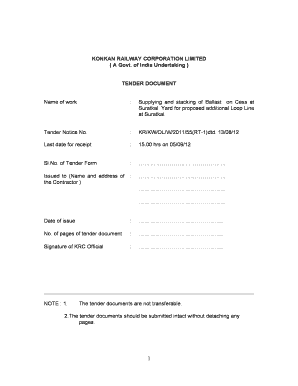
Florida Hospital Discharge Papers Form


What are hospital discharge papers?
Hospital discharge papers are official documents provided by a healthcare facility when a patient is released after treatment. These papers contain essential information regarding the patient's medical history, treatment received, and follow-up care instructions. They serve as a record of the patient's stay and can be necessary for future medical appointments or insurance claims. The discharge paperwork from the hospital typically includes details such as diagnosis, medications prescribed, and any recommended lifestyle changes.
How to use hospital discharge papers
Using hospital discharge papers effectively involves understanding the information contained within them. Patients should review the documents carefully to ensure they comprehend their follow-up care instructions. This includes scheduling follow-up appointments, adhering to medication regimens, and understanding any necessary lifestyle adjustments. The discharge paperwork may also be shared with other healthcare providers to ensure continuity of care.
Steps to complete hospital discharge papers
Completing hospital discharge papers involves several key steps:
- Review the discharge instructions provided by your healthcare team.
- Ensure all sections of the discharge papers are filled out accurately, including personal information and medical history.
- Sign and date the documents where required to acknowledge your understanding and agreement.
- Keep a copy of the discharge paperwork for your records and future medical appointments.
Legal use of hospital discharge papers
Hospital discharge papers hold legal significance as they document the patient's treatment and discharge status. They may be required by insurance companies for claims processing or by other healthcare providers for continuity of care. It is important to ensure that these documents are filled out correctly and retained, as they can serve as evidence of the care received and any follow-up obligations.
Key elements of hospital discharge papers
Key elements typically found in hospital discharge papers include:
- Patient's personal information, including name and date of birth.
- Details of the medical condition and treatment received during the hospital stay.
- Medications prescribed upon discharge, including dosages and instructions.
- Follow-up care instructions, including appointments and lifestyle recommendations.
- Contact information for healthcare providers for any questions or concerns.
How to obtain hospital discharge papers
Patients can obtain their hospital discharge papers directly from the healthcare facility where they received treatment. Typically, these documents are provided at the time of discharge. If a patient does not receive their discharge paperwork, they can request it from the hospital's medical records department. It is advisable to ask for these documents before leaving the facility to ensure all necessary information is captured.
Quick guide on how to complete florida hospital discharge papers
Effortlessly Prepare Florida Hospital Discharge Papers on Any Device
Managing documents online has become increasingly popular among businesses and individuals. It serves as an ideal eco-friendly alternative to traditional printed and signed documents, allowing you to locate the necessary form and securely store it online. airSlate SignNow provides all the tools you need to create, modify, and electronically sign your documents swiftly and without delays. Handle Florida Hospital Discharge Papers on any device with airSlate SignNow's Android or iOS applications and enhance any document-driven process today.
How to Modify and Electronically Sign Florida Hospital Discharge Papers with Ease
- Find Florida Hospital Discharge Papers and click on Get Form to begin.
- Utilize the tools available to complete your form.
- Emphasize important sections of your documents or redact sensitive information using tools specifically designed by airSlate SignNow for that purpose.
- Generate your signature using the Sign tool, which takes mere seconds and holds the same legal validity as a conventional wet ink signature.
- Review all the details and click on the Done button to save your modifications.
- Choose your preferred method of delivering your form, whether by email, SMS, invitation link, or downloading it to your computer.
Say goodbye to lost or misplaced files, exhaustive form searches, or errors that necessitate printing new copies of documents. airSlate SignNow meets your document management needs in just a few clicks from any device you choose. Modify and electronically sign Florida Hospital Discharge Papers to ensure excellent communication at every stage of the form preparation process with airSlate SignNow.
Create this form in 5 minutes or less
Create this form in 5 minutes!
How to create an eSignature for the florida hospital discharge papers
How to create an electronic signature for a PDF online
How to create an electronic signature for a PDF in Google Chrome
How to create an e-signature for signing PDFs in Gmail
How to create an e-signature right from your smartphone
How to create an e-signature for a PDF on iOS
How to create an e-signature for a PDF on Android
People also ask
-
What are hospital discharge papers?
Hospital discharge papers are official documents provided by a healthcare facility when a patient is released. These papers contain important information about the patient's care, follow-up instructions, and medications. Understanding these details is crucial for ensuring a smooth transition home.
-
How does airSlate SignNow facilitate the signing of hospital discharge papers?
airSlate SignNow allows users to easily create, send, and eSign hospital discharge papers electronically. This streamlines the process, reducing paper waste and ensuring that documents are securely signed and returned quickly. Our user-friendly platform is designed to enhance efficiency in managing hospital discharge processes.
-
What features does airSlate SignNow offer for managing hospital discharge papers?
With airSlate SignNow, you can track the status of hospital discharge papers, automate reminders for signings, and store documents securely in the cloud. The platform also supports customizable templates for various discharge scenarios, ensuring that healthcare facilities can meet their specific needs efficiently.
-
Is airSlate SignNow cost-effective for handling hospital discharge papers?
Yes, airSlate SignNow is a cost-effective solution for managing hospital discharge papers. Our pricing plans are designed to suit businesses of all sizes, providing value through features that increase operational efficiency while minimizing printing and mailing costs. You can choose a plan that fits your needs without overspending.
-
Can hospital discharge papers be integrated with other healthcare systems using airSlate SignNow?
Absolutely! airSlate SignNow can integrate seamlessly with various healthcare systems, enabling the smooth transfer of hospital discharge papers. This integration simplifies the process of managing patient files, ensuring that all relevant information is accessible, and reducing administrative burdens.
-
How secure is the electronic signing of hospital discharge papers with airSlate SignNow?
Security is a top priority at airSlate SignNow. Our platform uses advanced encryption methods to protect hospital discharge papers and ensure that electronic signatures are legally binding. With robust authentication measures in place, users can trust that their sensitive information is safeguarded.
-
What benefits do hospitals gain by using airSlate SignNow for their discharge papers?
By using airSlate SignNow for hospital discharge papers, hospitals can improve patient satisfaction through faster processing times and reduced paperwork. The platform enhances communication between healthcare providers and patients, ensuring that discharge instructions are clear and easily accessible, which can lead to better health outcomes.
Get more for Florida Hospital Discharge Papers
- Massachusetts procedures 497309895 form
- Massachusetts revocation form
- Newly divorced individuals package massachusetts form
- Contractors forms package massachusetts
- Power of attorney for sale of motor vehicle massachusetts form
- Wedding planning or consultant package massachusetts form
- Hunting forms package massachusetts
- Identity theft recovery package massachusetts form
Find out other Florida Hospital Discharge Papers
- Sign Kansas Government LLC Operating Agreement Secure
- How Can I Sign Indiana Government POA
- Sign Maryland Government Quitclaim Deed Safe
- Sign Louisiana Government Warranty Deed Easy
- Sign Government Presentation Massachusetts Secure
- How Can I Sign Louisiana Government Quitclaim Deed
- Help Me With Sign Michigan Government LLC Operating Agreement
- How Do I Sign Minnesota Government Quitclaim Deed
- Sign Minnesota Government Affidavit Of Heirship Simple
- Sign Missouri Government Promissory Note Template Fast
- Can I Sign Missouri Government Promissory Note Template
- Sign Nevada Government Promissory Note Template Simple
- How To Sign New Mexico Government Warranty Deed
- Help Me With Sign North Dakota Government Quitclaim Deed
- Sign Oregon Government Last Will And Testament Mobile
- Sign South Carolina Government Purchase Order Template Simple
- Help Me With Sign Pennsylvania Government Notice To Quit
- Sign Tennessee Government Residential Lease Agreement Fast
- Sign Texas Government Job Offer Free
- Sign Alabama Healthcare / Medical LLC Operating Agreement Online