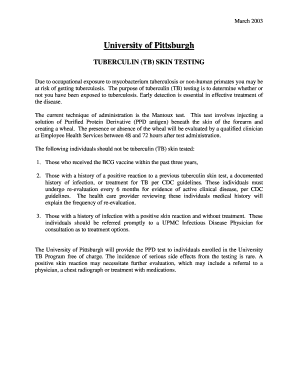
Ppd Consent Form


What is the PPD Consent Form
The PPD consent form is a document used to obtain permission from individuals before administering the PPD (Purified Protein Derivative) test, which is a standard method for screening tuberculosis (TB). This form outlines the purpose of the test, the procedure involved, and any potential risks associated with the test. By signing the form, individuals acknowledge their understanding of the test and consent to its administration.
How to Use the PPD Consent Form
To effectively use the PPD consent form, healthcare providers should ensure that the individual understands the information presented. It is essential to explain the purpose of the PPD test, how it is performed, and what the results may indicate. After providing this information, the individual should be given the opportunity to ask questions. Once the individual feels informed, they can complete and sign the consent form, granting permission for the test to be conducted.
Steps to Complete the PPD Consent Form
Completing the PPD consent form involves several straightforward steps:
- Read the form carefully, ensuring all information is clear.
- Fill in personal details, including name, date of birth, and contact information.
- Review the purpose and procedure of the PPD test as outlined in the form.
- Sign and date the form to indicate consent.
- Return the completed form to the healthcare provider for processing.
Key Elements of the PPD Consent Form
Several key elements are essential in a PPD consent form to ensure clarity and legality:
- Patient Information: Personal details of the individual receiving the test.
- Purpose of the Test: A clear explanation of why the PPD test is necessary.
- Procedure Description: An outline of how the test will be conducted.
- Potential Risks: Information about any possible side effects or reactions.
- Signature and Date: A section for the individual to sign and date the form, indicating their consent.
Legal Use of the PPD Consent Form
The legal use of the PPD consent form is crucial for protecting both the healthcare provider and the patient. By obtaining written consent, healthcare providers demonstrate compliance with legal and ethical standards regarding patient autonomy and informed consent. This form serves as a record that the patient was informed about the test and agreed to proceed, which is essential in the event of any disputes or claims related to the procedure.
Examples of Using the PPD Consent Form
There are various scenarios in which the PPD consent form is utilized:
- In healthcare settings, such as hospitals or clinics, before administering the PPD test to patients.
- In occupational health programs, where employers require TB screening for employees in certain industries.
- In educational institutions, where students may need to provide proof of TB testing for enrollment.
Quick guide on how to complete ppd consent form
Complete Ppd Consent Form effortlessly on any device
Online document management has become increasingly popular with companies and individuals. It offers an ideal environmentally friendly substitute for traditional printed and signed documents, allowing you to access the necessary form and securely store it online. airSlate SignNow equips you with all the tools required to create, modify, and eSign your documents promptly without delays. Manage Ppd Consent Form on any device with airSlate SignNow Android or iOS applications and enhance any document-centered process today.
The easiest way to alter and eSign Ppd Consent Form seamlessly
- Find Ppd Consent Form and click Get Form to begin.
- Utilize the tools we provide to complete your document.
- Highlight important sections of your documents or redact sensitive information with tools that airSlate SignNow offers specifically for that purpose.
- Create your signature using the Sign tool, which takes mere seconds and carries the same legal validity as a conventional wet ink signature.
- Verify all the information and then click the Done button to save your modifications.
- Select how you would like to send your form, via email, SMS, or invite link, or download it to your computer.
Forget about lost or misplaced files, tedious form searching, or errors that necessitate printing new document copies. airSlate SignNow meets your document management needs in just a few clicks from any device of your choice. Edit and eSign Ppd Consent Form and ensure excellent communication at every stage of the form preparation process with airSlate SignNow.
Create this form in 5 minutes or less
Create this form in 5 minutes!
How to create an eSignature for the ppd consent form
How to create an electronic signature for a PDF online
How to create an electronic signature for a PDF in Google Chrome
How to create an e-signature for signing PDFs in Gmail
How to create an e-signature right from your smartphone
How to create an e-signature for a PDF on iOS
How to create an e-signature for a PDF on Android
People also ask
-
What is a PPD form and why is it important?
A PPD form, or Post-Payment Document, is essential for documenting transactions and ensuring compliance with payment regulations. By using a PPD form, businesses can efficiently track and manage their payment processes, reducing errors and improving financial accountability.
-
How does airSlate SignNow facilitate the signing of PPD forms?
airSlate SignNow streamlines the signing process of PPD forms by offering an intuitive electronic signature feature. This allows users to quickly send, receive, and eSign PPD forms from anywhere, enhancing workflow efficiency and reducing the time it takes to finalize important documents.
-
Is there a cost associated with using airSlate SignNow for PPD forms?
Yes, airSlate SignNow offers competitive pricing plans that cater to various business needs for managing PPD forms. Whether you're an individual or part of a larger organization, you can choose a plan that provides the best value for sending and eSigning your PPD forms efficiently.
-
What features does airSlate SignNow offer for managing PPD forms?
airSlate SignNow provides a range of features for managing PPD forms, such as templates, custom branding, and real-time tracking. These features help businesses save time and improve accuracy when handling PPD forms, ensuring a seamless document management experience.
-
Can airSlate SignNow integrate with other software for PPD forms?
Absolutely! airSlate SignNow offers integrations with popular software like Google Drive, Salesforce, and more, allowing you to easily manage your PPD forms alongside your existing tools. This enhances productivity and helps you maintain a cohesive workflow.
-
How secure is using airSlate SignNow for PPD forms?
Security is a top priority for airSlate SignNow. When you use our platform for your PPD forms, you can trust that your documents are protected with industry-leading encryption and compliance with regulations. This ensures that your sensitive information remains confidential and secure.
-
What benefits does electronic signing of PPD forms provide?
Electronic signing of PPD forms offers numerous benefits, including speed, convenience, and enhanced tracking capabilities. With airSlate SignNow, you can eSign PPD forms instantly, rather than dealing with print, sign, and scan processes, ultimately improving your overall efficiency.
Get more for Ppd Consent Form
Find out other Ppd Consent Form
- How To Integrate Sign in Banking
- How To Use Sign in Banking
- Help Me With Use Sign in Banking
- Can I Use Sign in Banking
- How Do I Install Sign in Banking
- How To Add Sign in Banking
- How Do I Add Sign in Banking
- How Can I Add Sign in Banking
- Can I Add Sign in Banking
- Help Me With Set Up Sign in Government
- How To Integrate eSign in Banking
- How To Use eSign in Banking
- How To Install eSign in Banking
- How To Add eSign in Banking
- How To Set Up eSign in Banking
- How To Save eSign in Banking
- How To Implement eSign in Banking
- How To Set Up eSign in Construction
- How To Integrate eSign in Doctors
- How To Use eSign in Doctors