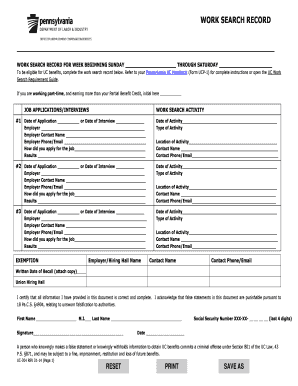
Form Uc 304


What is the Form UC 304
The UC 304 form is a document used in the United States for unemployment compensation purposes. It is primarily utilized by individuals who are applying for unemployment benefits or need to report changes in their employment status. This form helps state agencies assess eligibility for benefits and ensures that applicants provide accurate information regarding their work history and earnings. Understanding the purpose of the UC 304 form is essential for anyone navigating the unemployment benefits process.
How to use the Form UC 304
Using the UC 304 form involves several steps to ensure that all necessary information is accurately reported. Applicants should begin by gathering relevant personal information, including Social Security numbers, employment history, and details about any recent job separations. The form typically requires information about previous employers, dates of employment, and reasons for leaving. Once the form is completed, it can be submitted to the appropriate state unemployment office either online or via mail, depending on state-specific guidelines.
Steps to complete the Form UC 304
Completing the UC 304 form involves a systematic approach to ensure accuracy and compliance. Here are the key steps:
- Gather necessary documentation, including identification and employment records.
- Fill out personal information, such as name, address, and Social Security number.
- Provide details about your employment history, including employer names, addresses, and dates of employment.
- Indicate the reason for unemployment, ensuring that it aligns with state requirements.
- Review the completed form for accuracy before submission.
Following these steps can help streamline the application process and reduce the likelihood of delays in receiving benefits.
Legal use of the Form UC 304
The legal use of the UC 304 form is crucial for ensuring that applicants receive their entitled unemployment benefits. The form must be completed accurately and submitted within the required timeframes set by state regulations. Misrepresentation or failure to provide complete information can lead to penalties, including the denial of benefits or legal repercussions. It is important to understand that the information provided on the UC 304 form is subject to verification by state agencies, and compliance with all legal requirements is necessary for a successful application.
Who Issues the Form UC 304
The UC 304 form is typically issued by state unemployment insurance agencies. Each state has its own version of the form, tailored to its specific unemployment compensation program. Applicants should ensure they are using the correct form for their state to avoid any complications in the application process. It is advisable to check the official state unemployment website for the most current version of the form and any additional instructions related to its completion and submission.
Form Submission Methods
Submitting the UC 304 form can be done through various methods, depending on state regulations. Common submission methods include:
- Online submission via the state unemployment agency's website, which is often the fastest and most efficient method.
- Mailing a physical copy of the completed form to the designated state office.
- In-person submission at local unemployment offices, which may be necessary for certain cases.
Applicants should verify the preferred submission method for their state to ensure timely processing of their application.
Quick guide on how to complete form uc 304
Easily prepare Form Uc 304 on any device
Digital document management has become increasingly popular among businesses and individuals. It offers an ideal environmentally friendly alternative to conventional printed and signed documents, allowing you to obtain the necessary form and securely store it online. airSlate SignNow equips you with all the tools required to generate, modify, and electronically sign your documents swiftly and without delays. Manage Form Uc 304 on any platform using airSlate SignNow's Android or iOS applications and enhance any document-based process today.
How to edit and eSign Form Uc 304 effortlessly
- Obtain Form Uc 304 and click on Get Form to begin.
- Utilize the tools we provide to complete your document.
- Emphasize important sections of your documents or redact sensitive information with tools that airSlate SignNow offers specifically for that purpose.
- Generate your eSignature using the Sign tool, which takes mere seconds and carries the same legal validity as a traditional handwritten signature.
- Review all the details and click on the Done button to save your modifications.
- Select your preferred method for sending your form, whether by email, SMS, or invite link, or download it to your computer.
Eliminate concerns about lost or misplaced documents, tedious form searching, or errors that necessitate printing new copies. airSlate SignNow fulfills all your document management needs in just a few clicks from any device you prefer. Edit and eSign Form Uc 304 and guarantee outstanding communication at every stage of your form preparation process with airSlate SignNow.
Create this form in 5 minutes or less
Create this form in 5 minutes!
How to create an eSignature for the form uc 304
How to create an electronic signature for a PDF online
How to create an electronic signature for a PDF in Google Chrome
How to create an e-signature for signing PDFs in Gmail
How to create an e-signature right from your smartphone
How to create an e-signature for a PDF on iOS
How to create an e-signature for a PDF on Android
People also ask
-
What is UC 304 in the context of airSlate SignNow?
UC 304 refers to the unique code associated with our comprehensive electronic signing features in airSlate SignNow. This functionality allows users to securely send and eSign documents online, streamlining the signing process for businesses of all sizes.
-
How does pricing work for UC 304 on airSlate SignNow?
AirSlate SignNow offers flexible pricing plans that include the features associated with UC 304. Depending on your business needs, you can choose a monthly or annual subscription that suits your budget while still benefiting from our extensive eSigning capabilities.
-
What features are included with UC 304?
The UC 304 features include advanced electronic signature options, document templates, and collaborative tools that enhance workflow efficiency. Users can also access real-time tracking of document status and reminders for pending signatures, making it an invaluable tool for businesses.
-
What are the benefits of using UC 304 for my business?
Utilizing UC 304 in airSlate SignNow provides signNow time and cost savings by automating the document signing process. Businesses using UC 304 can also improve compliance and security, as all signatures are legally binding and encrypted for utmost protection.
-
Can UC 304 integrate with other software tools?
Yes, UC 304 is designed to seamlessly integrate with various third-party applications, such as CRM platforms and document management systems. This enhances the utility of airSlate SignNow by allowing businesses to incorporate eSigning capabilities into their existing workflows.
-
Is there a mobile app for accessing UC 304 features?
Absolutely! The airSlate SignNow mobile app provides full access to the UC 304 features, enabling users to send and eSign documents on-the-go. This flexibility ensures that your signing process remains efficient, no matter where you are.
-
How secure is the UC 304 eSigning process?
The UC 304 eSigning process on airSlate SignNow employs advanced encryption and security protocols to protect your sensitive documents. Each signature is timestamped and authenticated, ensuring that your documents are secure and compliant with legal standards.
Get more for Form Uc 304
- Verification of creditors matrix maine form
- Correction statement and agreement maine form
- Maine closing 497310924 form
- Flood zone statement and authorization maine form
- Name affidavit of buyer maine form
- Name affidavit of seller maine form
- Non foreign affidavit under irc 1445 maine form
- Owners or sellers affidavit of no liens maine form
Find out other Form Uc 304
- How To Sign Massachusetts Courts Quitclaim Deed
- Can I Sign Massachusetts Courts Quitclaim Deed
- eSign California Business Operations LLC Operating Agreement Myself
- Sign Courts Form Mississippi Secure
- eSign Alabama Car Dealer Executive Summary Template Fast
- eSign Arizona Car Dealer Bill Of Lading Now
- How Can I eSign Alabama Car Dealer Executive Summary Template
- eSign California Car Dealer LLC Operating Agreement Online
- eSign California Car Dealer Lease Agreement Template Fast
- eSign Arkansas Car Dealer Agreement Online
- Sign Montana Courts Contract Safe
- eSign Colorado Car Dealer Affidavit Of Heirship Simple
- eSign Car Dealer Form Georgia Simple
- eSign Florida Car Dealer Profit And Loss Statement Myself
- eSign Georgia Car Dealer POA Mobile
- Sign Nebraska Courts Warranty Deed Online
- Sign Nebraska Courts Limited Power Of Attorney Now
- eSign Car Dealer Form Idaho Online
- How To eSign Hawaii Car Dealer Contract
- How To eSign Hawaii Car Dealer Living Will