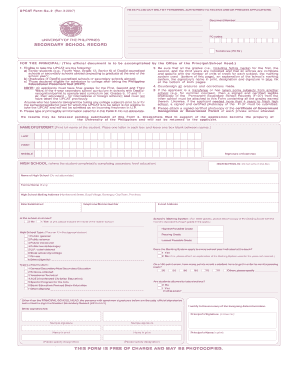
Form 2b High School Record


What is the Form 2b High School Record
The Form 2b High School Record is an essential document used in the University of the Philippines College Admission Test (UPCAT) application process. This form serves as an official record of a student's academic performance during high school, detailing subjects taken, grades received, and other pertinent information. It is crucial for applicants to provide accurate and complete information on this form, as it plays a significant role in the admission decision-making process.
How to use the Form 2b High School Record
Using the Form 2b High School Record involves several steps. First, students must obtain the form from their school or the official UPCAT website. Next, they should fill it out with accurate academic details, ensuring that all required sections are completed. Once completed, the form must be submitted according to the guidelines provided by the admissions office. It is advisable to keep a copy for personal records and to verify that the information matches other application materials.
Steps to complete the Form 2b High School Record
Completing the Form 2b High School Record requires careful attention to detail. Follow these steps for a successful submission:
- Obtain the form from your high school or the official UPCAT website.
- Fill in personal information, including your full name, date of birth, and contact details.
- List all subjects taken during high school along with corresponding grades.
- Ensure that the information is accurate and matches your official school records.
- Have the form signed by a school official to verify its authenticity.
- Submit the completed form according to the instructions provided by the UPCAT admissions office.
Legal use of the Form 2b High School Record
The Form 2b High School Record must be used in compliance with educational regulations and standards. It is essential that the information provided is truthful and accurate, as any discrepancies can lead to disqualification from the admission process. Additionally, the form should be handled securely to protect personal and academic information, ensuring it is shared only with authorized personnel involved in the admissions process.
Key elements of the Form 2b High School Record
Several key elements must be included in the Form 2b High School Record to ensure its validity:
- Personal Information: Full name, date of birth, and contact information.
- Academic History: A complete list of subjects, grades, and any honors received.
- School Information: Name and address of the high school attended.
- Certification: Signature of a school official to verify the accuracy of the information.
Examples of using the Form 2b High School Record
Examples of situations where the Form 2b High School Record is utilized include:
- Submitting the form as part of the UPCAT application process.
- Providing the record for scholarship applications that require academic verification.
- Using the form for transfer applications to other universities that require proof of high school performance.
Quick guide on how to complete form 2b high school record
Complete Form 2b High School Record effortlessly on any device
Online document management has gained signNow traction among businesses and individuals. It serves as an ideal eco-friendly alternative to traditional printed and signed documents, allowing you to find the correct form and securely store it online. airSlate SignNow provides all the tools necessary to create, modify, and eSign your documents swiftly without delays. Manage Form 2b High School Record on any platform using airSlate SignNow’s Android or iOS applications and streamline any document-related task today.
The easiest way to edit and eSign Form 2b High School Record effortlessly
- Find Form 2b High School Record and click on Get Form to begin.
- Utilize the tools we offer to complete your document.
- Highlight important sections of the documents or obscure sensitive information with the tools that airSlate SignNow provides specifically for that purpose.
- Generate your eSignature with the Sign tool, which takes seconds and carries the same legal validity as a conventional wet ink signature.
- Verify the information and click on the Done button to save your modifications.
- Select how you wish to send your form, via email, SMS, or invite link, or download it to your computer.
Say goodbye to lost or misplaced documents, tedious form searches, or errors that necessitate printing new document copies. airSlate SignNow meets your document management requirements in just a few clicks from your preferred device. Edit and eSign Form 2b High School Record and ensure excellent communication at any stage of your document preparation process with airSlate SignNow.
Create this form in 5 minutes or less
Create this form in 5 minutes!
How to create an eSignature for the form 2b high school record
How to create an electronic signature for a PDF online
How to create an electronic signature for a PDF in Google Chrome
How to create an e-signature for signing PDFs in Gmail
How to create an e-signature right from your smartphone
How to create an e-signature for a PDF on iOS
How to create an e-signature for a PDF on Android
People also ask
-
What is a form 2b high school record, and why is it important?
A form 2b high school record is a document that provides a comprehensive overview of a student's academic history, including grades and extracurricular activities. It is essential for college applications, scholarship eligibility, and job opportunities. Ensuring that your form 2b high school record is complete and accurate can signNowly impact your future prospects.
-
How does airSlate SignNow streamline the process of managing form 2b high school records?
airSlate SignNow simplifies the process of managing form 2b high school records by allowing users to easily create, send, and eSign documents electronically. This eliminates the need for physical paperwork, reduces errors, and speeds up the submission process. With its user-friendly interface, you can efficiently manage your records without hassle.
-
What features does airSlate SignNow offer for handling form 2b high school records?
airSlate SignNow offers several features specifically for handling form 2b high school records, including customizable templates, secure eSignature capabilities, and document storage options. Additionally, it allows you to track the status of your records in real-time. These features ensure that your records are organized and easily accessible.
-
Can I integrate airSlate SignNow with other platforms for form 2b high school records?
Yes, airSlate SignNow integrates seamlessly with various platforms like Google Drive, Dropbox, and CRM systems, enhancing your ability to manage form 2b high school records. This integration allows you to pull in data, share information, and streamline workflows across different applications. It's designed to enhance productivity and ease of access.
-
Is there a mobile app for airSlate SignNow to manage form 2b high school records on the go?
Absolutely! airSlate SignNow offers a mobile app that allows you to manage your form 2b high school records from anywhere. With the app, you can create, send, and sign documents on the go, ensuring you never miss important deadlines. It's an excellent solution for students and administrators needing flexibility.
-
What are the pricing plans for airSlate SignNow when managing form 2b high school records?
airSlate SignNow offers flexible pricing plans to accommodate your needs when managing form 2b high school records. Whether you're an individual, a small business, or an educational institution, there's a plan that fits your budget. Most plans include essential features like eSignatures, document templates, and customer support.
-
How secure is airSlate SignNow for handling sensitive form 2b high school records?
Security is a top priority for airSlate SignNow when it comes to handling sensitive form 2b high school records. The platform uses bank-level encryption and secure data storage to protect your information. Additionally, you can set user permissions and authentication methods to ensure that only authorized individuals have access to your records.
Get more for Form 2b High School Record
- Michigan 30 day form
- Michigan 30 day 497311446 form
- Printable state of michigan 7 day notice to quit form
- Michigan termination lease form
- Amount corporation michigan form
- Michigan demand form
- Notice of default in payment of rent as warning prior to demand to pay or terminate for residential property michigan form
- Notice of default in payment of rent as warning prior to demand to pay or terminate for nonresidential or commercial property 497311453 form
Find out other Form 2b High School Record
- eSign Utah Police LLC Operating Agreement Online
- eSign West Virginia Police Lease Agreement Online
- eSign Wyoming Sports Residential Lease Agreement Online
- How Do I eSign West Virginia Police Quitclaim Deed
- eSignature Arizona Banking Moving Checklist Secure
- eSignature California Banking Warranty Deed Later
- eSignature Alabama Business Operations Cease And Desist Letter Now
- How To eSignature Iowa Banking Quitclaim Deed
- How To eSignature Michigan Banking Job Description Template
- eSignature Missouri Banking IOU Simple
- eSignature Banking PDF New Hampshire Secure
- How Do I eSignature Alabama Car Dealer Quitclaim Deed
- eSignature Delaware Business Operations Forbearance Agreement Fast
- How To eSignature Ohio Banking Business Plan Template
- eSignature Georgia Business Operations Limited Power Of Attorney Online
- Help Me With eSignature South Carolina Banking Job Offer
- eSignature Tennessee Banking Affidavit Of Heirship Online
- eSignature Florida Car Dealer Business Plan Template Myself
- Can I eSignature Vermont Banking Rental Application
- eSignature West Virginia Banking Limited Power Of Attorney Fast