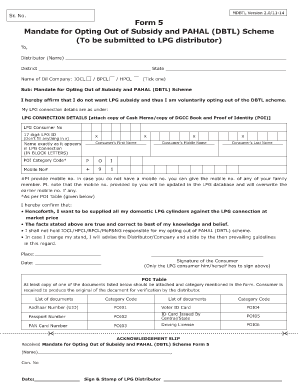
Pahal Dbtl Scheme Joining Form


What is the Pahal Dbtl Scheme Joining Form
The Pahal Dbtl Scheme Joining Form is a crucial document for individuals seeking to benefit from the Direct Benefit Transfer (DBT) system in India. This scheme aims to provide subsidies directly to the bank accounts of eligible beneficiaries, ensuring transparency and efficiency. The form collects essential information about the applicant, including personal details, bank account information, and LPG distributor details. By completing this form, individuals can streamline their access to government subsidies for liquefied petroleum gas (LPG), making it easier to manage their household expenses.
Steps to complete the Pahal Dbtl Scheme Joining Form
Completing the Pahal Dbtl Scheme Joining Form involves several straightforward steps:
- Gather necessary documents: Collect identification proof, address proof, and bank account details.
- Fill in personal information: Provide your name, address, and contact details accurately.
- Enter bank details: Ensure that the bank account number and IFSC code are entered correctly to avoid delays.
- Specify LPG distributor: Mention the name and address of the LPG distributor you are associated with.
- Review and submit: Double-check all information for accuracy before submitting the form online or in person.
Legal use of the Pahal Dbtl Scheme Joining Form
The Pahal Dbtl Scheme Joining Form is legally recognized as a binding document when filled out correctly. To ensure its validity, it must adhere to the legal requirements set by the government. This includes providing accurate information, submitting the form within the stipulated deadlines, and ensuring that all necessary documents are attached. By complying with these regulations, applicants can avoid potential legal issues and ensure that they receive the intended benefits without complications.
How to obtain the Pahal Dbtl Scheme Joining Form
The Pahal Dbtl Scheme Joining Form can be obtained through various channels. It is available online on official government websites, where users can download a PDF version for easy access. Additionally, physical copies of the form can be acquired at local LPG distributor offices or government service centers. Ensuring that you have the latest version of the form is essential for a smooth application process.
Form Submission Methods (Online / Mail / In-Person)
Submitting the Pahal Dbtl Scheme Joining Form can be done through multiple methods to accommodate different preferences:
- Online submission: Complete the form on the official website and submit it electronically for immediate processing.
- Mail submission: Print the completed form, attach necessary documents, and send it via postal service to the designated government office.
- In-person submission: Visit your local LPG distributor or government service center to submit the form directly, ensuring you receive a receipt for your records.
Eligibility Criteria
To qualify for the benefits under the Pahal Dbtl Scheme, applicants must meet specific eligibility criteria. Generally, these criteria include being a resident of India, having a valid LPG connection, and ensuring that the bank account provided is linked to the LPG subsidy. Additionally, applicants should not exceed the income limits set by the government for subsidy eligibility. Meeting these requirements is essential for a successful application.
Quick guide on how to complete pahal dbtl scheme joining form 100451055
Effortlessly Prepare Pahal Dbtl Scheme Joining Form on Any Device
Digital document management has gained popularity among businesses and individuals. It offers an ideal environmentally friendly alternative to conventional printed and signed papers, allowing you to locate the necessary form and securely store it online. airSlate SignNow equips you with all the tools required to create, alter, and eSign your documents rapidly without delays. Manage Pahal Dbtl Scheme Joining Form on any device using airSlate SignNow's Android or iOS applications and enhance any document-related procedure today.
How to Modify and eSign Pahal Dbtl Scheme Joining Form with Ease
- Obtain Pahal Dbtl Scheme Joining Form and then click Get Form to begin.
- Utilize the tools we offer to complete your document.
- Emphasize relevant sections of the documents or redact sensitive information with tools specifically provided by airSlate SignNow for this purpose.
- Create your eSignature using the Sign tool, which only takes a few seconds and holds the same legal validity as a traditional handwritten signature.
- Review the information and then click on the Done button to store your changes.
- Choose how you would like to send your form, via email, SMS, or invitation link, or download it to your computer.
Say goodbye to lost or misplaced files, frustrating form searches, or mistakes that require printing new document copies. airSlate SignNow meets all your document management requirements in just a few clicks from any device you prefer. Modify and eSign Pahal Dbtl Scheme Joining Form and ensure outstanding communication at every stage of the form preparation process with airSlate SignNow.
Create this form in 5 minutes or less
Create this form in 5 minutes!
How to create an eSignature for the pahal dbtl scheme joining form 100451055
How to create an electronic signature for a PDF online
How to create an electronic signature for a PDF in Google Chrome
How to create an e-signature for signing PDFs in Gmail
How to create an e-signature right from your smartphone
How to create an e-signature for a PDF on iOS
How to create an e-signature for a PDF on Android
People also ask
-
What does 'dbtl full form pdf' refer to?
The term 'dbtl full form pdf' refers to the complete form of DBTL, which stands for Direct Benefit Transfer for LPG. This PDF outlines the program details and benefits for individuals utilizing the DBTL system for fuel subsidies.
-
How can I access a 'dbtl full form pdf'?
You can access a 'dbtl full form pdf' by visiting official government websites or trusted resources that provide documentation related to the DBTL scheme. Ensure that you download the latest version of the PDF for accurate information.
-
Is airSlate SignNow compatible with 'dbtl full form pdf'?
Yes, airSlate SignNow allows users to upload and eSign documents such as 'dbtl full form pdf'. Our platform is designed to seamlessly handle PDF files, enabling you to complete the signing process efficiently.
-
What are the benefits of using airSlate SignNow for 'dbtl full form pdf'?
Using airSlate SignNow for 'dbtl full form pdf' provides benefits such as fast eSigning, secure document management, and the ability to circulate documents for approval efficiently. Our platform simplifies the signing process, making it convenient for users.
-
Are there any integration options available for 'dbtl full form pdf' with airSlate SignNow?
Yes, airSlate SignNow offers various integration options that allow you to streamline your workflow involving 'dbtl full form pdf'. You can connect with popular applications like Google Drive and Dropbox to manage your documents effortlessly.
-
What pricing plans does airSlate SignNow offer for businesses needing 'dbtl full form pdf' solutions?
AirSlate SignNow provides flexible pricing plans tailored to business needs, starting from a free trial to affordable subscription options. Various plans come with features suitable for handling 'dbtl full form pdf' and other document types.
-
Can I customize the 'dbtl full form pdf' for my business using airSlate SignNow?
Absolutely! AirSlate SignNow allows you to customize 'dbtl full form pdf' and other document templates. You can add your branding, modify fields, and create a document flow that aligns with your business requirements.
Get more for Pahal Dbtl Scheme Joining Form
Find out other Pahal Dbtl Scheme Joining Form
- How Can I eSign Kansas Education Word
- How To eSign Kansas Education Document
- How Do I eSign Maine Education PPT
- Can I eSign Maine Education PPT
- How To eSign Massachusetts Education PDF
- How To eSign Minnesota Education PDF
- Can I eSign New Jersey Education Form
- How Can I eSign Oregon Construction Word
- How Do I eSign Rhode Island Construction PPT
- How Do I eSign Idaho Finance & Tax Accounting Form
- Can I eSign Illinois Finance & Tax Accounting Presentation
- How To eSign Wisconsin Education PDF
- Help Me With eSign Nebraska Finance & Tax Accounting PDF
- How To eSign North Carolina Finance & Tax Accounting Presentation
- How To eSign North Dakota Finance & Tax Accounting Presentation
- Help Me With eSign Alabama Healthcare / Medical PDF
- How To eSign Hawaii Government Word
- Can I eSign Hawaii Government Word
- How To eSign Hawaii Government Document
- How To eSign Hawaii Government Document