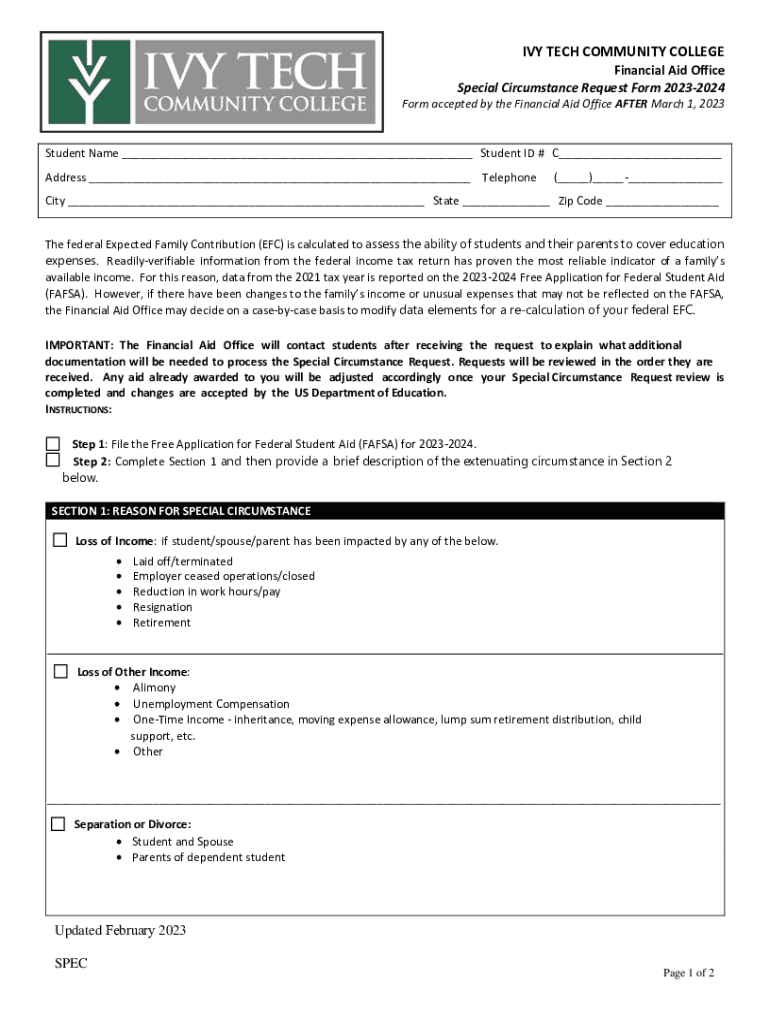
SPECIAL CIRCUMSTANCE REQUEST Form


What is the SPECIAL CIRCUMSTANCE REQUEST
The SPECIAL CIRCUMSTANCE REQUEST is a formal document used to address unique situations that may require exceptions to standard procedures or requirements. This form is often utilized in various contexts, including tax filings, legal matters, or administrative processes, where specific circumstances warrant special consideration. It is essential for individuals or businesses to clearly articulate their situation to facilitate appropriate responses from the relevant authorities.
How to use the SPECIAL CIRCUMSTANCE REQUEST
Using the SPECIAL CIRCUMSTANCE REQUEST involves several key steps. First, gather all necessary information and documentation that supports your case. This may include financial records, personal statements, or any relevant legal documents. Next, fill out the form accurately, ensuring that all sections are completed with precise details. Once the form is filled, submit it according to the specified guidelines, which may include online submission, mailing, or in-person delivery, depending on the governing body’s requirements.
Key elements of the SPECIAL CIRCUMSTANCE REQUEST
When preparing a SPECIAL CIRCUMSTANCE REQUEST, certain key elements must be included to enhance the effectiveness of the submission. These elements typically consist of:
- Personal Information: Include your name, address, and contact details.
- Detailed Explanation: Clearly describe the special circumstances that necessitate the request.
- Supporting Documentation: Attach any relevant documents that substantiate your claims.
- Desired Outcome: Specify what you are seeking as a resolution to your situation.
Steps to complete the SPECIAL CIRCUMSTANCE REQUEST
Completing the SPECIAL CIRCUMSTANCE REQUEST involves a systematic approach:
- Identify the specific requirements for the form based on your situation.
- Collect all necessary documents that support your request.
- Fill out the form, ensuring clarity and accuracy in your responses.
- Review the completed form for any errors or omissions.
- Submit the form through the appropriate channels as instructed.
Eligibility Criteria
Eligibility for submitting a SPECIAL CIRCUMSTANCE REQUEST varies depending on the context in which it is used. Generally, individuals or entities facing unique challenges that affect their ability to comply with standard requirements may qualify. This can include financial hardships, medical emergencies, or other significant life events. It is crucial to review the specific guidelines provided by the relevant authority to determine your eligibility.
Required Documents
To successfully submit a SPECIAL CIRCUMSTANCE REQUEST, certain documents are typically required. These may include:
- Identification: A government-issued ID to verify your identity.
- Financial Statements: Documents that reflect your financial situation, such as tax returns or bank statements.
- Medical Records: If applicable, documentation supporting any medical claims.
- Letters of Support: Any additional letters from professionals or organizations that can corroborate your circumstances.
Quick guide on how to complete special circumstance request
Prepare SPECIAL CIRCUMSTANCE REQUEST easily on any device
Digital document management has gained traction among businesses and individuals. It offers a perfect eco-friendly substitute to conventional printed and signed documents, as you can locate the correct form and securely store it online. airSlate SignNow equips you with all the tools necessary to create, modify, and eSign your documents swiftly without delays. Handle SPECIAL CIRCUMSTANCE REQUEST on any device with airSlate SignNow's Android or iOS applications and enhance any document-centric process today.
How to alter and eSign SPECIAL CIRCUMSTANCE REQUEST effortlessly
- Locate SPECIAL CIRCUMSTANCE REQUEST and then click Get Form to begin.
- Utilize the tools we provide to complete your form.
- Emphasize relevant parts of the documents or redact sensitive information with tools that airSlate SignNow offers specifically for that purpose.
- Create your signature using the Sign tool, which takes seconds and carries the same legal validity as a traditional wet ink signature.
- Verify the details and then click the Done button to save your modifications.
- Select how you want to send your form, via email, text message (SMS), or invitation link, or download it to your computer.
Eliminate concerns about lost or misplaced documents, tedious form navigation, or mistakes that require printing new document copies. airSlate SignNow meets all your document management needs in just a few clicks from your chosen device. Edit and eSign SPECIAL CIRCUMSTANCE REQUEST and ensure excellent communication at any stage of the form preparation process with airSlate SignNow.
Create this form in 5 minutes or less
Create this form in 5 minutes!
How to create an eSignature for the special circumstance request
How to create an electronic signature for a PDF online
How to create an electronic signature for a PDF in Google Chrome
How to create an e-signature for signing PDFs in Gmail
How to create an e-signature right from your smartphone
How to create an e-signature for a PDF on iOS
How to create an e-signature for a PDF on Android
People also ask
-
What are considered special circumstances in a case?
In the context of criminal law, special circumstances refer to those situations where criminal activities are executed with high disregard to society and/or life.
-
What are circumstances in a case?
: a piece of evidence that indicates the probability or improbability of an event (such as a crime) the circumstance of the missing weapon told against him. the circumstances suggest murder.
-
Which is an example of a special circumstance?
Examples of Special Circumstances Considered Loss or reduction of income (layoff, illness, forced reduction of hours, temporary employment, etc.)
-
What is the special circumstance rule?
Special circumstances rule is a principle of corporate law that a director or officer has a fiduciary duty to disclose material inside information to a shareholder when engaging in a stock transaction under special circumstances.
-
What is considered a special circumstance?
Examples of special circumstances may include the following: signNow changes to your financial situation, such as loss of employment or pay cuts. tuition expenses at an elementary or secondary school. high amounts of medical or dental expenses not covered by insurance.
-
What is considered a special circumstance?
Examples of special circumstances may include the following: signNow changes to your financial situation, such as loss of employment or pay cuts. tuition expenses at an elementary or secondary school. high amounts of medical or dental expenses not covered by insurance.
-
What is the special circumstance rule?
Special circumstances rule is a principle of corporate law that a director or officer has a fiduciary duty to disclose material inside information to a shareholder when engaging in a stock transaction under special circumstances.
-
How do you write a special circumstance letter?
Be concise and clear: Begin by briefly explaining the situation, focusing on conveying necessary details without dwelling on them. Your goal is to provide context, so try to be succinct while conveying the information that's needed for the reader to understand your unique challenges.
Get more for SPECIAL CIRCUMSTANCE REQUEST
- Mobile number approval form
- Abc 299 form
- Application for the designation of an officiant of a marriage or civil form
- Open share small group discussion worksheet forgiveness form
- Publication 4681 internal revenue service irs form
- B 01 republic of the philippines city of imus province of cavite office of the building official application for building form
- Funeral planning form whitton baptist church whittonbaptist org
- Fitness letter from doctor form
Find out other SPECIAL CIRCUMSTANCE REQUEST
- How To Sign Wyoming Plumbing Form
- Help Me With Sign Idaho Real Estate PDF
- Help Me With Sign Idaho Real Estate PDF
- Can I Sign Idaho Real Estate PDF
- How To Sign Idaho Real Estate PDF
- How Do I Sign Hawaii Sports Presentation
- How Do I Sign Kentucky Sports Presentation
- Can I Sign North Carolina Orthodontists Presentation
- How Do I Sign Rhode Island Real Estate Form
- Can I Sign Vermont Real Estate Document
- How To Sign Wyoming Orthodontists Document
- Help Me With Sign Alabama Courts Form
- Help Me With Sign Virginia Police PPT
- How To Sign Colorado Courts Document
- Can I eSign Alabama Banking PPT
- How Can I eSign California Banking PDF
- How To eSign Hawaii Banking PDF
- How Can I eSign Hawaii Banking Document
- How Do I eSign Hawaii Banking Document
- How Do I eSign Hawaii Banking Document