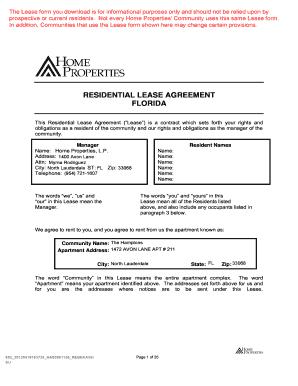
Form Simplicity Residential Lease Florida


What is the Form Simplicity Residential Lease Florida
The Form Simplicity Residential Lease Florida is a standardized document used for rental agreements between landlords and tenants in the state of Florida. This form outlines the terms and conditions of the lease, including the rental amount, duration of the lease, and responsibilities of both parties. It serves as a legally binding contract that protects the rights of both landlords and tenants, ensuring clarity and compliance with Florida rental laws.
How to use the Form Simplicity Residential Lease Florida
Using the Form Simplicity Residential Lease Florida involves several steps. First, both parties should review the document to ensure all necessary terms are included. Next, the landlord fills in specific details such as the property address, rental price, and lease duration. After completing the form, both parties must sign it to validate the agreement. Utilizing electronic signature solutions, like signNow, can streamline this process, allowing for secure and efficient signing.
Steps to complete the Form Simplicity Residential Lease Florida
Completing the Form Simplicity Residential Lease Florida requires attention to detail. Follow these steps:
- Read the entire document carefully to understand the terms.
- Fill in the property address and landlord information.
- Specify the rental amount and payment terms.
- Indicate the lease duration and any renewal options.
- Outline responsibilities for maintenance and repairs.
- Include any additional clauses relevant to the rental situation.
- Both parties should sign and date the document.
Legal use of the Form Simplicity Residential Lease Florida
The legal use of the Form Simplicity Residential Lease Florida is contingent upon compliance with state laws. For a lease to be enforceable, it must meet specific legal requirements, including clear terms regarding rent, duration, and responsibilities. The form should also comply with Florida's landlord-tenant laws, which govern issues such as security deposits, notice periods, and eviction processes. Ensuring that the lease is properly executed with valid signatures is crucial for its legal standing.
Key elements of the Form Simplicity Residential Lease Florida
Several key elements must be included in the Form Simplicity Residential Lease Florida to ensure it is comprehensive and legally binding. These elements include:
- Names and contact information of the landlord and tenant.
- Property description and address.
- Rental amount and payment schedule.
- Lease duration and renewal terms.
- Security deposit details.
- Maintenance and repair responsibilities.
- Rules regarding pets, smoking, and alterations to the property.
State-specific rules for the Form Simplicity Residential Lease Florida
Florida has specific regulations that govern residential leases, which must be adhered to in the Form Simplicity Residential Lease Florida. These rules include stipulations on security deposits, notice requirements for termination, and the handling of eviction proceedings. Understanding these state-specific rules is essential for both landlords and tenants to avoid legal disputes and ensure compliance with local housing laws.
Quick guide on how to complete form simplicity
Complete form simplicity effortlessly on any device
Digital document management has gained traction among companies and individuals alike. It serves as an ideal environmentally-friendly substitute for traditional printed and signed documents, as it allows you to access the necessary form and securely store it online. airSlate SignNow provides all the tools you require to create, modify, and electronically sign your documents swiftly without delays. Manage forms simplicity fl esign on any device with airSlate SignNow's Android or iOS applications and enhance any document-related process today.
The easiest way to modify and electronically sign forms simplicity florida without a hassle
- Locate rental agreement florida month to month and click Get Form to begin.
- Utilize the tools we offer to complete your document.
- Mark important parts of your documents or obscure sensitive information with tools specifically designed for that purpose by airSlate SignNow.
- Create your signature using the Sign tool, which takes mere seconds and carries the same legal significance as a conventional wet ink signature.
- Review all the details and then click the Done button to save your changes.
- Choose your preferred method to send your form, via email, SMS, invitation link, or download it to your computer.
Eliminate concerns about lost or misplaced documents, time-consuming form searches, or errors that require printing additional copies. airSlate SignNow addresses all your document management needs in just a few clicks from any device you prefer. Edit and electronically sign form simplicity lease agreement and ensure effective communication throughout the form preparation process with airSlate SignNow.
Create this form in 5 minutes or less
Related searches to forms simplicity florida
Create this form in 5 minutes!
How to create an eSignature for the rental agreement florida month to month
How to create an electronic signature for a PDF online
How to create an electronic signature for a PDF in Google Chrome
How to create an e-signature for signing PDFs in Gmail
How to create an e-signature right from your smartphone
How to create an e-signature for a PDF on iOS
How to create an e-signature for a PDF on Android
People also ask form simplicity
-
What is a form simplicity lease agreement?
A form simplicity lease agreement is a streamlined document that outlines the terms and conditions of a lease. This format simplifies the leasing process for both landlords and tenants, making it more accessible and efficient.
-
How does airSlate SignNow enhance the form simplicity lease agreement process?
airSlate SignNow enhances the form simplicity lease agreement process by providing an intuitive platform for eSigning and document management. Users can easily create, send, and securely sign lease agreements online, saving time and reducing paperwork.
-
What are the pricing options for using airSlate SignNow with form simplicity lease agreements?
AirSlate SignNow offers various pricing plans tailored to fit different business needs. These plans make it cost-effective to manage and eSign form simplicity lease agreements, ensuring you only pay for the features you need.
-
Can I integrate airSlate SignNow with other tools for my form simplicity lease agreements?
Yes, airSlate SignNow offers integrations with a variety of popular software applications. This feature allows users to seamlessly manage their form simplicity lease agreements alongside their existing tools, enhancing workflow efficiency.
-
What are the benefits of using airSlate SignNow for form simplicity lease agreements?
Using airSlate SignNow for form simplicity lease agreements provides numerous benefits, including faster turnaround times and enhanced security. The platform ensures that all agreements are legally binding and easily accessible anytime, anywhere.
-
Is it easy to create a form simplicity lease agreement using airSlate SignNow?
Creating a form simplicity lease agreement using airSlate SignNow is straightforward and user-friendly. The platform provides templates and guided workflows that help users design customized agreements quickly.
-
What security measures does airSlate SignNow implement for form simplicity lease agreements?
AirSlate SignNow employs advanced security measures to protect your form simplicity lease agreements. These include end-to-end encryption, secure cloud storage, and multi-factor authentication to ensure your documents remain confidential.
Get more for contract to lease form simplicity
Find out other form simplicity residential lease florida
- Sign Maryland Plumbing Letter Of Intent Myself
- Sign Hawaii Orthodontists Claim Free
- Sign Nevada Plumbing Job Offer Easy
- Sign Nevada Plumbing Job Offer Safe
- Sign New Jersey Plumbing Resignation Letter Online
- Sign New York Plumbing Cease And Desist Letter Free
- Sign Alabama Real Estate Quitclaim Deed Free
- How Can I Sign Alabama Real Estate Affidavit Of Heirship
- Can I Sign Arizona Real Estate Confidentiality Agreement
- How Do I Sign Arizona Real Estate Memorandum Of Understanding
- Sign South Dakota Plumbing Job Offer Later
- Sign Tennessee Plumbing Business Letter Template Secure
- Sign South Dakota Plumbing Emergency Contact Form Later
- Sign South Dakota Plumbing Emergency Contact Form Myself
- Help Me With Sign South Dakota Plumbing Emergency Contact Form
- How To Sign Arkansas Real Estate Confidentiality Agreement
- Sign Arkansas Real Estate Promissory Note Template Free
- How Can I Sign Arkansas Real Estate Operating Agreement
- Sign Arkansas Real Estate Stock Certificate Myself
- Sign California Real Estate IOU Safe